
I tested dozens of speech-to-text apps to find the ones that actually work—because there’s nothing more frustrating than repeating yourself just to get a single sentence right.
After putting them through their paces, I’ve shortlisted the best speech-to-text software for different use cases. Whether you need accurate note-taking, real-time transcriptions, seamless hands-free writing/dictation, or you’re planning to use the speech-to-text feature within an app you’re creating, I got it all covered. Let’s see which tools made the cut!
Factors to Consider When Choosing a Speech-to-Text Software
1. Accuracy
I’ve tried speech-to-text tools that butcher every other word, and let me tell you—it’s painful. If I have to spend more time fixing a transcript than it would take to type it out myself, what’s the point? Accuracy is everything.
For me, the markers of accuracy are:
- Speaker identification: If you’ve ever looked at a transcript of a meeting where five people were talking and had no idea who said what, you know why this matters. I need a tool that can differentiate speakers automatically instead of dumping everything into one long, messy block of text
- Custom vocabulary and industry-specific terms: I don’t want to spend time fixing every single mention of industry jargon. A good tool should let me add custom terms so it stops mistaking “SaaS” for “sass” or “lead gen” for “legion” (yes, that has happened)
- Context awareness: The best dictation software or speech-to-text apps don’t just recognize words—they understand meaning. If I say, “That’s a huge deal,” I don’t mean it in a financial sense—I mean it’s important. If I say, “Let’s check the bank,” I probably mean the riverbank, not Chase or Wells Fargo. A good speech-to-text tool knows the difference without me having to clean up ridiculous errors
2. Summarization
I’m all for detailed transcripts, but I don’t always have time to read through every word of an hour-long meeting. That’s why I prefer a tool that automatically creates useful summaries. Here’s what I look for:
- Extract key discussion points: A solid speech-to-text tool should pull out the most important points so I don’t have to dig for them myself
- Identify action Items: It should be able to recognize action items—things like “Let’s follow up with the client” or “We need to finalize the campaign by Friday”—and put them in a clear list so I don’t miss anything
- Human-like summaries: Some AI-generated summaries read like they were written by a robot. A great tool feels like a human took notes for me, distilling the meeting into a few digestible paragraphs that actually make sense
3. Security
When I’m using speech-to-text for work, I need to know if the tool is keeping my data safe. These are the security features I look for:
- End-to-end encryption: If my transcripts are being stored, I want them encrypted from start to finish
- Compliance with privacy laws: If I were working with healthcare data, I’d need HIPAA compliance. If I’m dealing with customer data from the EU, I’d need GDPR compliance
Based on these prerequisites, I've Shortlisted the top 10 speech-to-text tools. Let's get to the details.
What Are the Best Speech-to-Text Software?
In my experience, the best speech-to-text software are:
- Jamie — Best for AI-powered meeting notes (ideal for professionals and teams who want to improve meeting productivity)
- Google Docs Voice Typing — Best for free, built-in voice dictation in Google Docs (great for students and writers who draft content hands-free)
- Letterly — Best for AI-enhanced transcription with advanced editing tools (perfect for journalists and content creators)
- Aiko — Best for offline, high-accuracy speech-to-text on mobile (ideal for researchers and travelers needing on-the-go transcription)
- Live Transcribe — Best for real-time conversation transcription (great for deaf and hard-of-hearing individuals, and non-native speakers)
- Watson Speech to Text — Best for enterprise-grade transcription with AI customization (ideal for businesses processing large volumes of audio)
- Just Press Record — Best for quick one-tap recording and transcription on iOS (perfect for students and journalists capturing interviews)
- SpeechTexter — Best for multilingual dictation with real-time text editing (great for bilingual users and international professionals)
- Azure AI Speech — Best for developers needing scalable, cloud-based speech recognition (ideal for building AI-driven voice applications)
1. Jamie
Jamie is an AI-powered speech-to-text app designed to capture meeting notes. From internal team check-ins, sales calls, to client meetings, Jamie works for all types of meetings and improves productivity by eliminating manual note-taking.

Full disclosure: Jamie is our product, but it made it to the top of this list because of its accuracy, ease of use, and security features. I aim to present a neutral review based on my experience.
Jamie Features
1. AI-Powered Meeting Notes
Jamie goes beyond simple transcription—it listens, understands, and organizes conversations. It captures audio directly from your system and mic and accurately identifies speakers, whether it’s a one-on-one chat or a full team discussion.
Then it transforms conversations into structured, easy-to-read summaries that highlight key points, important decisions, and action items. You don't have to skim through pages of raw text—it gives you the key insights. And because the transcriptions are clean and error-free, there’s no need to waste time fixing typos or grammar.
On top of these, Jamie can generate follow-up messages and suggest next steps after a meeting. It's a great way to keep prospects and customers engaged after the call.
2. Privacy & Offline Transcription
Data privacy is a priority for my team, and that’s why we trust Jamie. Unlike other tools that send your audio to the cloud, Jamie keeps everything local—right on device. The moment transcription is complete, the recording is automatically deleted.
Guess what's even better? Jamie works offline. No internet? No problem. I can transcribe in-person meetings or remote calls from anywhere, without worrying about connectivity.
3. Bot-free Meetings
Most transcription tools require inviting a bot into Zoom, Teams, or Google Meet. It feels intrusive—and honestly, a bit awkward. The good news is, Jamie works differently.
It runs quietly in the background, capturing conversations without disrupting the flow of the meeting. It works with all meeting apps, so you don't have to worry about third-party integrations!
4. AI-Powered Search
Jamie’s AI-powered Sidebar makes finding key details effortless. Instead of digging through endless transcripts, you can just hit CTRL + J or Command + J, ask a question, and let Jamie pull the answer in seconds.
Need a quick recap before your next call? Or looking for that key decision from last week’s meeting? Jamie ensures you always have the right information at your fingertips.
Don't just take our word for it—here's what real-life users have achieved after switching to Jamie:
👉 Sadra Hosseini, CEO of Ryft, saves 8+ hours each week
👉 Anna Lösch, a key account manager and event director, cut down meeting follow-up time from 60 to 12 Minutes
👉 Dmitry Andrusenko, an HR and talent development lead, has improved meeting transcription accuracy by 90%
Jamie Pricing
Jamie offers 4 pricing tiers:
- Free: Offers 10 meetings per month, with a recording limit of 30 minutes and 20 messages/day, along with transcription, speaker recognition, task and decision detection
- Standard: 24€/month per user. It unlocks 20 meetings per month, 3-hour meeting limit, 40 assistant messages/day, and priority support
- Pro: 47€/month per user. It upgrades you to 50 meetings/month and 100 assistant messages/day
- Executive: 99€/month per user. You get unlimited meetings and unlimited assistant messages
Jamie also has a Team plan and Enterprise tier—the quotes depend on specific business requirements.

Jamie Pros and Cons
Pros
✅ Captures the nuances of human speech, such as speech patterns, accents, industry jargon, and user-specific phrases
✅ Supports 20+ languages
✅ Comes with customizable meeting templates to structure conversations
✅ Offers a clutter-free user interface
Cons
❌ Doesn’t store meeting recordings
❌ Doesn’t support real-time transcription
2. Google Docs Voice Typing
Best for: Hands-free dictation directly in Google Docs
Similar to: Apple Dictation, Microsoft Word’s Dictate feature

Google Docs Voice Typing lets you use your voice to type and edit documents hands-free. This feature is compatible with the latest versions of Chrome, Edge, and Safari. When you enable it, your web browser processes your speech and converts it to text before sending it to Google Docs.
Who Is It for?
Writers, students, and professionals who frequently draft documents in Google Docs and want a free, built-in speech-to-text tool.
Google Docs Voice Typing Top Features

- Use voice commands like ‘Select paragraph’, ‘Italics’, or ‘Go to the end of the line’
- Say ‘Copy’, ‘Cut’, ‘Paste’, ‘Delete’, or ‘Delete last word’ to modify your text
- Add punctuation with voice commands like ‘Period’, ‘Comma’, ‘Exclamation point’, ‘Question mark’, ‘New line’, or ‘New paragraph’
Google Docs Voice Typing Pricing
- Free to use with a Gmail account
Google Docs Voice Typing Pros and Cons
Pros
✅ Great for improving accessibility
✅ Doesn’t need any additional tool for transcription
✅ Reduces the need for manual typing, minimizing strain and fatigue
Cons
❌ Voice commands are available only in English
❌ Might take a while to get accustomed to the feature
3. Letterly
Best for: AI-powered writing assistance and dictation
Similar to: Grammarly, Jasper AI

Letterly lets you speak your unstructured thoughts into the app and instantly transforms them into polished, ready-to-use text.
Who Is It for?
Content creators, bloggers, and marketers who need AI-assisted writing, editing, and voice dictation features to improve productivity.
Letterly Top Features

- Choose between dark and light modes
- Access notes seamlessly across devices with native apps for iPhone, Android, Mac, and the web
- Choose from 25+ rewriting options powered by the latest AI trained by linguists
Letterly Pricing
Costs $70/year (Source: Capterra)
Letterly Pros and Cons
Pros
✅ Record on the go, even with the screen off or in background mode
✅ Use it as a voice journal to capture and reflect on your experiences
✅ Structure your text with paragraphs, bullet points, and headings
Cons
❌ May not always refine text with the intended tone or nuance
4. Aiko
Best for: High-accuracy AI transcription with offline support
Similar to: MacWhisper, Otter AI

Aiko is a high-quality on-device transcription tool that converts speech to text from meetings, lectures, and more. Powered by OpenAI’s Whisper model, it runs locally on your device for fast and reliable transcription.
Who Is It for?
Journalists, researchers, and professionals who need accurate speech-to-text transcription without relying on an internet connection.
Aiko Top Features

- Uses the Whisper large v2 model on macOS and the medium or small model on iOS, depending on available memory
- Runs locally for fast, private speech-to-text conversion
- Export transcriptions in various formats, including JSON, CSV, and subtitles
Aiko Pricing
- Free 14-day trial
- Paid plan: $22
Aiko Pros and Cons
Pros
✅ Offers a limitation-free 14-day trial
✅ No learning curve
✅ Supports audio in 100 languages
Cons
❌ Doesn’t support batch transcription yet
❌ Transcription structure needs improvement
5. MacWhisper
Best for: On-device, privacy-focused AI transcription for Mac users
Similar to: Aiko, Whisper by OpenAI

MacWhisper is a transcription tool that uses OpenAI’s Whisper technology to convert audio files into text with speed and accuracy. Whether it’s a meeting, lecture, or any important recording, MacWhisper delivers quick and precise transcriptions effortlessly.
Who Is It for?
Mac users, especially privacy-conscious professionals like lawyers, doctors, and researchers who need secure and offline transcription.
MacWhisper Top Features

- Automatically record meetings on Zoom, Teams, Webex, Skype, Chime, Discord, and more
- Capture audio directly from your microphone or any input device on your Mac
- Transcribe privately on your device—no data leaves your machine, which makes MacWhisper ideal for sensitive audio data
MacWhisper Pricing
- MacWhisper Free: €0 (Native macOS app for transcriptions using Whisper)
- MacWhisper Pro: €59 (1 MacWhisper Pro License for personal use)
- 5 Licenses (Pro): €199 (5 MacWhisper Pro Licenses; €40 per license)
- 10 Licenses (Pro): €379 (10 MacWhisper Pro Licenses; €38 per license)
- 20 Licenses (Pro): €699 (20 MacWhisper Pro Licenses; €35 per license)
- 50 Licenses (Pro): €1,499 (50 MacWhisper Pro Licenses; €30 per license)

MacWhisper Pros and Cons
Pros
✅ Supports 100 different languages
✅ Automatically removes ums, uhhs, and other filler words from the transcribed text
✅ Allows playback speed adjustment from 0.5x to 3.0x for audio and video
Cons
❌ Expensive paid plans
❌ Consumes a lot of computer memory
6. Live Transcribe
Best for: Real-time transcription in conversations or meetings
Similar to: Ava, Microsoft Live Captions
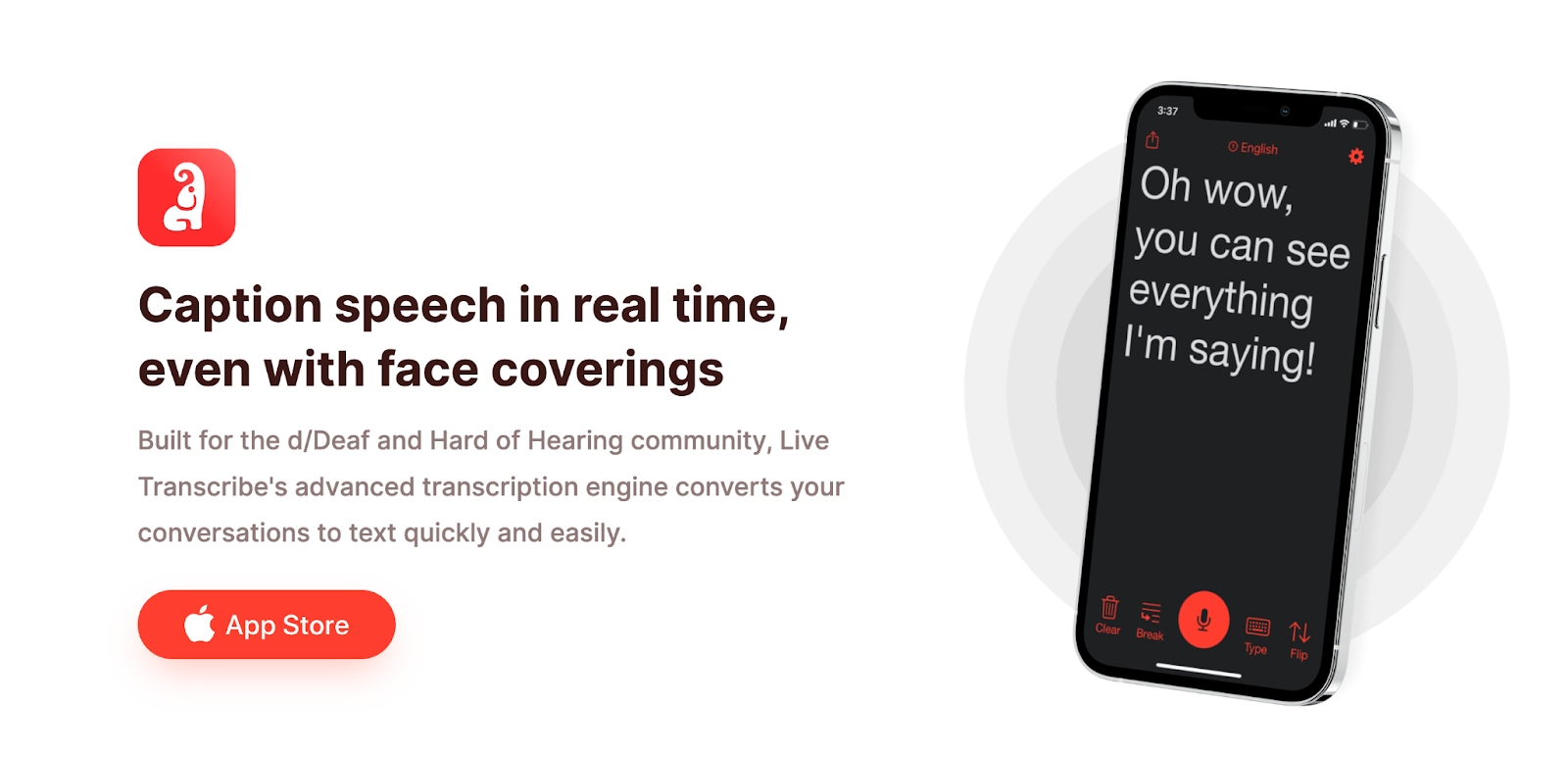
Live Transcribe provides real-time speech captions to improve accessibility for people with hearing impairments. Its advanced technology captures conversations even when speakers are wearing face coverings.
Who Is It for?
Deaf and hard-of-hearing individuals, non-native speakers, and anyone looking for real-time speech-to-text captions.
Live Transcribe Top Features

- Adjust the view for easy readability on your screen
- Type responses within the app during live conversations
- Transcribe speech with or without an internet connection
Live Transcribe Pricing
Free; contains in-app purchases after trial is over:
- Live Transcribe Yearly: $79.99
- Live Transcribe Yearly: $49.99
- Live Transcribe Monthly: $4.99
- Live Transcribe Monthly: $9.99
- Live Transcribe Monthly: $4.99
- Try Real-Time Transcription: $49.99
- 5 Hours: $7.49
- 10 Hours: $14.99
- 5 Hours: $7.49
Live Transcribe Pros and Cons
Pros
✅ Export conversation records for future reference
✅ Connect external microphones for better audio capture
✅ 50+ languages supported
Cons
❌ Paid plans offer limited hours
7. Watson Speech-to-Text
Best for: Enterprise-level, AI-powered speech-to-text with customization
Similar to: Azure AI Speech, Google Cloud Speech-to-Text

IBM Watson Speech to Text provides fast and accurate speech transcription in multiple languages, making it ideal for use cases like customer self-service, agent assistance, and speech analytics. You can quickly get started with advanced pre-trained machine learning models or customize them to fit your specific needs.
Who Is It for?
Businesses, call centers, and developers seeking scalable and customizable speech recognition solutions.
Watson Speech to Text Top Features

- Customize Watson Speech to Text for your unique domain language and specific audio characteristics
- Deploy on any cloud—public, private, hybrid, multicloud, or on-premises
- Enhance speech recognition accuracy for extracting phrases, words, letters, numbers, or lists
Watson Speech to Text Pricing
Lite: Free
- 500 minutes of free speech recognition per month
- 38 pre-trained speech models
Plus: From $0.01/min
- Unlimited minutes per month
- 100 concurrent transcriptions
- Customizable speech models for improved accuracy
Premium: Custom Pricing
- Unlimited minutes and transcriptions
- Enhanced security and capacity for large enterprises
Deploy Anywhere: Custom Pricing
- On-premise or any cloud deployment
- Unlimited minutes and transcriptions
- Noise detection, speech customization, and data isolation

Watson Speech to Text Pros and Cons
Pros
✅ Improve speech recognition accuracy for your use case with language and acoustic training options
✅ Activate your voice application with pre-trained speech models
✅ Transcribe dates, times, numbers, currency values, email, and website addresses in your final transcripts by converting them into conventional forms
Cons
❌ While the Lite plan is free, costs can rise quickly for high-volume usage
❌ Fine-tuning speech models requires technical expertise and training data
8. Just Press Record
Best for: Quick voice recording and transcription on iOS devices and macOS
Similar to: Otter.ai, Voice Memos (iOS)

Just Press Record is a powerful audio recorder that offers one-tap recording, transcription, and iCloud syncing. You can edit audio and transcriptions directly within the app, or start a new recording hands-free with Siri on iPhone, iPad, Mac, or Apple Watch.
Who Is It for?
Students, journalists, and professionals who need a simple, one-tap voice recording and transcription tool on Apple devices.
Just Press Record Top Features

- Supports over 30 languages, independent of your device's language setting
- Get synchronized text highlighting and audio playback
- Format as you record with punctuation command recognition
Just Press Record Pricing
One-time purchase: $4.99

Just Press Record Pros and Cons
Pros
✅ Convert speech into editable, searchable text
✅ Store recordings in iCloud Drive for access across all your devices or keep them private within Just Press Record
✅ Format in real time using punctuation command recognition
Cons
❌ Limited to Apple devices
❌ Doesn’t work well in noisy environments
9. SpeechTexter
Best for: Free, browser-based speech-to-text with multilingual support
Similar to: Google Docs Voice Typing, Dictation.io

SpeechTexter is a speech-to-text application that transcribes spoken words into text in real time. It uses Google Speech Recognition (an online speech recognition tool) and is supported by Chrome browser on desktop.
Who Is It for?
Casual users, language learners, and educators who need a free, web-based speech recognition tool for quick dictation.
SpeechTexter Top Features

- Transcribe notes, documents, books, reports, or blog posts using your voice
- Customize voice commands to add punctuation, frequently used phrases, and perform actions like undo, redo, or creating a new paragraph
- Improve pronunciation and speaking fluency in foreign languages by using it as a learning tool
SpeechTexter Pricing
Free
SpeechTexter Pros and Cons
Pros
✅ No need for downloads, installation, or registration—simply click the microphone button and start dictating
✅ Supports over 70 languages
✅ Achieves general accuracy levels of over 90%
Cons
❌ Since it relies on Google's speech recognition, sensitive data might not be fully private
❌ iPhones and iPads are not supported
10. Azure AI Speech
Best for: Advanced speech recognition and synthesis with cloud-based AI
Similar to: IBM Watson Speech to Text, Google Cloud Speech-to-Text

Azure AI Speech empowers you to build voice-enabled, multilingual generative AI applications with fast, accurate transcriptions and natural-sounding voices.
Who Is It for?
Developers, enterprises, and businesses looking to integrate AI-powered speech recognition into applications, chatbots, and customer service tools.
Azure AI Speech Top Features

- Verify a person's identity or identify speakers in a meeting by integrating speaker verification and recognition into your app
- Analyze audio or video call recordings to extract insights, summarize key topics, and redact personal information
- Get pre-built or custom avatars with natural-sounding voices
Azure AI Speech Pricing
The pricing tiers are:
Standard Pricing
- Real-time Transcription: $1 per hour
- Fast Transcription: N/A
- Batch Transcription: $0.18 per hour
Custom Pricing
- Real-time Transcription: $1.20 per hour
- Batch Transcription: $0.225 per hour
- Endpoint Hosting: $0.0538 per model per hour
- Custom Speech Training: $10 per compute hour
Enhanced Add-On Features
- Real-time Features: $0.30 per hour per feature
- Batch Features (Continuous Language Identification, Diarization): Included in Standard/Custom (no extra charge)
- Pronunciation Assessment (prosody, grammar, vocabulary, topic): Available as a real-time feature
Conversation Transcription
- Multichannel Audio: $2.10 per hour

Azure AI Speech Pros and Cons
Pros
✅ Can distinguish between speakers and detect languages automatically
✅ Suitable for businesses with high-volume needs and strict security requirements
✅ Offers both live transcription and bulk processing options
Cons
❌ Multiple pricing tiers and add-ons can make cost estimation tricky
❌ Training custom models require technical expertise and additional resources
Automate Your Meeting Notes with Jamie’s AI-Powered Speech-to-Text
Choosing the right speech-to-text tool comes down to your specific use cases.
If you need a free and simple option, Google Docs Voice Typing works well. For real-time captions, Live Transcribe is a solid pick. Letterly is great for content creators who want AI-powered writing assistance alongside dictation, while Aiko and MacWhisper offer offline transcription for privacy-conscious users. Businesses looking for enterprise-level solutions can turn to Watson Speech-to-Text or Azure AI Speech.
But if you’re looking for more than just dictation tools—something that turns conversations into insights, action items, and summaries, Jamie is in a league of its own. It’s your trusted meeting assistant that never misses a detail, all while keeping your data secure.
Sign up for a free trial to experience it yourself!
Or if you’d like to see the tool in action before making a move, book a free demo.
Read More
- Best Free AI Note Taker Tools in 2025
- Otter ai Vs. Descript: See how Otter compares to Descript.
- Top Otter AI Picks: Check out our test and comparison of 10 Otter AI options.
- Best Fireflies AI Choices: Find the top picks instead of Fireflies AI, chosen by us.
- Top Read AI Options: Discover the best choices instead of Read AI for your needs.
- Best Fathom AI Picks: Here are the 10 best Fathom AI choices we tested for you.
- Top Krisp AI Choices: Check out our team's review of the best Krisp AI rivals.
- Fireflies Vs Fathom: Compare Fireflies and Fathom to find your best fit.
- Otter ai Vs Notta: Otter or Notta, see which is better.
- Tactiq Pricing: Tactiq vs. Jamie pricing, features, AI, and offline use compared.
- Top Gong Alternatives: Find the 10 best Gong competitors we tested for you.
- Gong Pricing: Gong vs. Jamie pricing, features, and use cases compared.
- Krisp AI Pricing: Find out how much Krisp AI costs in 2025
Rodoshi Das is a Growth Content Editor at Jamie. With a marketer’s mindset and a researcher’s curiosity, she crafts product-led B2B SaaS content that drives results. When she’s not brainstorming strategies, you’ll find her lost in her books, rewatching The Office for the hundredth time, or planning her itinerary for a trip to the mountains.
Read more
3 min to save 1000 hours
Download Jamie now
Start your meeting
Super-charge your workday








.png)



.-p-500.png)


