
In this article, we'll take an in-depth look at the 8 best AI meeting summary tools and AI meeting summarizers available in 2025. We tested each tool carefully and reviewed them based on reliable sources like G2, so you can trust that you're getting honest, unbiased information about each tool's features, pros, and cons.

Factors to Consider When Choosing an AI Meeting Summary Tool
Transcription Accuracy
One of the most important factors when selecting an AI meeting summary tool is its transcription accuracy. Look for tools that use advanced AI and natural language processing to ensure your meeting notes are as accurate as possible.
Summary Quality
The best AI meeting summary tools should generate concise, easily readable summaries that highlight key points, decisions, and action items from your meetings.
Integrations
Consider how well each tool integrates with the virtual meeting platforms and productivity tools your team already uses. Seamless integrations will streamline your workflow and save time.
What are the Best AI Meeting Summary Tools?
The best AI meeting summary tools in 2025 are:
- Jamie - AI meeting assistant with offline functionality
- Fathom - Automatic summaries and key moment highlights
- Fireflies.ai - Conversation intelligence and analytics
- Fellow - Collaborative agendas and note-taking
- Sembly - Automatic speaker identification and action items
- Avoma - Conversation analysis and sentiment insights
- Laxis - Multi-language transcription and support
- Otter.ai - Searchable transcripts and playback
1. Jamie
Best for: Teams looking for an all-in-one AI meeting assistant with offline functionality and advanced features.
Jamie is the best overall AI meeting summary tool, offering advanced features and offline functionality to capture and process your meeting notes effortlessly.
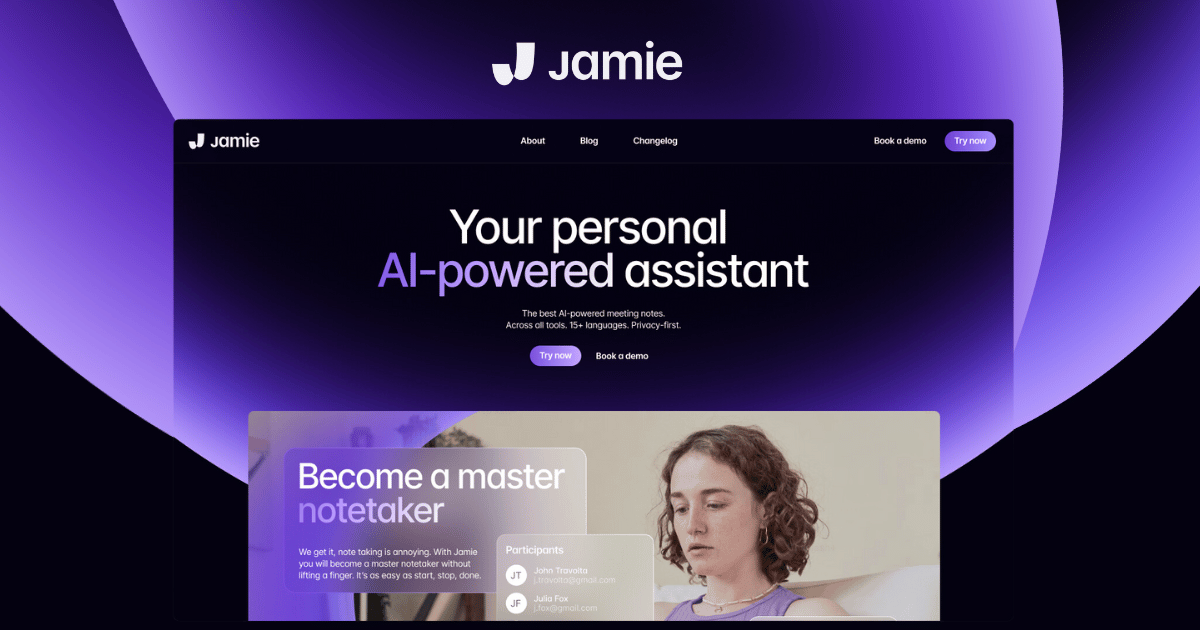
Full disclosure: We developed Jamie to be the ultimate meeting companion, but we're committed to providing an objective assessment of its capabilities compared to other tools on the market.
Jamie Features
- Multi-Language Support: Jamie transcribes meetings in 15+ languages, making it a must-have for global teams. Auf Wiedersehen, language barriers!

- Speaker Recognition: No more guessing who said what. Jamie automatically identifies and labels each speaker.
- Ask Jamie Chat: Got a question about the meeting? Just ask Jamie! This chatbot provides instant answers and can even draft emails on your behalf.
- Screen Capture: Lets you easily save and interpret graphs, slides, and other visual info shared during the meeting.
- Customizable Templates: Organize your notes your way with Jamie's customizable templates. Create structures that align with your workflow and preferences.
Jamie Pricing

- Free Plan: 10 meetings/month, 30 min limit, 20 assistant messages/day
- Standard Plan: €24/month, 20 meetings/month, 2 hr limit, 40 messages/day
- Pro Plan: €47/month, 50 meetings/month, 2 hr limit, 100 messages/day
- Executive Plan: €99/month, unlimited meetings and messages
How Does Jamie Compare to Other Tools?
Jamie stands out from other AI meeting summary tools with its ability to capture notes offline, advanced search functionality, and seamless integration with any meeting platform. It offers the most comprehensive feature set to maximize your meeting productivity.
Jamie Pros and Cons
Pros:
✅ Eliminates manual note-taking so you can focus on the meeting
✅ Works anywhere, even for in-person meetings
✅ Operates silently in the background without a virtual bot
✅ "Ask Jamie" feature lets you easily find past discussion points
Cons:
❌ No web app available, only desktop
❌ Doesn't analyze video for additional insights
2. Fathom
Best for: Creating and sharing key meeting moments.
Fathom is the best choice if you're looking for a free AI meeting summary tool that automatically generates concise meeting notes and highlights key moments.

Fathom Features
- Automatically records, transcribes and summarizes meetings
- Generates summaries within 30 seconds of meeting completion
- Identifies and highlights key moments in the conversation
- Allows sharing of specific meeting recording clips
Fathom Pricing
- Free Version available
- Fathom Premium: $19/month
Who Is It For?
Individuals and small teams who want to streamline their meeting note-taking process without investing too much.
Fathom Pros and Cons
Pros:
✅ Automatically handles recording, transcription and summarization
✅ Separates speakers in the transcript for easy reading
✅ Integrates with Zoom, Google Meet, Microsoft Teams and more
Cons:
❌ Some users report difficulty downloading the app
❌ Lacks ability to organize calls into folders
❌ May not work if unable to join via preferred conferencing system
3. Fireflies.ai
Best for: Streamlining processes for customer-facing teams.
Fireflies.ai is a good choice for teams looking to gain deep insights from their meeting conversations through AI-powered analysis and search capabilities.

Fireflies.ai Features
- Transcribes audio and video meetings with AI search
- Analyzes conversations with sentiment analysis
- Identifies key points like action items, questions and decisions
- Integrates with project management and collaboration tools
- Creates a searchable knowledge base of meeting recordings
Fireflies.ai Pricing
- Pro: $18/user/month
- Business: $29/user/month
- Enterprise: $39/user/month
Who Is It For?
Teams that want to go beyond basic transcription and use their meeting data to identify trends, track sentiment, and improve overall communication.
Fireflies.ai Pros and Cons
Pros:
✅ Automatically captures notes and transcripts during meetings
✅ Integrates with calendars and video conferencing apps
✅ Search helps find specific information in recordings
Cons:
❌ More expensive than some other options
❌ Tracks conversations which may raise privacy concerns
❌ May join unwanted meetings if not managed properly
4. Fellow
Best for: Collaborative agendas.
Fellow is an AI meeting summary tool for teams that want to create collaborative meeting agendas, assign action items, and record decisions all in one place.

Fellow Features
- Collaborate on meeting agendas with your team
- Use pre-built templates or create your own
- Assign and track action items from all meetings
- Prepare collaboratively for 1-on-1 meetings
- Record important decisions for future reference
Fellow Pricing
- Pro: $11/user/month
- Business: $10/user/month billed annually
- Enterprise: Contact for pricing
Who Is It For?
Teams that want to streamline their entire meeting workflow, from agenda creation to post-meeting follow-up.
Fellow Pros and Cons
Pros:
✅ Keeps meetings on track and reduces pre-meeting coordination
✅ Centralizes agendas, notes, action items and documents
✅ Enables real-time collaborative note-taking
Cons:
❌ Interface may overwhelm new users
❌ Some report issues with meetings not showing up
❌ Occasional bugs with notes not saving properly
5. Sembly
Best for: Automatic action items.
Sembly AI is ideal for teams that need to stay on top of key meeting outcomes and ensure follow-up actions are completed.

Sembly Features
- Records and transcribes meetings with timestamps
- Identifies speakers and removes filler words
- Generates summaries with key points and decisions
- Automatically assigns action items and deadlines
- Integrates with project management and communication tools
Sembly Pricing
- Personal: Free
- Professional: Starting at $15/month
- Team: Starting at $29/month
- Enterprise: Contact for pricing
Who Is It For?
Teams that want to automatically capture meeting decisions, issues, and tasks without manual note-taking.
Sembly Pros and Cons
Pros:
✅ Integrates with calendars to schedule recordings
✅ Exports transcripts and summaries in multiple formats
✅ Responsive customer support
Cons:
❌ Speaker identification not always accurate
❌ Occasional transcription errors with heavily accented speech
6. Avoma
Best for: Conversation analysis.
Avoma is an AI meeting summary tool for teams looking to analyze customer interactions, identify trends, and gain sentiment insights.

Avoma Features
- Automatically records and transcribes meetings
- Analyzes conversations for sentiment and key topics
- Generates meeting summaries with AI
- Provides conversation analytics and reports
- Integrates with CRMs and help desk tools
Avoma Pricing
- Starter: $50/month
- Growth: $80/month
- Enterprise: Custom pricing
Who Is It For?
Customer-facing teams that want to understand the voice of the customer and improve their communication strategies.
Avoma Pros and Cons
Pros:
✅ Provides valuable customer interaction insights
✅ Helps identify trends and common issues
✅ Integrates with essential customer success tools
✅ Offers sentiment analysis for gauging customer emotions
✅ Enables teams to collaborate on meeting notes
Cons:
❌ Primarily focused on customer-facing conversations
❌ Higher pricing compared to general-purpose tools
❌ May require some training to fully utilize advanced features
7. Laxis
Best for: Multi-language transcription.
Laxis is a good choice for global teams that need AI meeting summaries in multiple languages.

Laxis Features
- Transcribes meetings in real-time for over 35 languages
- Identifies key points like customer needs and action items
- Generates automatic meeting summaries and follow-ups
- Integrates with CRMs to store relevant meeting information
- Provides multi-language insights and analytics
Laxis Pricing
- Premium: $15.99/user/month
- Business: $29.99/user/month
- Enterprise: Custom pricing
Who Is It For?
International organizations conducting meetings in various languages and requiring accurate transcription and translation.
Laxis Pros and Cons
Pros:
✅ Supports transcription in 35+ languages
✅ Integrates with various conferencing platforms
✅ Allows real-time highlighting of key conversation points
✅ Automatically summarizes meetings and action items
✅ Eliminates need for manual note-taking
Cons:
❌ Speaker identification accuracy varies by language
❌ Transcripts may require editing for precision
❌ Some users report issues with CRM integrations
8. Otter.ai
Best for: Real-time transcription.
Otter.ai is an AI meeting summary tool that works well for teams that need real-time transcripts.

Otter.ai Features
- Automatically transcribes meetings from major platforms
- Generates concise meeting summaries with key points
- Identifies and assigns action items to participants
- Enables easy sharing of notes via email and Slack
- Provides searchable, interactive meeting transcripts
Otter.ai Pricing
- Basic: Free
- Pro: $8.33/user/month
- Business: $20/user/month
- Enterprise: Custom pricing
Who Is It For?
Teams that frequently reference past meeting content and want the ability to quickly find and share specific moments.
Otter.ai Pros and Cons
Pros:
✅ Allows editing and highlighting of transcripts
✅ Provides searchable, playable transcripts for easy reference
✅ Offers real-time transcription for immediate access
Cons:
❌ Transcription quality may suffer with poor audio
❌ May struggle with crosstalk or heavy accents
❌ Limited to English (US/UK) transcription
Why You Need Jamie as Your AI Meeting Summary Tool
- Focus on the meeting, not note-taking. Jamie listens in and automatically captures everything that's said.
- Never miss a detail. Forget worrying about catching everything – Jamie gets it all!
- Easy sharing. Share your meeting summaries with colleagues in seconds with a simple link or email.
- Crystal clear summaries. No more manual writing and organizing! jamie creates clear, concise summaries that are easy to understand.
- Action items made easy. Jamie helps you identify key decisions and action items, making follow-up a breeze.
- Never forget a meeting. Jamie integrates with your calendar to remind you to record upcoming meetings.
- Works for all meetings. Record online or in-person meetings, and jamie will take care of the rest.
- Customize your summaries. Use your own templates to create meeting summaries that fit your team's needs.
- Privacy Focused. Encrypted data and GDPR compliant to keep your information secure.
FAQs - AI Meeting Summary Apps
Q: What Are AI Meeting Summary Tools and How Do They Work?
AI meeting summaries are created using artificial intelligence to extract key insights from your meetings in Microsoft Teams or any other video conferencing software.
This means you don't have to take detailed notes yourself. Even long meetings (up to 2 hours!) can be summarized by AI note-takers like jamie. These tools will not only provide meeting notes, but also identify key decisions and next steps, and even transcribe the entire meeting for you.
Additionally, AI meeting assistants like jamie can send reminders to you to record the meeting before your meeting starts. It lets you control it (start, stop, see duration) without opening the app. You can also search previous meetings for specific information using 'Ask jamie'', a chat feature enabling users to find important discussions by simply chatting with jamie.
Q: How Can AI Meeting Summary Tools Improve Productivity?
jamie, the AI note-taking tool, helps make meetings more efficient by automatically capturing meeting notes with high accuracy. This means you don't have to worry about jotting down every detail during the meeting, allowing you to focus on the discussion. The notes generated by jamie are shareable, so team members who couldn't attend the meeting can easily catch up. Plus, since jamie doesn't miss anything important, it ensures a complete record of the discussion. These notes are also easily searchable, making it quick to find specific information from past meetings. Overall, jamie saves time by automating the note-taking process, freeing you up to focus on more important tasks.
Q: Which AI Meeting Summary Tool Is Best for Large Teams?
Picking the right AI meeting summary tool for big teams depends on what you need. Look for features like automatic meeting notes, which capture everything said and turn it into summaries. This saves time and keeps everyone informed. AI note-taking can also be helpful, as it highlights key points and decisions, especially in large meetings where it's easy to miss things. Finally, being able to search through old meeting notes is essential for big teams. Tools like jamie can automatically summarize meetings and capture key points, making it easier for large teams to manage their notes.
Sanduni Yureka is a Growth Content Editor at Jamie, known for driving a 10x increase in website traffic for clients across Singapore, the U.S., and Germany. With an LLB Honors degree and a background in law, Sanduni transitioned from aspiring lawyer to digital marketing expert during the 2019 lockdown. She now specializes in crafting high-impact SEO strategies for AI-powered SaaS companies, particularly those using large language models (LLMs). When she’s not binge-watching true crime shows, Sanduni is obsessed with studying everything SEO.
Read more
3 min to save 1000 hours
Download Jamie now
Start your meeting
Super-charge your workday




.png)



.-p-500.png)


