
Project management as a field has evolved with the rise of artificial intelligence (AI). In 2024, AI has become an essential part of the project management toolkit, helping PMs like you to streamline workflows, automate tasks, make data-driven decisions, and save incredible amounts of time.
In this post, I’ll walk you through 9 of the best AI project management tools that we have tried at Jamie and that can help you and your team work smarter. But first, let’s understand why AI is key for project management.
Benefits of AI in Project Management
✅ Automation of repetitive tasks: AI can handle routine admin work, freeing up your time for strategic initiatives. No more getting bogged down in mind-numbing manual updates!
✅ Predictive analytics: By analyzing historical project data, AI tools can identify risks, forecast delays, and suggest optimal resource allocation. It’s like having a crystal ball for your projects.
✅ Improved decision making: AI provides real-time insights and recommendations, enabling you to make informed decisions quickly. Say goodbye to analysis paralysis!
✅ Better collaboration: AI-powered tools can facilitate seamless communication, shared inbox management, and knowledge sharing among project teams, even when working remotely.
✅ Increased efficiency: By optimizing processes and catching potential issues early, AI helps keep your projects on track and within budget. More successful projects, less stress for you.
Now that we know why AI matters, let’s dive into the top 9 tools you should add to your PM toolkit in 2024.
1. Jamie - AI Meeting Assistant
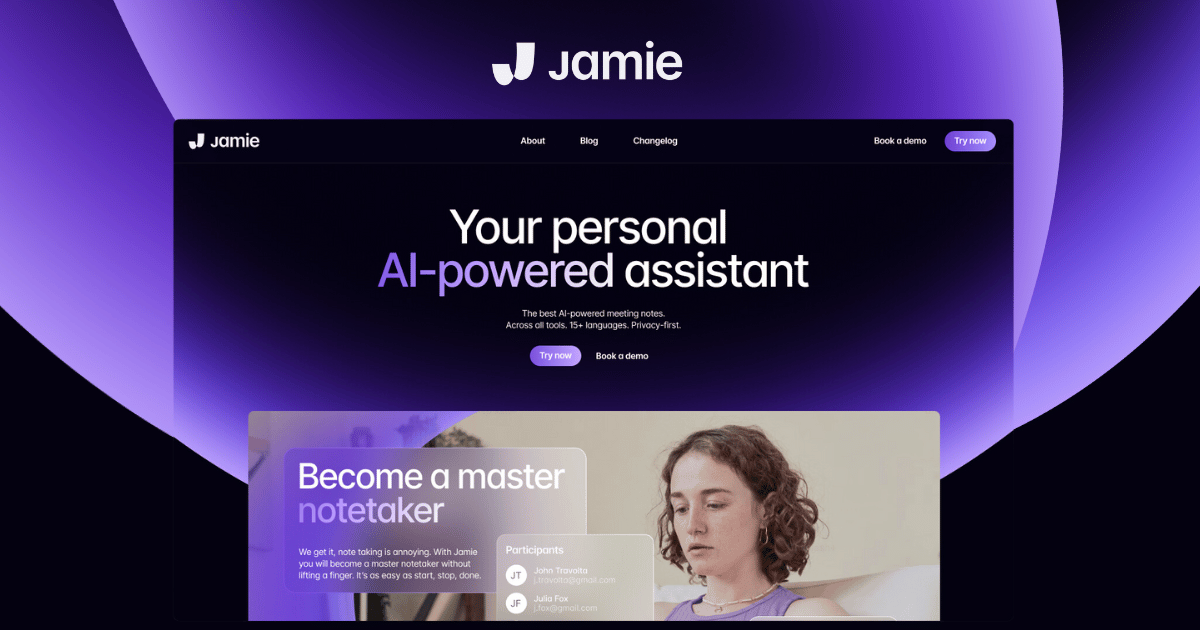
Jamie is an AI meeting assistant that captures, transcribes, and summarizes your meetings, so you can stay engaged in the discussion at hand. Project management AI tools like Jamie can enhance decision-making, resource allocation, and risk management, making it an absolute must-have for PMs who want to focus on their team meetings and forget about taking notes. The best part? It is free, forever.
Key Features:
- Highly accurate AI meeting transcriptions with no virtual meeting bots
- Works with any video conferencing platform as well as offline for in-person meetings
- GDPR-compliant with encrypted data handling for peace of mind
Pricing: Free plan available. Paid plans from $26/month.
2. Motion - Smarter Scheduling & Task Prioritization

Motion uses AI to optimize your schedule and prioritize tasks based on deadlines, effort, and dependencies. It's a good choice for PMs juggling multiple projects and constantly facing competing priorities.
Key Features:
- Set your ideal meeting times and let Motion handle the rest
- Smart task prioritization based on deadlines, effort, and dependencies
- Alerts if your schedule risks pushing you past a deadline
- Ccalendar sync across Google and Outlook
Pricing: $12 per user/month for teams.
3. OneCal - All Your Calendars Unified

OneCal brings all your calendars together in one place. It's a must-have for PMs collaborating across teams and organizations, eliminating the headache of managing multiple calendars and avoiding double-bookings.
Key Features:
- Sync Google, Outlook, and other calendars in one view
- "Booking links" for easy appointment scheduling across time zones
- Buffer times to avoid back-to-back meeting burnout
Pricing: Starts at just $4/month.
4. Trello - Kanban Boards

If you love Kanban boards, Trello is the tool you need to try. This kanban board tool uses AI to automate card movements, suggest due dates, and schedule tasks based on past performance. It's perfect for PMs who love the visual flow of kanban.
Key Features:
- Automate card movements and assignments based on triggers
- Get smart due date suggestions based on past performance
- Schedule regular tasks and reminders
Pricing: Free plan. Business Class at $10 per user/month.
5. Timely - Time Tracking

Timely is an AI time tracking tool that helps you make the most of your team's resources. It automatically tracks time spent on tasks and projects. Its AI provides insights on productivity, identifies bottlenecks, and helps optimize resource allocation.
Key Features:
- Automatically track time spent on tasks and projects
- Get AI insights on productivity and bottlenecks
- Forecast resource needs and optimize allocation
- Simplify billing and payroll with accurate timesheets
Pricing: Starter plan at $8 per user/month. Unlimited plan at $20 per user/month.
6. ClickUp - Customizable Workspace

ClickUp is a productivity workspace that lets you adjust your workflow to your needs. Whether you're a solo PM or leading a complex program, ClickUp offers countless customizations to manage your project, your way.
Key features:
- Customizable dashboards and workflows
- AI-suggested tasks and due dates based on past projects
- Automated status reporting and risk alerts
- Integrations with 1,000+ apps
Pricing: Feature-rich free plan. Unlimited plan starts at $5 per user/month.
7. Monday - Project & Progress Tracking

Monday offers a visual interface for project planning and tracking. AI powers its estimation, forecasting, budgeting, and automation features. It's a good tool for PMs who need to keep stakeholders informed and spot potential issues before they derail the project.
Key features:
- Intuitive drag-and-drop interface for easy planning
- AI estimation and forecasting
- Budget alerts and optimization tips
- Code-free automation recipes for routine tasks
Pricing: Free for up to 2 users. Basic plan starts at $8 per user/month.
8. Forecast - Resource & Budget Management

Forecast gives you a complete view of your projects, resources, and finances. It uses AI to provide insights, automate allocation, and keep projects profitable. It's a must-have for PMs balancing tight budgets and limited resources.
Key Features:
- Create projects, manage tasks, and track time/budgets in one tool
- Get AI-driven insights on team utilization and financial health
- Automate resource allocation based on skills and availability
Pricing: Not disclosed online. Book a demo to learn more.
9. Clockwise - AI Calendar Optimization

Clockwise is an AI calendar assistant that optimizes your schedule for focus time and meetings. It syncs with your existing calendar tools and provides analytics on time usage.
Key features:
- Automatically optimizes your schedule for focus time and meetings
- Syncs with your existing calendar tools like Google Calendar and Outlook
- Provides analytics and insights on how you're spending your time
- Helps you find the best meeting times across multiple stakeholders
Pricing: Free for individuals. Paid plans start at $6.75 per user/month.
Final Words
So there you have it - the 9 best AI project management tools to try in 2024!
Each of these tools leverages AI to streamline processes, surface insights, and ultimately make your life as a project manager a lot easier.
But with so many great options, you may be wondering - which one should I choose for my team? The answer depends on your specific workflow, but here are a few questions to help guide you towards the right decision:
- What are your biggest pain points in managing projects today? Pick tools that directly address those challenges.
- How tech-savvy is your team? You’ll need an intuitive interface and helpful on-boarding to ensure quick adoption.
- What's your budget? While many tools offer free plans, you need to factor in the pricing of advanced features your team may need.
My advice? Pick one or two tools that you like most and run a pilot project. See how the AI features impact your team's productivity and engagement. Gather feedback and iterate as needed. The best part about project management right now is that you have so many awesome tools at your fingertips. Why not experiment with a couple? You may just find one that makes your job significantly simpler, faster, and easier.
We hope this roundup of AI project management tools has been helpful. Cheers to working smarter, not harder!
Jamie: The Meeting Assistant Tailored to PMs

Have you had a chance to try Jamie AIyet? Jamie is the best AI meeting note taker out there - it takes care of the admin work so you can focus on strategic work. With highly-accurate transcription, smart search, and automated summaries, Jamie's the tool that will make you enjoy meetings again.
FAQs: AI & Project Management
How is AI used in project management?
AI is being used in various aspects of project management, from automating routine tasks and providing predictive analytics to optimizing resource allocation and enhancing team collaboration. AI-powered tools can help PMs work more efficiently, make data-driven decisions, and mitigate risks.
What is AI Project Management Software?
AI project management software is a technology designed to enhance and streamline project management processes through artificial intelligence. This type of software aims to automate routine tasks, provide data-driven insights, and improve decision-making capabilities for project managers. By leveraging AI, project management software helps teams work more efficiently, reduce errors, and boost productivity.
The goal of AI project management software is to offer project managers a comprehensive platform to manage projects from start to finish, while also providing valuable insights and recommendations to improve project outcomes. By integrating AI into project management, teams can achieve higher efficiency, better resource utilization, and more successful project completions.
Can AI take over project management?
No: while AI can automate many project management functions, it's unlikely to fully replace human PMs in the near future. AI is best used as a tool to augment and assist PMs, rather than a standalone solution. The strategic, interpersonal, and creative aspects of project management still require human skills and judgment.
How to become an AI project manager?
To become an AI project manager, you should:
- Gain a solid foundation in traditional project management principles and methodologies
- Develop a basic understanding of AI concepts, techniques, and applications
- Familiarize yourself with popular AI project management tools and platforms
- Seek out opportunities to work on AI-related projects, either within your current role or through new positions
- Continuously upskill and stay up-to-date with the latest AI advancements and best practices
How do you manage an AI project?
To manage an AI project, try following these 7 key steps:
- Clearly define the business problem and success metrics
- Assemble a cross-functional team with both AI and domain expertise
- Acquire, preprocess, and annotate the necessary training data
- Choose the appropriate AI model and development approach
- Continuously monitor, validate, and refine the AI system based on real-world performance
- Address any ethical, legal, or security concerns associated with the AI application
- Plan for ongoing maintenance, updates, and retraining as the underlying data evolves
Integrating AI into your project management strategy can help identify weaknesses and set measurable goals. Enhanced collaboration is another significant benefit. AI tools facilitate communication and collaboration with the development team, improving task management and project communication.
Can I use AI for project management?
Yes, you can use AI for project management. Any project manager can leverage AI to streamline their workflows and make better decisions. Many AI project management tools are designed to be user-friendly and accessible, even for those without a deep technical background. The key is to start small, experiment with different tools, and gradually scale up your AI usage as you become more comfortable.
Will AI replace PMO?
No, AI will probably not replace PMO. AI is more likely to redefine and augment the role of the Project Management Office (PMO), rather than replace it entirely. PMOs can leverage AI to automate routine reporting, monitor project health, and identify improvement opportunities. However, the strategic, governance, and human aspects of PMO work will still require human oversight and judgment.
Will AI replace the project manager?
No, AI is unlikely to fully replace project managers anytime soon. While AI can automate certain tasks and provide valuable insights, the role of the PM is evolving to focus more on strategic leadership, stakeholder engagement, and creative problem-solving. PMs who embrace AI and learn to work alongside it will be best positioned for success.
Can ChatGPT help with project management?
Yes, ChatGPT, as a large language model, can help with various project management tasks such as generating project plans, drafting communications, and answering domain-sp
What features do AI project management tools offer?
Key features of AI project management software typically include:
- Task automation and assignment: Automate repetitive tasks and ensure the right team members are assigned to the right tasks.
- Resource allocation and optimization: Analyze historical project data to recommend optimal resource allocation, ensuring efficient use of team members and materials.
- Predictive analytics and forecasting: Use AI to predict project outcomes, identify potential risks, and forecast delays.
- Risk identification and mitigation: Proactively identify risks and suggest mitigation strategies to keep projects on track.
- Collaboration and communication tools: Enhance team collaboration and communication, even in remote settings.
- Data analysis and reporting: Provide comprehensive data analysis and generate insightful reports to inform decision-making.
Sofía Toyos is a Growth Content Editor at Jamie AI. With expertise in copywriting, SEO optimization, and content strategy, she previously grew an AI newsletter to 30k subscribers in under seven months. She focuses on creating engaging content that enhances productivity and promotes better collaboration across teams.
Read more
3 min to save 1000 hours
Download Jamie now
Start your meeting
Super-charge your workday




.png)
![How to Share a Screen on Zoom? [2025]](https://cdn.prod.website-files.com/66bf05dee8c5f0991d608526/67cb31b42ca29b5abc575f9a_Jamie%20Cover%20Images%202025%20(13).png)


.-p-500.png)


