
So I’m guessing you haven’t found the best note-taking app yet. 🤔
We've got you covered, whether you’re looking for the best app for AI-powered summaries 🤖, personal knowledge management 📚, or just distraction-free note-taking 📝, there’s an app for that.
We have gathered 27 of the best note-taking apps, each offering something unique. ✨

These unique features can help you get your thoughts and tasks organized.
You can even use these tools during meetings or lectures and have the app;
- 📋 Record the notes for you,
- 🗣 Transcribe them for you,
- ✍️ Write them for you,
- 🗂 Organize them for you,
While you do what matters most:
- 🤝 Build connections,
- 👂 Listen,
- And focus on what needs your attention the most. 🎯
Find the best note app that fits your needs, whether it’s a distraction-free note-taking app, an app where you want handwritten notes to turn to text automatically ✏️➡️📄, or an advanced AI note-taking app that does everything for you like Jamie. 🦾
Let’s find out which is the best note-taking tool for you. 🚀
27 List of Best Note-Taking Apps
- Jamie - best for highest quality automated notes with AI-powered search functions.
- Obsidian - best for personal knowledge management (PKM).
- WorkFlowy - best for organizing your thoughts in a hierarchical structure.
- RemNote - best for studying with its spaced repetition algorithm.
- Bear Notes - best for distraction-free and aesthetically pleasing note-taking.
- Supernotes - best for sharing notes with teams and has a markdown feature.
- UpNote - best for simple distraction-free note-taking.
- Reflect Notes - best for privacy-focused note-taking + PKM + Task management.
- One Note - best for organizing notes and integrating with Ms.Office apps.
- Ample Note - best for combining notes, tasks, and calendars to help you stay organized.
- Notion - best for combining notes, tasks, and databases in one flexible workspace.
- Standard Notes - best for secure, encrypted note-taking to keep your information safe.
- Notesnook - best for secure, private note-taking with a simple and easy-to-use interface.
- Evernote - best for organizing and saving notes, web pages, and media with notebooks and tags.
- Capacities - best for organizing notes with object-oriented structure and visual graph connections.
- Notability - best for taking handwritten notes, annotating PDFs, and recording lectures.
- Craft - best for creating visually appealing, richly formatted notes with real-time collaboration.
- Simplenote - best for quick, organized note-taking with tags, pins, and fast search.
- Google Keep - best for capturing quick thoughts, lists, reminders, and real-time sharing.
- Samsung Notes - best for taking notes and adding pictures or web content on Samsung devices.
- Note Wise - best for multitasking with multiple notes and annotating PDFs.
- Nebo - best for handwriting notes with lots of space and turning handwriting into text.
- GoodNotes - best for organizing handwritten notes and digital planning with folders and planners.
- Xodo - best for managing and annotating PDFs with various tools and easy cloud backup.
- Flexcil - best for multitasking with multiple notes and annotating PDFs.
- J Notes - best for handling multiple notes, extracting text from PDFs, and cloud backup.
- Notebook - best for adding various media like tables, handwritten notes, and videos.
1. Jamie
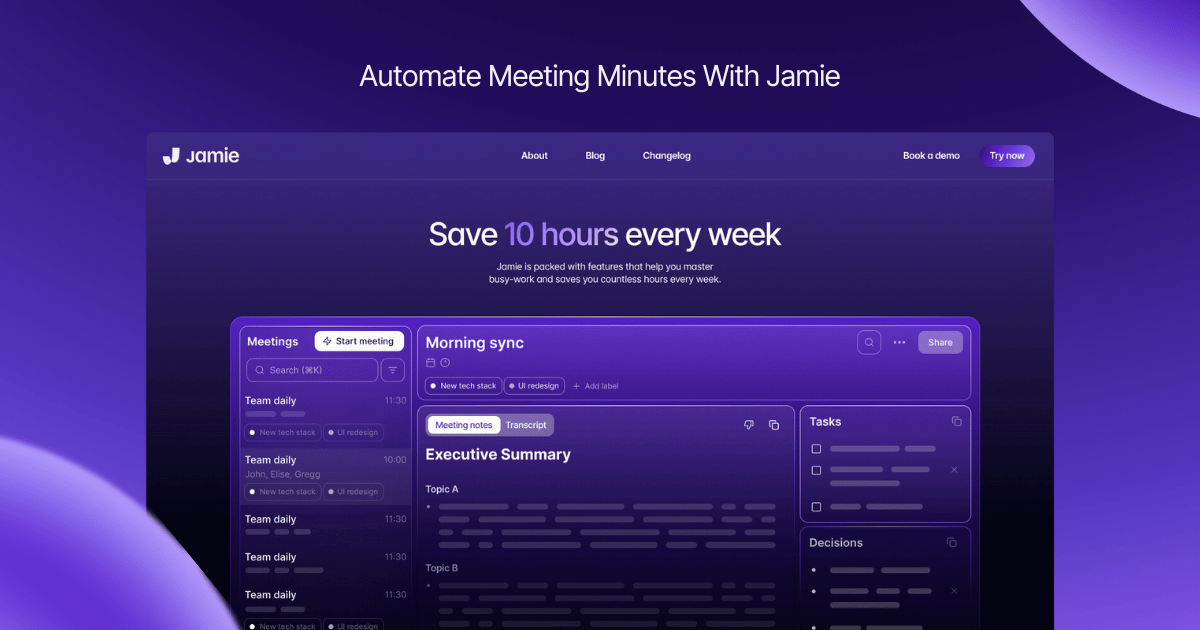
What is Jamie?
Jamie is an advanced AI assistant for meeting management and note-taking. Perfect for anyone who wants detailed meeting summaries or highly accurate transcriptions without lifting a finger to write them.
Jamie captures audio notes and transcribes up to 120-minute meetings and provides summaries that are well-organized and shareable on any device
Native software meaning it works with any video conferencing software or in-person meetings without any extra extensions or bots. Jamie values human connection, which is why there isn't a bot interrupting your meetings. Jamie also values your privacy; the audio gets deleted once it is transcribed.
Jamie is also GDPR-compliant. So your data is safe and secure.
Key Features
- Jamie creates super detailed summaries of meetings, everything said even in 2-hour long sessions.
- After a meeting, you could share the summaries via email or private URL.
- Jamie has a built-in chat feature that can answer questions about your meetings or help draft emails. With a simple shortcut (CTRL + J), You can get the information you need without switching apps.
- Jamie reminds you to record meetings if you forget, even if the app is minimized and shows you upcoming meetings in its dashboard.
- You could customize templates and train Jamie on specific words or speakers so that it learns your words and speaks like you. This is a good advantage when you want to write follow-up emails with Jamie's chat feature so that the email sounds just like you.
- The data security features (GDPR compliant and encrypted data storage) will make you feel good about the privacy of your data.
2. Obsidian

What is Obsidian?
Obsidian is a powerful note-taking app designed for personal knowledge management (PKM). It lets you create and link notes in a network format, making it easy to connect ideas and concepts.
You can use it for anything from simple notes to complex databases of interlinked information.
One of my favorite features is the canvas ability, which allows for visual note arrangement, making brainstorming sessions so much more productive.
Key Features
- You can connect notes with backlinks, making it easy to see how different ideas relate to each other.
- The canvas feature allows you to visually organize notes, images, and boards.
- Let's sync your notes across devices and publish them online.
- Obsidian uses Markdown, which makes formatting simple and clean.
- There are many plugins available that extend Obsidian’s functionality. I particularly like the calendar and task management plugins, which help integrate my notes with my daily tasks.
3. WorkFlowy

What is WorkFlowy?
WorkFlowy is a simple, yet powerful outliner that helps you organize your thoughts and tasks in a hierarchical structure.
Key Features
- WorkFlowy’s core feature is its outline format, which allows you to create nested lists.
- You can zoom into any list item to focus on details or zoom out to see the bigger picture.
- Tags help to quickly filter through your notes and tasks.
- WorkFlowy supports real-time collaboration.
- Recently added boards let you organize information visually, similar to a Kanban board.
4. RemNote

What is RemNote?
RemNote is a note-taking app designed for students. It combines note-taking with spaced repetition, making it a great tool for learning and remembering information.
Key Features
- You can turn any note into a flashcard with a simple command.
- You can upload and annotate PDFs directly within RemNote.
- Similar to Obsidian, RemNote allows you to link notes together.
- RemNote uses an algorithm to schedule flashcard reviews, optimizing your study sessions.
- Notes are organized in a hierarchical outline, making it easy to see the structure of your information.
5. Bear Notes

What is Bear Notes?
Bear Notes is a beautifully designed note-taking app that focuses on simplicity and elegance. It’s great for users who want a straightforward app for writing and organizing notes on other devices.
Key Features
- Bear’s interface is both functional and aesthetically pleasing. I love its distraction-free writing.
- Bear uses Markdown for formatting, making it easy to write and style text.
- Notes can be organized using hashtags, which are designed for easy navigation.
- You can add sketches and attach files to your notes.
- Bear syncs your notes across all your devices through iCloud.
6. Supernotes

What is Supernotes?
Supernotes is a note-taking app designed with collaboration in mind. It’s great for students and professionals who need to share notes and work together.
Key Features
- Notes are created as cards, making them easy to organize and share.
- You can share notes with others and collaborate in real-time.
- Supernotes include a daily note feature for journaling and tracking tasks.
- You can view your notes in a graph format, showing connections between them.
- Notes are written in Markdown, making it easy to format text.
7. UpNote

What is UpNote?
UpNote is a simple and user-friendly note-taking app that’s perfect for basic note-taking needs. It’s designed to be a distraction-free writing environment with powerful organizational features.
Key Features
- UpNote’s interface is clean and easy to use. I appreciate the focus on simplicity.
- Supports rich text formatting, allowing you to create well-structured and visually appealing notes.
- You can organize your notes into notebooks and tags.
- UpNote syncs your notes across all devices.
- Distraction-Free Mode removes all distractions, allowing you to focus solely on writing.
8. Reflect Notes

What is Reflect Notes?
Reflect Notes is a privacy-focused note-taking app that combines PKM with task management. It’s designed to help you keep your notes secure while providing powerful tools for organization and productivity.
Key Features
- Prioritizes your privacy with strong security features.
- The app integrates with Google Calendar, allowing you to link notes to calendar events.
- Includes task management features, making it easy to organize and prioritize your tasks.
- Similar to Obsidian, Reflect Notes allows you to link notes together, creating a network of connected information.
- Your notes sync across all devices.
9. Microsoft OneNote

What is Microsoft OneNote?
Microsoft OneNote is a digital note-taking app that mimics a traditional notebook, allowing you to organize notes in a tabbed and sectioned format. It’s widely used in education and professional settings for its versatility and robust features.
Key Features
- OneNote uses a notebook structure, with sections and pages.
- You can add text, images, audio, and video to your notes.
- The app supports handwriting and drawing, which is great for taking notes on a tablet.
- OneNote syncs your notes across all devices, including Windows, Mac, iOS, and Android.
- You can share notebooks and collaborate in real time.
10. Ample Note

What is Ample Note?
Ample Note is a note-taking app that combines notes, tasks, and calendar integration. It’s designed to help you manage your tasks and notes in one place, with a unique task-scoring system to prioritize your work.
Key Features
- Ample Note integrates tasks directly into your notes, allowing you to manage your to-do list alongside your notes.
- The app uses a unique task-scoring system to prioritize tasks based on their importance.
- You can sync your notes and tasks with your calendar, making it easy to keep track of deadlines and appointments.
- Ample Note supports rich text formatting, making it easy to create well-structured and visually appealing notes.
- Your notes sync across all devices, so you always have access to your information.
11. Notion

What is Notion?
Notion is an all-in-one workspace that combines notes, tasks, databases, and more. It’s designed to be a flexible tool for organizing your personal and professional lives.
Key Features
- Notion’s modular blocks let you create anything from simple notes to complex databases.
- Notion offers a wide range of templates for different use cases, from task management to content planning.
- You can share pages and collaborate in real-time with others.
- Notion supports text, images, videos, files, and more.
- Notion integrates with many other tools, including Google Drive, Slack, and Trello.
12. Standard Notes

What is Standard Notes?
Standard Notes is a privacy-focused note-taking app that offers end-to-end encryption for your notes. It’s designed to be a secure and reliable tool for keeping your information safe.
Key Features
- Standard Notes uses strong encryption to keep your notes secure.
- The app syncs your notes across all devices, including Windows, Mac, iOS, Android, and Linux.
- Standard Notes supports Markdown, making it easy to create well-formatted notes.
- The app offers a range of extensions for additional features, including themes, editors, and integrations.
13. Notesnook

What is Notesnook?
Notesnook is a privacy-focused note-taking app that offers end-to-end encryption and a simple, user-friendly interface. It’s designed to be a secure and easy-to-use tool for keeping your notes private.
Key Features
- Notesnook uses strong encryption to keep your notes secure.
- The app is designed to be easy to use, with a clean and intuitive interface.
- Notesnook syncs your notes across all devices, including Windows, Mac, iOS, and Android.
- The app supports rich text formatting, making it easy to create well-structured and visually appealing notes.
- Notesnook includes a reminder function, allowing you to set reminders for important notes.
14. Evernote

What is Evernote?
Evernote is a well-known note-taking app that has been around for many years. It offers a wide range of features for capturing, organizing, and sharing notes.
Key Features
- Evernote uses a notebook structure to organize notes, with tags for additional categorization.
- The Evernote Web Clipper allows you to save web pages, articles, and PDFs directly to your notes.
- You can add text, images, audio, and video to your notes.
- Evernote supports real-time collaboration, allowing you to share notes and notebooks with others.
- Your notes sync across all devices, including Windows, Mac, iOS, Android, and the web.
15. Capacities

What is Capacities?
Capacities is a unique note-taking app that combines elements of PKM with object-oriented organization. It’s designed to help you organize notes using objects, making it easy to categorize and retrieve information.
Key Features
- Notes are organized using objects, which can represent different types of information.
- Capacities include a daily notes feature for journaling and tracking tasks.
- You can view your notes in a graph format, showing connections between them.
- The app supports rich text formatting, making it easy to create well-structured and visually appealing notes.
- Your notes sync across all devices, so you always have access to your information.
16. Notability

What is Notability?
Notability is a versatile note-taking app designed for iOS and macOS. It is perfect for taking handwritten notes, annotating PDFs insert images, and recording lectures. Its combination of handwriting, typing, and audio recording makes it ideal a note app for students and professionals alike.
Key Features
- You can easily switch between writing by hand and typing.
- This feature allows you to record lectures or meetings while taking notes. You can later replay the audio to double-check that you didn't miss anything.
- You can import PDFs and annotate them directly within the app, making it easy to review and markup documents.
- Notability provides dividers and subjects to organize your notes, keeping everything neatly categorized.
- Your notes are synced across all my Apple devices via iCloud, so you can always have access to them.
17. Craft

What is Craft?
Craft is a beautiful and intuitive note-taking app that focuses on creating rich documents. I love its minimalist design and the ability to create visually appealing notes. It's perfect for both personal use and professional use, especially for creating detailed and attractive documents.
Key Features
- Can create visually appealing notes with rich formatting options, including images, tables, and embeds.
- Markdown feature to format my notes, making it easy to create structured documents.
- Craft offers real-time collaboration, so you can work with your team on shared documents seamlessly.
- Your notes can be synced across all my devices.
- Craft provides a variety of templates for different types of notes.
18. Simplenote

What is Simplenote?
Simplenote is a straightforward, no-frills note-taking app designed for ease of use. It is very efficient for jotting down quick notes and keeping everything organized with tags and pins.
Key Features
- Simplenote categorizes your notes using tags and pins, which makes finding specific notes quick and easy.
- The search function is super-fast, allowing you to quickly locate any note by keyword.
- Simplenote allows collaboration, so you can share and edit notes with colleagues or friends.
- Your notes will be automatically backed up to the cloud, so they are safe and can be accessed from any device.
- Simplenote is available on both Apple and Android devices, and it syncs across all your devices automatically.
19. Google Keep

What is Google Keep?
Google Keep is a versatile note-taking app that focuses on convenience and simplicity and integrates with other google apps. It is very handy for capturing quick thoughts, lists, and reminders, and sharing them with others.
Key Features
- Google Keep organizes your notes by color, making it easy to visually distinguish between different types of notes.
- You can label your notes for better organization and pin important ones to the top for quick access.
- The speech-to-text feature lets you record voice notes, which are automatically transcribed into text.
- You can share your notes and collaborate with others in real time.
- Google Keep lets you add checkboxes to notes, turning them into handy to-do lists.
20. Samsung Notes

What is Samsung Notes?
Samsung the Notes app is a versatile note-taking app designed specifically for Samsung devices. You can use it for both simple note-taking and more complex tasks like annotating PDFs and integrating multimedia.
Key Features
- You can easily drag and drop images or text from a web browser into your notes.
- You can capture entire web pages in your notes, making research much easier.
- The app offers AI-powered features like auto-formatting handwritten notes, summarizing content, correcting spelling, and even translating text.
- You can record lectures or meetings while taking notes, which is great for later review.
- The ability to categorize notes into folders and subfolders helps you keep everything organized.
21. Note Wise

What is Note Wise?
Note Wise is a note-taking app that allows for easy handling of multiple notes simultaneously. It is particularly useful for multitasking and managing different projects at once.
Key Features
- You can open and work on two notes simultaneously.
- The app supports PDF import and annotation, you can highlight, write, and even draw on PDFs.
- Offers customizable pens, highlighters, and shape tools for a tailored note-taking experience.
- Notes can be synced directly to Google Drive for easy access and backup.
- You can export notes to Google Drive or sync with Note Wise Cloud.
22. Nebo

What is Nebo?
Nebo is a digital whiteboard app with an expandable canvas, ideal for handwriting and free-form note-taking. You will definitely enjoy its fluid user interface, and handwriting-to-text conversion.
Key Features
- The infinite canvas allows you to pan and zoom freely, giving me plenty of space for your notes.
- Nebo can convert your handwritten notes into text with a double tap, which is great for readability.
- Drawing shapes and holding the pen creates neat, recognized shapes, perfect for diagrams.
- You can annotate PDFs directly within the app, making it easy to mark up documents.
- Notes can be backed up to the cloud, so they are safe and accessible to you.
23. GoodNotes

What is GoodNotes?
GoodNotes is a popular note taking apps that offers comprehensive organizational tools and digital planning options. You can add notes, can categorize and plan your notes in a structured manner.
Key Features
- GoodNotes allows you to categorize your notes into folders and subfolders for better organization.
- The app offers various digital planners, including monthly and weekly planners.
- You can write notes by hand and create neat shapes using the shape tool.
- GoodNotes supports collaboration by allowing link sharing for real-time editing.
- The app provides various stickers and templates to beautify your notes.
24. Xodo

What is Xodo?
Xodo is a PDF annotation app that doubles as a quick note--taking tool. It is very effective for managing and annotating PDF documents.
Key Features
- You can annotate PDFs with a variety of tools, including pens, highlighters, and shapes.
- Tools are categorized for easy access, improving productivity.
- Offers a toolbox with features like document scanning, text recognition, and PDF conversion.
- You can export notes and annotations as PDFs, so they are easily shareable.
- Notes can be backed up and synced with cloud services.
25. Flexcil

What is Flexcil?
Flexcil is a versatile note-taking app that supports multitasking with multiple notes. You can use it for handling several notes simultaneously and annotating PDFs.
Key Features
- You can open and work on multiple notes at once.
- The app allows you to extract text from PDFs and add it to your notes.
- Flexcil supports comprehensive PDF annotation tools.
- The app offers various templates for different note-taking needs.
- Notes can be backed up and synced with Google Drive.
26. J Notes

What is J Notes?
J Notes app is a versatile note-taking app that supports multitasking and PDF text extraction. It is famous for handling multiple notes and backing them up to the cloud.
Key Features
- You can open and work on multiple notes at once.
- The app allows you to extract text from PDFs and add it to your notes.
- Notes can be backed up to Google Drive and OneDrive.
- The app includes a tool for taking and saving screenshots of notes.
- J Notes supports handwriting, making note-taking more flexible.
27. Notebook

What is Notebook?
Notebook is a note-taking app that supports various media, including tables, handwritten notes, and videos.
Key Features
- You can insert tables into my notes for structured data.
- The app supports handwritten notes.
- You can add videos to your notes for multimedia content.
- Notes can be synced and backed up to the cloud.
- Notes can be exported as PDF files.
And That's a Wrap!
If you're looking for a note-taking app that truly does it all, Jamie stands out from the rest.
Unlike other note-taking apps, Jamie gives you high-quality detailed summaries and accurate transcriptions other notes, with zero effort on your part. (Here is proof)
With Jamie’s search function, you can quickly find specific information from past meetings whether you’re looking for key points, action items, or decisions.
Whether you’re attending a virtual conference or sitting in an in-person meeting, Jamie will transcribe everything.
It will capture all the notes and every detail so you never miss a word, no matter where the meeting is. This means you can rely on Jamie to keep you informed and organized wherever you meet.
Don't just take notes—make them work for you.
Download Jamie today and experience the convenience of flawless transcriptions, both online and offline, with easy-to-search summaries at your fingertips.
FAQs - Best Note-Taking Apps
What Is the Best Note-Taking App?
Choosing the best note-taking app depends on your specific needs. Jamie excels in providing high-quality automated notes with AI-powered summaries, making it perfect for users who need detailed, accurate transcriptions of meetings. It works seamlessly in both online and in-person settings and offers a powerful search function to quickly find key information from past discussions onenote notes.
Is Evernote the Best Note-Taking App?
Evernote is a versatile app known among other features for organizing notes, web pages, and media with tags and notebooks. It's great for general, note taking software and management. However, Jamie offers a unique advantage with its AI-powered transcriptions and detailed meeting summaries, ensuring you capture every nuance of your conversations. Additionally, Jamie's strong focus on privacy and GDPR compliance ensures your data is securely handled.
Is Notion the Best Note-Taking App?
Notion is highly valued for its flexibility, allowing users to combine notes, tasks, and databases in a customizable workspace. While Notion is excellent for project management and database creation, Jamie provides unparalleled ease in generating accurate, real-time transcriptions and meeting summaries. Jamie’s native application design means it integrates effortlessly with any video conferencing software, offering specialized features for capturing and organizing meeting details.
Is Obsidian the Best Note-Taking App?
Obsidian is fantastic for personal knowledge management (PKM) with its networked note-taking and backlinking capabilities, ideal for connecting complex ideas. However, for those who require detailed transcriptions and seamless summaries of meetings, Jamie is a strong complement. Jamie's ability to transcribe both online and offline meetings, along with a user-friendly search function, makes it a great choice for those who need comprehensive and accessible meeting documentation.
Is OneNote the Best Note-Taking App?
Microsoft OneNote offers a familiar notebook-like structure, making it easy to organize notes with sections and pages. It's a solid choice for integrating with other Microsoft Office apps. On the other hand, Jamie enhances your note-taking experience with precise, AI-powered transcriptions and summaries, especially useful for capturing detailed information during meetings. Jamie's cross-platform functionality and focus on secure, private data storage make it a valuable tool for users who need reliable and detailed meeting notes.
Sanduni Yureka is a Growth Content Editor at Jamie, known for driving a 10x increase in website traffic for clients across Singapore, the U.S., and Germany. With an LLB Honors degree and a background in law, Sanduni transitioned from aspiring lawyer to digital marketing expert during the 2019 lockdown. She now specializes in crafting high-impact SEO strategies for AI-powered SaaS companies, particularly those using large language models (LLMs). When she’s not binge-watching true crime shows, Sanduni is obsessed with studying everything SEO.
Read more
3 min to save 1000 hours
Download Jamie now
Start your meeting
Super-charge your workday




.png)

.png)

.-p-500.png)


