.png)
Descript pricing looks simple enough at first glance… but is it really giving you the bang for your buck you’re hoping for?
I’ve seen lots of people get excited about everything from Descript's free plan to the business subscriptions that will cost you more than I spend on my monthly coffee.
In fact, whether you are using it solo, or with a team, you will want to know the details about those features, transcription limits, and the hidden costs that no one wants to talk about.
Except when you read this.
There are other factors that can make things difficult (and sometimes impossible) once you decide on a plan. For example, there are; transcription hours limits, and export limitations depending on the plan you choose to upgrade.
Let me walk you through what you’re really getting with each plan, where things break down, and whether Descript is worth your money in 2025 according to our intensive research.
Descript Pricing Plans Overview
Spoiler Alert: You are going to have to pay some money to do anything meaningful with this tool. I’ve checked out all the pricing Descript offers, and let me break it down for you…

Note: Prices are based on annual billing. Monthly billing is available at a higher rate.
1. Descript Free Plan
The Free Plan is for individuals or small teams who want to try out Descript’s basics.
Key Features
- 1 transcription hour per month
- 720p video export with watermark
- Limited trial of basic AI features
- Unlimited projects
- Dynamic captions
Drawbacks: Free plan limitations and using up transcription hours fast
Downsides might be if you are only using the free plan you don't have access to better tools and are limited to 1 hour transcription.
I didn't find the free plan very useful as a newbie as I immediately used up my transcription time simply playing around.
I know how frustrating it is to try something new and hit a wall right away. If you’re excited to try the free plan, running out of transcription hours so fast can be really disappointing. You might feel like you didn’t even get a chance to see what the tool can really do. For anyone just starting out, this limitation makes it hard to decide if upgrading is worth it. It feels like you’re being forced into a paid plan before you even get to experience the free one.
Did You Know Jamie Offers More Transcription Hours Than Descript?

Jamie’s Free Plan gives you 10 full meetings per user per month (up to 30 minutes each) so you can really try it out before you decide to upgrade.
With AI-powered summaries, action item detection, and automatic transcription., Jamie gives you real value on the free tier. So you can test, explore, and see how it fits into your workflow, without running out of time too fast.
We think you should have the freedom to really try a tool out before you commit and Jamie lets you!
2. Descript Hobbyist Plan

Designed for users seeking more capabilities without a significant investment.
Additional Key Features
- 10 transcription hours per month
- 1080p watermark-free exports
- 20 uses per month of the basic AI suite
- 30 minutes per month of AI speech
- Multitrack transcription
- Filler word removal and shortening word gaps
- Unlimited dynamic captions and projects
Drawbacks: Customer service concerns
Dismissive of customer concerns
Customer service is kind, but often are ineffective, generally relying on the "oh hey we just patched that..." excuse.
Drawbacks: Transcription and exporting unreliability
Descripts transcription creation and file exporting functions are not 100% reliable, so I get billed for time I use that's useless. No remedy has ever been offered for this from Descript.
Drawbacks: Reliability issues leading to additional costs
Descript has had bouts of unreliability so frequently that I've spent nearly 5 figures paying for things to be redone by my team that are not their fault, but rather a result of Descript's programming being buggy and unreliable when asked to execute a task like exporting a video.
I know how tough it is to work on creative projects when the tools you use don’t work as intended. Imagine not being able to trust the software you’re paying for, it feels like you’re throwing money away.
When customer service doesn’t address these issues, it feels like they don’t care about your time or work. And losing a community space makes you feel alone like you’re dealing with all of this on your own.
For pros, unreliable exports and transcription errors can cost you time and real money.
You shouldn’t have to redo work because of buggy software.
Did You Know Jamie's Free Plan Gives You Full Access to Premium Features?

With Jamie, you can share your transcriptions with a single click. You can send meeting notes via email or share them through a link.
And the best part, our free plan includes everything. Here’s what you get:
- Accurate Transcription: Transcriptions for in-person and online meetings.
- Speaker Recognition & Memory: Automatic speaker labeling and speaker memory.
- Automatic Topic Detection: Discussions are automatically sectioned and searchable.
- Task & Decision Detection: Action items and key decisions are highlighted.
- Custom Words: Jamie can be trained to recognize industry-specific terms or names.
- One-Click Sharing: Share notes in seconds with a single click or email.
- All Online Platforms: Compatible with Zoom, Teams, Webex, Google Meet, and more.
- In-Person Meetings: Offline meeting transcription without an internet connection.
- GDPR Compliance: Hosted in the EU for maximum data privacy and security.
We include all of these features in the free plan because we think you’ll love the value Jamie brings to your meetings.
3. Descript Creator Plan

Ideal for content creators requiring advanced features.
Additional Key Features
- 30 transcription hours per month
- 4K watermark-free exports
- Unlimited use of basic and advanced AI suite
- 120 minutes per month of AI speech
- Eye contact correction
- Access to advanced editing tools like green screen and studio sound
- Publish tools for drafting social posts, blog summaries, and more
- Unlimited use of stock library
Drawbacks: Inaccurate transcriptions require manual review
As with any video transcription tool, phrasing may not be 100% accurate every time and still needs human eyes to ensure accurate information. For example, a video transcribed today mentioned the "site bar" instead of the "side bar."
I know how much time you put into making your videos look professional. Having to go back and fix transcription mistakes like "site bar" instead of "side bar" can feel like double the work. You deserve tools that save you time, not ones that add more effort to your plate. If you’re trusting the tool to handle transcriptions, having to review everything yourself might make you wonder if it’s even worth using.
Drawbacks: Browser limitations
The only other slight inconvenience for me is that I need to use a Chrome browser to access Descript while most of my other project work is completed in the Safari browser.
Switching browsers just to use one tool can interrupt your workflow. If you’re used to working in Safari, having to open Chrome just for Descript can feel like an unnecessary hassle. It might not seem like a big deal at first, but over time, those small inconveniences add up. You should be able to use your favorite tools without jumping through extra hoops.
Did You Know Jamie Can Work Anywhere You Work?

We know how much effort goes into creating professional content, and the last thing you need is spending extra time fixing transcription errors. With Jamie’s AI-powered transcription, you get highly accurate meeting notes right from the start, no manual review needed, and save you time. (even if you did need it, it would be quite minimal)
Jamie also works online or offline, no Chrome extensions are required! Whether you’re using Safari, Edge, or any other browser, Jamie fits into your workflow.
Plus, Jamie works with all video conferencing platforms, Zoom, Teams, Google Meet, Webex, and more. No need to worry about compatibility! just start your meeting, and Jamie will take care of the rest!
4. Descript Business Plan

Tailored for teams needing collaborative tools and enhanced support.
Additional Key Features
- 40 transcription hours per month
- Unlimited access to the full professional AI suite
- 300 minutes per month of AI speech
- Priority support and free basic seats for collaboration
- Translation proofread and dubbing capabilities (30 minutes per month)
- Access to professional AI suite with features like native-sounding AI speakers
- 2TB cloud storage, custom branding, and separate cloud backups for recording sessions
- Advanced file export options for tools like Adobe Premiere and Final Cut Pro
Drawbacks: Internet dependency and too many features
While Descript is powerful, its reliance on a stable internet connection can be a drawback during travel or in areas with poor connectivity. Additionally, the advanced features can feel overwhelming to new users, but the tutorials and help resources are excellent for getting up to speed.
If you’re on the go or in an area with no internet, Descript won't transcribe files for you. This can be super stressful especially if you have deadlines. For new users, all the features can feel overwhelming at first. Even with the tutorials, it can still take time to learn which may not be ideal if you’re in a rush to get things done.
Did You Know Jamie Works Online & Offline?
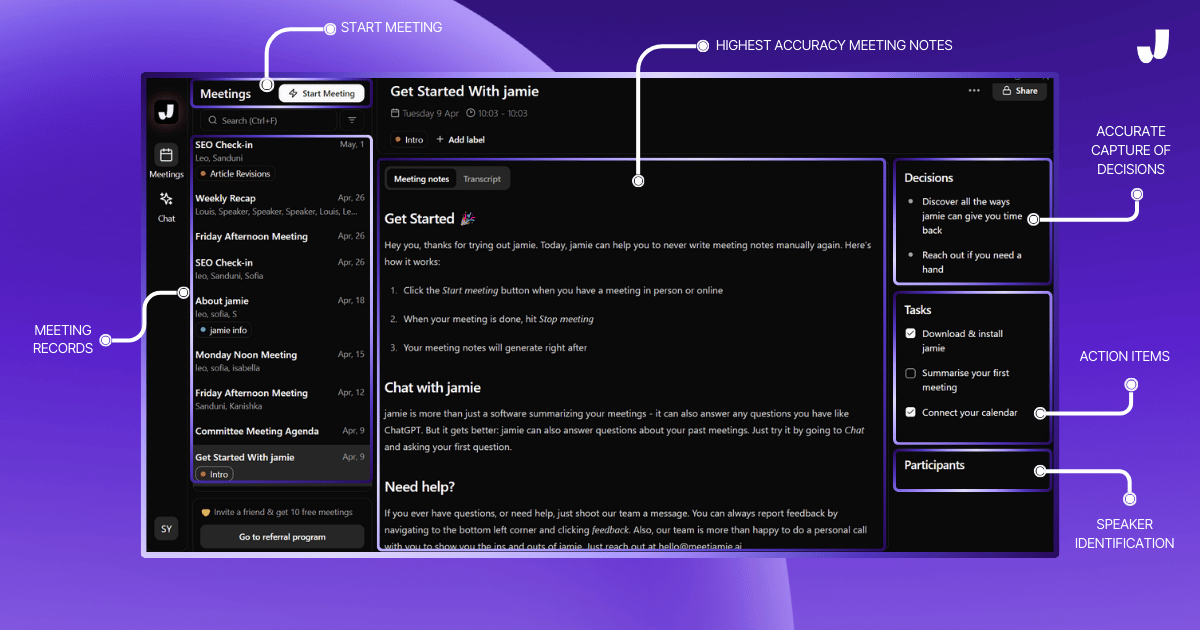
I know productivity shouldn’t depend on having a perfect internet connection. With Jamie, you can transcribe meetings anytime, anywhere, online or offline. This way you’re never left waiting when you need your notes the most.
Jamie runs directly on your device and works even in low-connectivity areas, perfect for when you’re traveling or on the go.
Plus, no need to learn complex features, Jamie’s smart AI keeps things simple, delivering clear, structured summaries without the learning curve.
And the best part? Jamie works with all video conferencing platforms, Zoom, Teams, Meet, Webex, and more. ALL without requiring a Chrome extension.
Just start your meeting and Jamie takes care of the rest!
All the sources are from G2.
Looking for a Descript Alternative?

If you need a;
- reliable,
- accurate and flexible transcription tool,
- that works across all browsers,
- and video conferencing platforms,
- with or without an internet connection
Jamie is the way to go.
Jamie also gives you highly accurate meeting notes, action item detection, and intelligent speaker recognition.
If you’ve been frustrated with transcription limits, unreliable exports, or complex tools, it’s time to try a simpler, more efficient way to manage your meetings with Jamie!
Final Thoughts | How Does Jamie Differ From Descript?
Both Jamie and Descript have AI transcription but Jamie puts accuracy, ease of use, and flexibility first so your workflow stays smooth.
Here’s how Jamie stands out:
- More Free Transcription Hours: Jamie gives you up to 5x more transcription time on the free plan.
- No Internet Required: Jamie works online and offline.
- Cross-Browser Compatibility: No need for Chrome extensions
- Works with All Video Conferencing Platforms: Zoom, Teams, Meet, Webex, you name it.
- Smart Summaries & Action Items: Jamie doesn’t just transcribe, it organizes, detects key decisions, and extracts action items.
- Privacy-First Approach: No audio or video capture, no bots in meetings, just amazing transcription with unlimited storage.
Descript is great for content creators who need advanced video editing tools, but Jamie is the better choice for professionals and teams who need reliable, distraction-free transcription and meeting summaries.
But at the end of the day, the choice is completely users.
- If content creation or video editing is your thing, then Descript is the way to go.
- If meeting notes and real-time assistant is what you need, then Jamie is the way to go.
Read More
- Krisp AI Pricing: Check Krisp AI's prices to see if they suit your editing needs.
- Notta AI Pricing: Look at Notta's price plans that fit your needs.
- See Fathom AI Prices: Check Fathom AI's prices to see if they work for you.
- Look at Read AI Costs: Check Read AI's costs to decide if they're right for you.
- Find Fireflies Prices: Look at Fireflies' prices to see if they're a good deal for you.
- Learn Tactiq Prices: Check Tactiq's price plans.
- Otter AI Price Review: Read our easy review of Otter AI's prices to see if they're worth it.
- Best Fireflies AI Picks: Find the top picks instead of Fireflies AI, chosen by us.
- Top Read AI Choices: Find the best options instead of Read AI for your needs.
- Best Fathom AI Picks: Here are the 10 best Fathom AI alternatives we found for you.
- Top Otter AI Picks: See 10 other options to Otter AI.
- Best Krisp AI Picks: Check out our review of the best Krisp AI competitors.
- Discover the Best Gong AI Alternatives: Read on to find out more!
- Fireflies vs. Fathom: Compare Fireflies and Fathom to find which is better.
- Otter.ai or Notta: Otter.ai or Notta, see which one is better.
Frequently Asked Questions on Descript Pricing and More!
What is Descript?
Descript is a revolutionary video and audio editing software that leverages cutting-edge artificial intelligence technology to simplify the editing process. Unlike traditional editing tools, Descript transcribes your videos and links the text to corresponding video segments, making it incredibly easy to edit videos and audio files. Imagine being able to search for and delete specific words or phrases in one go, or removing awkward silences with just a single click. Descript’s advanced editing features make video and audio editing more accessible and efficient, allowing you to focus on creating high-quality content without getting bogged down by the technicalities of the editing process.
What are the Key Features and Functionality of Descript?
Descript is an all-in-one podcast and video editor that offers a range of features designed to make editing videos and audio a seamless experience. Whether you’re a seasoned content creator or a beginner, Descript’s intuitive interface and powerful tools can help you produce professional-quality content with ease.
#1. Video Editing Capabilities
Descript’s video editing capabilities are designed to make the process of editing videos straightforward and efficient. Instead of dealing with complex video editing software, Descript allows you to edit videos in a standard text editor. This text-based editing system means you can make changes to your videos in just a few clicks. Want to cut out a section where you stumbled over your words? Simply delete the text, and Descript will automatically edit the video for you. This makes it incredibly accessible, even for those who aren’t tech-savvy, and ensures that your editing screen recording process is as smooth as possible.
#2. Remote Recording Studio
Descript’s remote recording studio is a game-changer for anyone needing to record high-quality audio and video from anywhere in the world. Its remote recording capabilities are designed to be both easy and convenient. You can record separate audio and video tracks for each guest, ensuring that each participant’s own audio and video content is crystal clear. The studio supports uncompressed 48kHz WAV audio, providing studio-quality sound without the need for expensive equipment. Additionally, Descript continuously uploads audio and video to the cloud, so you never have to worry about losing your recordings. With Descript’s remote recording studio, you can achieve professional-quality recordings without the hassle.
Sanduni Yureka is a Growth Content Editor at Jamie, known for driving a 10x increase in website traffic for clients across Singapore, the U.S., and Germany. With an LLB Honors degree and a background in law, Sanduni transitioned from aspiring lawyer to digital marketing expert during the 2019 lockdown. She now specializes in crafting high-impact SEO strategies for AI-powered SaaS companies, particularly those using large language models (LLMs). When she’s not binge-watching true crime shows, Sanduni is obsessed with studying everything SEO.
Read more
3 min to save 1000 hours
Download Jamie now
Start your meeting
Super-charge your workday




.png)
%20(5).png)


.-p-500.png)


