
You’re here because you’re looking for the best Fireflies AI alternative or a full review of Fireflies AI's features. Or maybe you’re searching for an AI meeting tool with features Fireflies AI doesn’t offer yet.
I tested Fireflies AI extensively, TWICE. I checked its usability, I tested it against one of the top contending AI meeting assistants. (I did my homework).
And I understand that you are looking for the features below because these are the exact features, Fireflies lack.
- You want all the premium features in the free plan.
- You need it to work with your favorite video conferencing platform (or all).
- You want it to run offline and don’t want bots invading your meetings.
- You want expert insights but don’t want to change how you work.
After my extensive research, I also know which alternatives are right for you! I'll also introduce you to Jamie AI, an AI meeting assistant who has all the features mentioned above.
Why you might look for Fireflies AI alternatives?
Here's why you might be looking for Fireflies AI alternatives.
- It has bots entering your meetings and sometimes bots get delayed coming to your meetings.
- It doesn't work offline.
- Its free plan is too limited, pushing users toward costly upgrades.
- Its transcription lacks accuracy.
Let's get into detail.
Reason 1: Bots entering the meeting can feel intrusive and awkward
One of the most talked about features that some may not like about Fireflies.ai is its reliance on bots. These bots join the meetings to capture the conversions. It captures both audio and video versions. While some may like this feature some users feel uncomfortable with a third-party bot listening to their conversation. Some may raise concerns about data security and meeting confidentiality. I for instance stammers more than usual if I saw a bot inside the meeting. It's awkward, it doesn't really give me the freedom to really express myself. I feel like I'm always watched. And I am not the only one who feels this way. Let's hear it from this G2 user.
Example from Product Review:

Reason 2: It doesn't work offline
The first thing I noticed was that Fireflies AI is fully dependent on an internet connection, meaning it doesn’t work for offline meetings or scenarios with poor connectivity. Which can be a hindrance for someone like me who has to meet clients on the go. But there is a way you can get the offline transcription, but for that, you need the mobile app. Though it does have the functionality, I am someone who prefers to keep all my business-related information on my laptop. My phone already has too much storage. And I am not the only one who wishes for this feature. Take a look.
Example from Product Review:

Reason 3: Un-friendly free plan with aggressive upselling
Fireflies AI does have a free plan, but, 800 minutes of storage and it strips you of most of the fun features, like amazing AI summaries. I was constantly being encouraged to upgrade, and upgrade I did. Even the paid plans have additional AI credits required. So be prepared to spend more cash if you're serious about this app. I'm sure I'm not the only one who will say this, but it's expensive.
Example from G2 Review:

Reason 4: Transcription accuracy issues
Transcription accuracy is where Fireflies AI falls short for me. It's not bad, but it's not great. Simple conversations are fine, but add some background noise, multiple speakers, or technical terminology and it gets hazy fast. I've even noticed it has trouble with heavy accents and catching technical terms. And don't even get me started on when topics change mid-convo and it loses context over the course of a long meeting.
For me, the inaccuracy is a huge time waster. I don't have hours to listen and correct. I need it close enough to edit and use immediately. If you're a team like mine, accuracy is key. We can't afford to waste time re-listening and correcting. And like I said, I'm not alone in this opinion.
Example from G2 Review:

What are the best alternatives to Fireflies AI?
So the best alternatives to the Fireflies AI are:
- Jamie AI: Bot-free, private, works offline, and gives detailed summaries.
- Otter.ai: Real-time transcription with speaker ID and team editing.
- Rev.com: Human-checked transcriptions for high accuracy.
- Sonix: Transcribes in 35+ languages with easy integrations.
- Trint: Let teams edit transcripts together in real time.
- Descript: Transcription with powerful editing tools for media creators.
- Happy Scribe: Subtitles and transcriptions in many languages.
- Meeting Owl Pro: 360° device for video and audio in meetings.
- Notta: Summarizes meetings and tracks action items automatically.
- Scribie: Manual or automated transcriptions for any need.
Jamie AI: Your #1 AI Meeting Assistant
I use Jamie AI as my meeting assistant because it makes my work easier. It gives me detailed meeting notes, writes down what people say, and helps me understand meetings without using any bots.

Jamie AI is not just another tool for meetings. It helps me by working offline, supporting many LLM models, and giving very accurate notes. Let me tell you why I like Jamie AI.
Jamie AI Features
1. Executive Assistant Sidebar (CTRL + J Shortcut)
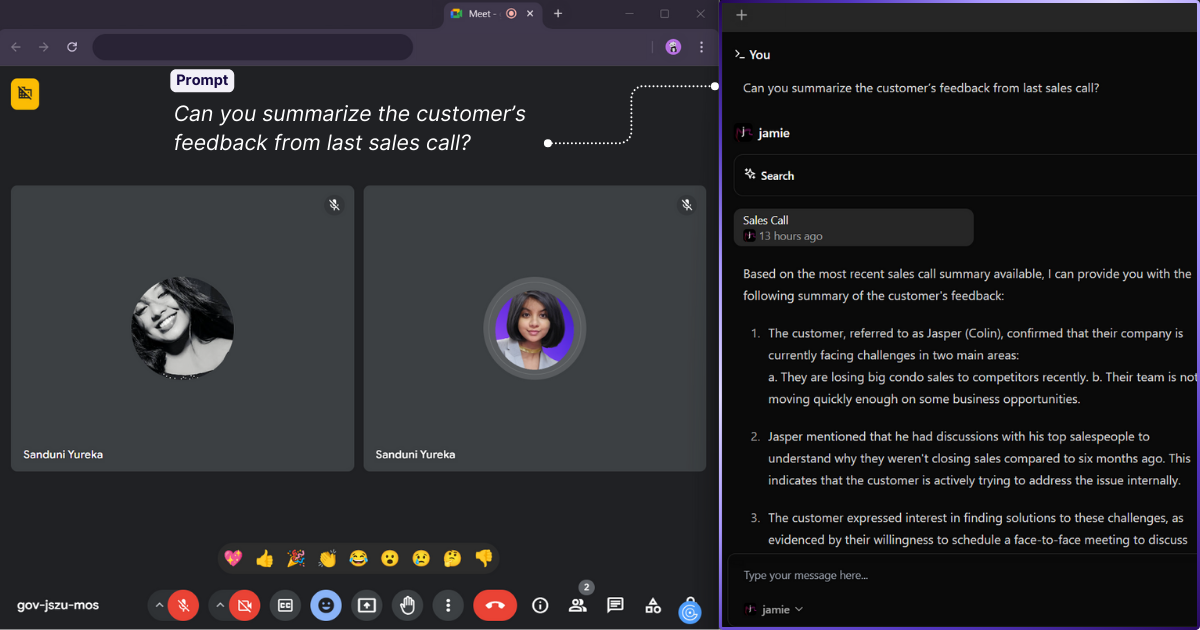
What is it?
The Sidebar assists me during or after meetings, with information retrieval from past meetings/web and even brainstorming.
How it Works:
- I use CTRL + J to open it.
- I can request past meeting information, think of ideas, or write emails fast.
- I can choose Jamie’s AI or others like GPT-4 to get the best answers.
Why It's Helpful
I don’t need to switch between apps like ChatGPT. Everything I need is in one place.
2. Bot-Free and Offline Transcription
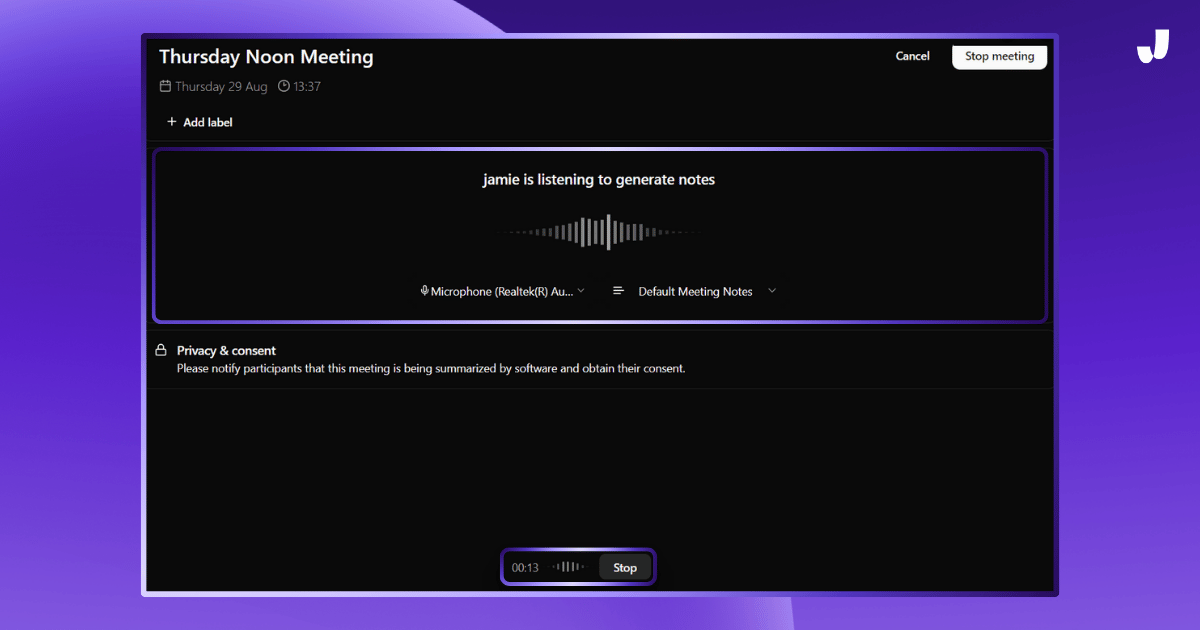
What is it?
Jamie writes down what people say in meetings, even without the internet or bots.
How it Works:
- In offline meetings, Jamie listens, transcribes, and produces amazing summaries without bots.
- Online is also the same; it listens, transcribes, and deletes audio after transcription, and finally makes amazing notes.
Why It's Helpful
This keeps my meetings private and normal. It helps me when I travel and need offline support.
3. Detailed Summaries and Action Items
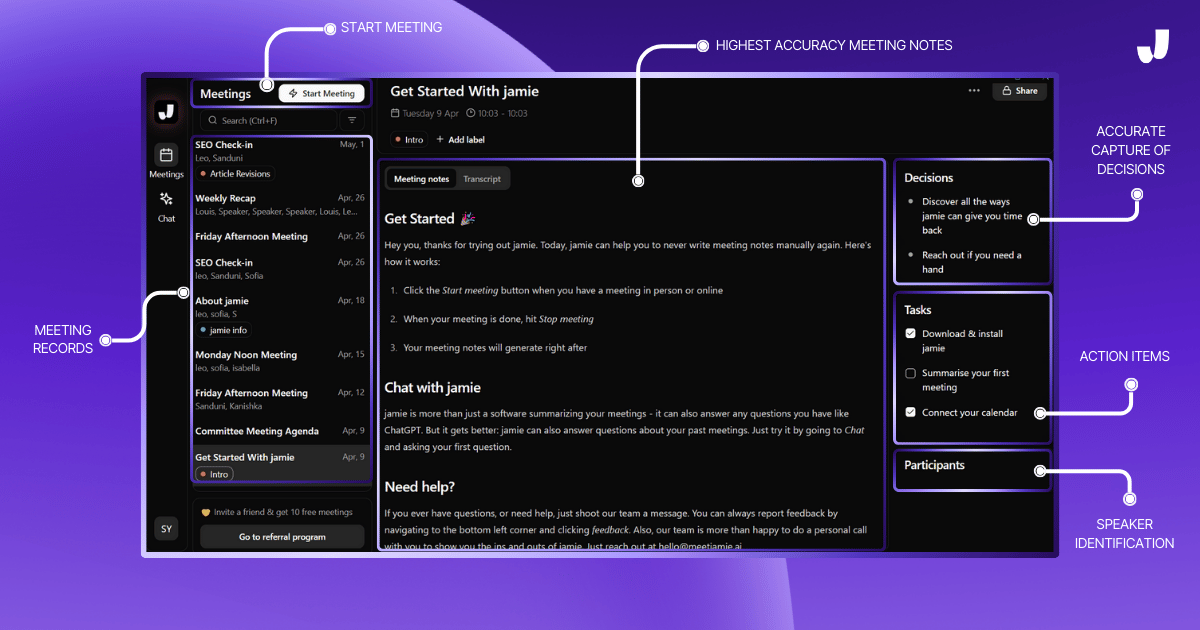
What is it?
Jamie gives me summaries that show every important point and decision.
How it Works:
- After meetings, Jamie makes sure everything is accurate.
- It organizes notes into easy points to review or share.
Why It's Helpful:
I save time after meetings with clear notes that I can use right away.
Jamie AI Pricing
Jamie AI has plans for everyone:

Free Plan (€0/month)
- 10 meetings/month
- 30 minutes per meeting
- 20 assistant messages/day
Standard Plan (€24/month)
- 20 meetings/month
- 3 hours per meeting
- 40 assistant messages/day
Pro Plan (€47/month)
- 50 meetings/month
- 3 hours per meeting
- 100 assistant messages/day
Executive Plan (€99/month)
- Unlimited meetings
- 3 hours per meeting
- Unlimited assistant messages
How Does Jamie AI Compare to Fireflies AI?

Fireflies AI is good for writing down what people say in real-time, but Jamie AI is better for privacy, working offline, and giving detailed summaries.
Fireflies AI Strengths:
- Real-time notes.
- Sentiment analysis of voice conversations
Jamie AI Strengths:
- Works offline and doesn’t use bots.
- Gives very detailed and accurate notes.
- Has the Executive Assistant Sidebar for more help.
- Works in any video conferencing apps
Jamie AI Pros and Cons
✅ No bots, so it’s private.
✅ Works offline, good for traveling.
✅ Detailed notes save time.
✅Intelligent AI Executive Assistant
❌ No real-time notes.
❌ Only audio, no video transcription.
#2: Otter.ai
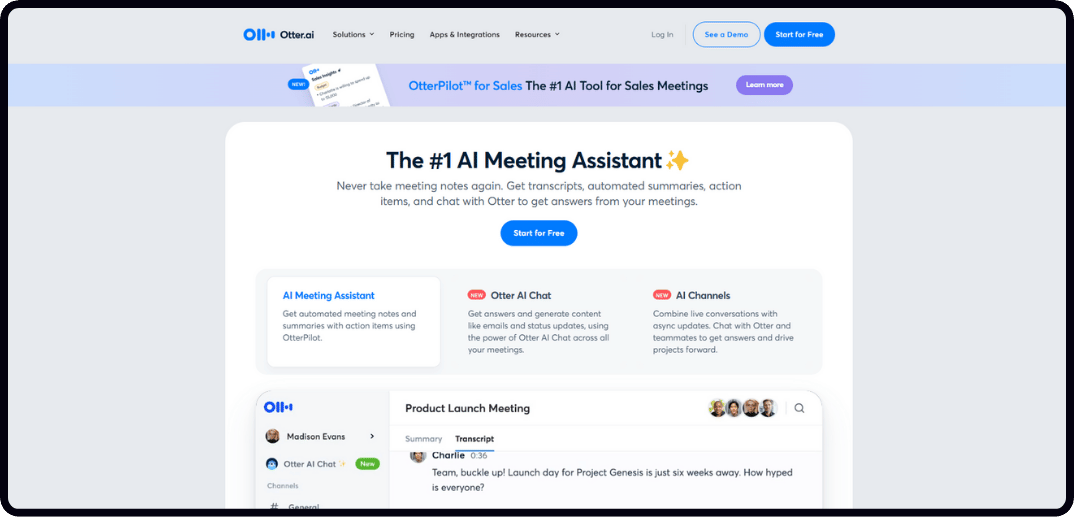
Otter.ai is similar to Fireflies ai and is a meeting tool that turns what people say into text right away.
Best for
If you want to keep track of what's being said in real-time, like during meetings or classes.
Similar to
It's like Fireflies AI, Rev.com, and Trint.
How Otter differs from Fireflies AI
Otter.ai and Fireflies.ai both help turn speech into text, but they are for different needs. Otter.ai is easy to use and good for individuals or small teams. Fireflies.ai has more features for working together, which is good for big teams. Otter.ai is cheaper for basic personal use, but Fireflies.ai can get expensive if you use its extra features a lot.
Who Is Otter.ai For?
I think Otter.ai is great for anyone who needs to get what people say into text quickly. It's also good for:
- Teachers and Students: They can use it to save what’s said in class without writing it all down.
- Reporters: They can turn interviews into text easily.
- Teams: They can work together on shared notes from meetings.
Otter.ai’s Top Features
1. Real-Time Transcription
Otter.ai lets you see text from what’s being said right away. You can use it for live talks or upload audio or video files.
2. Speaker Identification
Otter.ai identifies who is talking, which makes it easy to follow along. This is helpful when many people are talking.
3. Meeting Platform Integrations
Otter.ai works with Zoom, Google Meet, and Microsoft Teams. You can connect your calendar, so it automatically transcribes meetings.
4. Action Items and Summaries
Otter.ai helps you highlight important parts and make summaries. This can help you focus on what needs to be done after meetings.
5. Custom Vocabulary
You can add special words that you use a lot, which makes the text more accurate. This is good for when you use technical words.
Otter.ai Pricing

Otter.ai has different plans based on how much you use it:
Free Plan
- 300 minutes of transcription each month.
- It includes basic features like speaker ID.
Pro Plan ($16.99/month)
- 1,200 minutes each month.
- It has custom vocabulary and advanced features.
Business Plan ($30/user/month)
- 6,000 minutes each month.
- It includes team features and priority support.
Enterprise Plan (Custom Pricing)
- This is for big companies with special needs.
- It offers custom features and better security.
Otter.ai Pros and Cons
✅ Real-time text with great speaker identification.
✅ Works well with video call platforms.
✅ Custom vocabulary for better accuracy.
❌ Needs an internet connection to work.
❌ Sends bots inside meetings.
#3: Rev.com
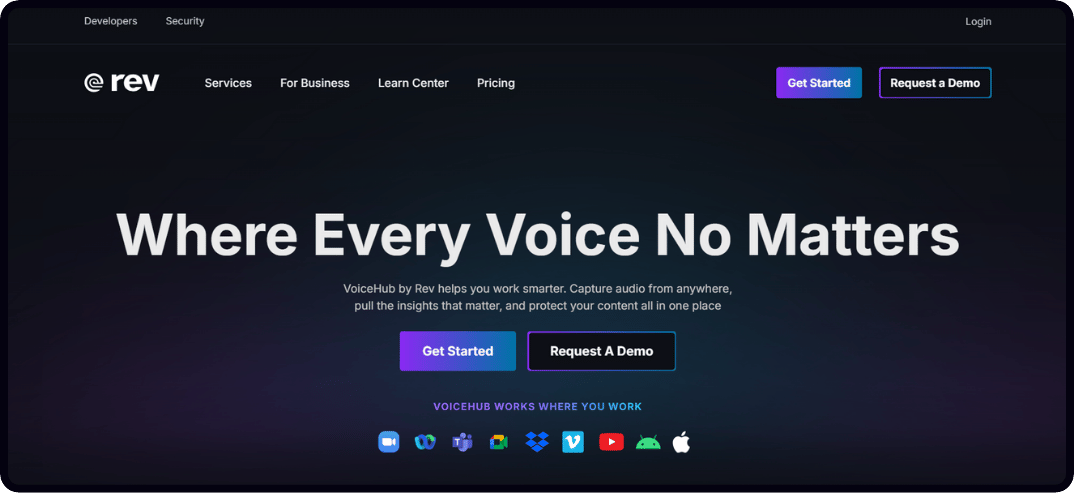
Rev.com is a leading speech-to-text platform specializing in transcription, captioning, and subtitling services. Known for its accuracy and flexibility, Rev caters to industries like healthcare, education, legal, and media by offering both human-generated and AI-powered services.
Best for
Accurate transcription, captions, and subtitles for a variety of audio and video content.
Similar to
Otter.ai, Sonix, and Happy Scribe
How Rev differs from Fireflies AI
Rev focuses on delivering highly accurate meeting transcriptions and subtitles for general audio and video content, while Fireflies AI specializes in meeting productivity with real-time note-taking and analysis. Rev’s services are broader in scope but lack the meeting-specific integrations and workflow automation tools offered by Fireflies AI.
Who Is Rev.com For?
Rev.com is ideal for professionals and organizations needing precise transcription and subtitling services, especially in industries like:
- Media and Content Creation: Producing subtitles and captions for video content to enhance accessibility.
- Legal and Healthcare: Delivering reliable, human-verified transcriptions for sensitive recordings.
- Education: Creating accurate transcripts of lectures and seminars.
Rev’s Top Features
1. Human Transcription Services
Rev offers transcription services performed by skilled professionals, ensuring up to 99% accuracy.
- Ideal for recordings with background noise, multiple speakers, or complex jargon.
- Turnaround times range from a few hours to a day, depending on file length.
2. AI-Powered Transcription
For quicker results, Rev’s AI transcription service delivers speedy text conversions with a trade-off in accuracy.
- Perfect for simpler recordings where speed is a priority.
- Lower cost compared to human transcription.
3. Subtitling and Captioning
Rev’s captioning service makes video content accessible to a global audience by offering accurate subtitles.
- Supports multiple languages for global reach.
- Ensures compliance with accessibility standards (e.g., ADA).
4. Flexible File Support and Integrations
Rev supports a variety of file types, including audio, video, and media from platforms like Zoom and YouTube.
- Users can upload directly or link to cloud storage services like Google Drive or Dropbox.
- Streamlines the workflow for video editors and producers.
5. Enterprise-Level Solutions
Rev provides tailored transcription solutions for large organizations.
- Dedicated account managers and volume discounts.
- Custom workflows and data security options for sensitive projects.
Rev Pricing

Rev offers transparent pricing plans based on the type of service:
- Human Transcription: $1.50 per audio minute.
- Up to 99% accuracy.
- Ideal for detailed and complex recordings.
- AI Transcription: $0.25 per audio minute.
- Rapid results with a trade-off in accuracy.
- Suitable for simple, clear recordings.
- Captions: $1.50 per video minute.
- Includes speaker tags and sound effects.
- Ensures accessibility compliance.
- Foreign Subtitles: Starting at $5.00 per video minute.
- Multilingual support for global audiences.
Rev.com Pros and Cons
✅ High accuracy for human transcription.
✅ Offers captioning and subtitling in multiple languages.
✅ Supports various industries with tailored solutions.
❌ No real-time transcription for meetings.
❌ Lacks meeting-specific features like workflow automation and action-item tracking.
#4: Sonix.ai
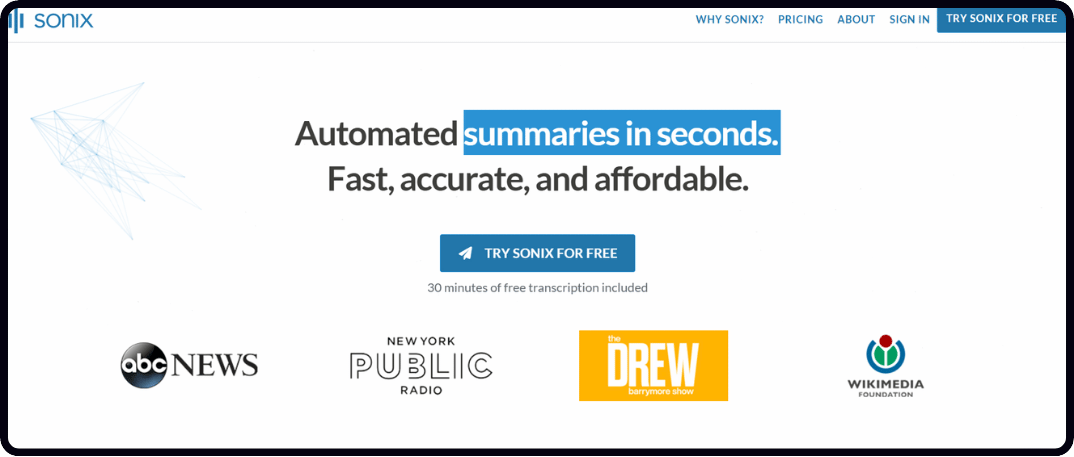
Sonix.ai is a tool designed to convert spoken words from audio and video files into text. It also offers translation and subtitle features, supporting over 49 languages. This makes it a valuable resource for sharing content with a global audience.
Best for
People like me who create content, journalists, teachers, and businesses that need to change speech into text.
Similar to
Rev.com, Otter.ai, and Happy Scribe.
How Sonix differs from Fireflies AI
Unlike Fireflies AI, which helps with meetings by giving live notes and tracking tasks, Sonix.ai is more about helping you with your videos and audio by making them easy to edit and share in different languages.
Who Is Sonix.ai For?
Sonix.ai is perfect for:
- Content Creators and Media Professionals: If you make videos or need subtitles, this is for you.
- Educators and Researchers: It's great for turning lessons or interviews into text.
- Global Businesses: If you need to talk to people in different languages, this helps a lot.
Sonix.ai’s Top Features
1. Multilingual Transcription
Sonix.ai can turn talking into text in over 49 languages.
- It even understands different accents.
- The text has time stamps, so I can find parts easily.
2. Translation and Subtitling
You can use Sonix.ai to translate what people say and add subtitles to videos.
- The subtitles work on popular video sites.
- It helps you make sure everyone can understand your content.
3. In-Browser Editor
Sonix.ai lets you edit my text right in the browser.
- You can listen and make changes at the same time.
- You can highlight text, control playback, and search for words.
4. AI-Powered Insights
Sonix.ai helps you find important parts in your text.
- It shows you key topics and themes.
- This saves you time when you have long recordings.
5. Seamless Integrations
Sonix.ai works well with tools like Zoom and Adobe Premiere.
- Simplifies importing and exporting files across workflows.
- Speeds up editing and distribution processes for video editors and media teams.
Sonix.ai Pricing

Sonix.ai offers flexible pricing options to suit different user needs:
Pay-As-You-Go: $10/hour of audio or video.
- Ideal for occasional users.
- Includes all features with no commitment.
Premium Plan: $22/month (billed annually).
- Includes 6 hours of transcription per month.
- $5/hour for additional usage.
Enterprise Plan: Custom pricing for large organizations.
- Dedicated account management.
- Advanced security and custom workflows.
Sonix.ai Pros and Cons
✅ Multilingual transcription capabilities.
✅ Easy translation and subtitle addition.
✅ Integrates well with other content creation tools.
❌ Lacks real-time transcription during meetings.
❌ Missing specialized meeting management features like task tracking and AI-driven meeting insights.
#5: Trint

Trint helps convert audio and video into editable and searchable text. Trint supports over 40 languages, which I find very useful. It goes beyond simple transcription by enabling real-time collaboration, translation, and subtitle creation, making it a popular choice for journalists and content creators.
Best for
People like me who make content, write news stories or need to edit audio and video.
Similar to
Sonix.ai, Rev.com, and Otter.ai.
How Trint differs from Fireflies AI
Trint helps me with pre-recorded audio and video, while Fireflies AI is better for live meetings and keeping track of tasks.
Who Is Trint For?
Trint is great for people who work with recorded audio and video, like:
- Journalists and Media Teams: We can transcribe interviews and edit together.
- Content Creators: It makes editing videos and creating subtitles easy.
- Educators and Researchers: We can quickly turn recorded talks or interviews into text.
Trint’s Top Features
1. Multilingual Transcription
Trint can turn talking into text in over 40 languages.
- It understands different accents.
- You can easily find parts with time stamps.
2. Real-Time Collaboration
You and your team can work on the text together, editing and sharing right away.
- Many of you can work at the same time.
- It makes your work faster and better.
3. Translation and Subtitle Creation
Trint lets you translate text into over 50 languages and make subtitles for videos.
- The subtitles work with popular video tools.
- It helps you reach more people around the world.
4. Integration with Popular Tools
Trint works well with tools like Adobe Premiere Pro and Zapier.
- You can easily use Trint with your other tools.
- It helps you automate tasks and save time.
5. Data Security and Compliance
Trint keeps your data safe and follows global rules.
- It stores data in the US and EU.
- It handles sensitive data carefully.
Trint Pricing

Trint offers subscription-based pricing, catering to both individual users and teams:
- Starter Plan: $60/month per user.
- Includes unlimited transcription and basic editing tools.
- Best for freelancers or solo users.
- Advanced Plan: $75/month per user.
- Adds team collaboration features, translation, and API access.
- Perfect for media and content teams.
- Enterprise Plan: Custom pricing.
- Offers tailored solutions, premium support, and enhanced security.
- Ideal for large organizations with specific requirements.
Trint Pros and Cons
✅ You can change talking into text in over 40 languages.
✅ You and your team can work together on text easily.
✅ It works with other tools like Adobe Premiere Pro.
❌ It's not for taking notes during live meetings.
❌ It doesn't have tools to help with meeting tasks.
#6: Descript

Descript is an all-in-one platform for audio and video editing, transcription, screen recording, and team collaboration. Designed for content creators, podcasters, and marketers, Descript simplifies multimedia workflows by integrating powerful AI tools like text-based editing and Overdub, enabling users to edit media files as easily as editing a document.
Best for
Content creators, podcasters, educators, and marketers who need seamless transcription and multimedia editing tools.
Similar to
Trint, Sonix.ai, Otter.ai
How Descript differs from Fireflies AI
Descript is a multimedia content creation tool with advanced editing capabilities, whereas Fireflies AI focuses on meeting transcription, summarization, and workflow automation. Descript excels in creative workflows, while Fireflies is tailored for professional meeting management.
Who Is Descript For?
Descript is perfect for creators and teams who want to streamline content production workflows:
- Podcasters: For transcribing, editing, and enhancing audio episodes.
- YouTubers and Marketers: Editing video content, adding voiceovers, and producing polished multimedia.
- Educators and Trainers: Creating professional presentations and tutorials with easy screen recording and editing.
Descript’s Top Features
1. AI-Powered Transcription
Descript provides fast and accurate transcription of audio and video files, allowing users to edit their content directly from the transcript.
- Automatically syncs transcription with media for precise edits.
- Saves time compared to traditional transcription and editing workflows.
2. Overdub
Descript’s unique Overdub feature lets users create or edit voiceovers by typing text that is read in a natural-sounding voice.
- Can mimic your own voice or use provided voice models.
- Ideal for correcting mistakes or adding new content without re-recording.
3. Text-Based Audio and Video Editing
Users can edit audio and video files by simply editing the text transcript.
- Removing text cuts the corresponding media sections automatically.
- Supports timeline-based editing for advanced projects.
4. Collaboration Tools
Descript allows teams to collaborate in real-time on projects, making it easy to edit, review, and finalize media together.
- Shared workspaces for team projects.
- Version control ensures nothing gets lost during collaboration.
5. Screen Recording and Video Presentations
Descript includes built-in tools for screen recording, enabling users to create polished video presentations and tutorials.
- Combines screen capture with audio narration seamlessly.
- Editing tools let you refine recordings before sharing.
Descript Pricing

Descript offers a range of pricing plans for individuals and teams:
- Free Plan: $0/month
- 1 hour of transcription per month.
- Basic editing tools and screen recording.
- Creator Plan: $12/month (billed annually)
- 10 hours of transcription per month.
- Access to Overdub and unlimited screen recording.
- Pro Plan: $24/month (billed annually)
- 30 hours of transcription per month.
- Advanced editing features and team collaboration tools.
- Enterprise Plan: Custom pricing
- Tailored features for large teams.
- Dedicated support and security compliance.
Descript Pros and Cons
✅ Powerful editing tools for audio and video.
✅ Unique Overdub feature for voiceover creation.
✅ Collaborative environment for team projects.
❌ Not optimized for live transcription during meetings.
❌ Lacks meeting-specific features like task tracking and AI summaries.
#7: Happy Scribe

Happy Scribe is an online transcription and subtitling platform that leverages AI to provide automatic and human-generated transcriptions. Supporting over 120 languages, Happy Scribe is widely used by journalists, educators, and content creators for converting audio and video content into text. It also offers subtitling tools and machine translation to enhance accessibility for global audiences.
Best for
Transcribing and subtitling audio and video content in multiple languages for content creators, journalists, and educators.
Similar to
Sonix.ai, Rev.com, Trint
How Happy Scribe differs from Fireflies AI
Happy Scribe focuses on high-accuracy transcription and subtitling for general audio and video content, whereas Fireflies AI specializes in automating meeting agendas, notes, action items, and collaboration workflows for business settings.
Who Is Happy Scribe For?
Happy Scribe is ideal for professionals working with diverse audio and video content, including:
- Journalists: Transcribing interviews for articles or reports.
- Educators: Capturing lectures or presentations for accessibility.
- Content Creators: Creating subtitles and translations for video content to reach global audiences.
Happy Scribe’s Top Features
1. AI and Human-Generated Transcriptions
Happy Scribe offers two transcription options to suit different needs:
- Automatic Transcription: AI-powered with up to 85% accuracy for fast results.
- Human Transcription: Nearly 99% accuracy for detailed and complex recordings.
2. Subtitling and Machine Translation
Create and edit subtitles in multiple languages to make video content accessible to global audiences.
- Supports compliance with accessibility standards.
- Machine translation provides multilingual transcripts quickly.
3. Interactive Editor
Happy Scribe includes an intuitive editor for seamless proofreading and customization.
- Syncs transcripts with audio and video for efficient edits.
- Features like time-stamping and speaker labels enhance clarity.
4. Workflow Integrations
Integrate Happy Scribe with platforms like YouTube, Dropbox, and Vimeo to streamline the transcription and subtitling process.
- Easily import and export files for a smoother workflow.
- API access for developers to automate tasks.
5. Multi-Language Support
With support for over 120 languages and dialects, Happy Scribe caters to a global audience.
- Handles accents and dialects effectively.
- Ideal for international content creators and businesses.
Happy Scribe Pricing

Happy Scribe offers pay-as-you-go and subscription pricing models:
- Automatic Transcription: €0.20/minute
- Suitable for straightforward recordings.
- Human Transcription: €2.25/minute
- Ideal for complex or highly accurate needs.
- Subtitle Generation: Same pricing as transcriptions, tailored for video content.
- Enterprise Plan: Custom pricing for large-scale projects and teams.
Happy Scribe Pros and Cons
✅ Supports transcription in over 120 languages.
✅ Provides human and AI transcription options for flexibility.
✅ Includes powerful subtitling and translation tools.
❌ Not designed for live meeting transcription or summaries.
❌ Lacks key features for automating meeting workflows.
#8: Meeting Owl Pro

The Meeting Owl Pro is an all-in-one hardware device for video conferencing, combining a 360-degree camera, microphone, and speaker system. It is designed to enhance collaboration for hybrid teams by automatically focusing on the active speaker, delivering a dynamic and immersive meeting experience. With a full-room view and 18-foot audio pickup, it ensures high-quality visuals and sound, making it ideal for live meetings in professional settings.
Best for
Hybrid teams and in-person meetings where enhanced audio and video capabilities are essential.
Similar to
Logitech Rally, Poly Studio, Jabra PanaCast
How Meeting Owl differs from Fireflies AI
The Meeting Owl Pro focuses on improving real-time meeting audio and video quality, while Fireflies AI specializes in post-meeting documentation, providing transcription, meeting summaries,, and workflow automation tools.
Who Is It For?
The Meeting Owl Pro is perfect for businesses and organizations with hybrid teams that require meeting conversations together:
- Immersive Video Conferencing: Ensuring remote attendees feel part of the conversation.
- Meeting Room Audio Solutions: Capturing clear audio in larger spaces.
- Teams Using Multiple Platforms: Seamless compatibility with Zoom, Google Meet, Microsoft Teams, and more.
Meeting Owl Pro’s Top Features
1. 360-Degree Camera
The Meeting Owl Pro uses an intelligent 360-degree camera to capture the entire room while automatically zooming in on the active speaker.
- Provides a dynamic and engaging experience for remote attendees.
- Ensures all participants are visible, regardless of where they’re seated.
2. High-Quality Audio System
Its built-in microphone and speaker system pick up voices within an 18-foot radius, ensuring everyone in the room is heard clearly.
- Reduces the need for additional microphones in smaller rooms.
- Includes noise reduction for clearer communication.
3. Plug-and-Play Setup
The device is easy to set up and works seamlessly with all major video conferencing platforms.
- Connects via USB to any computer.
- No need for extensive technical configurations.
4. Intelligent Focus and Speaker Detection
The Owl Intelligence System (OIS) uses AI to identify and focus on the active speaker, creating a natural conversation flow for remote participants.
- Reduces distractions by switching seamlessly between speakers.
- Ideal for dynamic discussions with multiple participants.
5. Compatibility with Popular Platforms
The Meeting Owl Pro integrates effortlessly with platforms like Zoom, Microsoft Teams, Google Meet, and more.
- Ensures consistent performance regardless of the platform.
- Makes it easier for teams with diverse conferencing needs.
Meeting Owl Pro Pricing

The Meeting Owl Pro is available as a one-time hardware purchase:
- Price: $1699
- Includes the device, a power adapter, and a quick start guide.
- Access to Owl Labs' customer support for troubleshooting and setup assistance.
Meeting Owl Pro Pros and Cons
✅ Improves real-time meeting quality with 360-degree visuals and audio.
✅ Compatible with all major video conferencing platforms.
✅ Simple plug-and-play setup for ease of use.
❌ Does not offer transcription or note-taking features.
❌ Higher upfront cost compared to software solutions.
#9: Notta

Notta is an AI-powered transcription and meeting management tool that converts audio and video content into text across 58 languages. With features such as real-time transcription, speaker identification, AI-generated summaries, and real-time translation, Notta is designed for professionals who require accurate and multilingual transcription solutions.
Best for
Multilingual transcription, real-time translation, and meeting documentation for professionals across diverse industries.
Similar to
Otter.ai, Happy Scribe, Trint
How Notta differs from Fireflies AI
Notta excels in multilingual transcription and real-time translation, making it ideal for global teams. Fireflies AI, on the other hand, focuses on English transcription, meeting analysis, and workflow automation, offering features like sentiment analysis and CRM integration that Notta lacks.
Who Is Notta For?
Notta is a versatile tool that serves professionals and teams with multilingual needs:
- Global Teams: Facilitating seamless communication across multiple languages with real-time translation.
- Content Creators: Transcribing and summarizing video or audio content for accessibility and repurposing.
- Educators and Researchers: Capturing and transcribing lectures, seminars, and interviews.
Notta’s Top Features
1. Real-Time Transcription and Speaker Identification
Notta provides real-time transcription, ensuring you capture every word accurately as it happens.
- Identifies speakers for clarity in discussions.
- Works across multiple conferencing platforms and audio inputs.
2. Real-Time Translation
Translate transcriptions into 58 languages in real-time, enabling global teams to collaborate effortlessly.
- Ideal for multilingual meetings or international content creation.
- Enhances accessibility for diverse audiences.
3. AI-Generated Summaries
Notta uses AI to summarize lengthy transcripts, highlighting key points and action items.
- Saves time by providing concise overviews of meetings or events.
- Useful for quick follow-ups and sharing essential insights.
4. Integrations with Workflow Tools
Integrate Notta with platforms like Slack, Salesforce, and Google Workspace to streamline your workflows.
- Automate transcription sharing and task creation.
- Simplifies collaboration by linking transcription data with team tools.
5. Multilingual and Cross-Platform Support
Notta supports transcription across 58 languages and works seamlessly on desktop and mobile devices.
- Syncs data across platforms for accessibility anytime, anywhere.
- Handles diverse accents and dialects with AI-driven precision.
Notta Pricing

Notta offers flexible pricing plans to accommodate various user needs:
- Free Plan:
- Limited to 120 minutes of transcription per month.
- Basic features like real-time transcription and mobile app access.
- Pro Plan: $8.25/month (billed annually)
- Includes 1,800 minutes of transcription per month.
- Access to advanced features like translation and integrations.
- Business Plan: Custom pricing
- Designed for teams with higher transcription needs.
- Includes team management and advanced analytics.
Notta Pros and Cons
✅ Supports 58 languages for transcription and translation.
✅ Real-time transcription and translation for global teams.
✅ AI-generated summaries for quick insights.
❌ Limited meeting analysis and sentiment tracking compared to Fireflies AI.
❌ Fewer integrations with CRM and project management tools.
#10: Scribie

Scribie is a transcription service platform that converts audio and video files into text with high accuracy. It combines automated transcription with human proofreading to ensure reliable results, making it a preferred choice for industries like media, education, and legal services.
Best for
General-purpose transcription requires high accuracy, such as media content, legal documentation, and academic research.
Similar to
Rev.com, Trint, Otter.ai
How Scribe differs from Fireflies AI
Scribie focuses on providing high-accuracy transcription services for uploaded audio and video files, while Fireflies AI specializes in live meeting transcription, action item tracking, and productivity-enhancing integrations.
Who Is Scribie For?
Scribie is best suited for professionals and teams that require:
- Accurate Transcriptions: Ideal for complex recordings like legal depositions or academic interviews.
- Flexible Outputs: Customizable formats like Word, PDF, and plain text for various documentation needs.
- Content Professionals: Podcast transcription, video captioning, or creating subtitles for content distribution.
Scribie’s Top Features
1. Human-Verified Transcriptions
Scribie delivers up to 99% accurate transcriptions by manually editing AI-generated content.
- Best for critical projects where high precision is essential.
- Time-stamped output for easier review and editing.
2. Automated Transcription
For faster results, Scribie provides machine-generated transcripts at a lower cost.
- Great for less complex recordings.
- Option to upgrade to human proofreading for higher accuracy.
3. Speaker Identification
The platform distinguishes between multiple speakers, ensuring clear attribution in transcripts.
- Especially useful for panel discussions or interviews.
- Speaker tags streamline review processes.
4. API Integration
Scribie’s API allows developers to incorporate transcription capabilities into custom applications.
- Automate workflows like file uploads and transcript retrieval.
- Ideal for businesses needing scalable transcription solutions.
5. Multiple Formats for Output
Users can download transcripts in various formats, such as Word, PDF, and plain text.
- Offers flexibility for documentation or sharing.
- Suitable for different professional use cases.
Scribie Pricing

Scribie’s pricing is transparent and based on transcription type:
- Automated Transcription: $0.10/minute
- Fast turnaround but with lower accuracy.
- Human-Verified Transcription: $0.80/minute
- Nearly perfect accuracy for complex or critical recordings.
- Bulk Pricing: Discounts available for larger projects.
Scribie Pros and Cons
✅ Offers human-verified transcriptions with high accuracy.
✅ Flexible output formats for diverse use cases.
✅ API integration for custom workflows.
❌ Not designed for live meeting transcription or collaboration.
❌ Lacks workflow automation and integration with productivity tools like Fireflies AI.
Get the best meeting assistant without sacrificing privacy
If you're like me and searching for a Fireflies AI alternative, picking the right tool depends on what you need most. Here's how you can find the best fit:
- If you want to change speech into many languages and get translations right away, try Notta or Happy Scribe for great language help.
- If you need super accurate text with people checking it, tools like Scribie or Rev.com are great for getting things just right.
- If you’re looking for strong video and sound editing along with text, check out Descript or Sonix.ai for creative work.
- If you want to see what's happening in meetings and work together, choose Fireflies AI for a focus on meetings.
But if you want a tool that is simple and private, choose Jamie
✅ No bots, so your meetings stay private
✅ Works offline for more freedom
✅ Clear notes and action items that save you time
✅ A helpful and intelligent sidebar to make work easier
The best choice is Jamie AI, the best fireflies ai alternative that focuses on privacy, clear notes, and making work easy.
Sanduni Yureka is a Growth Content Editor at Jamie, known for driving a 10x increase in website traffic for clients across Singapore, the U.S., and Germany. With an LLB Honors degree and a background in law, Sanduni transitioned from aspiring lawyer to digital marketing expert during the 2019 lockdown. She now specializes in crafting high-impact SEO strategies for AI-powered SaaS companies, particularly those using large language models (LLMs). When she’s not binge-watching true crime shows, Sanduni is obsessed with studying everything SEO.
Read more
3 min to save 1000 hours
Download Jamie now
Start your meeting
Super-charge your workday




.png)
.png)


.-p-500.png)


