
I’ve tried and tested all three tools myself, Gong vs Fathom, and Jamie. And let me tell you, it has been hours and days digging into these tools, to learn what each one can (and can’t!) do.
And, If you’re tired of getting the sales pitch without the real facts, you’ll appreciate this post. I’ll share the good, the bad, and the ugly of each tool.
Gong is out there selling sales intelligence (at a price that’s still leaving a knot in my stomach), and Fathom is offering free Zoom transcripts and sales coaching features at their highest pricing tier.
I’ll tell you all about them. From features to pricing to real user reviews, I will reveal it all.
And then there’s Jamie, our own tool, which takes a different approach. No annoying bots on your calls, no interruptions, just meeting notes and AI assistance whether you’re online or not
Let's find out which tool is the best for you!
TL;DR: Which One Should You Pick?
- Jamie: Best for AI-powered transcription, no bots in meetings, offline capabilities, and cross-platform support.
- Gong: Best for sales teams, offers deal insights and analytics but at a high cost.
- Fathom: Best for free Zoom transcription but lacks advanced AI and multi-platform support.
Both Gong and Fathom Offer Meeting Transcriptions, but with Limitations
Gong and Fathom both offer meeting transcriptions, but they come with amazing benefits and also drawbacks.
Gong is for sales teams and focused on revenue intelligence but is very, very, VERY expensive.
And it is not for general business meetings or for those with a faint of heart AND a tight budget.
You can see why by looking at the illustrated image below;

But if you are quite serious about sales performance and have the budget for Gong, then it's best you go for it.
Fathom offers real-time Zoom transcriptions for free but requires a bot to join meetings and no multi-platform support. It has some amazing features, from Ask Fathom (AI chat feature), capturing of highlights, and sentiment analytics.
However, the drawbacks are the glaring bright pop-ups that could catch your eyes and just distract you from speaking freely.
Personally, I felt like I was under the pressure of a ticking time kaboom!

Jamie however, just works and doesn't really interrupt your workflow.
I am not saying it because it's our tool, and I am trying to say good about it or anything. It really tries to help you focus on bigger things while helping you in a way that doesn't distract you.
I will get to it in more detail further down the article!
Features: Gong vs. Fathom vs. Jamie
TL;DR
- Jamie: AI-powered meeting transcription, no bots, offline or online, works on any platform.
- Gong: Sales-focused AI insights, sales coaching, and deal intelligence, expensive, complex.
- Fathom: Good for free Zoom transcriptions, no cross-platform, speaker talking, and existence of bots.

Jamie Features
Meeting Transcription & AI-Generated Notes
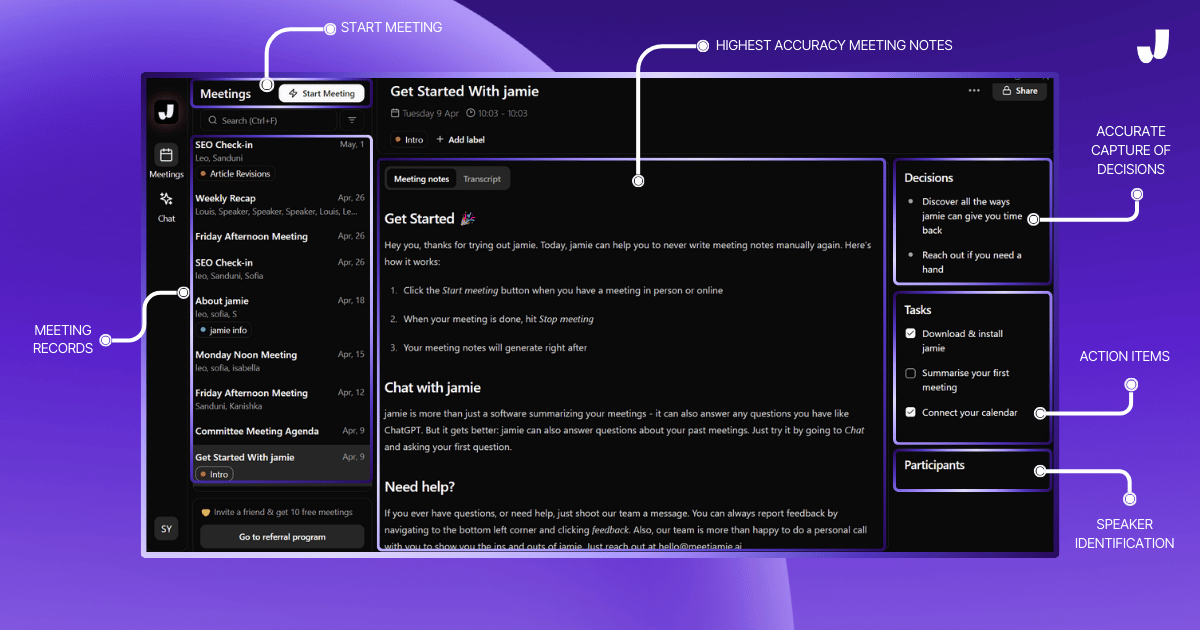
Jamie is a native application, which means, you can use it offline, online, or in person. It does not capture audio or video of a meeting. It simply transcribes your meeting.
Once the meeting is concluded, it will produce the transcription by analyzing the audio. Once the transcription is successfully over, it will then, delete the audio.
You will be left with an amazing transcription with time stamps and speaker identification and the best of all is, that you will also get the AI summaries for free with each transcription.
You do not need to have extra credits or purchase any add-ons to get amazing summaries.
Simply wait till the transcription process is over, and you will be given;
- High-quality AI meeting summary with intelligent topic detection
- Tasks and decisions and,
- Participants.
Not only that, you will also get an AI assistant to further interact with your meeting notes. I will now explain that feature next, it is called the Sidebar.
Executive Assistant Sidebar (CTRL + J)
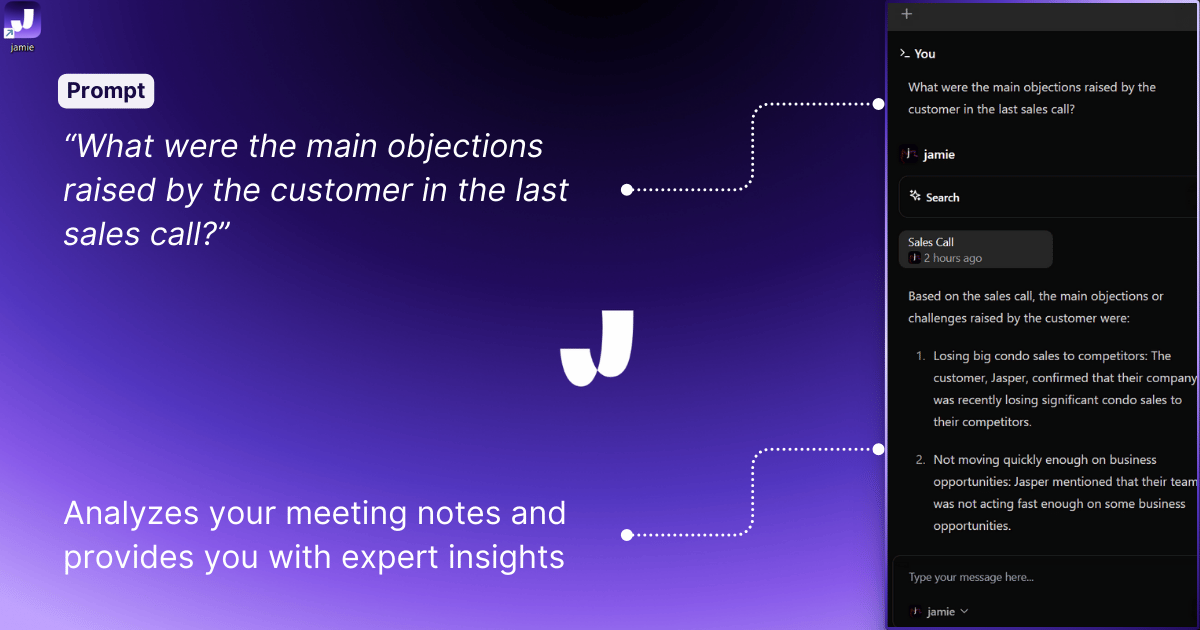
Jamie’s Executive Assistant Sidebar can be opened with CTRL + J.
This sidebar helps you to pull up past meeting notes without interrupting your work, so you don't have to dig through folders to find what you are looking for.
What I love the most is it doesn’t require switching between apps or opening new browsers or tabs.
Just hit the shortcut CTRL + J and the Sidebar will pop right by your side. Literally!
Jamie’s sidebar also uses different AI models,
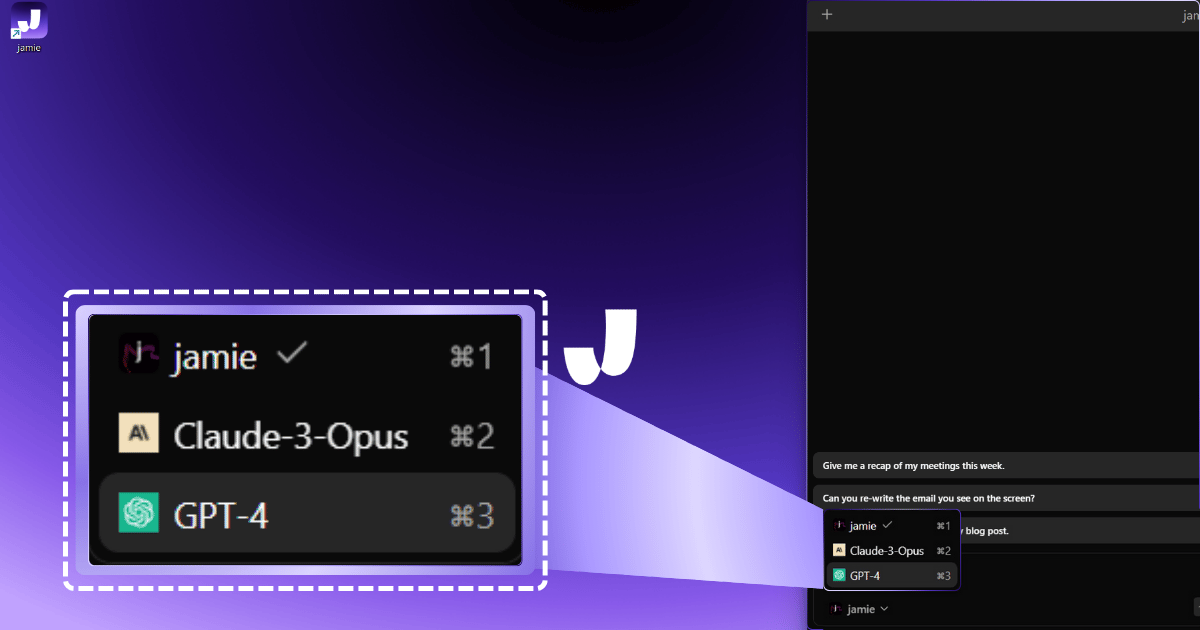
- Including its own LLM, Jamie: To retrieve past meeting information and brainstorm
- Claude 3 Opus and GPT-4: To brainstorm, search the web, and retrieve information.
So you can use it not just for meeting related queries but also for brainstorming, drafting email,s or even generating creative content.
The flexibility to choose between different AI capabilities in the same space is something quite unique among other transcription tools.
It helps you keep everything you need in one place, so you can stay focused and productive throughout the day.
Offline Transcription & Cross-Platform Compatibility

One of the most useful features of Jamie is that it can transcribe meetings online and offline, no bots, and it works with any video conferencing platform.
Jamie is a native desktop app so it can transcribe meetings even when it's offline.
This can be useful when you are attending in-person meetings or working in areas with limited connectivity. The ability to transcribe meetings whenever you work makes everything so easy.
Jamie simply records the audio from your device’s speakers and microphone so all conversations, online or offline are transcribed. This also means it doesn’t use meeting bots.
Bots normally come with a lot of awkwardness and intrusiveness. An external AI joining the call which is a common issue with many other transcription tools, could be quite uncomfortable to some attendees.
Jamie however, understands the value of human connection and keeps meetings private, focusing only on human connection. And if you are someone who prefers meetings without intrusive bots lurking on the screen, Jamie is your go-to choice.
Jamie is the right choice if you:
- You want AI-powered meeting notes that automatically transcribe, summarize, and organize conversations across all online platforms.
- You prefer a bot-free solution so no external AI joins your meeting.
- You need offline transcription for in-person meetings or times when internet connectivity is limited.
- You need real-time assistance for information retrieval or brainstorming.
Jamie isn’t the best option if you:
- You need real-time transcription as Jamie processes meeting notes after the call not live.
- You need video and audio recordings as Jamie is only text-based transcription and summaries.
Gong Features
1. Revenue Intelligence & Deal Forecasting

Gong has a revenue intelligence and forecasting feature that uses AI to predict deal outcomes with precision. This is an intelligent feature that lets sales teams catch at-risk deals before they fall through.
If your work revolves around sales, this tool can help your team's productivity as you identify at-risk deals. Gong AI can analyze over 300 data points per conversation and provides valuable insights into your customer behavior to refine your team's sales strategies.
Another big plus is the integration with CRM systems. Gong syncs real-time insights directly into your platforms like Salesforce. This way sales teams are always updated with the current sales status.
This predictive ability of Gong can increase forecast accuracy and hit the revenue growth targets more consistently.
2. AI-Powered Conversation Intelligence

Gong’s conversation intelligence is a key feature that improves sales coaching and performance tracking. It records and transcribes calls with high accuracy and highlights critical moments in the conversation.
While using Gong I noticed it automatically flagged where objections were raised or when a deal was moving positively. You could refine your follow-up strategies with data-driven confidence.
Another big benefit of conversation intelligence is it tracks speaking patterns and customer sentiment. Gong’s AI identifies which talk tracks lead to success so sales teams can optimize their pitch.
3. Automated Sales Engagement & Productivity Tools

Gong Engage automates outreach, follow-ups, and pipeline management. Instead of manually tracking customer interactions Gong captures and analyzes every customer touchpoint so no valuable insights get lost.
During my testing, I found it especially helpful to manage large pipelines without getting overwhelmed by administrative work.
Gong’s AI can also generate personalized emails, suggest action items, and automate to-dos based on meeting discussions. These automation features reduce the workload on sales reps so they can focus on closing deals not getting bogged down in administrative tasks.
Gong is the right choice if you:
- You want to increase forecast accuracy with AI-driven revenue intelligence that helps predict deal outcomes and catch at-risk deals.
- Need a tool for call analysis and coaching that transcribes conversations, flags key moments and tracks customer sentiment.
- Like automation to save time on admin tasks like follow-ups, summarizing meetings, and capturing sales interactions automatically.
Gong isn’t the best option if you:
- You need bulk data exports as Gong has limitations that make it hard to extract large amounts of call data.
- You have a small team or limited budget as Gong is an enterprise-level tool that may be too expensive for startups or smaller sales teams.
- You prefer a simpler platform as Gong has many features that can be overwhelming and tricky to use.
Here’s a quick comparison table for Gong vs Jamie AI so you can see what features you get from both.

Fathom Features
1. Automatic Meeting Transcription

Fathom AI's auto-meeting transcription has good accuracy with speaker attribution so you can see who said what. Beyond transcription, Fathom generates summaries that highlight key moments. After testing it in multiple meetings I noticed action items and key takeaways were automatically extracted. Being able to search transcripts for specific keywords also made it easier to find important points without having to replay whole meetings.
2. Seamless CRM Integration

Fathom’s CRM integrates directly with popular CRM systems like Salesforce and HubSpot so meeting notes and action items are logged automatically. During my tests, I connected Fathom to a HubSpot CRM and was impressed by how easily it transferred meeting insights.
Sales reps can track client interactions, follow up on key discussions, and keep their pipeline organized.
3. Highlight and Share Key Moments

Another great feature of Fathom is the ability to highlight key moments during meetings. While in discussions I could tag important points – decisions, feedback, action items – with a single click. These highlights are then compiled into a post-meeting report that can be shared with team members.
The ability to share specific video clips from meetings is another great feature. Instead of forwarding whole recordings, I could send a short clip of an important discussion. This is super helpful in large teams where not everyone can attend every meeting but still needs to be informed and needs visual clips for clarification.
Fathom is the right choice if you:
- Want auto-meeting transcription that captures discussions, highlights key moments, and organizes action items for follow-ups.
- Need seamless CRM integration to sync meeting notes and action items with Salesforce and HubSpot.
- Like AI summaries and insights so you can focus during meetings without having to take notes.
Fathom isn’t the best option if you:
- Don’t want a bot in your meetings, since Fathom requires an AI recorder to join calls which some users find annoying.
- Have in-person meetings, as Fathom is designed for video calls and not in-person meetings.
- Need better support for different accents, as some users have reported issues with transcription accuracy for names and specific pronunciations.
Here’s a quick comparison table for Fathom AI vs Jamie AI so you can see what features you get from both.

Pricing: Gong vs. Fathom vs. Jamie
Choosing the right AI meeting assistant or revenue intelligence platform requires evaluating both features and pricing. While some tools offer flexible, budget-friendly plans, others come with high upfront costs that may not be suitable for small and mid-sized businesses. This comparison breaks down all the features and pricing structures of Jamie, Fathom, and Gong.io, so you can make an informed decision based on your needs.
TL;DR
- Jamie: Offers a flexible pricing model starting at €24/month, scaling up to an unlimited executive plan at €99/month, with no base price or hidden costs.
- Fathom: Has a free plan with limited AI features, with premium plans starting at $19/month per user and going up to $39/month per user for full AI-powered functionality.
- Gong.io: A high-cost revenue intelligence platform with pricing starting at $5,000 annually plus $1,600 per user per year, making it one of the most expensive options.
Jamie Pricing

Jamie provides transparent, scalable pricing plans for individuals, professionals, and teams.
1. Free Plan (€0/month)
- 10 meeting credits per month
- 30-minute max meeting duration
- 20 assistant messages per day
- AI-powered transcription & summaries
Ideal for users looking to test Jamie before upgrading.
2. Standard Plan (€24/month)
- 20 meeting credits per month
- 120-minute max meeting duration
- 40 assistant messages per day
- Full access to AI-powered transcription, speaker recognition, and automated summaries
Best for professionals who need regular AI meeting assistance.
3. Pro Plan (€47/month) - Most Popular
- 50 meeting credits per month
- 120-minute max meeting duration
- 100 assistant messages per day
- Advanced AI features for in-depth meeting insights
Designed for power users handling frequent meetings with AI-driven insights.
4. Executive Plan (€99/month)
- Unlimited meeting credits
- 120-minute max meeting duration
- Unlimited assistant messages per day
- Priority support & premium AI features
Best for teams and businesses requiring unlimited access.
5. Company Billing (Custom Pricing)
- Shared credit pool for teams
- Custom credit packages
- Dedicated support & dynamic credit management
Ideal for organizations managing multiple users and meetings.
Fathom Pricing

Fathom provides both free and paid plans with AI-powered transcription and team collaboration tools.
1. Free Plan ($0/month)
- Unlimited recordings & storage
- Unlimited transcription (supports 25 languages)
- AI meeting summaries (limited to first 5 calls per month)
- Basic AI action items & follow-up emails
Best for individuals who need basic meeting recordings and transcription.
2. Premium Plan ($19/month per user)
- Unlimited AI summaries for every meeting
- AI action items, follow-up emails, and customizable AI summaries
- Slack, HubSpot, Salesforce, and Close integrations
Ideal for professionals needing AI-powered meeting automation.
3. Team Edition ($29/month per user)
- Everything in Premium, plus:
- Team-wide search for attendees and keywords
- Team-based playlists & meeting highlights
- Limited Zapier automation
Great for small teams requiring AI-driven collaboration tools.
4. Team Edition Pro ($39/month per user)
- Everything in Team Edition, plus:
- Advanced AI coaching metrics
- Deal and customer-specific views
- Full Zapier automation
- Enterprise security & compliance (SSO, custom retention policies)
Designed for large teams requiring advanced network security, & AI coaching insights.
Gong.io Pricing
Gong.io is a high-cost revenue intelligence platform designed for sales teams, providing AI-driven sales insights, conversation intelligence, and forecasting tools.
1. Base Pricing
- $5,000 annual platform fee (regardless of team size)
2. Per User Pricing
- $1,600 per user/year (for up to 49 users)
- $1,520 per user/year (for 50–99 users)
- $1,440 per user/year (for 100–249 users)
- $1,360 per user/year (for 250+ users)
3. Additional Costs
- Professional Services: $7,500 annually (customer support & training)
- Platform Subscription: $5,000 annually
4. Hypothetical Cost for a Team of 10 Users

Sources
- Gong Reviews on G2
- Gong Pricing Discussion on Reddit
- Gong Pricing Comparison on MeetRecord
- Gong Reviews on TrustRadius
- Gong Profile on Software Advice
What Are Customers Saying About Gong, Fathom, and Jamie?
Jamie Reviews
G2 Rating: 4.9 out of 5
What users love:
- "Everyone on my team is using it."
- "As the founder of a still small boutique management consultancy, time is the most important resource. Using Jamie means that I can focus on my actual work and not waste time setting up meetings, etc. In reality, it even means that Jamie saves me the work of a human assistant (approx. 45k annual salary)."
- "One of the things that really stands out to me about Jamie is how it doesn't rely on bots joining my calls. Given how frequently I switch between different meeting platforms, Jamie's ability to seamlessly work without any plugins is a major plus."
- "Jamie has transformed how I manage meetings. This AI tool excels in creating accurate, concise summaries, allowing me to focus on discussions without worrying about note-taking."
- "The fact that it doesn't rely on bots to join meetings is a great, especially because I frequently switch between various meeting platforms. It's incredibly convenient to have Jamie seamlessly integrate without needing any pesky plugins."
Common complaints:
- "Relatively new tool certainly still has potential for optimization."
- "Jamie excels in creating precise meeting summaries, but it’s worth noting that it shines brightest once it learns your specific terminology. This initial setup, requiring some hands-on input, is a small investment for the tailored accuracy and efficiency it offers in the long run."
- "So far, nothing to complain about. Still exploring."
- "I think maybe they should adjust their pricing a bit, but that's my personal take."
- "Sometimes the transcript may have a few minor hiccups but that's mainly due to the bad audio quality in our meeting room."
Source: G2
Gong Reviews
G2 Rating: 4.7 out of 5
What users love
- "Gong is so helpful!"
- "Great summary and action item tool"
- "The way it tells you who spoke more and the main minutes of the meeting!"
- "Helpful Resource For Managing Meeting Follow-ups"
- "Clarity in forecasting and deal management"
Common complaints
- "I wish you could search all calls from one customer to see which call something was talked about or if something was talked about at all."
- "The search feature can be difficult at times."
- "Same day recording should be there and there should be provision to move the display like it used to be as now its on the bottom right corner, we should have the option to move it anywhere."
- "It is not connected to our CRM and email system, I would love to see how we could enhance emails based on previous purchases etc."
- "It's a little slow and sometimes the recorder won't show up!"
Source: G2
Fathom AI Reviews
G2 rating: 5.0 out of 5
What users love
- "Fathom summarizes key points based on conversation and creates action items based on any to-do's mentioned in the conversation."
- "The summary is spot on! I pretty much just copy-paste it for my recap emails."
- "Fathom really helps me with taking down and remembering aspects of meetings that are often missed."
- "Transcription and action items are super accurate, the best notetaker in the market without a doubt."
- "The ability to ask questions of the transcripts and get custom answer with access to time-stamped moments in the call."
Common complaints
- "It is designed to be used with video meetings and is not optimized for in-person meetings."
- "It would be helpful to have more features to edit the content and copy and paste it into other templates."
- "The answers are great, but if I have follow-up questions about a call and refresh the page, the history disappears!"
- "The fact that it must still work on picking up different accents and nationalities."
- "It does not seem to gather intelligence with use, it still only gathers about 80% of what we say and I find myself wanting to edit it."
Source: G2
Final Verdict: Gong, Fathom, or Jamie?
Now it's time to find out which tool is the best for you and your needs. Starting from;
Gong: A Powerful (and Expensive) Sales Machine
If you’re in sales and need deep deal insights, Gong is the clear winner. Their AI-driven analytics and forecasting help you
- refine sales strategies,
- identify at-risk deals and,
- optimize engagement.
However, it comes with a big price tag so it’s more suited for large companies with a big budget. For everyday meetings, and non-sales you might find Gong too narrow and the interface quite overwhelming.
Fathom: A Good Option for Zoom Users—With Limits
Fathom is a great option if you want real-time Zoom transcription with AI-generated summaries. It does a great job of highlighting key moments and action items.
But its biggest limitations are
- The bot that joins the meeting, can be seen as intrusive or awkward,
- No offline capabilities,
- Doesn't work on all online platforms, only limited platforms,
- And bright pop-ups that could be distractive and quite annoying.
But it does have its peak moments,
- Fathom's biggest subscription plan comes with sales coaching features and analytics.
So if your main concern is to improve sales performance, for a smaller budget than Gong's pricing, Fathom can be the ideal choice.
Jamie: Bot-Free, Amazing Notes, Flexible, and Built for Any Meeting
Jamie is for everyone, whether you’re in sales, consulting, management or simply looking for a smarter way to capture and organize meetings.
But you must be wondering,
How Can Jamie Help with Sales?
Don't worry, I have all the answers for you!
Executive Assistant Sidebar for Quick Deal Insights (CTRL + J)
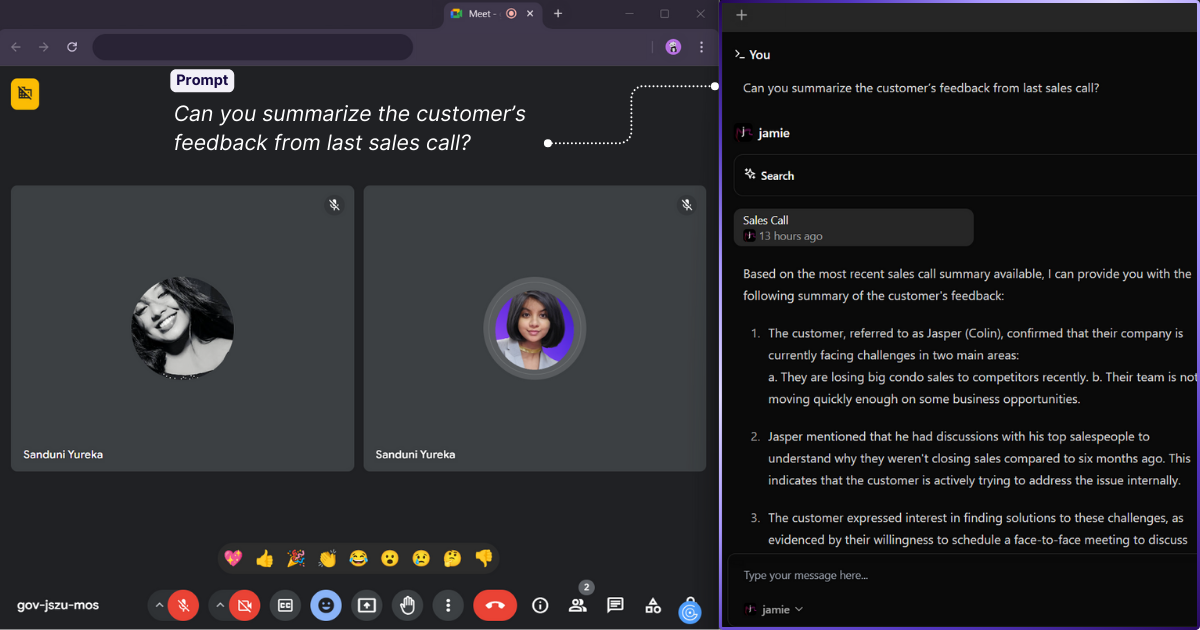
- Jamie's Executive Sidebar helps with sales-related queries during a live meeting without interruption or causing any disturbance to you or your attendee/client.
- Get past client conversations and deal details without searching through emails or CRM notes.
- Sales reps can recall past conversations with a prospect before a follow-up call.
- AI models (Jamie, GPT-4, Claude 3 Opus) can generate email drafts, proposal outlines, or deal strategies from past meeting data.
- You can also get coaching advice from the Sidebar, by getting Jamie to analyze the way you talk to clients.
Sales Meeting Notes & Summaries
- Jamie records sales calls and meetings, so you don’t miss a thing.
- AI-generated summaries highlight key points, objections, and next steps.
- Sales reps can focus on the conversation not taking notes.
No Bots = More Natural Sales Calls
- Jamie doesn’t require a bot to join calls, so conversations feel more authentic.
- Clients won’t feel like they’re being recorded by a third-party AI, so less awkwardness.
- Works on any video conferencing platform.
3. Action Items & Follow-Ups Automatically Identified
- Jamie extracts action items and decisions, so sales teams stay on top of the next steps.
- Never miss a follow-up by tracking commitments made during calls.
5. Works Offline for In-Person Sales Meetings
- Great for sales reps who meet clients in person, Jamie records and transcribes offline meetings.
- Useful for taking notes in field sales, trade shows, or networking events.
6. Privacy-Focused (No Data Stored)
- Perfect for industries that handle sensitive client data (finance, consulting, legal, etc.).
- No risk of data leaks, as Jamie is GDPR compliant.
Why choose Jamie over Gong for Sales?
- More affordable: No $5,000+ annual fee like Gong. Plans start at just €24/month.
- More flexible: Works across industries, not just sales-specific use cases.
- No bots: Makes sales calls feel more natural and professional.
- Works offline: Perfect for sales teams that do in-person meetings.
We Also Let You Experience All Premium Features For Free!

We are so confident in our tool that we want to let you explore all our premium features in our free plan.
Jamie does not gate features behind a premium paywall, Jamie gives you everything on the free plan.
- No upsell,
- No feature gating,
- Generous free plan,
- With just the best AI-powered meeting assistant.
We believe when you try Jamie you’ll see the difference for yourself.
So if you want a meeting assistant that works across platforms, adjusts to you, and makes meetings so much more easier, Jamie is ready to take your notes, any day, anytime, anywhere.
While Gong is for sales and Fathom is for Zoom, Jamie is for you.
Read More
- Krisp AI Pricing: Check Krisp AI's prices to see if they suit your editing needs.
- Notta AI Pricing: Look at Notta's price plans that fit your needs.
- See Fathom AI Prices: Check Fathom AI's prices to see if they work for you.
- Look at Read AI Costs: Check Read AI's costs to decide if they're right for you.
- Find Fireflies Prices: Look at Fireflies' prices to see if they're a good deal for you.
- Learn Tactiq Prices: Check Tactiq's price plans.
- Otter AI Price Review: Read our easy review of Otter AI's prices to see if they're worth it.
- Best Fireflies AI Picks: Find the top picks instead of Fireflies AI, chosen by us.
- Top Read AI Choices: Find the best options instead of Read AI for your needs.
- Best Fathom AI Picks: Here are the 10 best Fathom AI alternatives we found for you.
- Top Otter AI Picks: See 10 other options to Otter AI.
- Best Krisp AI Picks: Check out our review of the best Krisp AI competitors.
- Discover the Best Gong AI Alternatives: Read on to find out more!
- Fireflies vs. Fathom: Compare Fireflies and Fathom to find which is better.
- Otter.ai or Notta: Otter.ai or Notta, see which one is better.
Sanduni Yureka is a Growth Content Editor at Jamie, known for driving a 10x increase in website traffic for clients across Singapore, the U.S., and Germany. With an LLB Honors degree and a background in law, Sanduni transitioned from aspiring lawyer to digital marketing expert during the 2019 lockdown. She now specializes in crafting high-impact SEO strategies for AI-powered SaaS companies, particularly those using large language models (LLMs). When she’s not binge-watching true crime shows, Sanduni is obsessed with studying everything SEO.
Read more
3 min to save 1000 hours
Download Jamie now
Start your meeting
Super-charge your workday




.png)

%20(6).png)

.-p-500.png)


