%20(8).png)
Effective meeting management is more than just finding time on everyone’s calendars. It’s about creating an experience that is valuable, productive, and worthwhile. When done right, meetings can be a powerful way to bring teams together, save time, and drive results.
Here are a few statistics that might make you pause:
- 85% of companies are investing time and energy into meeting strategy.
- In the last two years, meetings attended by managers have shot up 66%.
- Meetings are expected to increase by 34% by 2027.
But here’s the problem: only 30% of meetings are actually productive.
That’s a big issue!
This article is designed to help you find the latest tools and strategies to manage your meetings better. If you want to increase productivity and protect precious team time, you’re in the right place!
What is Meeting Management?
Meeting management is planning, organizing, and executing a gathering of people with a purpose. Meeting management helps set objectives, create agendas, select participants, and effectively manage time.
According to a report, 50% of a manager’s week is wasted in meetings. That’s why it’s important to manage meetings effectively to minimize waste and maximize productivity through a well-structured meeting management process.
Why is Meeting Management Important?
Meeting management is important to an organization’s success. Meeting management saves time, helps with decision-making, and boosts productivity. Without it, meetings can be a waste of time and a big source of frustration.
Here’s proof ➡️ Unproductive meetings waste U.S. businesses $37 billion each year.
Additionally,
65% of employees complain that they are in meetings too often and can’t get their work done.
Managing meetings effectively is important to minimize waste and maximize productivity. Successful meeting management ensures that meetings are productive, goals are achieved, and continuous improvement is fostered through regular feedback and effective note-taking.
Best Meeting Management Solutions (Step-by-Step Guide)
#1. Define Meeting Purpose
Many meetings go off the rails because they weren't needed in the first place.
According to a stunning 78% of professionals, meetings are not productive because the reason they were called was never clearly defined.
First, you need to identify the focus of the meeting. Think to yourself what is the objective of this meeting.
Why are you holding this meeting, and Why is it compulsory? What benefit does it do to the team? What are the results you aim to accomplish in this meeting?
Jot these down to really understand the value of the meeting.
Understanding the value of the meeting takes it a step further enhancing the agenda creation, time allocation, and participant selections.
Once you know the value of the meeting, you make sure the rest of the meeting requirements stay polished too.
#2. Create an Outline Agenda
Agenda creation is your meeting strategy. It lists the topics to be covered and how much time you want to allocate to each topic.
A good agenda keeps everyone on track and helps declare a specific topic off-limits or move on to the next one. It also helps keep your meeting from rambling on forever.
#3. Only Invite Relevant Parties
The goal is to limit meeting attendance to those who truly need to be there.
Try to invite only the following people:
- People directly involved in the topics being discussed
- Those who can meaningfully contribute to achieving the meeting's objectives
- Individuals whose input or decision-making is required
#4. Stick to Your Time Limit
Your time is everyone's time. The average employee wastes 31 hours per month in meetings. That's approximately 4 days per month. Don't be that manager.
#5. Assign Actionable Items
Make sure you or someone else assign tasks to attendees with specific deadlines. Clarity is key to getting things done and reaching your goals.
Meeting management is simply making sure we’re clear, organized, and purposeful during a meeting, so our time together is productive and not just a waste of everyone’s time.
Developing strong meeting management skills is essential to properly manage and lead meetings effectively.
What are the Benefits of Meeting Management?
- More productive: Participants stay on topic and produce results, leading to more productive meetings.
- Better Decisions: Clear goals mean decisions are made fast.
- More Collaboration: Well-run meetings encourage participation and idea sharing.
- Time-Saving: Proper time management means meetings don’t go on too long.
What are Common Types of Meetings?
- Status Update Meetings: To track progress on ongoing projects.
- Decision-Making Meetings: To focus on making key decisions.
- Problem-Solving Meetings: To address specific challenges or issues.
- Brainstorming Sessions: To generate new ideas or solutions collaboratively.
- Planning Meetings: To outline strategies for future projects.
Why You Should Use an AI Assistant for Meeting Management
AI meeting assistants are changing the way businesses run meetings, with innovations that speed up processes, boost productivity, and improve meeting outcomes. Here are some recent developments that show why you should use AI for meetings:
1. Teaming up in Real-Time With Automatic Support
AI meeting assistants automate many menial tasks like scheduling, taking notes, and tracking action items. They also integrate with popular apps like Zoom, Google Meet, and Microsoft Teams.
They can:
- Transcribe meetings automatically so you can enjoy listening, not note-taking.
- Create highlights and action items from meetings so everyone’s on the same page.
- Remind team members of tasks and deadlines on your behalf.
In addition to these features, other meeting management tools can further enhance the efficiency and organization of meetings by managing agendas and facilitating collaboration during discussions.
2. Getting Better Every Day With Smart Data Insights
AI meeting tools offer a wealth of insights to help you improve over time. Analytics provide insights into meeting effectiveness, such as:
- Participation: How many people are actively contributing to discussions?
- Engagement: How are people reacting to different topics?
- Speed: How quickly are you making decisions?
You'll be able to identify trends and make adjustments to improve future meetings.
Some AI tools even offer predictive analytics, which suggests changes to improve upcoming meetings based on historical data.
3. Changing for the Better With Eco-Friendly Tech
AI assistants are leading the way because they can make meetings paperless.
Digital agendas, automated meeting notes, and electronic follow-ups are just a few ways AI assistants are reducing waste and saving the planet.
4. Turning Tasks Into Games to Keep Everyone Interested
One of the newest trends in 2024 is gamifying meetings. AI meeting platforms are incorporating interactive challenges and personalized rewards to keep people engaged.
From icebreakers to training sessions, gamification is a great way to make meetings more enjoyable and collaborative.
In short, AI assistants are changing the way we meet. By automating boring tasks, connecting hybrid teams, providing actionable insights, and promoting sustainable practices, these tools are making meetings more exciting and inspiring.
Best Free AI Tools For Meeting Management: An Overview

Here's a quick comparison table of the AI meeting management tools we are going to be looking at today. We hope this helps to really narrow it down to the tool that suits your business or meeting needs. Next, let's get into the details of each meeting management tool:
Best Free AI Tools For Meeting Management: In Detail
Jamie, Your Personal AI Meeting Assistant
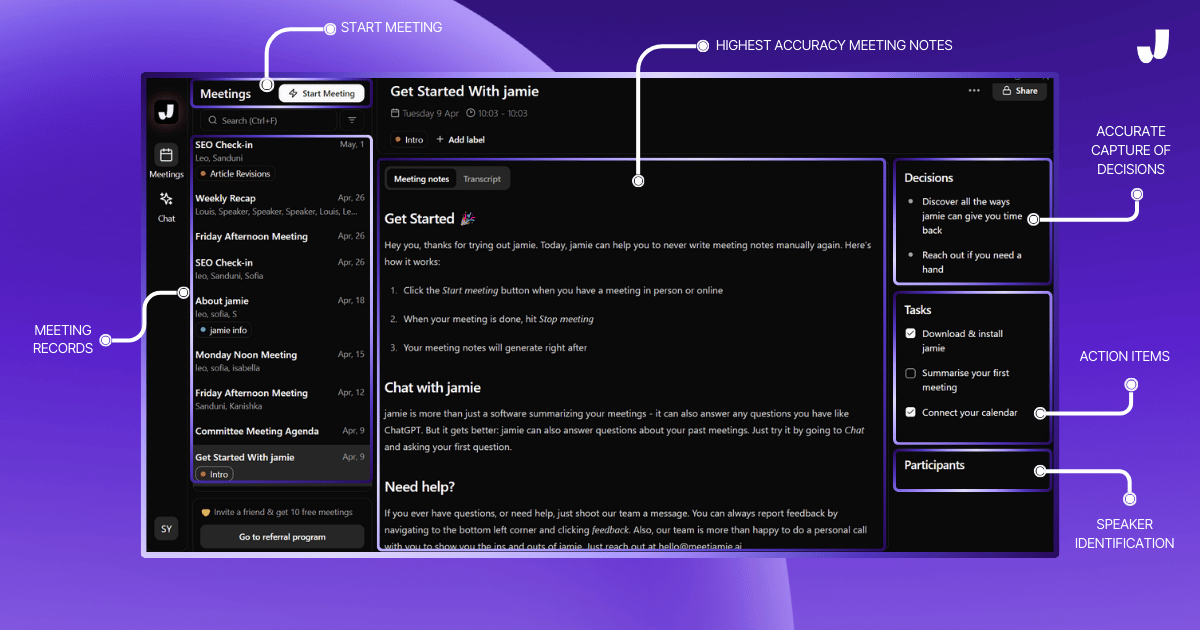
Jamie is an AI-powered meeting management solution that helps you transcribe and summarize your notes through advanced topic detection, identification of speakers in a multiple group setting with multiple accents, and capturing decision-making processes and action items in the meeting.
PLUS, Jamie also has an LLM (ChatGPT 4, Claude 3 opus, and Jamie’s own model) feature called the “Sidebar” at your service, right by your side.
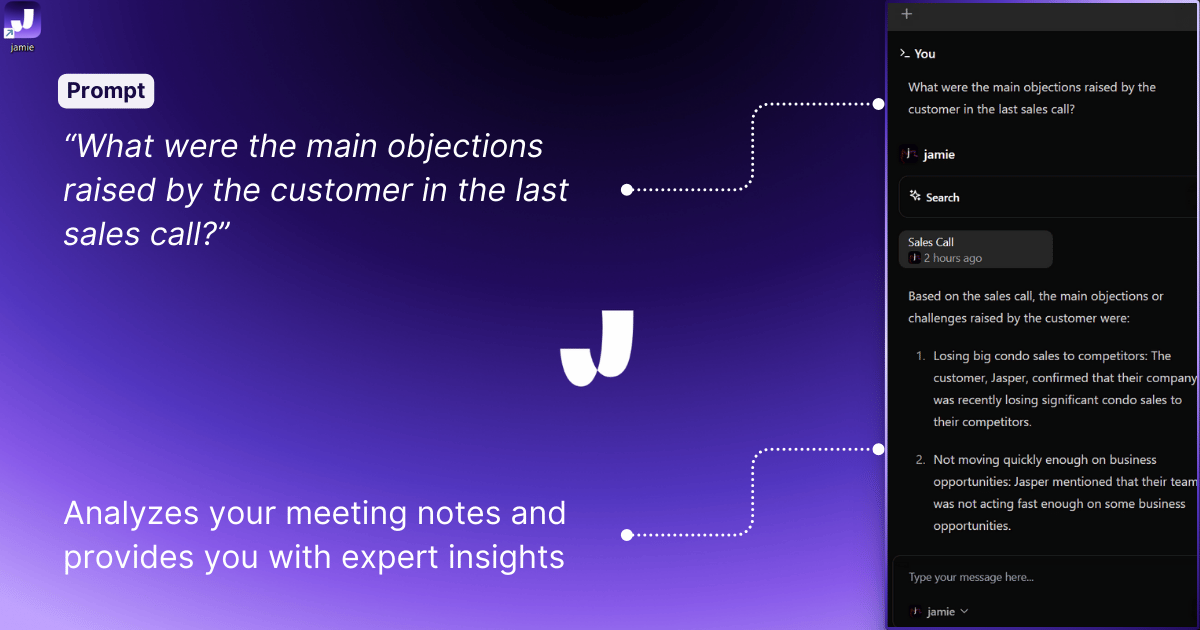
It helps you with information retrieval from past meetings (Jamie’s model), the latest information or web search (ChatGPT 4), or any content creation-related queries (Claude model) to help you in the moment without having to get out of the meeting.
Key Features
- Executive Assistant Sidebar: Jamie’s best feature is the “Executive Assistant Sidebar” (CTRL + J), where you can access past meeting notes, brainstorm, draft emails, and get real-time insights all in one place. You can also choose from Jamie’s model or other advanced AI models like Claude-3-Opus and GPT-4, so you have a wide range of AI options within the platform.
- No Bots for Quiet Meetings: Jamie doesn’t require a bot to join your meeting.
- Full Transcripts and Summaries: Jamie provides full summaries for online and in-person meetings. Every action item and decision is captured.
- Works Offline and Online: Jamie can transcribe and record notes even without the internet. Perfect for users with poor connectivity or working in remote areas.
- Multi-Language: Jamie can transcribe in 28+ languages and understands various accents.
- Calendar Integration: Integrates with Google Calendar and Outlook for automated meeting management.
- Data Privacy and Security: Jamie is GDPR compliant, data is encrypted and audio files are deleted after transcription.
Pros
- Real-Time Assistant: The Executive Assistant Sidebar gives you access to any past meeting, idea, and even different AI models in one place; without you having to leave the meeting.
- No Bots For Privacy: Jamie doesn’t require a bot to join your meeting; and deletes audio right after transcription so there’s an extra layer of confidentiality.
- Full Customizable Meeting Summaries: Captures everything, action items, and decisions so you can follow up and stay organized.
- Works Offline and Online: Works without internet. Perfect for remote or offline meetings.
- Intelligent Topic and Speaker Identification: Jamie identifies various accents and organizes your summary with excellent topic detection for a quick scan of information.
Cons
- No Real-Time Transcription: Jamie processes meeting audio after the session so there’s a short wait for transcription to complete.
Pricing
- Free Plan
- Basic (€24/month)
- Pro (€47/month)
- Executive (€99/month)
MeetGeek

MeetGeek is an AI meeting assistant that records, transcribes, and summarises virtual meetings. It integrates with popular video conferencing tools like Zoom, Microsoft Teams, and Google Meet, in over 20 languages.
Key Features
- Real-time Transcribe: Accurate transcriptions with speaker identification and timestamps.
- AI Summary: Summarises meetings with key points and decisions.
- Meeting Analytics: Insights into meeting effectiveness, participant engagement, and speaking patterns.
Pros
- High Accuracy: 95%+ accuracy only with good audio.
- Intelligent Highlighting: Automatically detects and tags important parts of the conversation.
- Advanced Voice Recognition: Can differentiate between speakers and identify speakers.
- Meeting Insights: Detailed analytics on participant engagement and meeting effectiveness.
Cons
- Audio Quality Dependent: Transcription accuracy depends on audio input.
- Meeting Platform: Only supports major platforms (Zoom, Teams, Google Meet).
- Join Time: Can take a bit longer to join meetings.
- Manual Notes: No built-in manual note-taking interface.
- Language: Supports multiple languages but some users want better translation features.
Pricing
- Basic: Free for individuals
- Pro: $19/month per host
- Business: $39/month per host
- Custom plans for enterprises
MeetGeek Vs Jamie
- Platform Support: MeetGeek works on 3 platforms vs Jamie supports all platforms.
- Offline Recording: MeetGeek works offline via a Mobile app vs Jamie works online and offline.
- Bot Requirement: MeetGeek requires a bot to join meetings vs Jamie’s bot-free.
- Real-time Features: MeetGeek has live transcription vs Jamie’s sidebar offers real-time assistance.
- Privacy: In MeetGeek bot is a participant in calls vs Jamie only focuses on human connection without bots.
Fellow

Fellow is an AI-powered meeting management tool for remote and hybrid teams that helps you structure and organize meetings with collaborative features and automation, including crafting and optimizing a meeting agenda.
Key Features
- Collaborative Agendas: Real-time agenda contribution with calendar integration.
- AI Meeting Copilot: Automated recording and transcription of meetings with smart summaries.
- Integrations: Connects with 50+ productivity tools including Asana, Jira, and Slack.
Pros
- Meeting Organisation: One place to create structured agendas and capture live notes.
- Collaboration Tools: Team can take notes in a shared space during meetings.
- AI Assistant Quality: Better transcription and recording quality.
Cons
- Multi-Account Integration: Issues when switching between multiple work accounts.
- Document Upload: Can’t upload documents to Copilot to add to call summaries.
- Free Version: Limited features in free plan, no private notes.
- Platform Dependencies: Requires stable internet for best performance.
Pricing
- Free: $0/month
- Pro: $11/month
- Business: $15/month (billed annually)
- Enterprise: $25/month (billed annually)
- Solopreneur: $29/month
Fellow Vs Jamie
- Platform Support: Fellow is Limited to 3 major platforms vs Jamie works with any platform.
- Meeting Bot: Fellow requires bot presence vs Jamie’s bot-free, private, and non-intrusive.
- Setup: Fellow requires a browser extension vs Jamie only needs an install to its native app.
- Offline Support: Fellow doesn't not support offline recording vs Jamie supports offline and online.
- Client Experience: In fellow, bot appears in a meeting vs Jamie no bots, non-intrusive and private.
Otter

Otter AI is a real-time transcription and meeting assistant tool that focuses on automated transcription, note-taking, and meeting summaries.
Key Features
- Transcription: Real-time transcription with 85% accuracy in optimal conditions.
- Meeting Summary: AI-generated summaries with key points and action items.
- Collaboration: Real-time note-sharing and editing capabilities.
Pros
- Accuracy: High transcription quality in clear audio conditions.
- Search Function: Powerful search capabilities across meeting archives.
- Mobile Support: Dedicated mobile app for on-the-go access.
- Interface: Clean and intuitive user interface.
- Meeting Archive: Searchable database of past meetings.
Cons
- Language Support: Limited to only English, French, and Spanish.
- Audio Quality: Significant accuracy drop with poor audio conditions.
- Time Limits: 30-minute conversation limit on free plan.
- Speaker Detection: Issues with similar voice identification.
- Internet Dependency: Requires stable connection for optimal performance.
Pricing
- Free: 300 minutes/month
- Pro: 16.99/month
- Business: $30/month
- Enterprise: Custom pricing
Otter Vs Jamie
- Platform: Otter only works with Zoom, Teams, and Google Meet vs Jamie works with any platform.
- Meeting Bot: Otter requires OtterPilot bot to join meetings vs Jamie does not require a bot.
- Language: Otter only supports 3 languages vs Jamie supports 28+ languages (15 optimized).
- Setup: Otter requires Chrome extension for integration vs Jamie is a native app.
- Privacy: Otter's bot is visible and intrusive vs Jamie operates non-intrusively without a bot.
- Offline: Otter has a mobile app recording for offline use, but most functions require the internet vs Jamie has offline recording in the desktop app.
- Client Experience: Otter's bot appears as a meeting participant vs Jamie operates non-intrusively without bot presence focusing on genuine human connections.
Fireflies

Fireflies is an AI-powered meeting assistant that records, transcribes, and analyzes voice conversations across multiple platforms, creating a searchable knowledge base for meetings.
Key Features
- AI Assistant (Fred): Finds specific meeting info and answers questions about past meetings.
- Smart Recording: Joins scheduled meetings and records video + audio.
- Conversation Intelligence: Tracks talk time, sentiment, and custom topic tracking.
Pros
- Integrations: Connects with many 3rd party apps including Notion, ClickUp and monday.com
- Meeting Organization: Creates structured meeting recaps with summaries.
- Collaboration: Team channels and shared workspaces
- Search: Powerful search across meeting transcripts
- Security: Enterprise-grade with 256-bit encryption and HIPAA compliant.
Cons
- Interface: Too many features can be overwhelming for new users.
- Feature Stability: Soundbites has some technical issues.
- Transcription: Can be improved with multiple speakers.
- Video Recording: Limited video recording compared to others.
- Learning Curve: Takes time to learn and use all features.
Pricing
- Free: Basic features
- Pro Plan: $18/month per user
- Business Plan: $29/month per user
- Enterprise: $39/month per user (annual)
Fireflies Vs Jamie
- Platform Support: Fireflies is limited to major platforms vs Jamie's universal platform support.
- Meeting Bot: Fireflies requires a bot to join meetings vs Jamie's bot-free, non-intrusive approach.
- Language Coverage: 60+ languages vs Jamie's 28+ languages (15 optimized).
- Setup Requirements: Needs browser extension and bot setup vs Only Jamie's native app.
- Privacy: Fireflie's bot appears as a visible participant vs Jamie's is non-intrusive & human-focused.
- Offline Support: Mobile app recording vs Jamie's desktop recording.
- Client Experience: Fred bot appears in meetings vs Jamie's non-intrusive, private meeting experience.
Sonix

Sonix is an AI-powered transcription and translation platform that converts audio and video files to text with high accuracy for content creators and professionals.
Key Features
- AudioText Editor: Edit transcripts by editing text not audio
- Multi-language: Translates audio in 38+ languages
- Enterprise Security: Secure workspace with flexible access controls and data encryption
Pros
- No Software: Web-based, no download required
- Track Merge: Combine multiple audio tracks into one transcript
- Integrations: Works with Zoom, Zapier, Dropbox and more
- Fast: Transcribes in minutes
- Editing: User-friendly editor
Cons
- Mobile: No mobile app
- Accuracy: Accuracy drops with multiple speakers
- Speaker Recognition: Can’t distinguish between similar voices
- Live Transcription: No live speech-to-text
- Audio Quality: Requires good audio quality
Pricing
- Standard (Pay-as-you-go): $10/hour
- Premium: $22/month + $5/hour
- Enterprise: Custom pricing for high-volume users
Sonix Vs Jamie
- Platform: Audio/video file upload only vs Jamie’s universal meeting platform support
- Meeting: No live meeting support vs Jamie’s all-platform meeting
- Languages: 49+ vs Jamie’s 28+ (15 optimized)
- Setup: Web-based vs Jamie’s native app
- Privacy: File stored on servers vs Jamie’s immediate processing and deletion
- Offline: Only through file upload vs Jamie’s desktop & mobile recording
- Client: No real-time meeting support vs Jamie’s real-time assistant for in-moment help
Krisp

Krisp is an AI noise cancellation app that removes background noise and boosts voice clarity for online calls and meetings.
Key Features
- Noise Cancellation: AI removes background noise and echo
- Voice Clarity: Boosts voice quality and reduces audio distortion
- Accent Localization: Adjusts accents for better communication
Pros
- Platform Compatibility: Works with over 800 apps
- Real-time: Noise cancellation during live calls
- Echo Cancellation: Reduces echo and reverberation
- Background Voice Removal: Removes other voices in the room
- Cross-Platform: Mac and Windows.
Cons
- Audio Quality: Voice can sound robotic if background noise is too loud.
- Transcription: Only English and no offline transcription.
- Recording: 3-hour limit per recording.
- Performance: This may affect older devices.
- Internet: Requires stable connection.
Pricing
- Free: 60 minutes/day of noise cancellation.
- Pro: $16/month per user
- Enterprise: $30/month per user
Krisp vs Jamie
- Core Function: Audio noise cancellation tool vs Jamie's real-time meeting assistant
- Platform Support: 800+ communication apps vs Jamie's universal platform support
- Primary Focus: Real-time noise removal vs intelligent topic detection and full meeting notes
- Bot Requirement: No bot, but requires audio setup vs Jamie's bot-free and easy navigation
- Language Support: Limited transcription (English only) vs Jamie's 28+ languages
- Meeting Integration: Audio enhancement only vs full meeting management
- Privacy: Local audio processing vs Jamie's immediate processing and deletion
Best AI Tool for Business Meetings
Business meetings are broken. 71% of professionals waste time in unproductive meetings, while 65% say meetings keep them from completing their work. Missed action items, poor documentation, and time wastage aren't just frustrating - they're costing your business thousands in lost productivity.
Jamie transforms these challenges into opportunities for efficient collaboration. Here's how:
No More Wasted Meetings
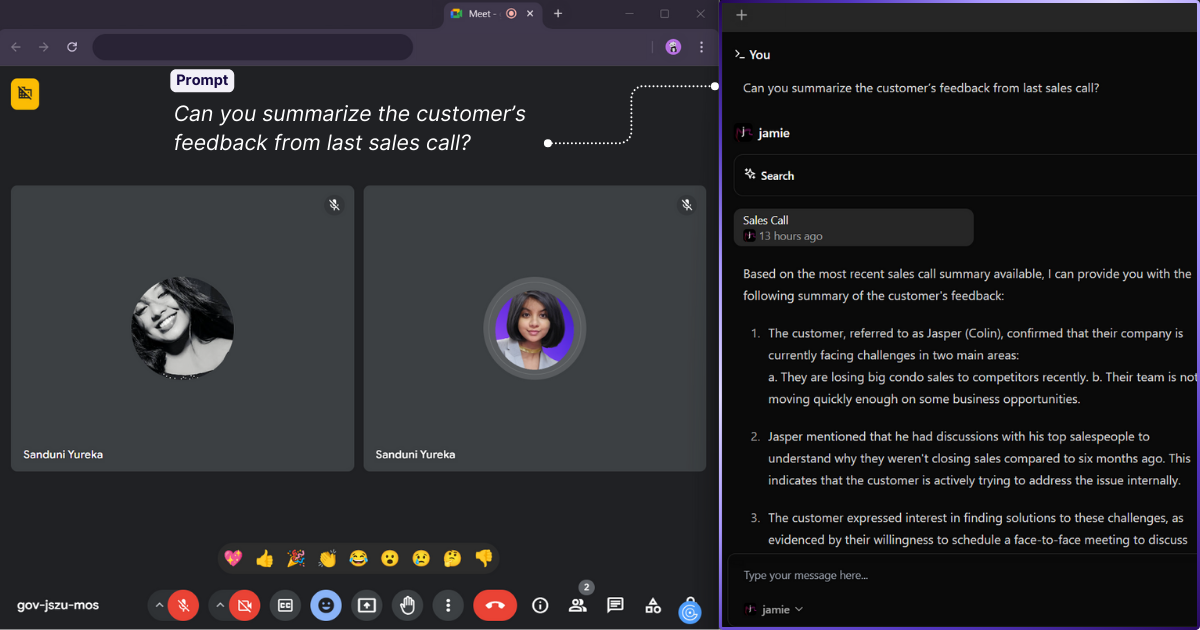
- Jamie captures every action item and decision, so meetings are more meaningful.
- You can share meeting notes via email or private URL and reduce follow-up meetings.
- Executive Assistant Sidebar can reduce meeting frequency, if anyone in the team, did not understand a certain thing in the business meeting, we do not have to have a meeting again. They can simply ask Jamie "Can you please explain _________? I did not understand them".
- And Jamie will explain them to you.
No More Time Suck Sessions
Jamie keeps meetings on track and efficient:
- Meetings up to 120 minutes, so timeboxed sessions
- Jamie takes care of the notes so you can focus on discussion, not note-taking
- Executive Assistant Sidebar for real-time insights and information during meetings.
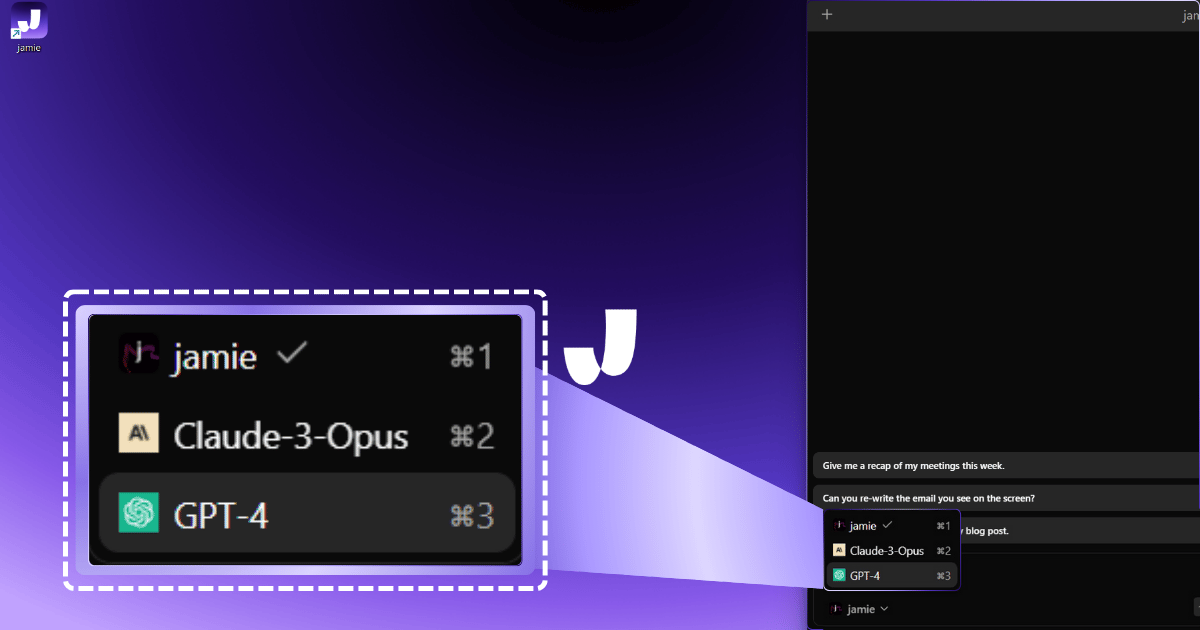
- Have a question about past meetings? Use Jamie's Model
- Have a question and need real-time information retrieval? Use ChatGPT's Model
- Have any content that needs to be created? Use Claude 3 Opus.
No Tech Headaches
Jamie makes handling meeting notes easy, especially being a techy app.
- Works as a native app with any video conferencing platform
- Offline mode for in-person meeting transcription
- Simple keyboard shortcut (CTRL + J) for easy access to the Sidebar
Hassle-free, take Jamie with you wherever you go! A reliable meeting tool that works anytime, anywhere and anyday.
No Unprepared Participants
Jamie helps with preparation for the next meeting
- Quick access to previous meeting notes for context.
- Executive Assistant Sidebar for real-time information retrieval.
- Calendar integration for meeting reminders, so you won't miss another meeting, and you won't go unprepared.
No Difficulty Building Relationships
Jamie values uninterrupted human connections, which is why Jamie do not send out bots to join the meeting. It is simply you and your client or attendees. It keeps the meeting raw to its original atmosphere without having a bot in the middle of your discussion.
Jamie transcribes in the background and deletes the audio right after transcription.
- Transcribes in over 15 languages, breaking down language barriers
- Recognises different accents for accurate transcription
- A gem of a feature is, suppose you need some kind of coaching, or insights on places where you could have improved during a deal close, you can simply talk to Jamie about it.
- Your meeting notes are stored within Jamie, Jamie can pull up the meeting you are talking about and analyze the meeting, and how you talked to your client and give you expert insights on the way you communicated.
- This chat function goes beyond possibilities on how you can utilize it for the better.
Jamie is the best AI tool for Business Meetings. Jamie addresses these common business meeting pain points by offering advanced AI-powered solutions that streamline communication, enhance productivity, and ensure that every meeting has a clear purpose with actionable outcomes.
Best AI Tool for Project Management
Project management is tough, from scope creep and communication breakdowns to missed deadlines and unclear objectives. These can blow a whole project off course, causing delays, extra cost and frustration for team members.
Jamie, an AI meeting assistant, helps project managers tackle these pain points with detailed meeting transcriptions, action item tracking, and real-time insights in the Executive Assistant Sidebar. With Jamie, your project meetings will be more organized, more productive, and focused on clear outcomes.
No More Scope Creep
Uncontrolled scope changes can lead to missed deadlines and budget blowouts. Clear documentation of discussions and decisions is key to keeping projects on track.
- Jamie records every decision made in meeting summaries.
- Automatically extracts action items so all changes are documented and assigned.
- Access past meeting notes to prevent unnecessary scope changes.
No More Communication Breakdowns
Bad communication leads to misunderstandings, delays, and mistakes in project execution.
- Jamie records every meeting in detail, so nothing gets miscommunicated.
- The Executive Assistant Sidebar allows real-time information retrieval during discussions.
- Share meeting notes instantly via email or private URL to keep everyone in the loop.
No More Missed Deadlines
Unrealistic deadlines or bad time management can kill a project.
- Jamie sends meeting reminders and notifications for upcoming meetings.
- Automatically tracks action items with deadlines so everyone is accountable.
No More Unclear Objectives
No clear goals and success criteria can lead to confusion and misaligned effort within the team.
- Jamie records key objectives discussed in meeting summaries.
- Access past meeting notes for context and continuity.
- Every meeting ends with clear action items assigned to team members.
No More Information Silos
Using multiple tools without integration can lead to fragmented data and communication breakdowns between teams.
- Jamie works with any video conferencing platform, with all meeting notes in one place.
- Records online and offline meetings, so nothing gets lost.
- Share notes with team members across departments via email or private URL.
- The Executive Assistant Sidebar gives real-time insights during meetings.
Jamie is the best AI tool for project management meetings. It helps you simplify communication, track action items, and make every meeting have a clear outcome with actions. By tackling the biggest pain points in project management, Jamie turns your meetings into a project success driver.
Did You Find The Best Meeting Management Tool?
Meetings when managed properly, can be a powerful tool to drive results and collaboration. By strategically planning your meetings—thinking of a clear purpose, the right participants, and actionable next steps—you can make your meetings into high-performing engines for getting things done.
And don’t even get me started on the potential of AI meeting assistants like Jamie. With Jamie, you’ll get real-time assistance, meeting recap summaries, automatic action item tracking and so much more!
Jamie makes sure every meeting is a productive step forward toward your goals.
So what are you waiting for?
Optimize your meetings today and watch your team achieve results they never thought possible.
FAQS on Meeting Management
What Are the 5 P’s of Meeting Management?
The 5 P's of Meeting Management are:
- Purpose: Define the meeting's clear objective.
- Participants: Invite only essential attendees.
- Preparation: Gather necessary materials beforehand.
- Process: Follow a structured agenda.
- Payoff: Ensure actionable outcomes.
What Do You Mean by Meeting Management?
Meeting management is the process of planning, organizing, and executing effective meetings to achieve specific goals. It involves:
- Setting clear objectives
- Creating and following an agenda
- Inviting relevant participants
- Managing time efficiently
- Facilitating productive discussions
- Documenting decisions and action items
What Is the Golden Rule of Meeting Management?
The Golden Rule of Meeting Management is: Respect everyone's time. This means starting and ending on time, having a clear agenda, inviting only essential participants, staying focused, and ensuring every meeting has a specific purpose and valuable outcomes.
How Do You Manage Meetings Effectively?
To manage meetings effectively:
- Set clear objectives
- Create a focused agenda
- Invite only essential participants
- Start and end on time
- Encourage active participation
- Assign action items
- Follow up with a recap
Remember: Respect everyone's time and keep meetings purposeful.
What Is Meeting Management Software?
Meeting management software is a digital tool designed to streamline meeting management processes, from planning to follow-up. It’s like a virtual assistant for your meetings, helping you:
- Schedule and organize meetings effortlessly
- Create and distribute agendas
- Facilitate remote and in-person participation
- Take notes and assign action items
- Record and transcribe discussions
- Track decisions and outcomes
What Is the Best Software for Meetings?
The best software for meetings depends on your specific needs, but Zoom stands out as a top choice for many organizations. Here's why:
- User-friendly interface
- Reliable video and audio quality
- Robust features (breakout rooms, screen sharing, virtual backgrounds)
- Scalability for small to large meetings
- Integration with other tools
However, other strong contenders include:
- Microsoft Teams: Ideal for businesses using Office 365
- Google Meet: Great for Google Workspace users
- Cisco Webex: Known for advanced security features
When choosing, consider factors like:
- Team size
- Budget
- Required features
- Integration needs
- Security requirements
Remember, the "best" software is the one that fits your team's unique workflow and enhances productivity. It's worth trying a few options to find your perfect match.
How Do You Keep Track of Meetings?
To keep track of meetings effectively:
- Use a digital calendar (e.g., Google Calendar, Outlook) for scheduling meetings
- Implement meeting management software like Fellow or Hive
- Create and share agendas before each meeting
- Take collaborative notes during discussions
- Assign and track action items
- Send follow-up summaries to all attendees
- Maintain a central repository for meeting documents
What Is the Best Tool for Documenting Meeting Minutes?
Jamie is the best tool for documenting meeting minutes. With its Executive Assistant Sidebar, you get real-time insights, can pull info from past meetings, brainstorm ideas, and draft emails instantly. Unlike other tools, Jamie works across all platforms, transcribes both online and in-person meetings, and ensures privacy without needing bots. Plus, Jamie’s summaries are thorough, capturing every decision and action item—perfect for organized, hassle-free meeting notes.
Sanduni Yureka is a Growth Content Editor at Jamie, known for driving a 10x increase in website traffic for clients across Singapore, the U.S., and Germany. With an LLB Honors degree and a background in law, Sanduni transitioned from aspiring lawyer to digital marketing expert during the 2019 lockdown. She now specializes in crafting high-impact SEO strategies for AI-powered SaaS companies, particularly those using large language models (LLMs). When she’s not binge-watching true crime shows, Sanduni is obsessed with studying everything SEO.
Read more
3 min to save 1000 hours
Download Jamie now
Start your meeting
Super-charge your workday




.png)

![How to Change Name on Zoom: Step-by-Step Guide [2025]](https://cdn.prod.website-files.com/66bf05dee8c5f0991d608526/67d44775a2c03410b571717b_Jamie%20Cover%20Images%202025%20(15).png)

.-p-500.png)


