
One of the most underestimated AI tools is the Meeting Note software.
Every one of us needs to take notes; we can't load up all the information in our brains. If we could, we would look like Megamind.

This is why taking notes has been an everyday task for everyone.
Why are Meeting Notes Important?
- When someone is sharing "must-know" information and you're nodding like you totally get it,
- When they start using big words and you're just trying to keep up,
- When everyone agrees and you're the only one who has no idea.
- When the meeting gets serious and you realize you haven't written anything down,
Am I right? Or am I right? 🤣
Everyone takes notes, period. And it's time to take care of it and give your hands a note-worthy rest. (see what I did there? 😉)
Just tell me one person who doesn't take notes:
Tired Meeting Assistants who go through;
- without a break,
- hour-long meetings,
- meetings after meetings ...and,
- simply meetings.
We hear your frustrations, and we are here to save the day!
Today we will cover the top 8 meeting note software programs that will help you organize notes and say goodbye to note-taking forever!
1. Jamie
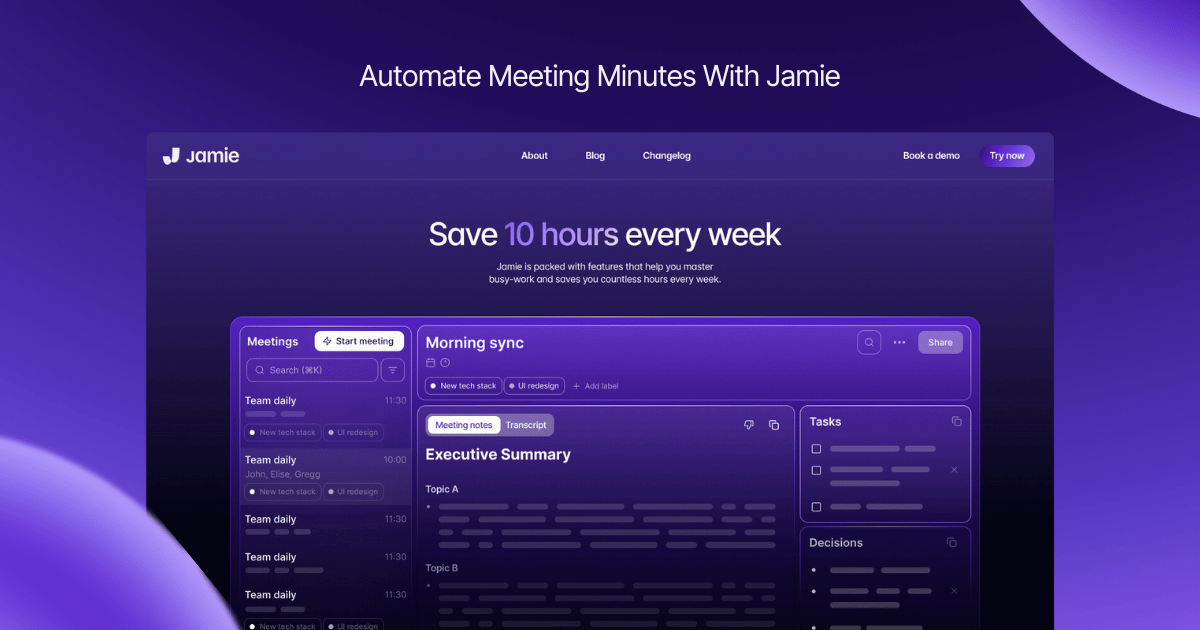
Meet Jamie, your virtual meeting assistant! What makes Jamie special? No bots interrupting your meetings! Only top-notch note-taking without ANY interruptions.
Jamie can do BOTH online and in-person meetings, even offline! You never have to worry if your note-taker can join a meeting on a certain platform; Jamie can transcribe in all video conferencing platforms.
And the best part: the “Sidebar” opens with a simple CTRL + J and you can chat with Jamie, do easy agenda creation search past meetings, and draft emails in a matter of seconds. A reliable meeting tool that does it all.
Benefits
- Extremely accurate automatic meeting notes & transcriptions.
- No bot interruptions during your meetings.
- Transcribes online and in-person meetings that occur offline.
- Sidebar's intelligent AI search helps draft emails, find past meeting notes, and generate content.
- Works on all video conferencing platforms, MS Teams, Google Meet, you name it, Jamie works anywhere.
- Jamie can be trained with your terminology and templates.
- GDPR-compliant + Encrypted data handling, so your data is in the safest hands.
- Audio recordings are deleted after transcription for confidentiality.
- Translates in over 15 languages, and accurately recognises different accents.
- Easily share meeting notes via email or private URL so everyone is on the same page.
- Meeting reminders & notifications for upcoming sessions.
- Jamie can tell who’s speaking, with its advanced speaker identification, no matter how many meeting participants are there.
- Takes meeting notes that run up to 120 minutes long.
- Can create your own meeting agendas or minutes template.
Drawbacks
Jamie doesn’t do real-time transcription, so you’ll need to wait a bit after the meeting for the notes to be ready. No recording of audio and video files—Jamie only transcribes audio, which is deleted post-transcription for privacy.
Pricing
- Free plan
- Standard Monthly plan: €24/month
- Pro Monthly plan: €47/month
- Executive Monthly plan: €99/month
Review and Rating ⭐⭐⭐⭐⭐
Jamie is a great tool for anyone
- Who wants to capture all the talking points,
- Who wants an intelligent search function; "Sidebar" for quick information retrieval,
- Who values human connection without interruptions with bots interrupting your meeting,
- Who wants the meeting tool to integrate with Google Calendar,
- Who wants a meeting tool that works online or in person and,
- Who wants a meeting tool that simply works with any video conferencing platform,
Simply speaking, Jamie is a great tool for anyone who wants to stay connected within the meeting environment, focusing and enjoying people's company, while leaving their admin works like note-taking in a secure reliable hand.
The only thing to poke on would be that there is a bit of a wait for the notes but worth it for everything you get with Jamie.
Jamie gets 5/5 stars for being a reliable meeting assistant!
2. Fireflies.ai

Fireflies.ai is an AI meeting assistant that transcribes, shares notes, summarizes and analyzes voice conversations. It provides automatic note-taking and action item identification.
Benefits
- Real-Time Transcription and Summarization.
- Integrates with Zoom, Google Meet, Microsoft Teams, and more.
- AI-powered search function.
- Users can add comments, and reactions and share clips of important moments with the team.
- Conversation intelligence to track metrics like speaker time and sentiment analysis.
Drawbacks
- Transcription accuracy can be off, and requires manual proofreading for important documents.
- Free plan has limited transcription credits and storage.
- Bots joining the meeting may cause interruptions and break the flow of the conversation.
- Limited compatibility with video conferencing platforms.
Pricing
- Free Forever.
- Pro: $18/seat/month
- Business: $29/seat/month
- Enterprise: $39/seat/month
Review and Rating ⭐⭐⭐⭐
Fireflies.ai is good for note-taking during meetings. It has real-time transcription, summaries, and analytics. But bots join the meeting, which some may not prefer as it seems intrusive and interrupting. It doesn’t support all video conferencing platforms and has limited compatibility. It doesn’t have note-taking for offline meetings. Overall, it’s good, but bots joining the meeting, limited platform support, and no offline option may not work for everyone.
3. Grain

Grain is a conversation intelligence platform that automates note-taking, record-keeping, and insight-capture for meetings. It uses AI to generate meeting transcripts, notes, and summaries, so you can stay present in meetings, save time, and streamline follow-up tasks.
Benefits
- Grain records meetings, transcribes them, and provides AI-generated notes.
- Custom AI Note prompts to ask specific questions about the meeting transcript and get answers.
- Allows video highlights and sharing from meeting transcripts.
- Integration with CRMs to manage data and follow-up processes.
- Auto generates AI-powered follow-up emails.
- Has coaching stats and features like playlists and comments to train and onboard teams.
Drawbacks
- The free plan only includes transcripts for up to 20 meetings, which is not sufficient.
- Grain requires a bot to join and record meetings, which some may find intrusive or uncomfortable.
- Grain does not support offline or in-person meeting transcriptions.
- Grain is only integrated with 7 platforms, with Zoom being the main platform it transcribes in.
Pricing
- Free Plan: $0, limited to 20 meeting transcripts.
- Starter Plan: $19 (billed monthly)
- Business Plan: $29 per seat/month
- Enterprise Plan: Custom pricing, offering advanced support and security features.
Review and Rating ⭐⭐⭐⭐
Grain is great for automating meeting notes and follow-up, especially for sales and customer success teams. It has good AI and is easy to use. However, the free plan is limited and doesn’t support many video conferencing platforms. Also, Grain doesn’t have offline meeting transcription and no bot-free meeting experience. May not be suitable for users, like me, who prefer more control over my privacy, so I had to pass.
4. MeetGeek

MeetGeek AI is an automated meeting assistant that records, transcribes, and summarises meetings. It integrates with various tools to make meeting management easier and the entire team more productive.
Benefits
- MeetGeek records and transcribes meetings for you.
- AI-powered insights like summaries, action items, and highlights.
- Supports 30+ languages
- Contextual Intelligence provides meeting analytics on engagement, speaker distribution, etc,
Drawbacks
- Invasive presence from the bot joining meetings and disrupting the flow of conversation.
- The free plan has limited features which may not be enough for larger teams or complex needs.
- Some users may be concerned about privacy and data security as the bot records and stores meeting data including video.
Pricing
- Basic: Free Forever
- Pro: $19 per user per month.
- Business: $39 per user per month.
- Enterprise: From $59 per user per month.
Review and Rating ⭐⭐⭐
MeetGeek AI does meeting and task management well, provides valuable insights, and boosts productivity with its AI features. Integrates well with other tools, which is good for teams that want to simplify their process. But doesn’t offer a bot-free experience. May not be suitable for users who need more comprehensive and private solutions.
5. Otter.ai

Otter.ai is an AI tool for transcribing meetings and generating summaries, key points, action items, and more.
Benefits
- Real-Time Transcription and Summaries
- Action Item Tracking
- Integrates with Slack, Salesforce, and major calendar systems.
- Simple and easy-to-use interface.
- iOS and Android apps, so you can use it on any device
Drawbacks
- Occasionally misattributes speakers and struggles with technical audio.
- Only supports the English language.
- Requires an internet connection and browser extensions for most features.
Pricing
- Basic: Free Forever
- Pro: $16.99 per user/month.
- Business: $30 per user/month.
- Enterprise: custom pricing, offering advanced security and support features.
Review and Rating ⭐⭐⭐
Otter is a good tool for automated meeting transcription and note-taking, offering real-time meeting summaries and action item tracking. It integrates well with popular platforms like Zoom, Google Meet, and Microsoft Teams, making it useful for many users. However, it only supports a limited range of video conferencing platforms, and its transcription accuracy can sometimes be inconsistent, particularly with complex audio or technical language. Additionally, it primarily supports English and requires an internet connection and plugins for full functionality. These limitations may not suit all users.
6. Tactiq

Tactiq is a Chrome extension that provides live in-meeting transcriptions and AI summaries. So you can focus on the discussion not taking notes.
Benefits
- Live transcription and speaker identification so you can see who said what.
- AI summaries include action items and follow-up emails.
- It's non-intrusive, no bot joins the meeting so it’s private and comfortable.
- It doesn’t record audio and uses high-grade encryption so your information is safe.
- It works with Google Meet, Zoom, and Microsoft Teams.
- Transcription in 25+ languages.
Drawbacks
- Tactiq functions solely as a Chrome extension.
- The free version includes only 5 AI credits per month, which may be inadequate for frequent users.
- The accuracy of transcriptions can vary, especially with different accents.
- It does not support note-taking for offline or in-person meetings.
- No video recordings.
Pricing
- Free Plan: Free Forever
- Pro Plan: $12 per user/month
- Team Plan: $20 per user/month
- Enterprise Plan: Custom pricing for companies with 100+ users, includes unlimited AI credits.
Review and Rating ⭐⭐⭐⭐
Tactiq is a good tool for real-time transcription and AI-generated summaries and action items. Bot-free and supports transcription in over 25 languages and privacy and data security. But Tactiq only works as a Chrome extension and only supports Google Meet, Zoom, and Microsoft Teams which may not be ideal for users who use other platforms. No offline note-taking and no calendar integration for scheduling. No customizable templates no keywords and only 5 AI credits in the free plan. May not be suitable for users who need more features and flexibility.
7. Notion

Notion is an AI-powered workspace designed to help users write, plan, organize, and execute ideas. It offers extensive customization, making it a versatile tool for both personal and other team members to use.
Benefits
- Custom Databases to build tables, calendars, and Kanban boards.
- Versatile building blocks that range from text, images, to-do lists, and embedded videos.
- Collaboration tools like shared pages and teamspaces.
- AI that summarises meeting notes, extracts action items, and provides insights.
- Over 10,000 templates and customization options.
Drawbacks
- A steep learning curve and complexity may mean you can’t use it for note-taking right away.
- No automatic audio or video transcription.
- Offline limitations if you need to take notes during meetings with no internet.
Review and Rating ⭐⭐⭐
Notion is great for meeting notes and collaboration, especially for teams that need a flexible workspace. It has a bit of a learning curve and no advanced workflow features might be a turn-off for some. Recommended for those looking for a customizable note-taking solution.
8. Avoma

Avoma is an AI-powered meeting assistant that automates note-taking, transcription, and analysis. It integrates with popular video conferencing platforms like Google Meet, Zoom, and Microsoft Teams to help you get more out of all your meetings and collaboration.
Benefits
- Automated Notes and Summaries.
- Records and transcribes meetings.
- Agenda and Scheduling Tools for organized and productive meetings.
- Collaboration features to take notes and share meeting recordings.
- "Talk Time" and other analytics to improve meeting dynamics.
Drawbacks
- A bot joins the meeting which may be annoying or interruptive for some users.
- Avoma doesn’t support offline note-taking or in-person meeting notes.
- Occasional issues with account connections to calls and Zoom meetings.
- AI-generated summaries and transcriptions may not be accurate.
Pricing
- Basic: Free Plan
- Starter: $24/user/month
- Plus: $59/user/month
- Business: $79/user/month
- Enterprise: $129/user/month
Review and Rating ⭐⭐⭐
Avoma is a great tool for teams that want to automate and supercharge their meeting recording processes. It’s strong on note-taking and transcription and has some useful analytics. But some integration and accuracy issues to consider. Overall Avoma is a good tool for businesses that care about meeting efficiency and follow-up actions.
Found the Best Meeting Note Software for You?
I truly hope that we helped you find the right meeting note software for you. There are so many to choose from.
- If you want real-time transcription Fireflies.ai might be the way to go.
- If you want deep customization and a collaborative workspace Notion might be a good fit.
Ultimately it’s all about what you need and choosing the right tool for you. Each tool has its own unique key features, so let us know which one you choose!
If you want a tool known for its privacy, just amazing notes, and can transcribe both online and in-person meetings Jamie is the way to go.
No bot interrupting your meetings and your data is safe with strong privacy measures.
Plus Jamie has a free forever plan so you can try it out with no commitment.
FAQs - Meeting Note Software
What Makes Jamie Different From Other Meeting Note Software?
Jamie stands out because it doesn’t use bots to join your meetings, providing you with a meeting experience that is more private and uninterrupted. It can transcribe amazing meeting agenda notes in both online and offline meetings, including in-person sessions. Jamie's meeting notes are unbeatable! Here's proof.
Does Jamie Work With Any Video Conferencing Platform?
Yes, Jamie is compatible with all major video conferencing platforms, so you can use it regardless of the platform your team prefers.
How Does Jamie Ensure Data Privacy and Security?
Jamie prioritizes your data privacy by using GDPR-compliant measures and encrypting all data. Additionally, audio recordings are deleted after transcription to maintain confidentiality.
Can Jamie Handle Offline Meeting Transcriptions?
Absolutely! Jamie can transcribe meetings even when they occur offline, making it a versatile tool for capturing notes in various scenarios.
What Is the Sidebar Feature in Jamie?
The Sidebar is a unique feature that can be accessed with a simple CTRL + J shortcut. It allows users to interact with Jamie, ask questions, search past meetings, draft emails, and more, providing a seamless and integrated experience during and after meetings.
Does Jamie Offer a Free Plan?
Yes, Jamie offers a free forever plan that includes basic features, making it accessible for anyone looking to try out the service without any financial commitment.
Can Jamie Identify Different Speakers During a Meeting?
Yes, Jamie includes advanced speaker identification, allowing it to distinguish between different voices and attribute specific comments to the correct participants.
In What Languages Can Jamie Transcribe Meetings?
Jamie supports transcription in over 15 languages and can accurately recognize different accents, making it ideal for international teams.
How Can I Share Meeting Notes Taken by Jamie?
Meeting notes can be easily shared via email or a private URL, ensuring that all relevant parties in previous meeting have access to the information, regardless of their location or device.
Sanduni Yureka is a Growth Content Editor at Jamie, known for driving a 10x increase in website traffic for clients across Singapore, the U.S., and Germany. With an LLB Honors degree and a background in law, Sanduni transitioned from aspiring lawyer to digital marketing expert during the 2019 lockdown. She now specializes in crafting high-impact SEO strategies for AI-powered SaaS companies, particularly those using large language models (LLMs). When she’s not binge-watching true crime shows, Sanduni is obsessed with studying everything SEO.
Read more
3 min to save 1000 hours
Download Jamie now
Start your meeting
Super-charge your workday




.png)



.-p-500.png)


