
8 Note-Taking Methods According To Your Learning Style
When it comes to effective note-taking methods, you can’t expect everyone to write notes the same way! We all learn and absorb information in different, unique ways.
That’s why selecting the right study techniques and note-taking tools that match your learning style can help improve learning retention for much longer.
Whether you’re:
- A visual learner who uses diagrams and sketches,
- Someone who likes verbatim note-taking to absorb every word,
- Or a kinesthetic learner who needs to engage with their notes,
This article will help you find the best note-taking method that works for you and your unique learning style.
TL;DR: Best Note-Taking Methods
- Cornell Method: Divide the page into cues, notes, and summaries to review key points easily.
- Outline Method: Use headings and subheadings to break down information hierarchically.
- Boxing Method: Group related info into boxes to categorize and find later.
- Mind Mapping: Start with a central idea and branch out to related ideas using lines and keywords.
- Charting: Organise information in rows and columns for comparing and contrasting.
- Flow-Based Method: Write ideas as they come, focusing on connections and the flow of thoughts.
- Jamie Method: Use Jamie to record and transcribe accurate and highly organized meeting notes.
- Bullet Journal: Use bullet points, symbols, and colors to combine notes and tasks.
Benefits of Using Note-Taking Methods
Note-taking is important because it helps you remember important stuff, stay focused in meetings, and learn better during lectures. Note-taking keeps your brain focused and stops distractions from wandering thoughts.
A 2024 study from Neuroscience News says that handwriting activates more brain pathways than typing which helps with better memory power and deeper learning.
Rewriting information in your own words is a crucial step in the learning process, as it deepens understanding and enhances memory retention, helping your brain process and retain information in a more effective organized manner. Jamie, the AI note-taker can help by capturing your notes and summarising everything so you can fine-tune your focus solely on the meeting or lecture. Let Jamie take care of your note-taking strategy.
How Note-Taking Techniques Help Memory

The Forgetting Curve shows how quickly we forget new information unless we actively work to remember it. Note-taking helps your brain hold onto key points and ideas. Here’s how note-taking helps retain memory:
- Break down complex ideas into simpler concepts.
- Strengthens learning by summarising key points.
- Makes reviewing information easier for long-term memory.
With Jamie’s meeting notes, you won’t miss anything important, so it’s easier to remember what was said in the meeting. Even if you forget, Jamie's executive assistant, the "Sidebar," will not let you forget. Simply hit CTRL + J, and you can ask Jamie anything you want and it will find the information you want through your notes and remind you. Easy as that!
The 8 Best Note-Taking Methods
Now we are going to break down some of the best ways to capture those brilliant ideas:
1. Cornell Method | Best for Structured Learners

The Cornell note-taking method is a highly structured study technique designed to improve learning retention by dividing your notes into three sections: cues, notes, and summary. This significantly helps with memory improvement and we will show you how it's done.
The notes section is where you write down the important points. The cues section helps with review by listing keywords or questions. The summary ties everything together for a quick recap.
How It Works
- Step 1: In the biggest section (notes area), write down the key points from the meeting or lecture.
- Step 2: After the session, use the left side cue section to add questions or keywords to help with later review.
- Step 3: Summarize the whole session at the bottom of the page in the summary section. Perfect for quick reviews and exam prep
Pros & Cons
✅ Easy to review your notes.
❌ Needs some prep work before you can use it.
Best For
Structured environments like classes or meetings where outlines are used.
2. Outline Method | Ideal for Hierarchical Thinkers

The Outline Method is a great note-taking tool for quickly organizing your thoughts in a structured way. It involves breaking down information into a hierarchical format with headings, subheadings, and bullet points. Each main idea is followed by related subpoints, so you can follow along during meetings or lectures. If you are a student, this study technique can become a key part of your academic success.
How It Works
- Step 1: Write the main topic at the top.
- Step 2: List the supporting points beneath it and indent each subpoint.
- Step 3: Add further subpoints if needed. This method helps you capture the main ideas and their relationships clearly
Pros & Cons
✅ Easy to use and great for clarity.
❌ It requires you to categorize information on the spot.
Best For
Organizing info during lectures, brainstorming sessions, or meetings where multiple topics are covered.
3. Boxing Method | Great for Visual Review

The Boxing Method is a visual way of note-taking. You divide the information into separate boxes or compartments, each one representing a different topic or section. This method is great for reviewing your notes because everything is separated and easy to find.
How It Works
- Step 1: Create separate boxes on your page, physically or digitally.
- Step 2: Each box should focus on one topic. Write related info within the box.
- Step 3: When the session ends, each box will have all the notes for that topic, making it easy to review.
Pros & Cons
✅ Looks great and good for reviewing later.
❌ It takes time to set up during lectures.
Best For
People who prefer digital note-taking on tablets or apps like GoodNotes. Also good for meetings where info needs to be compartmentalized.
4. Mind Mapping Method | Best for Creative Learners

The Mind Mapping Method is a great way to visually show ideas and how they relate. It starts with a central idea and branches out into related concepts, so you can see the whole picture. This mind-mapping method is good for brainstorming and conceptual topics.
How It Works
- Step 1: Write the main topic in the middle of the page.
- Step 2: Draw lines out from the central topic to subtopics.
- Step 3: Add more branches to expand on subtopics with extra details or related ideas.
Pros & Cons
✅ Great for creative learners and visual thinkers.
❌ Can get messy if too many ideas are added without structure.
Best For
Brainstorming sessions, complex topics, or when you need to see info side by side.
5. Charting Method | Best for Analytical Learners

The Charting Note Taking Method organizes information into tables or charts so you can compare data, facts, or topics side by side.
How It Works
- Step 1: Set up a table with columns for each category and rows for the data.
- Step 2: As the meeting or lecture progresses, fill in the boxes with the relevant data or facts.
- Step 3: Review the chart later for a clear comparison of topics or statistics.
Pros & Cons
✅ Good for comparing data; easy to scan.
❌ Not good for complex or abstract topics that need more explanation.
Best For
Analyzing and comparing data, especially when you're dealing with numbers, statistics, or factual info.
6. Flow-Based Method | Ideal for Big-Picture Thinkers

The flow-based note-taking method is a non-linear way of organizing notes and capturing information that focuses on connecting key concepts rather than writing in structured paragraphs. Good for when you want to see the big picture and how ideas relate to each other rather than memorizing specific details.
How it works
- Step 1: Write down the main ideas or concepts as they come up in the discussion.
- Step 2: Use arrows and lines to connect related ideas and show how they flow into each other.
- Step 3: Review the connections after the meeting.
Pros & Cons
✅ Great for fluid discussions and making connections between ideas.
❌ Can get messy and harder to review later.
Best For
Meetings or classes with free-flowing conversations where the emphasis is on understanding relationships between ideas, such as brainstorming sessions or conceptual topics.
7. Jamie Note-Taking Method | Hands-Free Note-Taking
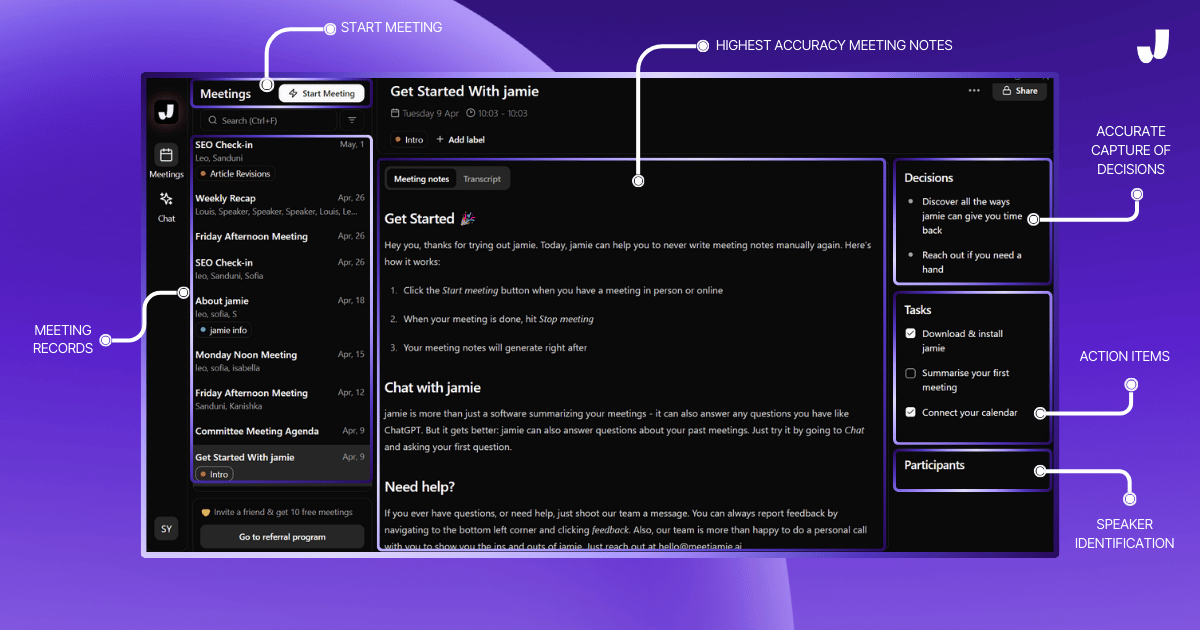
The Jamie Note-Taking Method is a hands-free way to capture meeting details without you having to type anything. It transcribes and organizes everything for you, perfect for professionals who want accurate records of their meetings without the hassle of taking notes themselves.
How It Works
- Start the transcription: Jamie starts recording audio during your meeting online or offline.
- Topic Detection: Jamie transcribes and organizes the main points, action items, and decisions.
- Perfect Notes: You'll get a full summary and an AI executive assistant to help you in real time.
Pros & Cons
✅ No need to type anything.
❌ You won't have to use your hands.
Best For
Professionals or teams that want detailed and organized meeting notes without the distraction of writing during the meeting. Good for in-person and online meetings.
8. Bullet Journal | Best for Rapid, Symbol-Based Note-Taking

The Bullet Journal method, specifically the rapid logging method, is a quick way to jot down tasks and notes using short symbols and bullet points. It’s designed to capture the essentials quickly without the detail, perfect for high-speed note-taking environments.
How It Works
- Step 1: Use a bullet (•) for tasks, an "O" for events, and a dash (–) for notes.
- Step 2: When you complete a task, mark it with an X or use an arrow (→) to move it to another day.
- Step 3: Customize these symbols to your needs and add colors to categorize different types of information for quick reference
Pros & Cons
✅ Good for capturing info on the go.
❌ You need to learn and use the symbols consistently before it becomes second nature
Best For
Meetings, tasks, personal journaling. Good for organization.
Which Note-Taking Method is Right for You?
Now let's help you find the best note-taking method for your learning style.
👁️Visual Learners
Best Method: Mapping or Mind Mapping
Why It Works: Visual learners see how things connect. Mapping visually represents information so you can understand and remember the relationships between topics. Start with a central idea and create branches for subtopics, using shapes, colors, or diagrams to help you remember. This engages your visual skills so complex ideas are easier to process and review later.
👂Auditory Learners
Best Method: Cornell Method
Why It Works: The Cornell Method helps auditory learners by giving you a framework to capture key points from spoken content. By dividing your notes into cues, main notes, and summaries, you can easily recall the important bits. Auditory learners benefit from reviewing these notes out loud or quizzing themselves with the cues section, strengthening learning through repetition. This helps you listen actively during lectures and organize your thoughts for better retention and review.
🫳Kinesthetic Learners
Best Method: Boxing Method
Why It Works: The Boxing Method is great for kinesthetic learners who love to get actively involved. This method involves dividing notes into boxes, making it easy to interact with different chunks of information. For digital users, tools like dragging and reshaping boxes give that hands-on experience.
🧠Logical/Analytical Learners
Best Method: Charting Method
Why It Works: The Charting Method is great for logical and analytical learners because it organizes information into clear, comparable categories. By creating tables or grids, you can break down complex data into structured columns and rows, making it easier to analyze relationships, spot patterns and compare key points across topics.
🎨Creative/Conceptual Learners
Best Method: Flow-Based Method
Why It Works: The Flow Method is a free-flowing, visual way of capturing big ideas and relationships between concepts without the structure of a framework. By using arrows, symbols, and diagrams, you can map out how different ideas connect, deepening your understanding and engagement with the content. This method is great for brainstorming or lectures where you need to make quick connections between concepts.
Why Jamie Might Be the Right Note-Taker For You

Taking notes with Jamie will save you time, help you be more productive, and free up time to take a break, live, and focus on things that matter the most to you. (And we are pretty sure notes are not your priority.)
Whether you’re working online or in person, Jamie makes note-taking easy, detailed, and stress-free.
Here’s why Jamie might be the one for you:
1. Private, Human-Focused Meetings
Jamie doesn’t use bots to join your meeting. So your meetings are private and uninterrupted. Allowing you to really focus on building connections with the attendees (if you are in a meeting) or with the lecture (if you are a student attending school). Jamie works online and offline so you don't have to worry about where and when you want those brilliant notes.
2. Works with Any Video Conferencing Platform
Whatever platform you use—Zoom, Google Meet, Microsoft Teams, or others—Jamie works with all. It’ll transcribe your meeting without having you stress out about meeting platform compatibility.
3. Executive Assistant Sidebar for Quick Help
Jamie has an Executive Assistant Sidebar. With a simple shortcut (CTRL + J), you can open this during or after your meeting to ask questions, write emails, or get summaries. An executive assistant right by your side, quite literally. 😉
4. Very Detailed Notes + Topic Detection
Jamie goes beyond notes. It captures every important detail, action item, and decision from your meetings. So you can follow up on tasks, remember key points, and keep everyone on track. Jamie also identifies the topic being spoken and will organize your notes under accurate topics. You don't even have to lift a finger.
5. Secure and GDPR-compliant
If you’re worried about privacy, Jamie’s got you covered. It’s fully GDPR compliant and your data is stored in Germany. Audio is deleted after transcription so your privacy is protected.
6. Customizable
You can train Jamie to recognize specific words like industry jargon or names and even use templates to make sure your meeting notes look exactly how you want them.
7. Multi-Language
Do you attend meetings in different languages or with people who have different accents? Jamie can handle it! It supports over 20 languages and understands different accents with ease.
8. Shareable
Once your notes are ready, sharing is as easy as a click. You can send them via email or share a private link so everyone is in the loop.
9. Online or Offline
Jamie can record and transcribe even offline. So whether you’re in the office, at a cafe, or on the road, you can always use Jamie.
Digital vs. Traditional Note-Taking Methods
Pros and Cons of Digital Note-Taking Methods
Pros
- Searchable with tags and folders
- Can add multimedia (images, links)
- Real-time collaboration and cloud access
- Topic detection
- Speaker Identification
- Highly accurate, minimizing manual errors
- Helps you focus on what matters the most
Cons
- Prone to distractions (notifications, multitasking)
- Tech-dependent (battery, crashes)
- May not retain info that comes as a benefit with passive typing
Pros and Cons of Traditional Note-Taking
Pros
- Writing by hand helps retain information.
- No digital distractions like notifications.
- More creative freedom, which is best for creative learners.
Cons
- Hard to search for and organize handwritten notes, especially notes written in a hectic environment.
- Paper notes can get lost or damaged.
- Sharing physical notes is less convenient.
Found Your Note-Taking Style?
So how do you feel about note-taking now? Did any of those methods resonate with you? Maybe the Cornell Method is your go-to (a classic for a reason) or perhaps Mind Mapping is your creative cup of tea. And maybe, if you like to keep things simple and clear, the Boxing Method might be the one for you. (No boxing gloves required.)
Whatever you choose, don’t worry! The main thing is you’re taking the steps to make note-taking work for you! That is what matters at the end of the day.
And remember, with Jamie by your side, you won’t miss a thing. Jamie’s here to make it easy for you, so you can focus on what matters in your meetings, school, or life in general. Give yourself a break and let Jamie take over the hard work while you focus on retaining information and building connections.
You’ve got this! Keep experimenting, and let Jamie help you take it to the next level.
Frequently Asked Questions About Note-Taking Methods
What Is the Most Effective Note-Taking Method?
There’s no one-size-fits-all answer, but the best method for you depends on your learning style. If you’re a structured learner, the Cornell Method is great for organizing information. If you’re a visual learner, Mapping could be the best for you as it helps you visualize connections between ideas. Try out different methods and see which one helps you retain information best.
How Jamie Can Help
Jamie simplifies note-taking by transcribing your meetings so you can focus on the conversation, not which note-taking method to use. Jamie’s smart summaries will highlight key points, accurate topic detection, and speaker identification no matter the meeting environment.
What Are the Advantages of Digital Note-Taking?
Digital note-taking means accurate notes, excellent organization, fast searchability, and instant sharing. Tools like Jamie can transcribe your meetings so you can focus on listening, not writing. Plus, you’ll never lose your digital notes.
How Does the Cornell Method Work?
The Cornell Method splits your page into three sections: a cue column for keywords, a larger note-taking area and a summary section at the bottom. You take notes during the meeting and then use the cue column and summary to reviewing notes and reinforce what you’ve learned.
How Jamie Can Help
Jamie’s meeting summaries are a detailed breakdown of everything discussed. You can structure your notes in a similar way to the Cornell Method, with Jamie's topic detection functionality and the ability to capture accurate key points, actions, and follow-ups, note-taking can be a thing of the past.
What Makes the Outline Method an Effective Note-Taking Technique?
The Outline Method organizes information hierarchically so you can see the main ideas and supporting details. It’s great for people who like structure and need to review notes at a glance. (Great for visual learners)
How Jamie Can Help
Jamie can structure meeting notes for you in an organized way, like the Outline Method. It will capture the main points and follow up with detailed supporting information so you get an organized summary without having to lift a pen.
When Is the Concept Map Method for Note-Taking Best Used?
The Concept Map Method is best used when you’re dealing with complex topics or need to see how ideas connect. It’s great for brainstorming or understanding relationships between different concepts.
How Jamie Can Help
Jamie breaks down complex discussions by summarizing the key points and how they connect, so you have a structured way to think. You can turn Jamie’s meeting summaries into visual diagrams or mind maps for better understanding.
What Is the Sentence Method of Note-Taking?
This method is writing every new piece of information as a separate sentence. It’s good for fast meetings or lectures where a lot of information is thrown at you.
How Jamie Can Help
Jamie is perfect for fast meetings. Instead of trying to capture every sentence, let Jamie do it for you. It records and transcribes everything so you can focus on the conversation and get a summary afterward.
What Are the Five Methods of Note-Taking?
The 5 note-taking methods are the Cornell Method, Outline Method, Concept Map, Charting Method, and Boxing Method. Each has its own purpose so it’s worth trying them all to see what works best for you. The sentence note taking method is where you write down important points as complete sentences, either numbered or as a flowing list, to organize information during lectures effectively. The sentence and outline methods are traditional note-taking strategies that can efficiently capture information during lectures and meetings.
How Jamie Can Help
Jamie works with any note-taking method you prefer. Whether you like structure, visual maps, or detailed sentences, Jamie will capture and organize your meeting notes for you so you can tweak them however you like.
What Method of Note-Taking Is Good for Visual Learners?
Visual learners will like the Concept Map or Charting Methods. Both allow you to use diagrams, charts, or flowcharts so you can see complex information at a glance. The Box and Bullet method is another structured note-taking system that helps organize information hierarchically, making it easier to summarize complex ideas and distinguish between main topics and supporting details.
Sanduni Yureka is a Growth Content Editor at Jamie, known for driving a 10x increase in website traffic for clients across Singapore, the U.S., and Germany. With an LLB Honors degree and a background in law, Sanduni transitioned from aspiring lawyer to digital marketing expert during the 2019 lockdown. She now specializes in crafting high-impact SEO strategies for AI-powered SaaS companies, particularly those using large language models (LLMs). When she’s not binge-watching true crime shows, Sanduni is obsessed with studying everything SEO.
Read more
3 min to save 1000 hours
Download Jamie now
Start your meeting
Super-charge your workday




.png)



.-p-500.png)


