
NoteGPT helps you summarise content like YouTube videos, PDFs, articles with key insights, mind maps, flashcards, and AI chat for a deeper understanding of the content (there's so much more!). It’s a great tool for clever learning and content interaction but it comes with limitations. NotGPT lacks the essentials for professional meetings.
For business users, Jamie could be the better option for you, as it is packed with advanced transcription, conversational intelligence, human-like meeting notes, and offline transcription in just one click.
Read on to see NoteGPT’s amazing features, slight limitations, and why Jamie might be the better choice for you.
What is NoteGPT?

NoteGPT is an AI tool that can summarize YouTube videos, PDFs, articles, and more. NoteGPT also helps you create mind maps, AI notes, flashcards, and translations and has an AI chat for you to interact with the uploaded content. NoteGPT is available on the web and as a lightweight Chrome extension through the Chrome Web Store.
How does NoteGPT work?
NoteGPT helps you learn by summarizing and visualizing important content you upload and even acts as a web summarizer to summarize content as you browse.
Here’s how:
#1. Content input

You can input various content types into NoteGPT: YouTube videos, PDFs, articles, and more. You can enter the URL or upload files directly into the platform.
#2. AI processing
Once you input the content, NoteGPT uses advanced natural language processing to analyze and understand the content. It extracts key information, identifies main ideas, and condenses complex information into summaries.
#3. Some Features you can choose from:
- Summarization: NoteGPT summarizes long documents or videos.
- Transcription: NoteGPT provides transcription for audio and video content.
- Mind Maps: Creates visual mind maps from the content you input.
- AI Chat: You can chat with an AI assistant to ask questions or get more information.
- Note-taking: You can take notes that can be organized, tagged, and managed.
- Accessibility: NoteGPT is available on the web and has a Chrome extension.
Helping the learning process by making hard study contents digestible with summaries and visuals.
Note GPT Key Features
Summary Tools
- YouTube Summary: Get the key points from YouTube videos with video summaries.
- PDF Summarizer: Shorten long PDFs with a PDF summary.
- Book Summary: Break down books.
- Podcast Summary: Summarize podcast episodes.
- Audio Summary: Get the insights from audio files.
- Article Summary: Get the points from articles or blogs.
- PPT Summary: Get the highlights from PowerPoint presentations.
- Word Summary: Shorten long Word documents.
- Image Summary: Summarize text from images.
- Text Summary: Get highlights for any text.
- Chat PDF: Ask questions to PDFs for more insights.
- Ask AI: Get AI to answer specific questions or dive deeper into any content.
AI Content Generators
- AI Music Generator: Create music tracks with AI.
- AI PPT Maker: Make PowerPoint presentations.
- AI Mind Map Generator: Make mind maps for brainstorming.
- AI Script Generator: Write scripts for any project.
- AI Flashcard Maker: Turn information into flashcards.
- AI Paragraph Generator: Write paragraphs.
- AI Idea Generator: Get AI inspired ideas.
Document Interaction Tools
- AI PDF Reader: Read and interact with PDFs.
- AI Diagram Generator: Make diagrams out of your content.
- AI Flowchart Generator: Make flowcharts out of your content.
- AI Homework Helper: Help solve homework step by step.
YouTube and Visual Tools
- YouTube Transcript Generator: Get transcripts from YouTube videos.
- YouTube Shorts Downloader: Save and organize YouTube Shorts.
- AI Visual Generator: Make visuals out of your content.
(there's still more!)
Hands-On Test: Our Experience Using NoteGPT
NoteGPT Interface

The Create section gives you various options for summarizing any content you want. You can either paste the URL of the content, upload the content, or simply type or copy-paste the content you want to summarize.
NoteGPT Input Methods
- There are three options to input content for summarization:
- URL: Allows you to paste a link to online content.
- Upload: Allows uploading files like PDFs, PPTs, DOCX, images (up to 30MB), and audio/video files (up to 40MB), with options to drag and drop or manually choose a file.
- Text: You can directly enter text or copy-paste text.
Supported Content Types:
- A list of supported input formats for summarization, including:
- YouTube videos or podcasts
- Google Podcasts
- Web pages or articles
- PDFs
- Text documents (e.g., Word files)
- Presentations (e.g., PowerPoint files)
- Images
- Audio files
- Videos
NoteGPT Summaries + Review
AI Summary Generator

NoteGPT can summarize YouTube videos and does a great job of capturing the main points, highlights, and key takeaways from all types of content.

It turns long video content into concise summaries with timestamped highlights so you can quickly get the gist of the video without watching the entire video.
AI Chat Feature
NoteGPT has an AI chat feature where you can ask questions and get clarification on any part of the uploaded file, making it a great tool for learning. Whether you need to ask questions or need more explanation on the content you uploaded, NoteGPT has got you covered.

Limitations
However, unlike Jamie's Sidebar feature, NoteGPT cannot search the web to get information or fact-check.

Auto-Snap Feature
Auto snap feature for blogs

The Auto-Snap Feature pops up in the corner of your screen whenever you visit a page that has an article or blog. It summarizes the content you’re reading in real time as you scroll through.

Super useful for research and when you need to get the main ideas as you go through the information.
Auto-snap feature for summarizing YouTube videos
If you’re someone who watches long videos on YouTube video, NoteGPT can give you a YouTube summary, allowing you to get the key information without watching the whole video. Here’s how it looks.

Multilingual Feature
NoteGPT can translate anything you click on while browsing the web. So if you’re working in a team that spans multiple languages, NoteGPT is an essential tool. Whether you’re reading international reports, multilingual research, or global marketing content, NoteGPT breaks down language barriers with a click.
It has so many languages, even languages like Sinhala, which is a language that not many tools include. Overall, the tool is amazing for its autosnap feature.

Pricing
- Basic: $2.99/month
- Unlimited: $29/month
- Pro: $9.99/month
NoteGPT User Reviews and Experiences

Positives Reviews
- Detailed summary creation with mind maps and note integration.
- Effective for summarizing both long and short YouTube videos.
- Useful for generating PDF summaries and legal document insights.
- Simple download options for outputs.
- Provides concise Udemy summary using AI tools like ChatGPT and Claude to quickly grasp key points from course videos.
Negatives Reviews
- Occasional inaccuracies in summarizing video content.
- Limited free usage quota noted by a user.
Source: G2
NoteGPT Pricing and Plans
- Pro: $9.99/month.
- Pro+: $19/month.
- Unlimited: $29/month..
NoteGPT Pros and Cons
NoteGPT Pros
- Mind Maps & Visual Diagrams: Offers tools for brainstorming and visual representation.
- Content Versatility: Summarizes PDFs, articles, YouTube videos, and more.
- Language Support: Supports 50+ languages.
- Lower Starting Price: Plans start at $2.99/month, more affordable for individual users.
- Watching Videos: Enhances the learning experience by allowing users to take notes, summarize content, and record thoughts and insights during video playback.
NoteGPT Cons
- No Bot-Free Meetings: Lacks private, bot-free meeting feature.
- No Live Transcription: Cannot handle live meeting transcription.
- Internet-Dependent: Requires Internet to work.
- Fewer Meeting Features: Missing speaker ID, meeting reminders, and calendar integration.
- No GDPR Compliance: Doesn’t meet strict data privacy standards.
NoteGPT Best Alternative | Jamie AI
Why Jamie is the best alternative to NoteGPT
While NoteGPT excels at education and visual creation, Jamie excels at being your executive meeting assistant. Its features and designs are tailored to professionals who want detailed meeting insights and results.
Here’s the breakdown, but first, let's take a look at our comparison table.
NoteGPT vs. Jamie Comparison Table

Now that we have a clear understanding, let's get into the detailed explanations of how Jamie can be most beneficial for meetings and summaries.
What sets Jamie apart?
1. The Executive Assistant Sidebar: Your in-the-moment help.
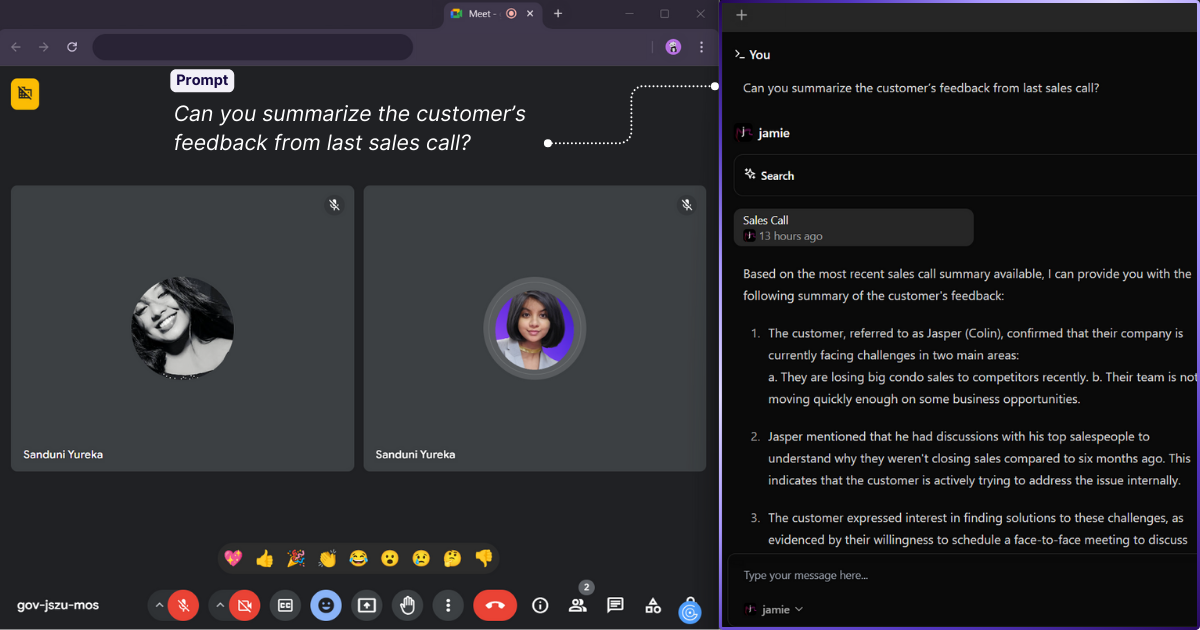
Jamie’s Executive Assistant Sidebar opens up with a simple shortcut of CTRL + J giving you instant access for any assistance you might need. Here's how it can help you.
- Get Information Fast: No more digging through notes or emails. Simply ask Jamie to find them for you.
- Brainstorm with AI: Generate ideas, refine strategies, or solve problems with Jamie.
- Draft Perfect Emails: Save time writing follow-ups or proposals. Jamie can draft emails for you based on your prompts.
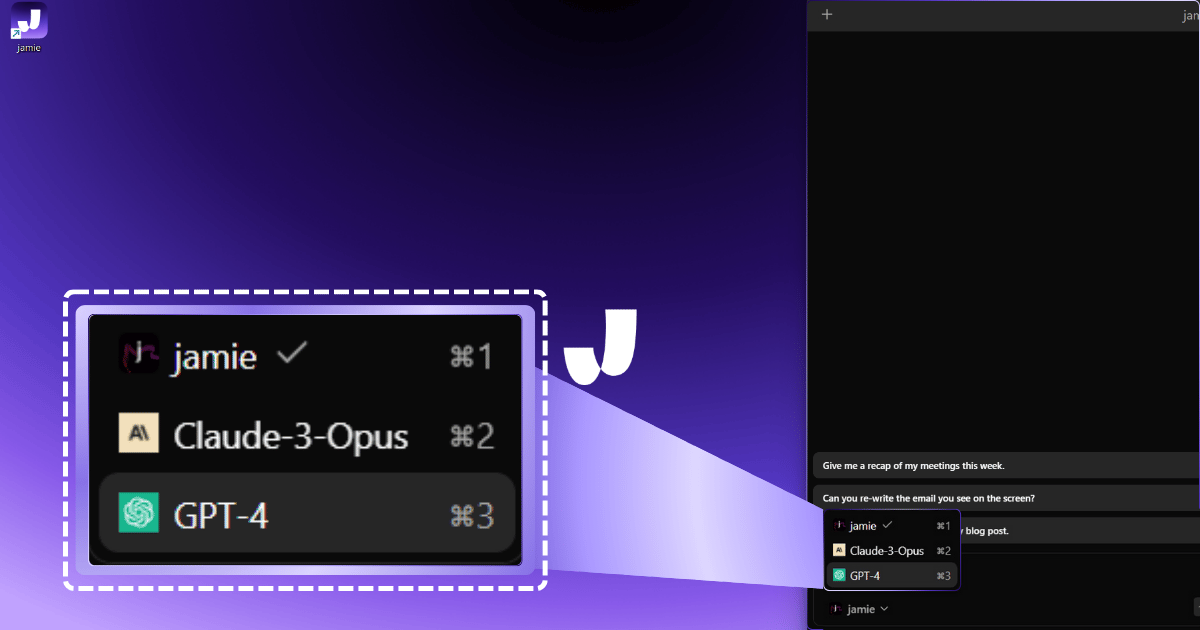
- Use AI Flexibility: Choose Jamie’s AI or external ones like Claude-3-Opus or GPT-4 for responses to your needs (even web search).
No other meeting assistant packs this much AI into one tool so you don’t need to use ChatGPT or NoteGPT. You can simply open the Sidebar, and have instant access to amazing LLMs. The Sidebar isn’t just a feature—it helps you when you need it the most.
2. No Bots Required
Jamie does not require bots to join your meetings. This has several advantages:
- More Privacy: No bot presence means your meetings stay private and professional.
- No Interruptions: No technical glitches or unexpected disruptions from bots joining or leaving.
- True Background Support: Jamie runs silently and efficiently in the background so you can focus on the conversation. No bot required means a smoother, stress-free meeting experience and confidentiality.
3. Offline and Online Transcription: More Flexibility
Jamie does offline and online transcription equally well. Whether you’re in a virtual meeting or taking notes in person, Jamie has you covered:
- Offline Capabilities: Jamie records and transcribes audio without an internet connection so you can use it in remote areas or during network outages.
- Hybrid Meeting Support: It works with hybrid setups, capturing input from in-person and online participants.
NoteGPT relies heavily on stable internet connections and doesn’t work as well in different meeting environments.
4. Works in any video conferencing platform
Jamie is platform-independent so it works with any video conferencing tool:
- Zoom
- Microsoft Teams
- Google Meet
- Webex and more
And Jamie integrates directly with Google Calendar and Outlook so your meetings that are scheduled, can be seen in the dashboard as "upcoming meetings" which keeps you updated and even sends out reminders before 1 minute.
Perfect for users who work with clients or teams that use different tools.
5. Detailed, Actionable Meeting Notes
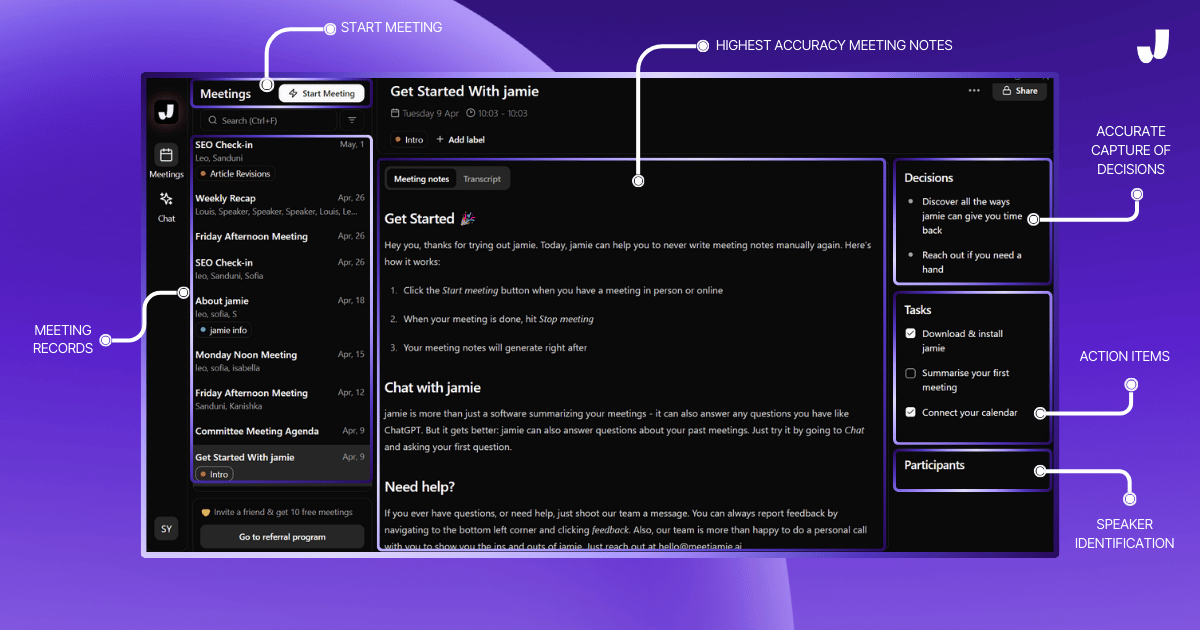
Jamie doesn’t just summarize—it gives you detailed, actionable notes with:
- Decisions: Every important decision made during the meeting.
- Action Items: Tasks assigned to team members so everyone is accountable.
- Speaker Identification: Who said what so there’s no confusion.
- Contextual Insights: Notes include sub-points and follow-up suggestions so you can plan better for the next steps.
Is NoteGPT Worth It? Our Verdict
NoteGPT is good for content summarization and learning aids, especially for students, educators, and researchers. It can summarize a wide range of content types - YouTube videos, PDFs, podcast,s etc. and is good for breaking down complex information quickly. The additional features like mind maps, flashcards, and AI chat add value for users who want to better understand their content.
But NoteGPT is not good for professional use cases, especially in meetings and business environments where features like live transcription, detailed action-oriented notes, and privacy are important. Here’s when NoteGPT is worth it and when Jamie might be a better fit:
When NoteGPT is Worth It
- For Learning and Personal Use:
- NoteGPT is good for educational scenarios where summarization, flashcards, and mind maps are useful for organizing knowledge.
- For Visual Content:
- It can interact with YouTube videos and create visual diagrams so good for video content and brainstorming.
- For Cheap Summarization:
- With plans starting at $2.99/month it’s affordable for users who only need summarization features.
When NoteGPT Falls Short
- For Meetings and Business Productivity:
- NoteGPT doesn’t have detailed meeting notes, live transcription, and speaker identification which are important for professionals.
- For Bot-Free and Offline Workflows:
- NoteGPT can’t transcribe offline meetings or work without internet, so not suitable for diverse environments.
- For GDPR Compliance and Privacy:
- NoteGPT doesn’t meet strict data privacy standards so not good for sensitive or confidential discussions.
Conclusion
If you need learning support and content summarization, NoteGPT is good. But if you need a tool for professional meetings with advanced transcription, action-oriented notes, and privacy features, Jamie is the better one. For professionals, Jamie’s versatility, bot-free setup, and detailed note-taking can be way more important than NoteGPT.
FAQs: NoteGPT AI
What is NoteGPT?
NoteGPT is an AI-powered tool for summarizing content like YouTube videos, PDFs, articles, and more. While it’s great for educational purposes, professionals seeking meeting-specific features like detailed notes and action items may find Jamie a better alternative.
How does NoteGPT work?
NoteGPT processes content using AI to summarize or generate notes. However, if you need a tool that provides real-time meeting insights, offline transcription, and actionable summaries, Jamie is the more robust option.
What are the key features of NoteGPT?
NoteGPT offers summarization, transcription, mind maps, flashcards, and AI chat. For those needing professional-grade tools like bot-free meeting transcription, speaker identification, and advanced AI-powered brainstorming, Jamie’s Executive Assistant Sidebar is unmatched.
What types of content can NoteGPT summarize?
NoteGPT can handle YouTube videos, articles, PDFs, and podcasts. However, for live meeting summaries or in-depth note-taking from business discussions, Jamie stands out as a superior tool.
Can NoteGPT transcribe audio and video?
Yes, NoteGPT can transcribe prerecorded audio and video. If you need transcription during or after professional meetings, Jamie provides this with an added layer of privacy and GDPR-compliance.
Does NoteGPT offer live meeting transcription?
No, NoteGPT doesn’t support live meeting transcription. For professionals, Jamie offers transcription that’s tailored for meetings and ensures detailed action points for follow-up.
Is NoteGPT suitable for professional meetings?
While NoteGPT excels at summarizing static content, it lacks features like offline transcription, bot-free operation, and advanced AI integration. Jamie is better suited for business professionals who need precise meeting documentation and actionable notes.
What is the cost of NoteGPT?
NoteGPT starts at $2.99/month for basic features.
How does NoteGPT compare to Jamie?
NoteGPT focuses on educational tools like mind maps and flashcards. Jamie, however, is tailored for professionals, offering features like:
- Executive Assistant Sidebar for real-time brainstorming and email drafting.
- Detailed meeting summaries with speaker identification and action items.
- Offline and bot-free transcription for secure and flexible workflows.
Is NoteGPT GDPR-compliant?
No, NoteGPT does not meet GDPR standards. Jamie, on the other hand, is fully GDPR-compliant, ensuring your data stays private and secure.
What are the limitations of NoteGPT?
- Requires internet connectivity to function.
- No bot-free meeting transcription.
- Cannot handle live or hybrid meeting scenarios.
For these use cases, Jamie offers unmatched flexibility, including offline transcription and compatibility with any video conferencing tool.
Who should use NoteGPT?
Students, educators, and researchers who need to summarize content will find NoteGPT useful. For professionals and businesses, Jamie is a better fit with its meeting-focused capabilities, calendar integration, and customizable templates.
Is NoteGPT worth it for businesses?
While NoteGPT is helpful for summarization, businesses will benefit more from Jamie AI, which includes professional tools like:
- Real-time brainstorming.
- Calendar-based meeting reminders.
- Detailed, shareable notes for team collaboration.
Does NoteGPT support multiple languages?
Yes, NoteGPT supports over 50 languages. However, Jamie supports 20+ languages, including accent recognition, designed specifically for meeting transcriptions.
How does the Auto-Snap feature work in NoteGPT?
The Auto-Snap feature summarizes articles and videos as you browse. For professionals, Jamie’s Sidebar delivers real-time assistance during meetings, or even when you browse, its only a short cut away from popping up on your scree. Giving you instant help as you need it.
Sanduni Yureka is a Growth Content Editor at Jamie, known for driving a 10x increase in website traffic for clients across Singapore, the U.S., and Germany. With an LLB Honors degree and a background in law, Sanduni transitioned from aspiring lawyer to digital marketing expert during the 2019 lockdown. She now specializes in crafting high-impact SEO strategies for AI-powered SaaS companies, particularly those using large language models (LLMs). When she’s not binge-watching true crime shows, Sanduni is obsessed with studying everything SEO.
Read more
3 min to save 1000 hours
Download Jamie now
Start your meeting
Super-charge your workday




.png)



.-p-500.png)


