%20(6).png)
Meeting notes keep track of what happened, but it's easy to get distracted and miss several key pieces of information. And to be honest, taking great meeting notes can save your sanity (and your coworkers’ too).

Meeting notes don’t have to be complicated, boring, or written in a language only a robot would understand. Done right, they can be helpful, funny (sometimes), and a great way to keep everyone on track.
In this guide, we’ll show you simple templates, practical tips, and nifty tools to make taking notes less of a drag (yes, really). You’ll find ideas here to make your notes clear, useful, and actually enjoyable to read back on (or, at least, not painful).
So, sit back, grab your snacks and favorite pen (or laptop), and let’s make meeting notes not something you hate doing.
What Are Meeting Notes?
Meeting notes are a quick summary of everything that was discussed in the meeting. Effective meeting notes capture decisions, action items, and key points so you don’t forget what happened or what’s next.
In short, effective meeting notes help you keep track of who said what and who’s doing what next—so everyone is on the same page.
But if taking notes while you’re in the meeting feels too hard, tools like Jamie the AI notetaker, can make it easy for you. With Jamie, you get clear, organized notes without lifting a finger so you can focus on the conversation and stay fully present.
Key elements to include
When taking notes in a meeting, make sure to include:
Date, Attendees, and Agenda Items
Start with the basics: Note the date, Who’s in the room, and the topics that were planned for discussion.
It helps everyone know what happened during the meeting. Having a designated note-taker ensures that all important details are accurately captured and organized.
Discussion Points, Decisions, and Action Items
When you write meeting notes, make sure to include the main points covered, any decisions made, and—most importantly—who’s responsible for what tasks going forward.
Meeting Notes vs Meeting Minutes
Meeting notes help capture the key points, decisions, and action items without going into too much detail.
- Meeting notes keep everyone in the loop without the extra detail.
- Meeting minutes are the full play-by-play.
Meeting minutes cover everything discussed in the meeting in detail, often including every agenda item, each speaker’s comments, and exact wording for major decisions.
Minutes are more formal and are usually required for official records, especially for board meetings or legal compliance.
In other words, notes are simple and actionable; minutes are formal and detailed.
Jamie, your AI meeting assistant, can do both with a click of a button.
How to Take the Best Meeting Notes
Here’s a simple guide to help you take the best meeting notes.
#1: Prepare Beforehand
⚡You should never go into a meeting without any preparations.
Entering the conference room prepared with notes and an agenda can significantly enhance your focus and productivity during the meeting.
Review the agenda and gather any relevant documents or background information about the meeting. Knowing what’s on the agenda helps you know about what matters during the meeting.
This gives you a structure to look forward to during the meeting.
#2 Record Key Information During A Meeting
⚡During the meeting, focus on capturing the key points, not the verbiage.
Write down decisions, action items, deadlines, and any other important information. Keeping notes brief but comprehensive will save you time and make them more useful later.
#3: Organize and Format Notes Afterward
⚡Once the meeting is over, take a minute to tidy up your notes to ensure you have great meeting notes.
Group related points, add in any missing info, and format them for readability. This will help you and anyone else who reads the notes find what they need when they need it with ease.
#4 Highlight Key Points, Next Steps, and Due Dates
⚡Use bullet points, bold text, or headings to highlight action items, deadlines, and key takeaways.
This makes it easy to scan your notes and see what needs attention.
#5: Share and Store Notes for Easy Access
Whether you use an app, cloud storage, or email, sharing your notes means everyone involved can access and review them. Storing notes in one place—by date or project—means you can easily refer back to important discussions and follow-ups. Organizing your notes effectively ensures that they are easily accessible for future meetings, helping teams stay connected and informed.
5 Expert Tips for Better Meeting Notes
Keeping your meetings organized by documenting notes effectively can lead to increased productivity and accountability among team members.
Let’s get into 5 practical tips to turn your meeting notes from messy to magnificent.
Use the Meeting Agenda as a Template
By structuring your notes around the topics on the agenda, you can stay organized and make sure you’re recording information in the right order.
💡Pro tip: It’s easier to find action items and decisions if they’re grouped by agenda points.
Capture Open Questions
Meetings often bring up questions that don’t get answered in the meeting. Make sure you jot these down!
Recording open questions means you can follow up later and make sure nothing gets left unanswered.
Ensuring that relevant team members are included in follow-ups helps maintain effective communication and productivity.
“A good question today can lead to a great answer tomorrow.”
Create a Consistent System of Shorthand
Develop a shorthand system that’s simple and consistent. Use symbols or abbreviations for common terms or phrases. For example, use “AI” for “action item” or “Q” for “question”. A consistent shorthand will make your notes quicker to take and faster to review later.
Note Non-verbal Cues
Body language and tone can add to what’s being said. If someone is really enthusiastic or really hesitant, make a quick note of it. These subtle cues can give you insight that words alone can’t. Remember, sometimes what’s not said speaks the loudest.
Refine Notes Right After the Meeting
The details are freshest in your mind right after the meeting. Take a few minutes to tidy up your notes—fill in the gaps, clarify the shorthand, and add context where needed. This habit will make your notes more reliable and useful later on. The note-taker should take a few minutes to tidy up the notes, ensuring they are clear and comprehensive.
Meeting Note Templates
The Cornell Note-Taking System

The Cornell method is when you divide your page into three sections—one for main notes, one for cues or keywords, and one for a summary at the bottom.
For example, during a meeting, you could jot down key points on the left, a list of questions or follow-ups on the right, and sum it all up in the bottom section. It’s a favorite meeting note-taking method among students and professionals alike because it makes information so easy to find later!
Quadrant Method

The Quadrant Method is a way of taking meeting notes that breaks information into 4 sections.
Here’s how it works:
- Action Items: List tasks to be done after the meeting, with deadlines and team members.
- Questions: Record any questions that came up during the meeting that need follow-up or clarification.
- Key Points: Summarise the main topics or important points of the meeting.
- Notes: Anything else that doesn’t fit into the above but is worth noting.
It’s all about categorizing in the moment. Makes reviewing and following up afterward easy.
Mind Mapping

A mind map is a diagram that starts with a central idea and branches out into related ideas, subtopics, or tasks. Each branch is a connection to help visualize relationships and see the bigger picture.
Here's how to create a mind map:
- Start with a central idea: Put the main topic in the middle.
- Branch Out: Create branches for subtopics; let your thoughts flow.
- Use Keywords and Images: Add visuals and keywords to help you remember and engage different parts of your brain.
- Keep It Simple and Flexible: Avoid overcrowding. Mind maps should remain flexible for adjustments as ideas evolve.
Download our free meeting notes template

Meeting Notes Samples
Board Meeting Notes Template

The Board Meeting Minutes Template is a structure to capture all the important details of the board meeting. This template will ensure all the key points, from attendee names to action items, are documented for future reference and accountability.
Template Sections
- Meeting Title and Details:
- Date and Time: When is the meeting?
- Location: Where is the meeting?
- Duration and Adjournment: How long and when did we adjourn?
- Name, Title, and Role: List each person’s details to capture their input and responsibilities.
- Attendance Status: Did each attendee attend or have a proxy?
- Discussion Topics
- Reports: Summarise any reports given at the meeting.
- Action Items: Outline tasks to be followed up and assigned to individuals or teams.
- Old and New
- Old Business: Review and revisit previous topics.
- New Business: New topics or issues to discuss.
- Next Meeting: State the date of the next meeting so everyone knows what’s coming up.
Meeting Notes Apps & Tools
Using the right tools can make all the difference in capturing the perfect meeting notes.
Here are some popular options, broken down into two categories: traditional note-taking tools and AI-powered transcription apps.
Note-taking tools
These tools are ideal for organizing your thoughts, recording action items, and keeping everything in one place.
Evernote

Evernote helps you organize notes, ideas, and tasks in one place. With features like tagging, search, and notebooks, it’s easy to keep track of notes from multiple meetings.
OneNote

OneNote is a helpful meeting notes tool if you are in the Microsoft ecosystem. You can easily share notes with your team and add multimedia, making it a solid choice for dynamic meeting notes.
Google Docs

Google Docs is a simple yet powerful tool for note-taking, especially for team collaboration. With real-time editing, you can take notes together with colleagues, add comments, and track changes. It’s a great choice for teams who prefer a straightforward, no-fuss approach to meeting notes. Using the @mention feature in Google Docs allows you to tag team members, facilitating follow-ups and ensuring accountability.
AI Transcription Apps
AI transcription apps capture every word in meetings without you having to lift a finger.
Here’s a breakdown of three AI transcription apps—Jamie AI, Otter, and Fireflies—and what makes each one different.
Jamie AI
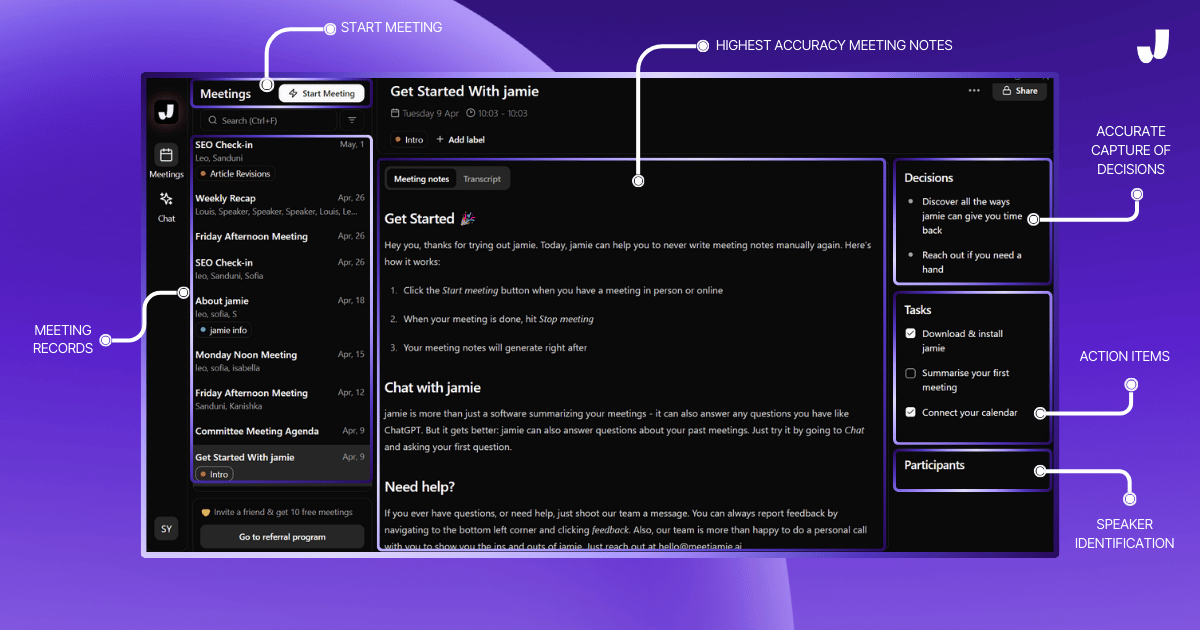
Jamie AI is for taking meeting notes, and it transcribes conversations offline and online, highlighting action items, and organizing information into a neat and easy-to-read format.
Jamie AI Key Features:
- Executive Assistant Sidebar
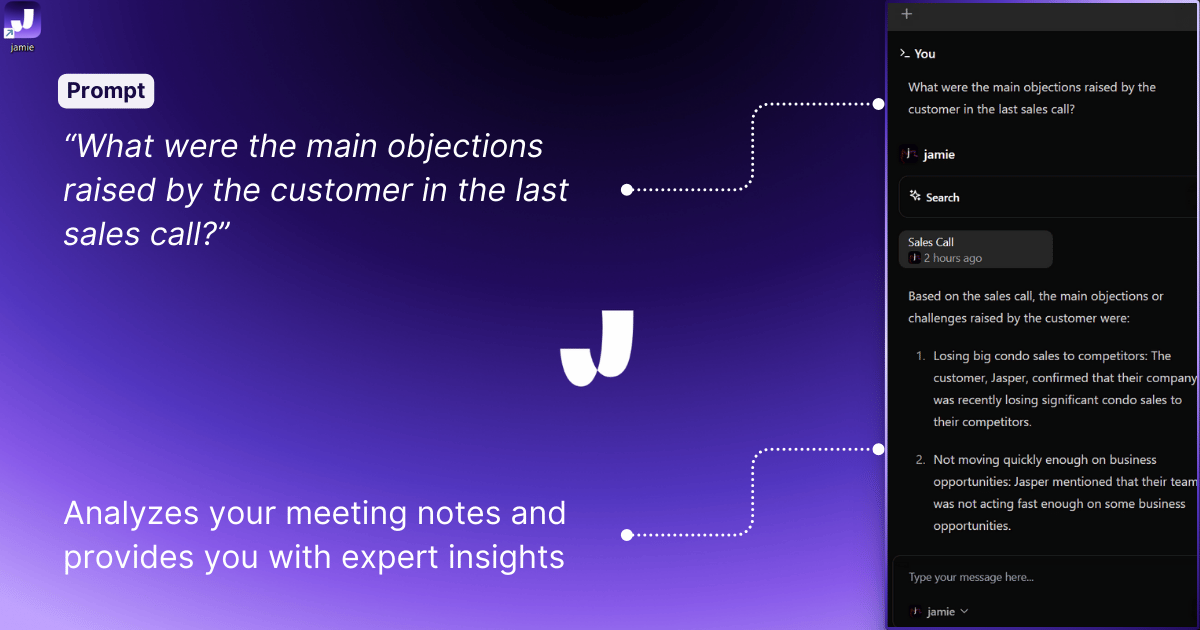
- Jamie’s sidebar gives you access to past meeting notes, brainstorming, draft emails, and real-time insights all in one place.
- You can choose from different AI models, like Jamie’s own AI, Claude-3-Opus, or GPT-4, for the best responses.
- Offline Transcription: Jamie works for online and in-person meetings even without the Internet.
- Works on Any Platform: Jamie works on any video conferencing app and doesn’t need virtual bots, so your meetings remain private and uninterrupted.
- Data Privacy and Security: Jamie encrypts data, is GDPR compliant, and deletes audio after transcription.
- Customizable Notes: You can teach Jamie specific terms and customize note templates to your needs.
Jamie AI is good for professionals who need accurate notes, value privacy, and want flexibility for online and offline meetings.
Otter

Otter is a transcription tool. It provides live transcriptions during meetings and interviews. You can highlight important moments, tag speakers, and search transcripts by keyword. Otter’s simple design makes it popular with users who need instant access to transcripts. It’s good for those who need searchable notes right away.
Fireflies

Fireflies is an AI tool that records and transcribes meetings on Zoom, Google Meet, and Microsoft Teams. Fireflies record conversations automatically; you can search, share, and review transcripts instantly. Good for teams that need notes right away.
Each app has its own features to suit different needs. For those who value privacy, detailed notes, offline options, and interactive meeting notes that you can have a conversation with, then Jamie AI is the top choice.
FAQs: Meeting Notes
What Are the Notes of a Meeting?
Meeting Notes are a summary of the main points, decisions and actions from a meeting. A quick refresher to keep everyone on the same page. Think of them as the meeting highlights.
What Are Notes After a Meeting Called?
Notes taken after a meeting are called “post meeting notes” or “meeting minutes”. A recap of the conversation, decisions and any follow up items so nothing gets missed.
What Are the 4 A’s of Taking Meeting Notes?
The “4 A’s” of meeting notes are agenda, actions, assignments and agreements. These cover the basics: what was planned, what needs to be done, who’s responsible and any consensus reached. Following these helps keep your notes focused and actionable.
What Is the Professional Way to Say Meeting Notes?
Professionally meeting notes are called “meeting minutes”. Despite the name they’re not meant to be a minute by minute record but a summary of the main points, decisions and tasks.
How to Add Meeting Notes to Google Docs?
To add meeting notes to Google Docs, open a new document or better yet start with a pre-made meeting notes template. Record the main points, decisions and action items and share the document with your team for easy access. Google Docs allows real-time collaboration so it’s a popular choice for shared meeting notes.
How to Take Notes During Zoom Meetings Automatically?
To take notes during a Zoom meeting automatically, you can use AI transcription tools like Jamie AI, Otter or Fireflies. These tools can capture the conversation in real-time and create a transcript for you to refer back to after the meeting. Jamie AI goes a step further by highlighting action items and organizing notes for easy review.
How to Take Good Meeting Notes?
Take good meeting notes by capturing the basics: agenda topics, main points, decisions, action items and assigned tasks. Use a structured approach like the Cornell Note-Taking System or Quadrant Method and remember Jamie, your AI Meeting Assistant is here to make note taking easier.
Sanduni Yureka is a Growth Content Editor at Jamie, known for driving a 10x increase in website traffic for clients across Singapore, the U.S., and Germany. With an LLB Honors degree and a background in law, Sanduni transitioned from aspiring lawyer to digital marketing expert during the 2019 lockdown. She now specializes in crafting high-impact SEO strategies for AI-powered SaaS companies, particularly those using large language models (LLMs). When she’s not binge-watching true crime shows, Sanduni is obsessed with studying everything SEO.
Read more
3 min to save 1000 hours
Download Jamie now
Start your meeting
Super-charge your workday




.png)



.-p-500.png)


