
Jamie is a meeting tool that helps you take Zoom meeting summaries without any bots interrupting your meetings.
If you’ve been using Zoom’s AI Companion for meeting summaries, you’ll find Jamie to be a powerful, privacy-focused alternative.

You must be thinking,
"What's so different about another meeting tool?"
The difference is in the tool itself and its proven performance in tests, which consistently outperforms other competitor tools (Proof).
From a Sidebar feature powered by 3 LLMs to unbeatable accuracy in notes, Jamie is the only reliable meeting tool you'll need.
See how Jamie can benefit you and your team.
What Is Jamie AI? Your Zoom Meeting Summary Tool

Jamie AI is an AI tool designed to help you with your meeting notes making it the best alternative to Zoom’s AI Companion.
While Zoom's AI Companion provides summaries, Jamie takes it a step further by offering detailed, actionable notes without the need for bots in your meetings.
Jamie listens, transcribes, and organizes your meetings into detailed, easy-to-read summaries.
Jamie’s main goal is to give its users an exclusive and uninterrupted meeting experience while also giving the best meeting summary + notes.
And NO BOTS to interrupt your conversation flow; you can focus only on the meeting while Jamie works in the background.
Quick Zoom Meeting Summary in 5 Simple Steps With Jamie
Getting started with Jamie AI is simple:
Step 1: Download Jamie
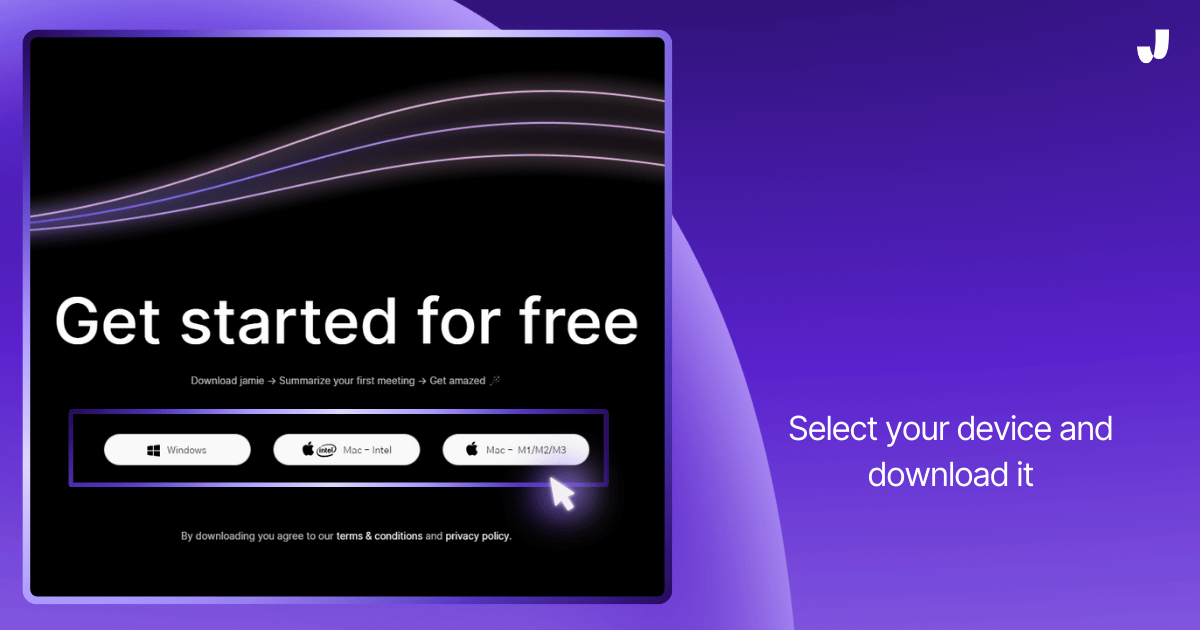
Step 2: Open Jamie
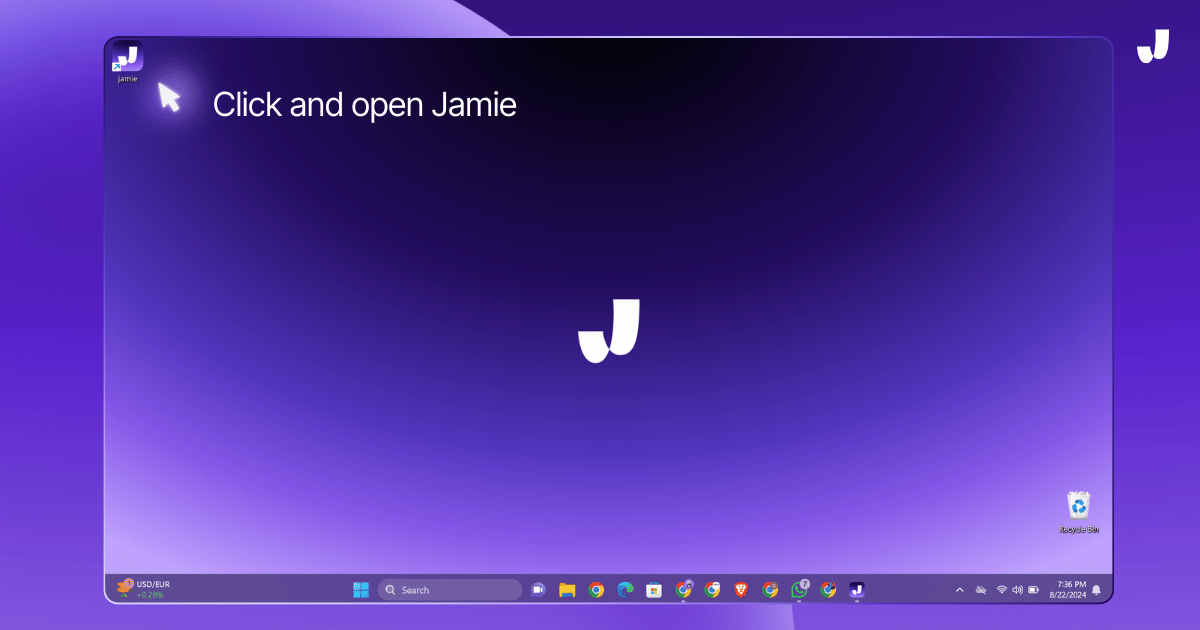
Step 3: Click Start Meeting Icon
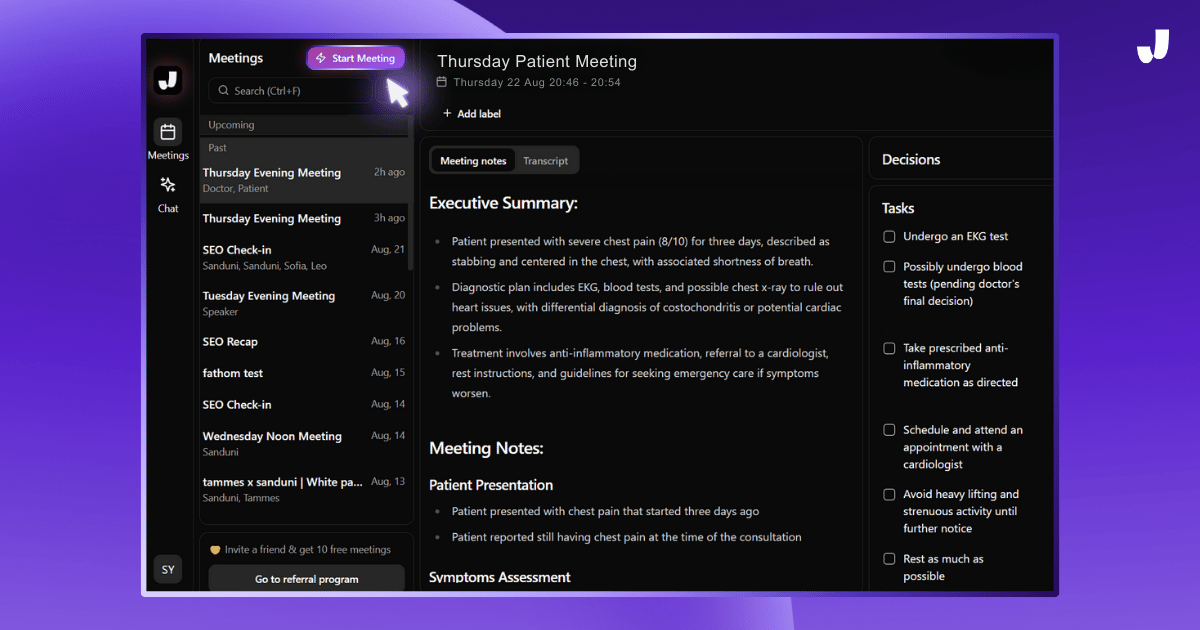
Step 4: Enjoy the Meeting
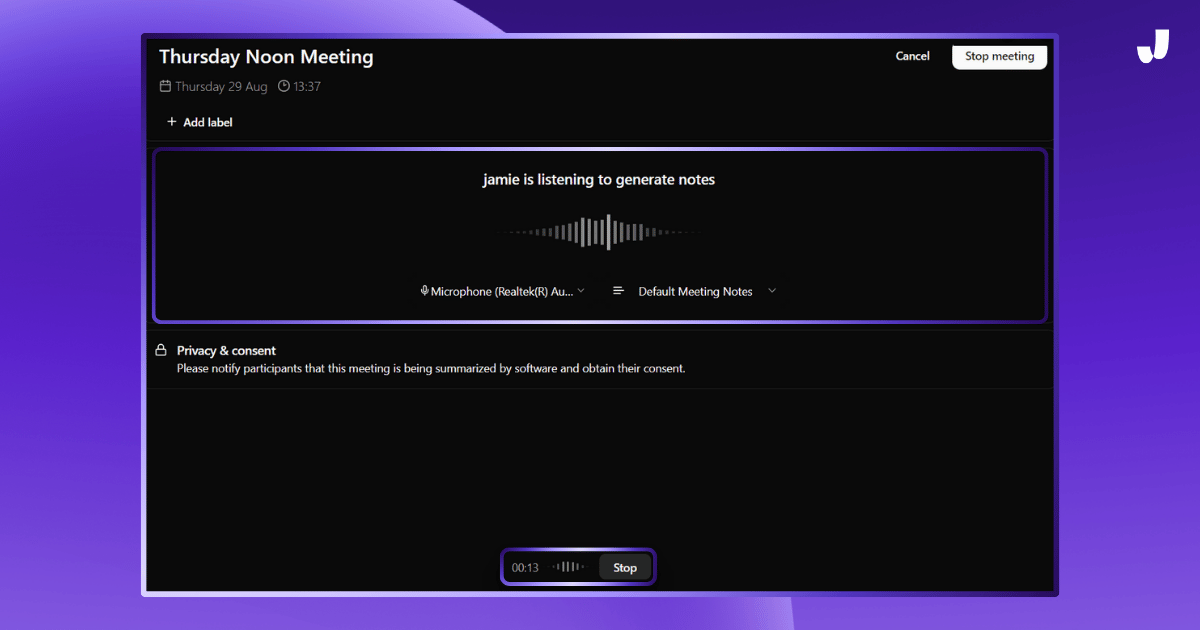
Step 5: Enjoy Amazing Notes
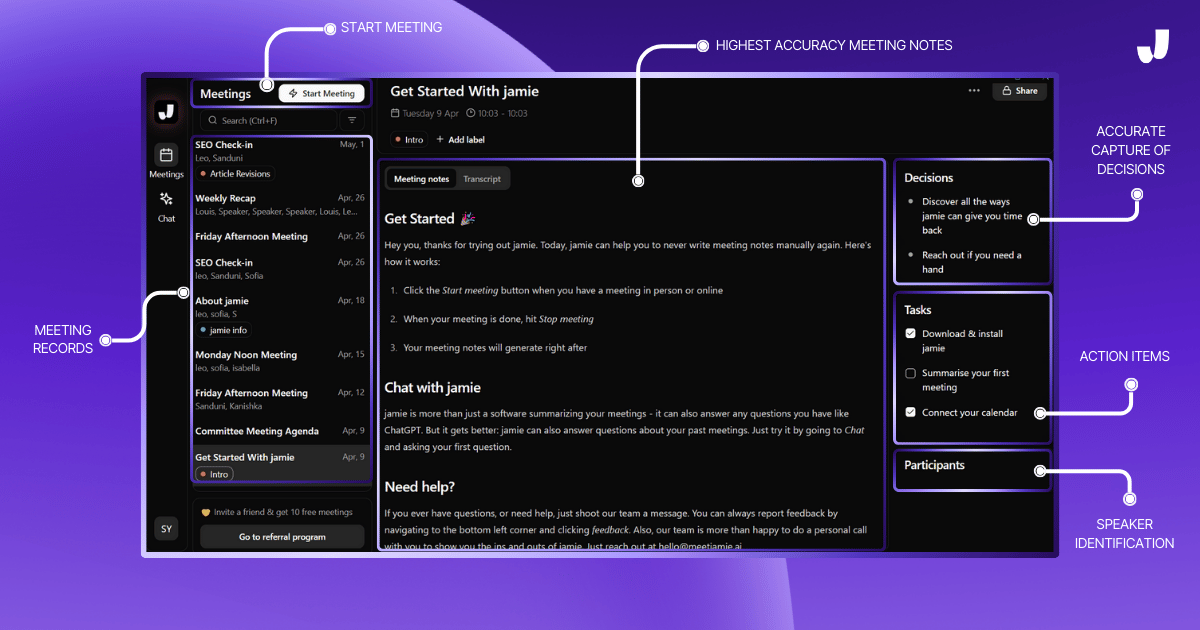
Once your meeting is over, Jamie AI will provide you with a detailed summary that you can review, share, or use to plan your next steps.
Why Jamie AI Is the Best Choice for Zoom Meeting Summary
Jamie AI stands out among current meeting and transcription tools for several reasons:
No Bots Needed for Quiet Meetings
Users love Jamie because Jamie does not invite bots to your Zoom meetings. Jamie keeps your meetings private and bot-free.
You can focus on your client, team, or lecturer without an awkward bot inside the meeting.
Executive Assistant Sidebar

Jamie has an Executive Assistant Sidebar, which can be accessed with a shortcut (CTRL + J).
Sidebar can help you in the moment while there's an ongoing meeting.
You can ask Jamie questions about past meetings or even draft emails all without leaving your Zoom call.
The Sidebar is powered by ChatGPT 4, Claude and Jamie's own LLM. Which makes it powerful enough to;
- Research
- Web Search
- Retrieve information
All while the meeting is ongoing.
Perfect Capture of Action Items and Decisions
Jamie accurately captures action items and decisions made during your meetings. Helping your team be responsible for their assigned tasks and decisions.
Speaker Identification
Jamie automatically identifies who is speaking during the meeting.
As you use Jamie AI more and more, it learns and adapts to your team’s voices so it can match speakers to names automatically in the future.
Highest Accuracy Zoom Meeting Summary Notes and Transcriptions
Jamie is unbeatable when it comes to capturing every detail from your meetings.
It doesn’t just give you a summary; it gives you full notes with every action item, decision, and key discussion point.
With Jamie, you can be sure nothing is missed and follow-ups and next steps are clearer than ever.
Check out our article where we tested top apps against Jamie. (Spoiler alert: Jamie came in 1st place.)
Works With Any Video Conferencing Platform
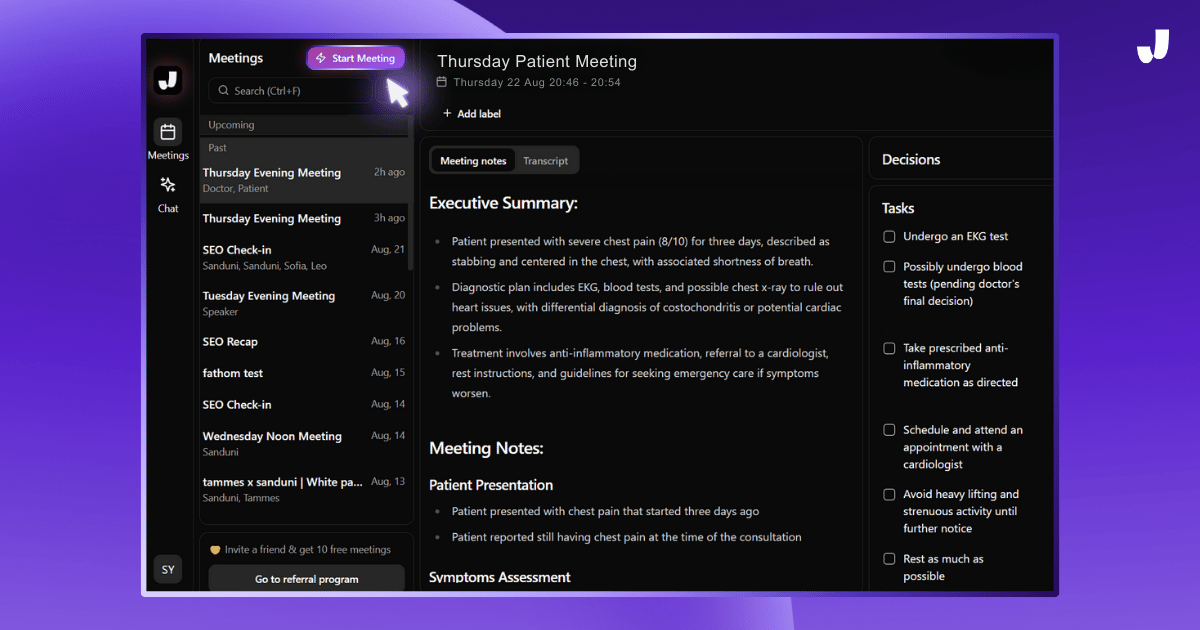
Jamie works with any video conferencing platform, including Zoom. No more technical issues or extensions are needed for amazing notes.
Simply click on "Start Meeting" and get perfect notes on whatever platform you are on; whether its a Zoom call, Google Meet, or even in-person chat, Jamie will take care of the rest.
Works Both Offline (In-Person Meetings) and Online
Jamie can transcribe meetings both online and offline. Whether you’re in a Zoom call or meeting in person without internet access, Jamie will capture everything so you have full notes regardless of the meeting environment.
Multilanguage and Accent Detection
Jamie supports over 15 languages and can detect different accents. Perfect for international teams where everyone feels heard and their input is captured and understood, no matter the language or accent.
Templates and Vocabulary Customization
Jamie allows you to customize your meeting notes with templates and industry- or team-specific vocabulary.
You can train Jamie to recognize and use your favorite words so your summaries are even more precise and relevant to you.
Jamie AI vs. Zoom’s AI Companion: Why Jamie Is the Better Choice
When you look at Jamie AI and Zoom's AI Companion, Jamie clearly comes out on top. Here’s why:

Works With Any Video Conferencing Platform
Jamie AI works with any video platform, not just Zoom. Whether you're using Google Meet, Microsoft Teams, or even meeting in person, Jamie will capture everything.
No Bots, More Privacy
Jamie gives you a bot-free experience. This means your meetings stay private and flow naturally, without any interruptions. Zoom's AI Companion, on the other hand, might feel a bit too involved with features like checking how you feel during a meeting through sentiment analysis.
Smart Search for Instant Help
Jamie's Executive Assistant Sidebar helps you in the moment, while the meeting is ongoing.
You can ask questions, pull up past information, draft emails, and even help you brainstorm ideas—all without leaving your meeting.
Zoom's AI Companion does offer features like drafting emails, summarizing meetings, and even helping with brainstorming ideas using tools like a digital whiteboard. However, it doesn't match the level of in-the-moment assistance that Jamie's Executive Assistant Sidebar provides.
Offline Note Capture
Jamie doesn’t rely on an internet connection to transcribe your meetings. Whether you’re in a Zoom call or a face-to-face meeting, Jamie can capture notes offline, making it a reliable AI note-taking tool for any situation. Zoom’s AI Companion doesn’t work offline.
Customization
Jamie can be trained to speak like you. Train Jamie to recognize specific jargon or use templates to format your summaries. So your notes come out just the way you want them.
Data Safety and Privacy
Jamie takes your privacy seriously. All user data is encrypted and stored securely, and Jamie complies with GDPR. Additionally, your audio recordings are deleted after transcription, so you can trust that your information is safe.
In short, if you want more flexibility, privacy, and features that work anywhere, Jamie AI is the better choice.
Jamie AI Plans and Pricing

Jamie AI offers several pricing plans to fit your needs:
- Free Plan: €0/month
- Standard Monthly Plan: €24/month.
- Pro Monthly Plan: €47/month.
- Executive Monthly Plan: €99/month.
Your Zoom Meeting Summary, Just One Click Away
Jamie is the only reliable meeting tool for anyone looking to take notes of their Zoom meetings.
- Jamie works online and offline,
- No additional software or Chrome extensions are needed,
- One-click, and Jamie simply works,
- No bots interrupting your meetings,
- Sidebar that does web-search + and helps retrieve info from past meetings,
- A Sidebar that helps you in the moment without any hassle,
- A meeting tool you can rely on,
- That's jamie.
Oh, I almost forgot...😉
- Unbeatable, accurate meeting notes. (check proof here)
What more can you ask for?
Get started with Jamie today and see the difference it can make for you, your team, your studies, your business, and literally anything you are working on.
FAQs About Zoom Meeting Summary
Who Can Control Jamie During a Meeting?
The user who has Jamie installed has full control over the app. Whether you want to start, stop, or manage the recording, it’s entirely up to you. Meeting hosts and other meeting participants do not have any control over Jamie’s functions, ensuring your meeting notes remain private and under your control.
Can Participants Access the Meeting Summary?
No, meeting participants cannot access your AI-generated meeting summary unless you choose to share it. You can share the summary via a private URL or email, but until then, it remains private and only accessible to you.
Is It Possible to Edit Summary After the Meeting?
Yes, Jamie allows you to edit the summary after the meeting. This feature lets you fine-tune the AI-generated meeting summary to ensure it accurately reflects the discussion before you share it with others. Even with great notes, you have the final say!
Does Jamie Work Alongside Other AI Tools Like Zoom’s AI Companion?
Jamie operates independently of other tools, including the Zoom AI Companion and other third-party models. Whether you're using Zoom or any other platform, Jamie provides its own accurate and detailed summaries for your Zoom calls, ensuring every key point is captured without relying on external AI tools.
Can Jamie Summarize Continuous Meetings?
Absolutely! Jamie can handle continuous meeting chat and Sidebar acts as a companion meeting summary feature that keeps track of the entire conversation, regardless of the duration.
Does Jamie Work With the Zoom Desktop Client?
Definitely! Jamie is fully compatible with the Zoom Desktop Client. Whether you're using Zoom on your computer or mobile device, Jamie provides a smooth and reliable experience. Simply start the meeting record on your laptop and let Jamie hear the conversation, Jamie will transcribe the audio and provide the notes for you after.
How Does Jamie Handle the Same Subject Across Multiple Meetings?
Jamie intelligently links discussions on the same subject across different meetings, providing an amazing ai meeting summary that captures the evolution of your meeting topic over time.
What if a Participant Joins Late?
No worries! Jamie captures everything from the moment a participant joins. Latecomers can still receive a complete summary and transcript through the share meeting summary option. The latecomer's colleague or team leader can send them the notes easily as a URL or via email.
So they don’t miss any key points.
Can Jamie Help With Follow-Ups?
Yes, Jamie can summarize key points and action items, which you can then share via team chat or email summary.
Who Owns the Data Captured by Jamie?
The account owner has full control over all data captured by Jamie. Jamie’s summaries are encrypted and stored securely, ensuring your data remains private and protected.
Who Can Control Jamie During a Meeting?
If you’ve downloaded Jamie, you have full control over its in-meeting controls. Whether you're the host or a participant, Jamie’s functions, like starting or stopping recordings, are entirely in your hands. The meeting host doesn’t control Jamie; each user manages their own Jamie settings independently.
Sanduni Yureka is a Growth Content Editor at Jamie, known for driving a 10x increase in website traffic for clients across Singapore, the U.S., and Germany. With an LLB Honors degree and a background in law, Sanduni transitioned from aspiring lawyer to digital marketing expert during the 2019 lockdown. She now specializes in crafting high-impact SEO strategies for AI-powered SaaS companies, particularly those using large language models (LLMs). When she’s not binge-watching true crime shows, Sanduni is obsessed with studying everything SEO.
Read more
3 min to save 1000 hours
Download Jamie now
Start your meeting
Super-charge your workday




.png)

%20(4).png)

.-p-500.png)


