
The best AI tools for students is a must-have in this day and age.
As students, we are too busy taking notes during long lectures and missing out on important points. I have had many times in my life where I wished I could clone myself into two people: one to take notes and one to listen.
I find my notes scattered and unorganized and I have complete mental breakdowns, especially when it’s so close to assignment deadlines or exams. It’s honestly so time-consuming and frustrating.
Why Do You Need AI tools for Studying?
If you think about it, we all lead the same sad student life:
- Missing key points during lectures,
- Difficulty in organizing notes,
- Forgetfulness or lack of reminders for lectures and meetings
- Writing and formatting issues and honestly, the list goes on.
I know for a fact I’ve wished there was a tool that did it all:
- Transcribe my meeting notes.
- Tell me what my action items are.
- Summarize my lecture notes and
- Even be my very own assistant to help me out with things I don’t understand. (my personal tutor!)
Well, I guess you’re here to find out what that magical tool is 😉.
Yes, we have found the perfect tool that covers everything from fixing your grammar to finding answers, transcribing lecture notes, and just about everything a student could dream of. It’s Jamie!

Let us give you a detailed explanation of how we came to this conclusion.
Best AI Tools for Students at a Glance

How Jamie Addresses Common Challenges Faced By Students
But First, What is Jamie?

Jamie is a smart assistant that helps you with your lectures. Here are the important things for you as a student:
- Summarizes Lectures: Jamie can create detailed summaries of your online or in-person classes with one click.
- Shareable Summaries: You can easily share these summaries with classmates through email or a private link.
- Answers Questions: Jamie can answer your questions and help draft emails.
- Reminder to Record: If you forget to record a lecture, Jamie will remind you.
- Lecture Control: You can control Jamie without opening the app.
- Search Past Lectures: You can search through past lecture notes to find specific information.
- Upcoming Lecture Reminders: Jamie reminds you of upcoming classes or lectures.
- Offline Note Capture: Jamie can take notes during in-person lectures, even without the internet.
- Free Trial: You can try Jamie for free to see how it works for you.
Now let's get back to how Jamie helps students overcome note-taking challenges:
Never Miss a Lecture Key Information Again ☝️
I used to always miss key points in my lectures. No matter how hard I tried to keep up with my notes, something important always slipped through the cracks. With Jamie, one of the best AI tools for students, I no longer have to frantically jot down notes during lectures, as if my life depended on it.
With a simple click on the "Start Meeting" icon, I can forget about taking down meetings notes and instead actively listen to the lecture and give it my full attention by letting Jamie take all the notes for me.

If you're curious about the level of detail in Jamie's lecture summary, click here to view a sample meeting note, which will provide a better understanding of the quality of the lecture notes.
Struggling with Unorganized Notes

Despite my love for cleanliness and organization, I struggled to maintain these qualities in my real life. Effectively organizing your notes is important because organization is key to educational success.
Jamie can do it for you! By letting Jamie transcribe your meeting notes, you are preventing your lecture notes from being scattered, messy and unorganized. With Jamie's writing skills, you can rest assured that all your meeting notes will be perfectly organised.
- Meeting Summary,
- Meeting Notes,
- Transcription,
- Action items and
- Decisions.
This prevents you from experiencing stress at the last minute before assignment deadlines or even exams. I could only wish I had this AI-powered tool in our day!
Transcription Errors: Making Your Life Hard?
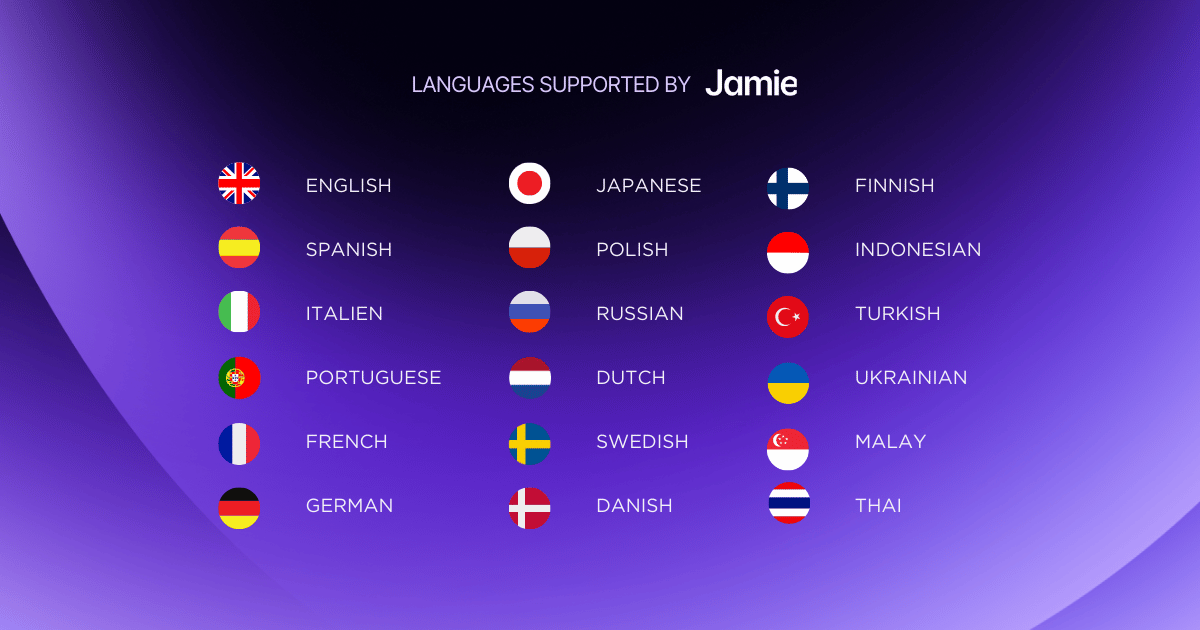
Jamie provides accurate transcription, reducing errors caused by different accents or multiple speakers, so you don’t have to spend extra time editing. Jamie can also identify 15 different languages and accents, making you listen to lecture notes without worry. For diverse learning needs, Jamie got you!
Are You Always Forgetting to Attend Lectures?
I know how hectic our lives can get and how we end up forgetting the most important lectures! Students' lives can be tough! and we know that! This is more the reason you need Jamie to keep your student life better-oriented. Jamie offers built-in reminders for lectures and meetings, helping you stay on top of your schedule, never miss important deadlines, and especially never miss another lecture again.
Need Help Drafting Emails and Writing?
Sending summaries of the lecture to the friend who missed the class just got easier! Not only sharing the summary but also emailing your professor about something said during the class that you need more explanation on can also be done in a few clicks! Jamie assists with email drafting and overall writing, making communication easier and more efficient. Let me show you how.
Step one: press the shortcut CTRL + J and then the side bar will pop up. This sidebar is Jamie's AI-powered personal assistant tool.
Step two: Type an email you want to write regarding a specific meeting/lecture you had to a lecturer/friend.

And Viola!
That's literally all you have to do to get an email about the lectures in a matter of seconds. You save time by not having to explain your lecture over and over again to ChatGPT because Jamie already knows (more like contains the meeting/lecture information) about the meeting/lecture. So a simple...
"Can you draft an email to ask my lecturer for more details on the topic we covered in the last lecture?"
Or
"Write an email to the attendees/lecturer of the lecture on June 3rd stating that the lesson was not clear , especially the part where, ....."
Would be enough for Jamie to transcribe the email for you.
Looking for Customizable Assignment Templates?
So you have to write science reports for your classes. With Jamie you can create a custom template with all the sections you need, for example:
- Title Page: Write your name, the lecturer's name, date and report title, and class name.
- Introduction: A section to add prompts to remind you to include background and purpose of the experiment.
- Materials and Methods: A structured section to list out all the materials used and steps followed during the experiment.
- Results: A space to input data and findings.
- Discussion: Prompts to help you analyze the results and discuss implications.
- Conclusion: A section to summarise your findings and significance.
- References: A place to list all sources used.
This is how it would look like in Jamie:

This is how you can access the template:
Settings > General > Summary > Summary Template > Add New Template 👇

You can customise each section further.
For example, in the "Introduction" section, you can add a prompt that says,
"Remember to explain the hypothesis and why this experiment is important".
Once you’ve set up this template, every time you have to write a science report, you can start with your customised template instead of a blank document. This saves you time and ensures you don’t miss out any sections.
In short, Jamie’s customizable templates help you stay organized and focused, making your assignment writing process smoother and more effective.
Fixing Grammatical Errors in Your Notes.
Jamie has it all. Suppose you are writing a research paper and want to fix the grammatical errors in the article. You simply copy and paste the article on Jamie's side.
The AI-powered assistant can help you fix all the grammatical errors. Simply copy and paste the research paper or any note that you want to correct in its grammar.
This is how Jamie corrects your grammatical errors.

Adjusting the Tone of Your Email or Any Academic Writing
Yep, Jamie can do that for you too!! You can change the tone of the research paper or any academic writing by simply asking Jamie to write in any tone.
Here's how;

Worried About Data Security?
- Jamie keeps your lecture transcriptions and notes safe by using encryption to protect your data, making it accessible only to you.
- It complies with strict GDPR standards, ensuring your information is handled with the highest level of privacy and security.
- Additionally, Jamie processes your audio in real-time and deletes it immediately after transcription, providing extra security for your data.
Cost Breakdown: How Jamie Saves You Money (All Tools in One)
Using Jamie as your all-in-one AI tool for college saves you a significant amount of money compared to subscribing to multiple individual tools. Here's a detailed breakdown of how much you can save with Jamie, along with descriptions of how each feature benefits students:

Total Cost Comparison
- Individual Tools:
- Grammarly Premium: $12/month
- ChatGPT (Lecture Summaries, Language Model): $20/month
- Otter.ai (Transcription): $16.99/month
- Copy.ai (Email Drafting, Writing Assistance, Templates, Customization, Content Briefs): $49/month
- Notion (Note-taking, Task Management, Lecture Reminders, Summary Sharing, Offline Access): $10/month
- Total: $107.99/month
- Jamie:
- Standard Plan: 24€/month
Savings
By using Jamie, you save approximately $80.99/month compared to subscribing to multiple individual tools. Jamie consolidates these essential features into one powerful, cost-effective tool, making it the best choice for students who want to optimize their academic performance without breaking the bank.
Grammarly Vs Jamie Vs Copy.ai: Which AI Tool is Best for Students?
Grammarly: The Writing Assistant

Grammarly is an AI writing assistant that focuses on grammar, tone and plagiarism. It helps students write better by giving real-time feedback on their writing.
Key Features
- Grammar and Spell Check: Grammarly is great at finding and fixing grammar errors, spelling mistakes and punctuation issues.
- Tone Adjustment: The tool can suggest changes to tone to make it more formal or casual as needed.
- Plagiarism Detection: Grammarly checks your text against billions of web pages to ensure originality.
- Writing Help: Suggests ways to improve clarity, conciseness and readability.
Pros
- Full grammar and spell check.
- Plagiarism detection.
- Real-time feedback.
Cons
- Limited features beyond writing help.
- No note-taking or transcription.
- Support only English.
Pricing
- Free plan.
- $12/month.
- $25/member/month.
Best For
Students who need a writing and plagiarism tool.
Jamie: The All-in-One AI Tool For Students
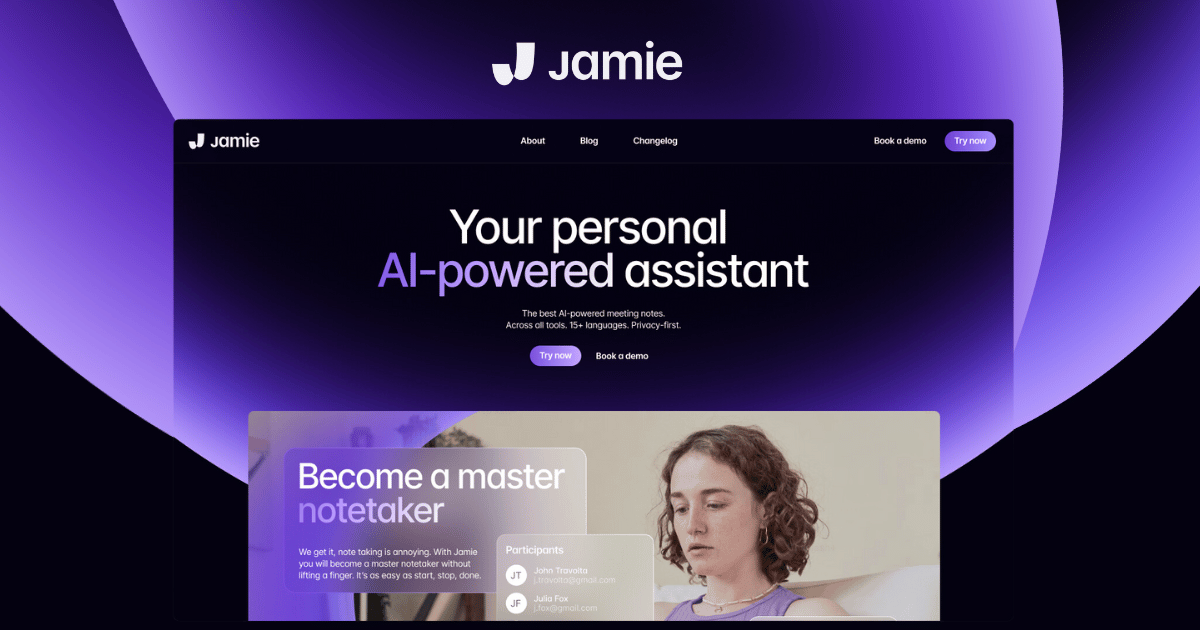
Jamie is an AI that covers all aspects of student life, from note-taking and transcription to task management and lecture summaries. It’s the one-stop-shop for everything academic.
Key Features
- Lecture Summaries: Summarises lectures up to 2 hours long.
- Note-taking: Transcribes lecture notes and organizes them so you can fully focus on the lecture.
- Transcription: Transcribes lectures even with different accents or multiple speakers.
- Task management captures actions, items, and decisions and reminds you of the upcoming lectures.
- Email Drafting: An AI-powered personal assistant helps with drafting emails and other messages.
- Multilingual: Supports multiple languages.
- Secure Data Storage: GDPR-compliant.
Pros
- Covers note-taking, transcription and task management.
- Multilingual.
- Secure data storage.
Cons
- No plagiarism detection.
Pricing
1. Free Plan
- Price: 0€ (Free forever)
- For: Individuals starting out
- Meeting Credits: 10 per month
- Meeting Length: 30 minutes per meeting
- Assistant Messages: 20 per day
- 🎁Special Present: 5 meetings that can last up to 120 minutes.
2. Standard Monthly Plan
- Price: 24€/month
- For: Regular users
- Meeting Credits: 20 per month
- Meeting Length: 120 minutes per meeting
- Assistant Messages: 40 per day
3. Pro Monthly Plan
- Price: 47€/month
- For: Heavy users
- Meeting Credits: 50 per month
- Meeting Length: 120 minutes per meeting
- Assistant Messages: 100 per day
4. Executive Monthly Plan
- Price: 99€/month
- For: Power users and teams
- Meeting Credits: Unlimited per month
- Meeting Length: 120 minutes per meeting
- Assistant Messages: Unlimited per day
Best For
Students who want an all-in-one tool for everything academic, from note-taking to transcription and task management,.
Copy.ai: The Creative Writing Assistant

Copy.ai is an AI-powered writing assistant that helps users generate creative content. It is particularly useful for brainstorming ideas, writing essays, and creating various types of content.
Key Features
- Writing Assistance: Provides suggestions for improving grammar, tone, and style.
- Templates: Offers various templates for different writing tasks.
- Customization: Allows customization of content to fit specific needs.
- Content Briefs: Supports the creation of detailed content briefs using GPT-3.
Pros
- Excellent for brainstorming and creative writing.
- Offers customization and a variety of templates.
- Includes grammar and tone adjustments.
Cons
- Lacks note-taking, transcription, and task management features.
- There is no multilingual support.
- Higher pricing for premium plans.
Pricing
- Free plan is available.
- Starter plan at $49/month.
- Advanced plan at $249/month.
Best For
Students who need a tool for creative writing and content generation.
Conclusion
Jamie emerges as the most versatile and comprehensive tool, addressing nearly all student needs, from note-taking and transcription to task management. It’s the ideal choice for those who want an all-in-one solution.
Grammarly excels in writing assistance and plagiarism checks, making it perfect for students who need robust writing support.
Copy.ai stands out for its creative writing capabilities and customization options, making it ideal for students looking to enhance their writing style and brainstorm ideas.
Each tool has its strengths and caters to different aspects of student life. Depending on your specific needs, you can choose the tool that best fits your academic requirements.
However, for a holistic approach to managing student tasks, Jamie is the standout option.
FAQs
What Are the Best AI Tools for Students to Help With Note-Taking, Transcription and Writing?
When looking for the best AI tools for students, there are several that stand out, each using advanced AI and machine learning to help with learning and writing. Among them, Jamie, Grammarly and Copy.ai are at the at the top of the list.
Jamie is a full-service solution, with a range of features to suit different student needs. Jamie can be used for summarising lecture notes, transcribing lectures accurately and helping with task management by organizing and capturing action items and decisions.
It’s the only tool that simplifies the whole learning process so students can focus on understanding and retaining information rather than getting bogged down in note-taking.
Grammarly is another AI tool that focuses on writing skills. It has grammar and spell checks, tone adjustment and plagiarism detection, which are key for research papers and essays. By using machine learning algorithms, Grammarly ensures students produce well-written, error-free writing.
Copy.ai is for creative writing assistance, with templates and customisation options to help students produce great content. It does brainstorming and drafting so it is perfect for those who want to improve their writing skills and produce original content quickly.
In summary, Jamie is the one who does it all: transcription of lectures, note-taking, capturing action items and decisions, emailing and grammar checks.
Perfect for students who want to use AI to get ahead. Try Jamie today!
What Are the Best AI Tools for Students to Improve Their Writing, Manage Projects, and Support Language Learning?
Jamie uses AI and natural language processing to give you precise transcription and note-taking. This means you never miss a point in lectures so you can focus on the learning, not the note-taking.
For writing skills Jamie has AI writing tools to help with grammar, tone and summarizing research papers. Perfect for students who want to produce great academic work.
Also, Jamie is a project management tool; it captures action items and decisions, organizes tasks, sets reminders and helps students stay on top of their work. This AI tool makes project management easy so you can juggle multiple academic responsibilities.
For language learning, Jamie supports multiple languages and adapts to individual learning styles so it’s a tool for students from all language backgrounds.

And best of all, Jamie has free AI tools within the platform so students can have high-quality AI education tools without the price tag
What Are the Benefits of Ai-Powered Tools for College Students?
As a college student, managing academics, assignments and extracurriculars can be a lot to handle. AI-powered tools like Jamie have benefits that address the pain points students face. Here’s how Jamie can change your college life:
1. Never Miss Important Points During Lectures Again
Keeping up with lectures back-to-back and taking notes at the same time can be tough.
- How Jamie Helps: Jamie does the transcription and lecture summary for you so you don’t miss any important points. So you can focus on understanding the lecture instead of scribbling furiously.
2. Keep Your Notes Tidy Without the Stress
Scattered and disorganized notes make studying hard, especially during exam time.
How Jamie Helps: Jamie keeps all your notes in one place. It categorizes them so you can find the information you need when you need it. No more last-minute panic attacks looking for that one important note. You can also simply press the shortcuts CTRL + J and have Jamie's AI powered assistant search for any information you need on any lecture you have.
3. Improve Your Writing Without Sweating
Writing assignments and essays can be tough, especially when you’re unsure of grammar, tone or structure.
How Jamie Helps: Jamie has robust writing assistance, through the AI powered assistant, students will get real-time feedback on grammar, tone and structure. It helps you draft well written essays and research papers and improves your writing skills over time.
4. Simple and stress-free
Complicated tools are a pain to use and learn.
How Jamie Helps: Jamie has a simple interface that’s easy to use. So you can start using its features right away, without a learning curve.
5. Your Data is Safe and Sound
Data security is a big deal, especially with sensitive academic work.
How Jamie Helps: Jamie stores all your notes, assignments and personal information securely and in compliance with GDPR. You can rest assured that your data is safe.
6. Budget Friendly
Managing multiple tool subscriptions can be costly.
How Jamie Helps: Jamie has free tools for all students. Free but powerful and effective, so no financial stress.
Sanduni Yureka is a Growth Content Editor at Jamie, known for driving a 10x increase in website traffic for clients across Singapore, the U.S., and Germany. With an LLB Honors degree and a background in law, Sanduni transitioned from aspiring lawyer to digital marketing expert during the 2019 lockdown. She now specializes in crafting high-impact SEO strategies for AI-powered SaaS companies, particularly those using large language models (LLMs). When she’s not binge-watching true crime shows, Sanduni is obsessed with studying everything SEO.
Read more
3 min to save 1000 hours
Download Jamie now
Start your meeting
Super-charge your workday




.png)

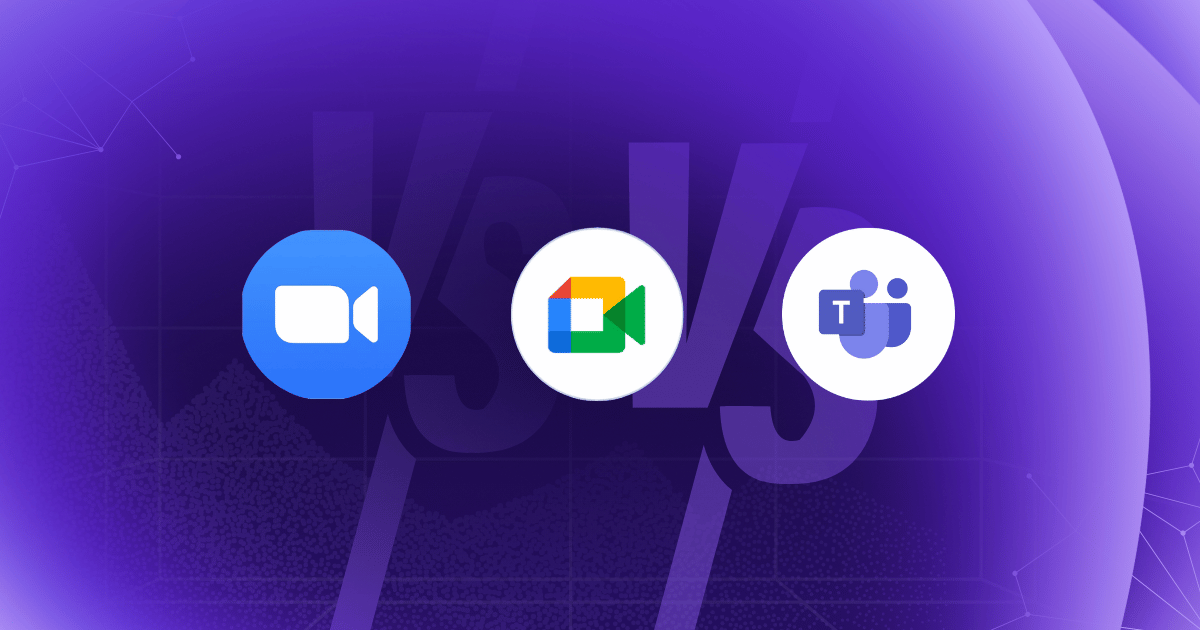

.-p-500.png)


