.png)
Trying to find the perfect conversation intelligence software is as hectic as it is already.
Sales and marketing teams are frustrated with conversation intelligence software for several reasons:
- Cost Without Value: Expensive tools often require tons of setup and configuration to be useful.
- Time-Consuming to Set Up: Some tools are so complex they cause;
- Dropped calls,
- System errors,
- Wasting time,
- And frustrated reps and customers. (And we do not want that🙄)
- No Pre-Call or Live Help: Traditional call recording tools analyze calls after they wrap up. Sales reps need help during calls to know;
- what to say,
- how to identify customer concerns, and
- close deals faster.
It's crucial we get this right. Because customers really care about their experience with your brand.
Here's proof ⬇️🕵️
73% say that customer satisfaction and experience influences their purchasing decisions, second only to price and quality. Here's what they value:
- Convenience (43% will pay more for it)
- Friendliness (42% will pay more for it)
- Easy interactions with brands (65% say its more important than ads)
Unfortunately, fewer companies are prioritizing customer experience in their digital strategies—down to 10% in 2017 from 25% in 2016 (PwC). And that's a problem since 54% of U.S. consumers think most companies need to improve in this area.

This chart shows that in most industries, customers want a better experience than they're getting.
- Airlines have the widest gap: 67% say experience matters, but only 33% are satisfied.
- Healthcare, Pharma, Retail, and Banking have significant gaps, with 60-67% saying experience matters but only 20-25% being satisfied.
- Media has the smallest gap, with only 10% saying experience matters and 8% being satisfied.
The bottom line is that customers want better customer experience from most industries but aren't getting it. This is why you need to choose the best conversation intelligence software that helps satisfy customer and prospect conversations in a better way.
And we are going to give you the list of the best conversation intelligent tools out there. Let's get into it, shall we?
What is Conversation Intelligence Software?
Conversation Intelligence Software is a technology that listens to and captures conversations between people, such as calls, meetings, and chats.
Natural language processing (NLP) is a key component of conversation intelligence software, enabling it to transcribe and analyze conversations effectively.
- It records the audio (captures the call),
- Writes down what was said (transcribes), and then,
- Identifies key themes, words, and emotions (sentiment analysis).
For instance, a sales team can take machine learning and use it to discover the words and questions that lead to more deals.
This technology helps companies understand their customers better and train their sales managers and teams to talk the way customers want them to. (really get inside their heads so to speak 😉).
Best Conversation Intelligence Software for 2024
.png)
Here's a quick glance to our tests we implemented for each tool. Please do take a look to find the tool that matches your companies' goals. Now lets get down to the details.
1. Jamie

Best For: Customer Representatives and Large Enterprise Teams
Key Stats
- Use cases supported: offline meeting transcription, multi-language, detailed summaries.
- G2 Rating: 4.9 (highly rated for ease of use and privacy).
- Languages supported: +20 languages
- Key features: transcription, privacy-first, no bots, works offline.
- Pricing: free plan available; €24/month (or $26/month USD) Standard plan and higher.
Pros

- No Bots: Jamie stays out of the virtual room and records audio instead of joining the call.
- In-Person Friendly: You can use Jamie offline for in-person meetings or hybrid teams.
- Data Privacy: data is stored in Germany to comply with GDPR regulations.
- Adjustable Notes: customize your meeting notes to suit your style and vocabulary.
- Easy Sharing: export notes as an email or a link to share with colleagues.
Cons
- Audio Quality Dependent: quality of audio affects transcription quality.
- No Video or Audio Recordings: no video recordings or audio recordings for better privacy.
(Source: G2)
2. Gong

Best For: Sales Teams Who Want Insights Into Their Conversations and How to Move Deals Forward
Key Stats
- Use cases supported: sales call transcription, analysis, and insights.
- G2 Rating: 4.7/5.0
- Languages supported: 70+ languages.
- Key features: Gong is one of the leading conversation intelligence platforms, offering features like sentiment analysis, keyword tracking, CRM integration, and multi-meeting analytics.
- Pricing: $5,000 base + $1,360-$1,600 per user/year. Additional fees may apply.
Pros

- Customer Sentiment Tracking: Tracks sentiment, competition, and keywords during calls.
- AI Next-Step Alerts: Alerts reps on the next steps they need to take in the sales process.
- Deal Impact Trends: Shows trends across calls that impact deals, not just individual conversations.
- Easy Insights Access: Summaries and insights are easily accessible.
Cons

- Limited for Non-Sales Teams: Features may not be useful for marketing.
- Compliance Issues: Sentiment analysis may violate compliance regulations in some regions.
- New User Learning Curve: It may take time for new users to understand how to use Gong.
- No Live Note Editing: Limited collaboration abilities for editing call notes in real-time.
- Pricey for Small Teams: Very expensive, which may be a disadvantage for smaller businesses.
Source: G2
3. Avoma

Best For: Customer Success and Sales Teams That Need Seamless Meeting Insights
Key Stats
- Use cases supported: sales, customer success, and internal team meetings.
- G2 Rating: 4.6/5.0
- Languages supported: +75 languages.
- Key features: real-time transcription, sentiment analysis, CRM integrations, action item tracking.
- Pricing: From $24/month per user
Pros

- Automated Summaries: automated summaries and action items based on meeting content.
- CRM Integration: integrates with CRM systems like Salesforce and HubSpot.
- User-Friendly Dashboard: dashboard and note-taking system are easy to use and customize.
- Team Collaboration: Track progress and collaborate remotely.
- Time-Saving Transcriptions: Automated transcription saves teams hours of note-taking.
Cons

- Complex for Non-Tech Users: non-tech-savvy users might have a hard time navigating the app.
- Occasional Call Bugs: Some users experience minor call bugs and glitches occasionally.
- Audio Sensitivity Issues: Avoma struggles to give good notes with poor audio.
- High Cost for Small Teams: Avoma's per-user pricing can be steep for small teams.
Source: G2
4. Clari Copilot

Best For: Sales Leaders and Revenue Teams Looking For Real-Time Forecasting and Data Insights
Key Points
- Use cases supported: sales pipeline tracking, deal forecasting, and revenue analysis.
- G2 Rating: 4.6/5.0
- Languages supported: primarily English.
- Key features: real-time forecasting, deal scorecards, predictive pipeline health analysis.
- Pricing: Starts at $1,080/year per user
Pros

- Revenue Goals & Deal Predictions: sets revenue goals and predicts individual deal closures.
- Deal Scorecards: provide insights to proactively engage.
- Real-Time Sales Analysis: sales performance and pipeline health analysis in real-time.
- Lost Deal Insights: offers data on lost deals and guides on what to do during calls.
Cons

- Complex Setup: Takes more time to set up than basic tools.
- High Cost: $1,080/year per user, which may be too expensive for small teams.
- No Coaching Tools: Missing built-in coaching features like video feedback.
- Limited Flexibility: Often bundled with ZoomInfo, adding to cost and reducing options.
- Manual Emails: Managers send post-meeting emails manually; no auto-syncing.
(Source: G2)
5. Salesloft

Best For: Sales Teams Who Want to Automate Their Outreach and Manage Their Pipeline
Key Stats
- Use cases supported: sales engagement, pipeline management, revenue forecasting.
- G2 Rating: 4.5/5.0
- Languages supported: 4 languages.
- Key features: AI cadences, deal scoring, predictive analytics.
- Pricing: $1000 per user/year
Pros

- Sales Cadences: automates tedious outreach sequences.
- Deal Scoring: AI evaluates leads and provides ratings.
- Rich Analytics: offers sales performance and risk analytics.
- CRM Integrations: seamless integration with CRMs like Salesforce.
- Actionable Analytics: offers recommendations based on prospect interaction.
Cons

- Expensive for Small Teams: pricing can be prohibitive for small teams.
- Tech Glitches: some issues with call logging and data synchronization.
- Limited Post-Onboarding Support: difficult to get help after the onboarding process.
- Steep Learning Curve: advanced features can be complex to navigate.
- Often Bundled with ZoomInfo: can add complexity to pricing if bundled.
(Source:G2)
6. Chorus

Best For: Sales Teams That Want to Analyze Calls and Improve Conversation Strategies
Key Stats
- Use cases supported: call recording, sales coaching, sales insights.
- G2 Rating: 4.5/5.0
- Languages supported: 9 languages.
- Key features: multi-meeting analytics, sentiment analysis, action items.
- Pricing: According to multiple sources;
- The base cost is $8,000 per year (includes 3 users)
- Extra user cost: $1,200 per person, per year
- Example
For a team of 10 people:- Base (3 users): $8,000
- 7 extra users: $1,200 x 7 = $8,400
Total: $16,400 per year
- Example
Pros

- Automatic Call Summaries: Provides a recap of what was discussed and action items.
- Sentiment Analysis: Tracks the emotional tone of calls.
- Multi-Meeting Insights: Reveals patterns in conversations across multiple calls.
- Simple UI: Intuitive for sales teams to use.
- CRM Integrations: Integrates with Salesforce, HubSpot, and more.
Cons

- Frequent Glitches: Issues with meeting joins and transcription.
- Clunky Interface: Some users find the setup clunky.
- Expensive for Small Teams: Not the most budget-friendly option for small teams.
- Limited Language Support: Only primarily English capabilities.
- Some Features Require Training: Advanced features may need onboarding.
(Source: G2)
7. CallRail

Best For: Marketers Who Need Advanced Call Tracking and Campaign Attribution
Key Stats
- Use cases supported: Call tracking, keyword attribution, customer journey analysis, capturing data from phone calls to provide detailed insights.
- G2 Rating: 4.6/5.0
- Languages supported: +17 languages.
- Key features: call recording, keyword-level tracking, call analytics.
- Pricing: CallRail plans start at $60/month, with options up to $195/month for more features.
Pros

- Advanced Call Tracking: Tracks calls from multiple channels.
- In-Depth Analytics: Offers detailed insights on caller behavior.
- Keyword Reporting: Helps markters identify why customers are calling.
- Easy Setup: Quick to implement for new users.
- Variety of Integrations: Integrates with tools like Google Analytics and Salesforce.
Cons

- Expensive: Usage-based pricing can quickly add up.
- Limited International Capabilities: Not well-suited for companies located outside English-speaking countries.
- Subpar Support: Users report inconsistent support quality.
- Integration Issues: Some trouble syncing with certain platforms.
- Limited CRM Functionality: Lacks features outside of call tracking and CRM functions.
(Source: G2)
8. Jiminny

Best For: Sales and Customer Success Teams Looking to Boost Call Coaching and Collaboration
Key Stats
- Use cases supported: call recording, coaching, and team collaboration.
- G2 Rating: 4.6/5.0
- Languages supported: 59 languages.
- Key features: call playback, live coaching, CRM integration.
- Pricing: $100 per user/monthly.
Pros

- Easy Call Playback: Be able to replay calls for coaching and training purposes.
- CRM Integration: Syncs with HubSpot and other CRM systems.
- Live Coaching: Managers can listen in live to help guide reps.
- Intuitive Interface: Not cluttered or hard to navigate.
- Clip Sharing: Share short clips of calls with teammates.
Cons

- Audio Lag: Sometimes has lag during live calls.
- Limited Integrators: Doesn't integrate with Webex or BlueJeans.
- Expensive: Cost can add up for small sales teams.
- UI Clutter: A few buttons are not clearly labeled.
- Lacks RFV/RFP: Call quality and analytics are most detailed.
(Source: G2)
9. CallMiner

Best For: Large Teams That Need Deep Call Analytics and Sentiment Analysis
Key Stats
- Use cases supported: Call tracking, sentiment analysis, customer insights.
- G2 Rating: 4.5/5.0
- Languages supported: +30 languages
- Key features: Speech analytics, real-time insights, trend detection.
- Pricing: custom pricing based on features.
Pros

- Deep Call Analytics: Offers detailed insights into calls.
- Real-Time Sentiment Analysis: Quickly identifies customer emotions.
- Effective Reporting: Provides clear, easy to read reports.
- High Customization: Tails features to your business needs.
- CRM Integrations: Integrates with popular CRM systems.
Cons

- Long Ramp Up Time: Takes time to learn how to use.
- Inaccurate Transcriptions: experiences with incorrect transcriptions.
- Expensive: Too costly for small contact centers.
- Limited Language Support: Only focuses on English.
- Slow Data Loading: Users experience delayed load times.
(Source: G2)
How We Picked the Best Conversation Intelligence Tools
We didn’t select conversation intelligence tools based on fancy features we’d never get around to using. Here’s how we narrowed it down:
1. Ease of Use
We chose tools that a busy sales rep could use. A simple, intuitive interface is crucial—if it’s too techie, it won’t get used, because it takes a lot of time trying to learn the tool. And that cuts down the productivity drastically.
2. Core Features and Functionality
We prioritized essential conversation intelligence helps with features like call recording, sentiment analysis, and actionable insights. The best conversation intelligence tools can capture key moments, track keywords, and offer feedback on rep performance.
3. Integration Capabilities
We don’t want a standalone tool. We ensured our picks integrate with popular CRMs like Salesforce and HubSpot, so data is accessible in one place.
4. Scalability
Teams and businesses are always growing. We chose tools that can scale, so they provide value in the long run.
5. Pricing and ROI
Cost is a major factor for growing businesses. We looked at each tool’s pricing and value to determine a good return on investment. We wanted affordable options that provide value, not break the bank.
By focusing on these factors, we handpicked conversation intelligence tools that offer real value, from improving sales calls to more sales conversations to enhancing customer interactions.
Why You Need Conversation Intelligence Software
1. Get Inside Customers' Heads, Know What They Are Thinking.
What if you could see around your customers and know exactly what they wanted? Conversation intelligence software can do just that! By listening to sales interactions, the software identifies key topics and pain points discussed during calls. This allows sales teams to analyze conversations, to understand customer emotions and tailor pitches to specifically address their concerns. No more beating around the bush or sending generic emails. With conversation intelligence, sales teams can close deals faster and win more business.
2. See The Future And Be Ready For What Comes Next
Conversation intelligence isn’t telepathic, but it does come close! By analyzing past interactions, the software can predict what a customer might want next. Tracking what delights or frustrates customers helps shape a more personalized experience. (Read their minds!)
3. Find Opportunities With a Higher Chance Of Deal Close Without Wasting Time
Managers shouldn’t waste time listening to hours of calls to find a few minutes of gold. Conversation intelligence software automates call reviews and highlights key moments, so managers can focus on coaching with precision. It also automates CRM logging and deal intelligence, providing teams with the data they need to close deals without wasting time manually logging calls.
4. Reduces Labor Costs by Automating Repetitive Tasks
Manual data logging and call reviews are huge time-wasters. Conversation intelligence automation eliminates labor costs associated with both. Agents and managers can focus on high-leverage activities instead of repetitive tasks. That means big cost savings and happier customers.
5. Training and Coaching With Only The Best Performing Strategies
Training new reps and coaching struggling ones is a whole lot easier with the conversation intelligence tool. The software reveals best-practice behaviors from top reps, such as specific questions they ask or when they pause to let customers talk. Teams can adopt and replicate what works, and everyone improves.
Conversation intelligence software is for better business conversations. And if you’re using a meeting assistant like Jamie, you can make every conversation smarter, one note at a time.
FAQs: Conversation Intelligence With Jamie
What Is Conversation Intelligence Software?
Conversation intelligence software, like Jamie, is a type of AI technology that automatically transcribes, summarizes, and analyzes your meetings to capture key insights. Jamie helps you identify main points, track action items, and spot missed opportunities or places to improve with the help of its Sidebar Feature– all without disrupting the flow of your meeting. What makes Jamie unique is that it doesn't have to join your meeting as a bot – it runs silently in the background. You'll never know it's there (and you'll love the extra space in your meeting.)
What Is an Example of Conversation Intelligence?
You're a customer success or contact center rep, and all you know at the end of day one is that some customers are happy, and some aren't. How do you know this? with the help of conversation intelligence software.
Conversation Intelligence listens to every call, captures the conversation (in transcript form), and begins analyzing.
- It detects emotions,
- It hears words and phrases that cause frustration,
- It tracks talk time and handles, and more.
It's not just recording a meeting; it's an intelligent assistant that helps your team know exactly what customers need before they even have to ask.
Jamie, the AI Meeting Assistant contains conversation intelligence.
In addition to taking meeting notes and extracting action items, Jamie's "Executive Assistant Sidebar" provides real-time intel to help you during the meeting.
Whether it's sales, service, or any internal team meeting, conversation intelligence of Jamie turns every conversation into valuable knowledge – helping you understand, improve, and connect with your customers without having to leave the meeting.
What Is Conversation Software?
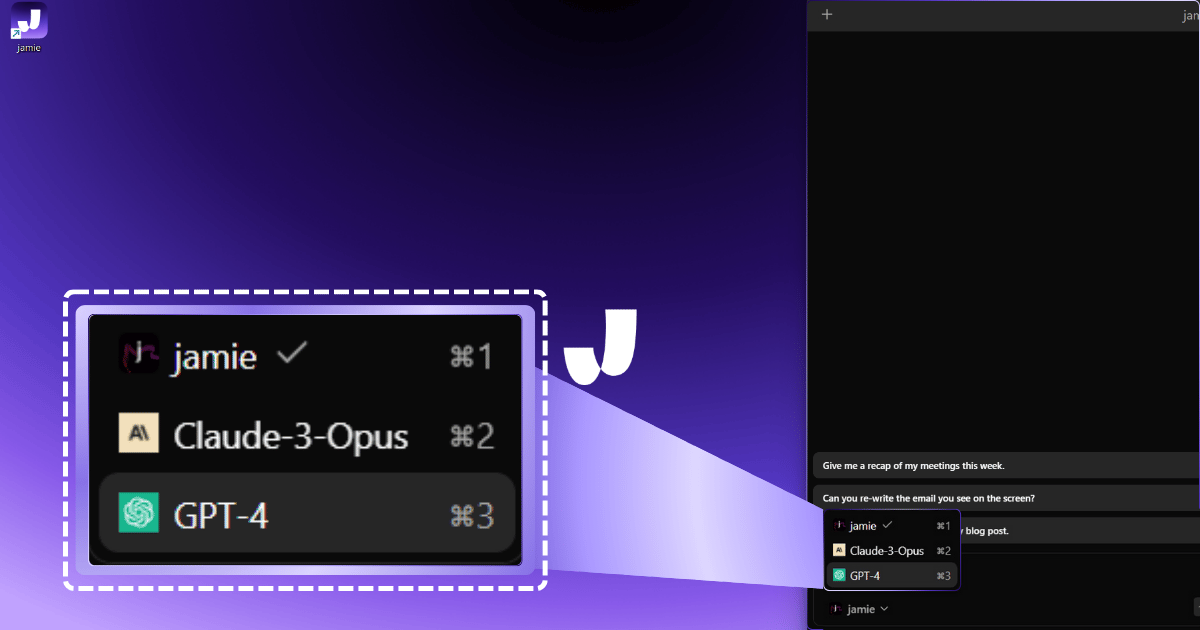
Conversation software, like Jamie, is a recording tool that can understand and analyze your conversations. While basic recording tools get the job done, Jamie offers a rich, AI-driven experience that provides 3 LLMs catering to your specific needs,
- Need expert advice on your meetings: Jamie's LLM is there to answer any questions you may have on your meetings.
- Need web search and info retrieval options during an ongoing meeting?: Jamie's has ChatGPT 4 integrated into the sidebar feature letting you find the information you need without leaving the meeting.
- Need a better explanation of difficult terms? Jamie also has claude 3 opus integrated into the side feature that helps you understand things, without leaving the meeting.
All you have to do is open the sidebar using the simple shortcut ctrl+ J.
Jamie also supports over 20+ languages to accommodate global teams. What's not to love?
How Do I Enable Conversation Intelligence with Jamie?
Enabling conversation intelligence with Jamie is easy peasy. Download Jamie, start your meeting, and let Jamie do the rest. Jamie works on any platform – no bots are required! After your meeting, Jamie delivers a clean summary of all key points and next steps, making it easy to follow up. You can also talk with Jamie with its Sidebar featured powered by 3 LLMs, Chatgpt4, Claude 3 Opus, and Jamie's own LLM.
- Jamie's LLM: provides expert advice and answers based on stored meeting details.
- ChatGPT4: for web search and other information retrieval matters.
- Claude 3 Opus: for creative content or information retrieval.
Sanduni Yureka is a Growth Content Editor at Jamie, known for driving a 10x increase in website traffic for clients across Singapore, the U.S., and Germany. With an LLB Honors degree and a background in law, Sanduni transitioned from aspiring lawyer to digital marketing expert during the 2019 lockdown. She now specializes in crafting high-impact SEO strategies for AI-powered SaaS companies, particularly those using large language models (LLMs). When she’s not binge-watching true crime shows, Sanduni is obsessed with studying everything SEO.
Read more
3 min to save 1000 hours
Download Jamie now
Start your meeting
Super-charge your workday




.png)



.-p-500.png)


