.png)
I have looked at Krisp AI’s pricing page more times than I can count… They have options for,
- “I don’t want to pay anything” = free and,
- “It’s on my expense account” = business.
The pricing looks good, but you have to ask yourself, “Am I actually getting what I need, or am I just looking at a pretty menu with a lot of missing ingredients?”
After reading many of the comments from actual users of Krisp AI (and I’ve read a lot of them) I realized that it has limited storage and can’t transcribe when offline.Now I can see some of you out there thinking, “Wait a minute, I’m paying for this? Is it really worth it?”
This is why it’s very important to make sure that you’re getting your money’s worth with the different pricing levels.
So let’s take a look at what Krisp AI’s pricing plan looks like and if you’re getting what you pay for in terms of features and audio quality.
Krisp AI Pricing Plans
Warning: You’re going to need to spend some money if you want to really use Krips AI for its full potential. Krisp AI has different pricing plans.
My suggestion is to try the free version first, just to make sure you like it before you spend any money… because nothing is worse than buyer’s remorse, right?

You can take a look at the full Krisp AI pricing plan from the above table.
1. Krisp AI Free Plan

The Free Plan is suitable for individuals with occasional calls. It includes the following features:
Key Features
- Unlimited Transcription
- AI Noise Cancellation (60 mins daily)
- AI Summaries & Action Items (2 daily)
- Bot-free Recording & Note-Taking
- Custom Vocabulary (750 words)
- Meeting History (Limited)
- Transcription for 10+ Languages
- Noise Cancellation (60 mins/day)
- Voice Cancellation (60 mins/day)
- Acoustic & Room Echo Cancellation (60 mins/day)
Drawbacks Stated By Real Users
Reliability Issues with Recording and Transcriptions
"Lately the product sucks and their customer service is quickly following. I have reported tickets in the past were my meetings are not being recorded or transcribed. Support just pushed me off on it.
Last week I had 9 meetings using Krisp and only 3 of them kept their transcriptions, even though the transcription popped up after each call. I found this out this morning when I needed to go back and review a meeting from last, which unfortunately was not there."
You expect the tool to capture the meeting notes, I mean it's the basic feature, the only feature you really do need. And then you find out it hasn’t transcribed any meeting at all. I have been through this a long time ago, and yes it did make me pull my hair out.
You and your career depend on these recordings and transcriptions. You paid or simply use this tool just so that you can be focused on the bigger and more important things right?
But when the most basic feature doesn't work, It can make you question whether purchasing this tool was worth it after all. Especially considering the support team lacked addressing the concerns adequately.
And that's not even the worst of it all.
A single loss of transcription could potentially lead you to lose important information that might even put your job at risk!
Significant Price Increase with Lower Quality
"Since Krisp revised their pricing and increased it by 60% from $60 to $96, I had to cancel my subscription. I won’t pay an increase for a product whose reliability has dropped more than 60%."
A price increase is totally understandable only If you are providing more value or quality to that increment. It's otherwise not fair to increase the price with a quality drop. Paying more for less reliable services might make your customers ditch the app fast. Especially when you are dealing with missed recordings or poor customer support.
The customers must feel confident that their money is going towards an AI meeting assistant that helps them with their work.
NOT add more stress and uncertainty, by making them think if the tool is going to transcribe or not. It's natural to feel hesitant about continuing with a service that seems to be only adding more stress and doesn't truly meet your expectations.
This is why I always say, do test the free version before you end up purchasing the tool.
Did You Know Jamie’s Secure & Reliable Transcriptions Keep Your Meeting Notes Forever?

I know how important it is to have a tool that captures your meetings.
Especially one that keeps your data safe, always has your meeting notes available, and provides you unlimited storage to store all your meeting notes. That’s why Jamie is designed with reliability and privacy in mind.
Here's a quick snapshot of Jamie's pricing plan.

As you can see we have unlimited storage and haven't put our premium features behind a paywall. All premium features are available in the free plan so you can truly test Jamie out to its fullest potential before you make a decision to purchase.
In short here are the benefits you would get in contrast to the drawbacks mentioned above.
- Accurate & Reliable Transcriptions: Your meetings are recorded and transcribed precisely so you never miss anything.
- GDPR Compliant & Secure: As a German company, we follow GDPR rules. Your data is encrypted, stored in Frankfurt and never used for AI training.
- Audio is Deleted After Processing: Once your transcript is generated the original recording is deleted to protect your privacy.
- AI-Powered Summaries & Action Items: Jamie generates structured notes so you can stay organized and track the key takeaways.
With Jamie, you get a meeting assistant who’s not only super reliable but also puts your privacy and security first.
2. Krisp AI Pro Plan ($16 Per Month)

For teams and heavy meeting attendees, the Pro Plan offers more features. The Pro Plan also includes the Krisp Speaker, which can be easily selected in your conferencing app settings to provide a seamless audio experience without the need for additional integrations.
Additional Key Features
- Unlimited Transcription
- Unlimited AI Noise Cancellation
- Unlimited Meeting History
- Unlimited Audio Recording
- Unlimited Screen Recording
- Unlimited Audio/Video File Transcription
- Unlimited AI Summaries & Action Items
- Multilingual Transcription Support
- Storage (3GB)
- Video Recording with Bot
- Centralized User Management & Billing
- Centralized Deployment & Management
- 24/7 Support
Drawbacks Stated Real Users
App Crashes and Data Loss
"The app file always getting corrupted and you have to uninstall and install the app again. When it doesn't work, it's completely unreliable. I had a meeting with 6 participants, and the audio only recognized it as me and 1 other participant. Support said that they can't retroactively analyze the data, so it effectively made that meeting useless for documentation."
It’s going to sound petty but something that really gets to me is when the app crashes in the middle of a meeting. And you are counting on the app to capture the meeting.You are sitting there thinking all that meeting material is lost, all those meeting decisions are lost and support is of no help. You just want something that works, something reliable.
Because losing important information from critical meetings could potentially risk your career.And when it fails like this, it's completely normal to question the tool’s value.
Bugs and No Refund Policy
"I purchased an annual subscription once I tried it out for a while, but the bugs came after the fact, and support will not refund my subscription."
You pay for this tool and find out it’s crawling with more bugs than the bug spray section of the local pharmacy. And there’s no refund policy! You expect a solid product when you pay for it, right?
But without a solid refund policy, you’re stuck!
And as a customer, you should feel safe that your money is going towards something reliable. If the company doesn’t back their product with a fair refund policy then you won’t trust them again. This leaves you feeling stuck and disappointed.This is why I tell you to always test the free plan first, this will potentially show you if the tool is buggy from the get-go.
Did You Know With Jamie, You Won't Lose Your Meeting Notes?
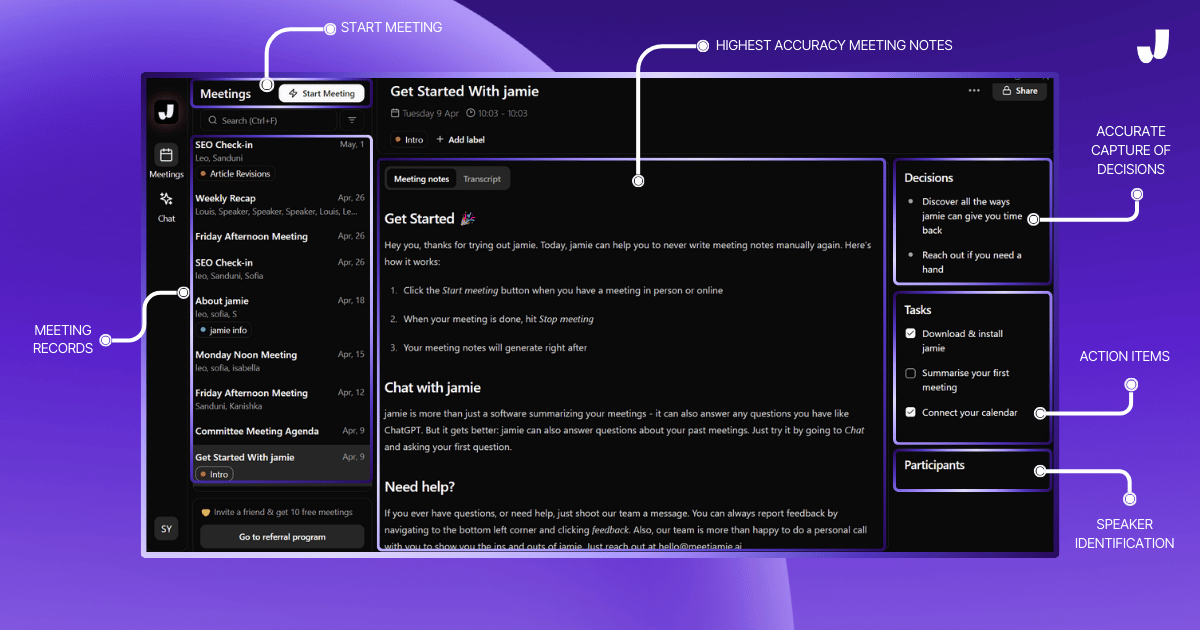
There’s nothing more annoying than losing meeting recordings or dealing with corrupted files, especially when you need that information later. With Jamie, you can rest assured your meetings are recorded and transcribed perfectly, every time.
- Reliable, High-Quality Transcriptions: No more missing audio, no corrupted files, just complete documentation of everything discussed.
- AI Speaker ID: Jamie identifies multiple speakers, so every voice is accounted for.
- GDPR Compliant & Secure: Your data is encrypted and stored in Frankfurt, Germany with super strict privacy standards.
- No Bots Needed for Recording: Jamie works in the background so you can focus on your conversations without the interruption of bots.
With Jamie, you can focus on your conversations knowing your meeting notes are accurate, secure, and always available when needed.
3. Krisp AI Business Plan ($30 Per Month)

Aimed at large teams, the Business Plan is priced at $30 per user per month. It encompasses all Pro Plan features, along with:
Additional Key Features
- 30GB Storage
- Unlimited Integrations
- Priority Support
- SOC2 Report Access
- SSO & SCIMs
- Hubspot Integration
Drawbacks Stated By Real Users
AI Noise Cancellation Struggles in Extreme Environments
"Although Krisp is very effective to use in most settings, there can be times that if the noise is extreme, it may not eliminate it completely so better choose a good environment once in use."
When I tried Krisp AI, it happened to me too. The noise cancellation doesn’t block out the noise completely in loud places. If a loud noise does come across, it can also make your voice sound slightly robotic to the attendees.
You won't notice it until you go back and replay the audio, but your attendees will definitely notice it first. If you’re in a noisy office or near traffic with extremely loud noise the app has the potential to distort your voice. This distortion might make your speech slightly unclear or misunderstood.
The noise cancellation doesn’t block out the noise completely in loud places. If a loud noise does come across, it can also make your voice sound slightly robotic, despite the background voice cancellation feature.
Inconsistent Performance with Nearby Voices
"Sometimes the noise cancelling doesn't work very consistently. There have been multiple occasions where it picks up my colleague's voice next to me whilst I am now speaking and listening to the client."
It’s annoying when the noise canceling doesn’t work consistently, especially if it picks up voices from nearby instead of your own voice. You expect the tool to help you sound professional and clear during meetings but inconsistent performance makes interactions confusing and distracting.
It’s tough when you’re trying to focus on the person you’re speaking to but the technology gets in the way instead of helping.
Did You Know Jamie’s Meeting Assistant Makes Your Life Easier?
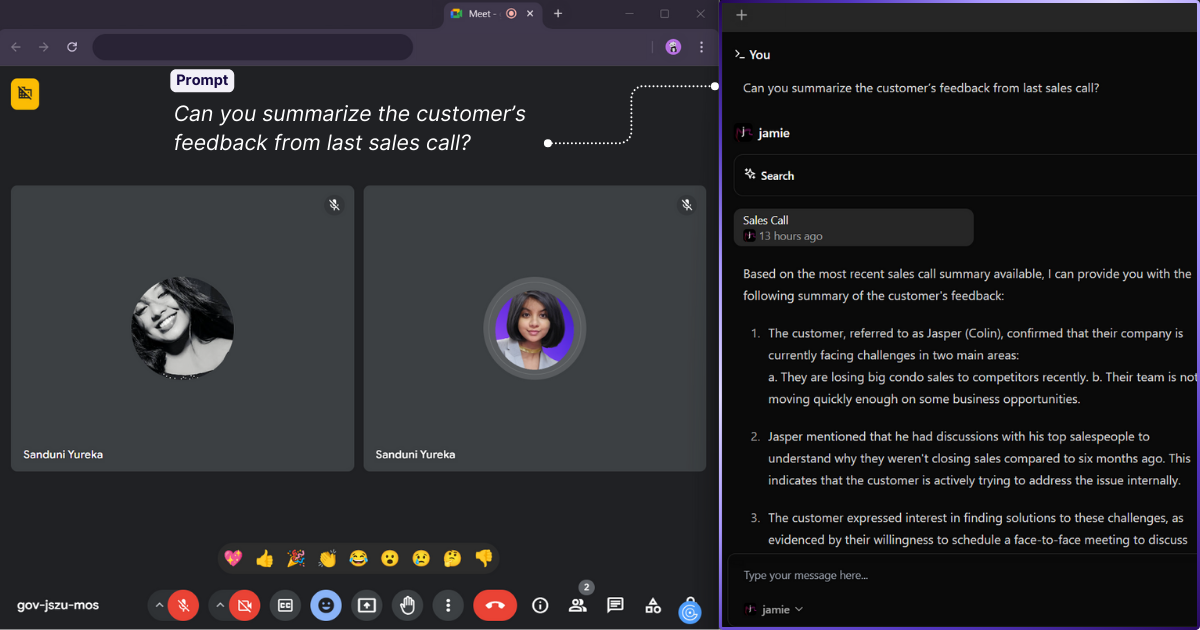
If you’re meeting multiple platforms, Jamie is here to help. Jamie is an AI meeting assistant with features to save you time and effort.
- Transcribe Anywhere, Anytime: Jamie works offline and online, so you get accurate notes whether you’re in a café, on a plane, or in the office.
- Multilingual Transcription: With support for over 25 languages and accents, Jamie creates notes in your team’s language, so you don’t have to do manual translations.
- Real-Time Help: Jamie’s Sidebar is your assistant that helps you get quick answers/information from past meetings or help draft an email during a meeting or after a meeting.
- Smart Summaries & Action Items: After every meeting, Jamie delivers beautifully organized summaries, decisions, and tasks, so you can focus on bigger things.
- Works in Any Video Conferencing Platform: Works with any video conferencing platform like Zoom, Teams, and Google Meet without needing bots or extra setup.
💡All real user reviews are directly taken from G2
Looking for Krisp AI Alternative?
If you are keen on looking for Krisp alternatives, this means you want a tool that goes beyond noise cancellation. Krisp is great at suppressing background noise during meetings but is limited when it comes to inconsistent transcription, app crashes, offline functionality, and doesn’t do on-demand transcriptions.
Here’s a side-by-side comparison of Jamie AI and Krisp AI to help you decide:

Final Thoughts | How Does Jamie Differ From Krisp AI?

While Krisp focuses on noise cancellation, Jamie is a full meeting management tool for professionals and teams. Here’s how Jamie stands out:
1. Offline Meeting Transcriptions
I can't count how many times I've been in an in-person meeting in a conference room where the internet connection was spotty or down. Jamie can still transcribe the meeting for you, even when you're offline. This is a big advantage for people attending in-person meetings, where Krisp fails to deliver.
2. Real-Time AI Assistant
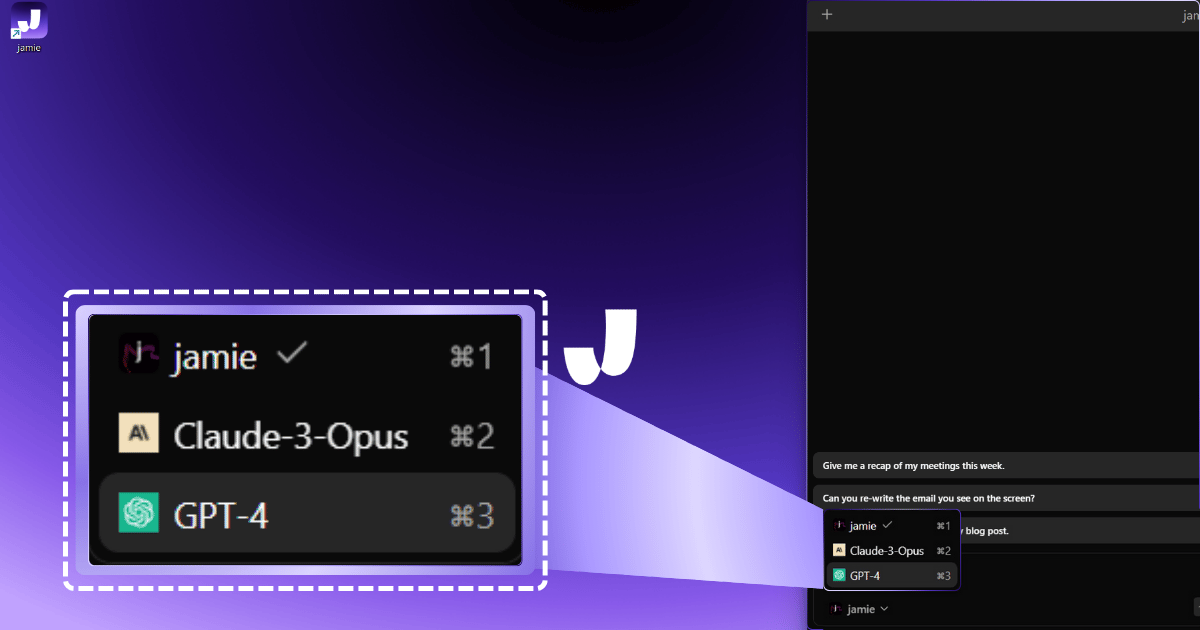
Jamie’s Sidebar is a personal assistant that is always awake and ready to help you with basically anything you want. It is literally powered by ChatGPT-4, Claude 3 Opus, and Jamie's own LLM.
It's three powerful AIs that are working for you while you work, without having to open extra browsers or close any browsers. It pops up right beside you when you press these shortcuts CTRL+J. You can get information, draft follow-ups, analyze meeting notes, or get coaching tips – all in the desktop app, without leaving your workflow.
Krisp doesn’t have this real-time assistant feature.
3. Supports 25+ Languages + Accents, Even Korean!

Jamie can be used to transcribe 25+ languages! I love seeing international groups smile when they realize the tool can understand what’s being said in the meetings, regardless of who's speaking, and what language or accent they use. Perfect for global teams or professionals working in multilingual environments.
4. On-Demand Transcription
You’ve sat in meetings, or watched webinars, and thought to yourself “I wish I could get a transcript of this”. Jamie can transcribe anything, anywhere, Krisp unfortunately only does online meetings, but Jamie will transcribe anything you say to it, regardless of whether it is online, offline, in person, or space (hypothetically we haven't tested it yet, the space I mean)
5. The Complete Package
It’s like this – Krisp is great at noise-canceling, we have to give credit to where it's due.
However, Jamie is the whole office even though we do not offer a noise cancellation feature, we do everything else.From:
- transcription,
- summarization,
- tasks,
- bot-free,
- works online and offline,
- works with all video conferencing platforms,
- intelligent topic detection,
- task and action item detection and capturing,
- sales coaching, or any kind of coaching you would want from past meeting info, you can do so with the help of the Sidebar feature,
- multi-language support, and recognition of accent…
- easy sharing of notes,
- free AI summaries with every transcription you do,
- training Jamie to identify the speaker's name, and it will automatically recognize them in the future,
- you can train Jamie to understand your vocabulary or company jargon
- and more!
I could honestly go on and on, but at the end of the day, it all comes up to what you truly need.
Test both the apps, and find out if noise cancellation is your bigger priority. If so then Krisp is the best at it. If you want everything else, then it's Jamie.
The choice is ultimately yours.
Read More
- Notta AI Pricing: Discover Notta's pricing plans that fit your needs.
- See Fathom AI Prices: Explore Fathom AI's prices to check if they suit you.
- Look at Read AI Costs: Review Read AI's costs to decide if they're right for you.
- Find Fireflies Prices: Check Fireflies' prices to see if they're a good deal for you.
- Learn Tactiq Prices: Explore Tactiq's price plans.
- Otter AI Price Review: Read our easy review of Otter AI's prices to see if they're worth it.
- Best Fireflies AI Picks: Discover the top alternatives to Fireflies AI, chosen by us.
- Top Read AI Choices: Find the best options instead of Read AI for your needs.
- Best Fathom AI Picks: Here are the 10 best Fathom AI alternatives we found for you.
- Top Otter AI Picks: See 10 other options to Otter AI.
- Best Krisp AI Picks: Check out our review of the best Krisp AI competitors.
- Fireflies vs. Fathom: Compare Fireflies and Fathom to find which is better.
- Otter.ai or Notta: Otter.ai or Notta, see which one is better.
FAQs on Krisp AI Pricing and More
What are the Benefits of Using Krisp AI for Noise Cancellation?
Effective noise cancellation is essential for better communication, and Krisp AI delivers. By reducing background noise, Krisp AI enables users to focus on the conversation, increasing productivity and efficiency. With Krisp AI, users can enjoy distraction-free online meetings, calls, and collaborations, leading to improved collaboration and better outcomes. Additionally, Krisp AI’s noise cancellation feature is particularly beneficial for call centers, where clear communication is critical for customer satisfaction and success.
Sanduni Yureka is a Growth Content Editor at Jamie, known for driving a 10x increase in website traffic for clients across Singapore, the U.S., and Germany. With an LLB Honors degree and a background in law, Sanduni transitioned from aspiring lawyer to digital marketing expert during the 2019 lockdown. She now specializes in crafting high-impact SEO strategies for AI-powered SaaS companies, particularly those using large language models (LLMs). When she’s not binge-watching true crime shows, Sanduni is obsessed with studying everything SEO.
Read more
3 min to save 1000 hours
Download Jamie now
Start your meeting
Super-charge your workday




.png)



.-p-500.png)


