.png)
After reading countless comments from Notta users', I know you've been there with Notta’s pricing… especially their free plan, which is quite questionable (according to you guys!)
The free plan is quite questionable because it cuts off right in the middle of the best part, after three minutes. Yes, the free plan only offer 3 minutes per meeting.
In short;
- Those free minutes are ridiculously small.
- The upgrades are expensive.
- And the accuracy is kind of inaccurate.
If you’ve used it and have had the same frustrations that many have had, I have something that may be helpful for you. Jamie offers 2.5 times more free minutes (I know I’m not making that up!), plus some advanced AI, and the AI identifies who is speaking instead of saying “Unknown speaker” all the time. So here's what we're gonna do!
I'm going to dissect Notta's pricing plans (the good, the bad, and the "why did they do that?"), compare it to Jamie, and give you what you need to know to decide what works best with your workflow.
Notta Pricing Plans

Here you can see the full overview of Notta AI's pricing plan.For a detailed breakdown, let's look at each pricing tier. Analyze their benefits, feature upgrades, and drawbacks from real users.
#1. Notta Free Plan

Now, let's talk about the most popular pricing plan, Notta AI's free plan. Here are the key features that come with the free plan.
Key Features
- 1 seat
- 120 transcription minutes per month
- Up to 3 minutes per conversation
- 50 file uploads per month
- 10 AI Summaries per month
- Transcribe web meetings from Zoom, Google Meet, Microsoft Teams, Webex, and Slack
- Speaker identification
Drawbacks: Limited Features on the Free Plan
Sometimes, speaker voices are not differentiated by the AI.
The Free Plan is as simple as it gets. You can listen to recordings, but the tool struggles to tell who is speaking. Or, in other words, inaccurate speaker identification.
Drawbacks: “Why Am I Paying This Much?"
cost too much give out free more ?
You’re looking at the upgrade options thinking, “That’s what I get for my money?”.You want options that make you feel like you’re getting your money’s worth, but sometimes you feel like you’re paying higher prices for fewer features.
Did You Know Jamie Gives You 2.5x More Free Transcription Minutes and Zero Interruptions?

With Jamie, you get 300 free minutes every month, which is more than double the free minutes Notta offers (120 minutes).

And with Jamie, you can record for 30 minutes per meeting, while with Notta, it’s only 3 minutes, which is about the time of an Oscar acceptance speech.
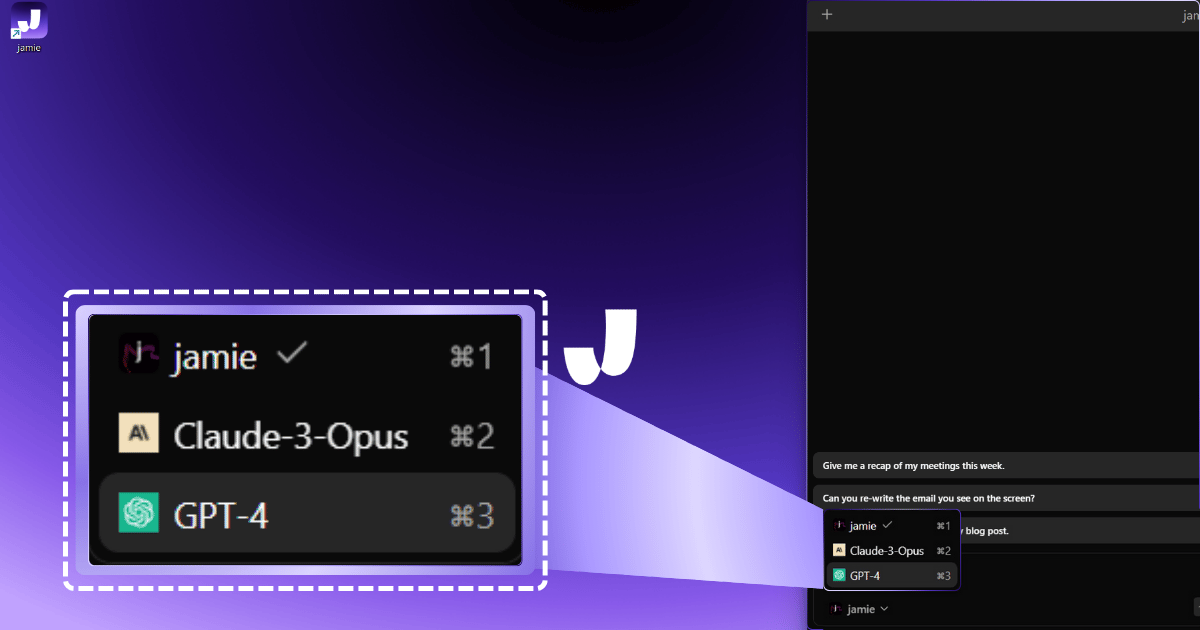
But wait, there’s more, Jamie throws in AI notes, chat features powered by 3 LLMS (ChatGPT4, Claude3 Opus, and Jamie's own LLM), and even translates your transcripts, all things Notta’s Free Plan doesn’t do.Plus, no bot will join your meetings like an uninvited guest. With Notta, you have that bot that always lurks on the screen.Did we also mention Jamie also provides a free AI chat feature with 20 assistant messages per day? And yes, Notta has it under their paid plans.
#2. Notta Pro Plan

Key Features
- 1,800 transcription minutes per month
- Up to 90 minutes per conversation
- 100 file uploads per month
- 30 AI Summaries per month
- Everything included in the Free Plan, plus:
- Export transcripts
- Transcript translation
- Custom Vocabulary
Drawbacks: The Script Fails to Identify Voices Accurately
The script speaker glitches sometimes, and it does not identify voices as well as I hoped for.
I know the frustration when the tool tries to identify the speakers and fails.“No, no, that’s not who said that.” is exactly your thought process.
And worst of all is that it's even more frustrating to have to go back and manually identify the speakers. The tool is supposed to save you time by doing all this tedious work for you. But now you are there listening to the 7th attendee and trying to identify who that is....is it Mark...or is it Marcus..both sound the same.
Drawbacks: Fails to Auto-Assign Speakers With Accurate Speaker Identification
The overall tool is cumbersome and has a number of program issues. The system should identify the voices and automatically apply the association to each voice. This didn't happen here. It was horrible. I had to go through and apply the speaker to each conversation.
You’re sitting there, manually assigning speakers to every single line of conversation, thinking, “This is so 1995!” The AI meeting tool should do the work, but instead, you’re playing “Guess who’s talking” with every single line.
Did You Know Jamie’s Advanced Speaker Identification Makes Your Notes Effortless?

Jamie makes identifying speakers an easy task!
Here's How Jamie's Speaker Identification Works!
- Jamie will first identify the number of speakers through its intelligent voice detection feature.
- It will then ask you to manually identify the speakers, you have to click on the play button and type in the identified speaker's name.
- Next, Jamie will start learning the different voices on its own. As you can see in the above image, Jamie automatically identified the speakers.
- You only have to manually identify the speakers a maximum of 5 times, and Jamie will identify the speakers automatically from there on.
#3. Notta Business Plan

Key Features
- Unlimited transcription
- Up to 5-hour per conversation
- 200 file uploads per month
- 50 AI Summaries per month
- Everything included in the Pro Plan, plus:
- Record web meeting video
- Advanced data security controls
- Usage report
- CRM & Zapier integration
Drawbacks: You Cannot Copy or Format the Entire Transcript
You cant copy and paste the entire transcript and yout format it either.
I get it. This would be a major bummer. If you’re like me, you want to copy or format your transcript and use it elsewhere.
But being unable to do that can slow you down. You might end up spending extra time working around this limitation. It feels like something so basic should just work, right?
Did You Know Jamie Lets You Copy & Format Your Transcripts Effortlessly?

We know how important it is to quickly copy, format, and share your meeting transcripts with no hassle. That’s why Jamie gives you full control! So you can easily copy, edit, and structure your notes however you want. No workarounds, no limits, just simple, flexible access to your transcripts whenever you need them.
#4. Notta Enterprise Plan

Key Features
- Customized transcription
- Up to 5-hour per conversation
- Unlimited file uploads
- Unlimited AI summaries
- Everything included in the Business Plan, plus:
- SAML SSO
- No data used for AI training
- Audit logs
- Flexible payments
- Priority support
Drawbacks: Limited Features Even for Paid Users
Limited features even for paid users. There should be way to input terms, words, concepts and remember speaker voices, etc. And a way to seamlessly integrate with Notion and ChatGpt so we can interactively enrich documentations.
If you’re paying for advanced features, you’d expect the tool to let you add your own terms and recognize speaker voices easily. The lack of integration with Notion or ChatGpt makes it feel like you’re stuck working in isolation, which can be frustrating when you trying to create seamless documentation. You deserve tools that work together, not extra obstacles.
Did You Know Jamie’s Sidebar Can Help You Find Meeting Notes Fast?
Jamie’s Executive Assistant Sidebar makes it easy to find what was discussed in past meetings without wasting time searching through notes or transcripts. Just press CTRL + J, and it pops up right on your screen.
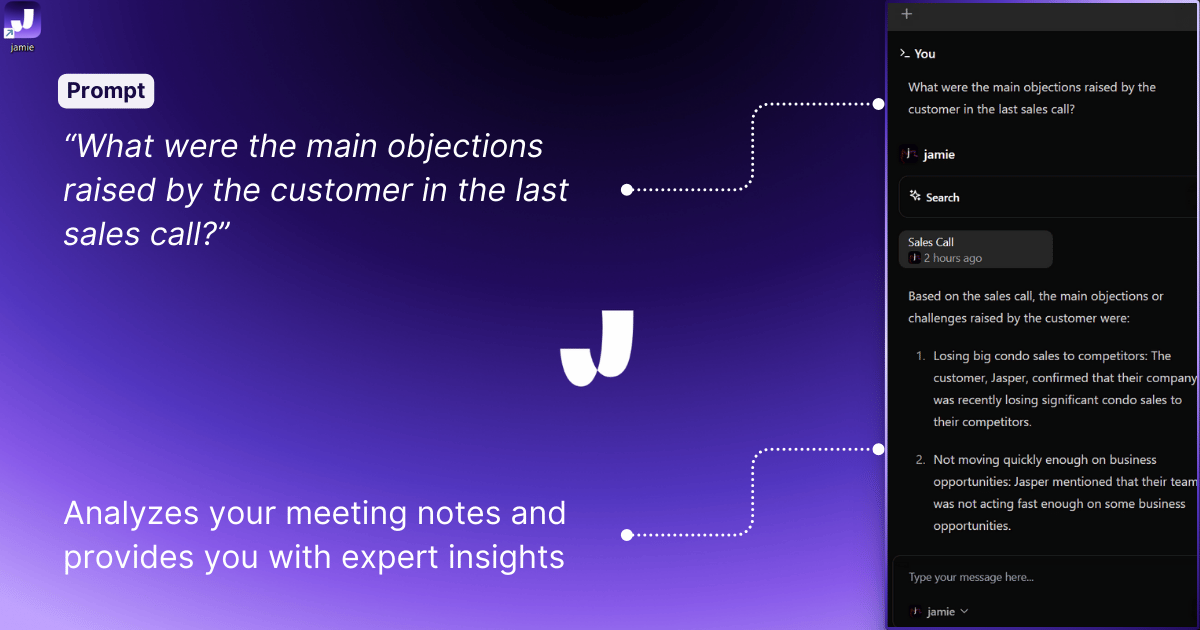
How Jamie's Sidebar Helps You:
- Find Past Meeting Notes Fast: Just ask Jamie, and you’ll get the answers instantly.
- No Distractions: You don’t need to open Google or another app, Jamie’s Sidebar works right where you are.
- Works Anytime: Use it during a meeting, while working, or when you need a quick recap.
- Simple to Use: Press CTRL + J to open it, and press the same keys to close it.
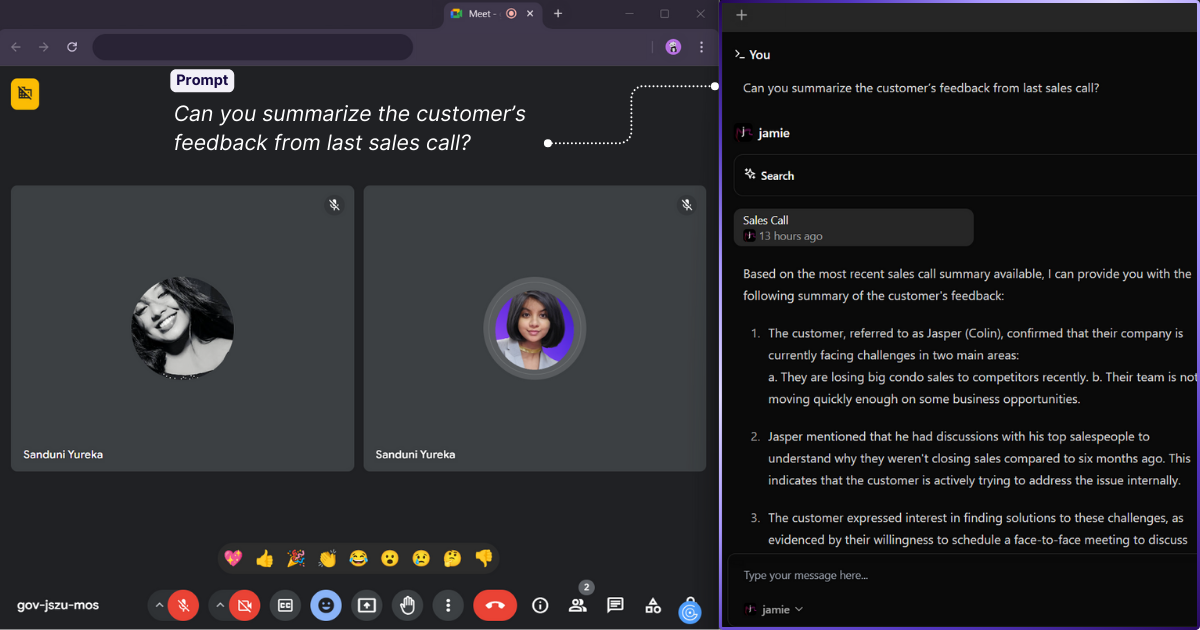
More Than Just Meeting Notes
With Jamie’s Sidebar, you also get three smart AI options:
- Jamie’s AI: Best for finding past meeting notes.
- Claude 3 Opus: Great for writing emails and brainstorming ideas.
- GPT-4: Perfect for general questions and web searches.
And the best part? These features are all included in the free plan. No hidden costs, just an easy way to keep track of your meetings. Here's a full look into Jamie's free plan

Final Thoughts | Jamie or Notta?
I’ve used both of these transcription tools for a while now and they are both great, but they are suited to different situations. It’s a bit like having to decide which two good restaurants you want to go to, the choice depends on what you are in the mood for. Here’s how it breaks down.Quick Glance At Jamie Vs Notta | Comparison Table

When to Choose Jamie
Jamie is the best choice if you:
- Need No Bots and Highest Privacy: Jamie is very strict when it comes to security which also includes no bots in your meetings. And you can even take notes without an internet connection
- Works in ALL Online Platforms: Jamie works with any video conferencing platform (Zoom, Google Meet, Teams, etc.) and doesn’t need extra plugins or extensions.
- Need Advanced Features: Jamie gives you AI-powered notes, customizable templates, and a powerful search tool (Ctrl + J) to make organizing notes easier.
- Need Generous Free Features: Jamie gives you 300 minutes per month and 30-minute meeting for free. That’s more than Notta’s offering, by far.
- Need Intelligent Speaker Identification: Jamie automatically recognizes and labels who is speaking, so you don’t have to fix the notes yourself.
When to Choose Notta
Notta might work better if you:
- Work with Multiple Languages: Notta supports 58 languages, including bilingual transcription and real-time translation, which is great for international teams.
- Need Team Integrations: Notta connects with tools like Slack, Salesforce, Google Docs, and Microsoft OneNote to fit into your workflow.
- Transcribe Videos Often: Notta can transcribe YouTube videos and lets you play back imported video files with transcription.
- Work in Large Teams: Features like bulk team invites, workspace rules, and CRM tools make it a good fit for big organizations.
- Want Real-Time Tools: Notta offers live transcription with floating captions and bilingual support for better collaboration in real-time meetings.
So Which One Should You Choose?
Jamie is the way to go if you want private, no-bots, and it works great whether or not you’re online. It’s great for simple and powerful conversational intelligence needs. With Sidebar's non-interruption past meeting information extraction to using ChatGPT 4's web search feature, any information you need is a shortcut (CTRL + J) away!
Pick Notta if you are using multiple languages or need to manage a large team with all the advanced integrations.
I know they are both great options, but at the end of the day, it's all up to your needs!
Read More
- See Fathom AI Prices: Check Fathom AI's prices to see if they fit you.
- Look at Read AI Costs: See Read AI's costs to decide if they work for you.
- Find Fireflies Prices: Look at Fireflies' prices to know if they're a good deal.
- Learn Tactiq Prices: Discover Tactiq's price plans.
- Otter AI Price Review: Read our simple review of Otter AI's prices to see if they're smart.
- Best Fireflies AI Picks: Find the top choices instead of Fireflies AI, chosen by us.
- Top Read AI Choices: Discover the best options to Read AI for your needs.
- Best Fathom AI Picks: Here are the 10 best Fathom AI options we found for you.
- Top Otter AI Picks: See 10 other Otter AI options.
- Best Krisp AI Picks: Read our team's review of the best Krisp AI competitors.
- Fireflies vs. Fathom: Compare Fireflies and Fathom to find the better one.
- Otter.ai or Notta: Otter.ai or Notta, see which is better.
FAQs about Notta Pricing and More
What is Notta?
Notta is an AI transcription tool designed to convert audio and video content into text with impressive accuracy. Leveraging advanced automatic speech recognition (ASR) technology, Notta transcribes spoken language into written form, making it a go-to solution for individuals and businesses aiming to streamline their workflow and boost productivity. Whether you’re uploading audio or video files, capturing live speech, or integrating with popular video conferencing platforms like Google Meet for real-time transcription, Notta has got you covered.
What are Key Features of Notta?
Notta offers a suite of powerful features that make it a standout AI transcription tool. Here’s a closer look at what it brings to the table:
- Automatic Transcription: Notta can transcribe audio and video files.
- Speaker Identification: This feature allows you to identify different speakers in a conversation, simplifying the review and analysis of meeting notes.
- Bilingual Transcription: Notta supports bilingual transcription in 11 languages.
- Custom AI Templates: Create custom AI templates to summarize meeting notes and extract actionable insights effortlessly.
- AI Notes: Generate summaries of meeting notes with a single click, making it easier to review and analyze discussions.
- Integration with Google Meet: Notta integrates seamlessly with Google Meet, enabling real-time transcription of online meetings.
Sanduni Yureka is a Growth Content Editor at Jamie, known for driving a 10x increase in website traffic for clients across Singapore, the U.S., and Germany. With an LLB Honors degree and a background in law, Sanduni transitioned from aspiring lawyer to digital marketing expert during the 2019 lockdown. She now specializes in crafting high-impact SEO strategies for AI-powered SaaS companies, particularly those using large language models (LLMs). When she’s not binge-watching true crime shows, Sanduni is obsessed with studying everything SEO.
Read more
3 min to save 1000 hours
Download Jamie now
Start your meeting
Super-charge your workday




.png)



.-p-500.png)


