
This Otter.ai vs Notta vs Jamie comparison breaks down each platform’s unique features so you can decide: Otter.ai, Notta or Jamie?
Otter.ai is best for real-time transcription and collaboration features so it’s perfect for documenting live meetings. If you’re deciding between Otter.ai and Notta, remember Notta is best for multi-language transcription and export options so it’s the choice for global teams.
But like any good rivalry, each has its own flaws. Otter.ai vs Notta for transcription services shows both are limited when it comes to offline functionality and privacy protections as they send out bots in the meeting which could be a problem for sensitive discussions.
How Jamie compares to Otter.ai and Notta is where things get interesting! Jamie AI fills in the gaps by providing offline functionality, bot-free online meetings, and more.
In this article, I’ve compared features, pricing, and real reviews of these three tools so you can have an unbiased opinion and choose the tool that’s right for you.
Both Otter AI & Notta Transcribe Meetings, But Jamie Works Bot-Free
Otter AI and Notta both provide strong transcription tools with features like multi-language support and speaker identification.

However, they fall short in certain areas like offline functionality, intrusive bots, and compatibility with wide video conferencing platforms.

Jamie is the AI meeting assistant that really stands out in this space. Jamie is private, so there are no bots, it’s offline capable, and it works with any video conferencing platform you use.

Let's get into details of all the features next!
Features - Otter AI vs Notta vs Jamie
TL;DR
- Otter AI: A good option for collaborations with live captions and good speaker recognition.
- Notta: Good for multi-language transcription, AI summaries, and exporting in multiple files.
- Jamie: Intelligent transcriptions with AI insights, bot-free, works offline and on any platform.

In this article, I have broken down everything from the features, pricing comparison, and real user reviews. This way you can find out which tool is the best fit for your workflow.
Jamie's Features
Meeting Transcription & Notes
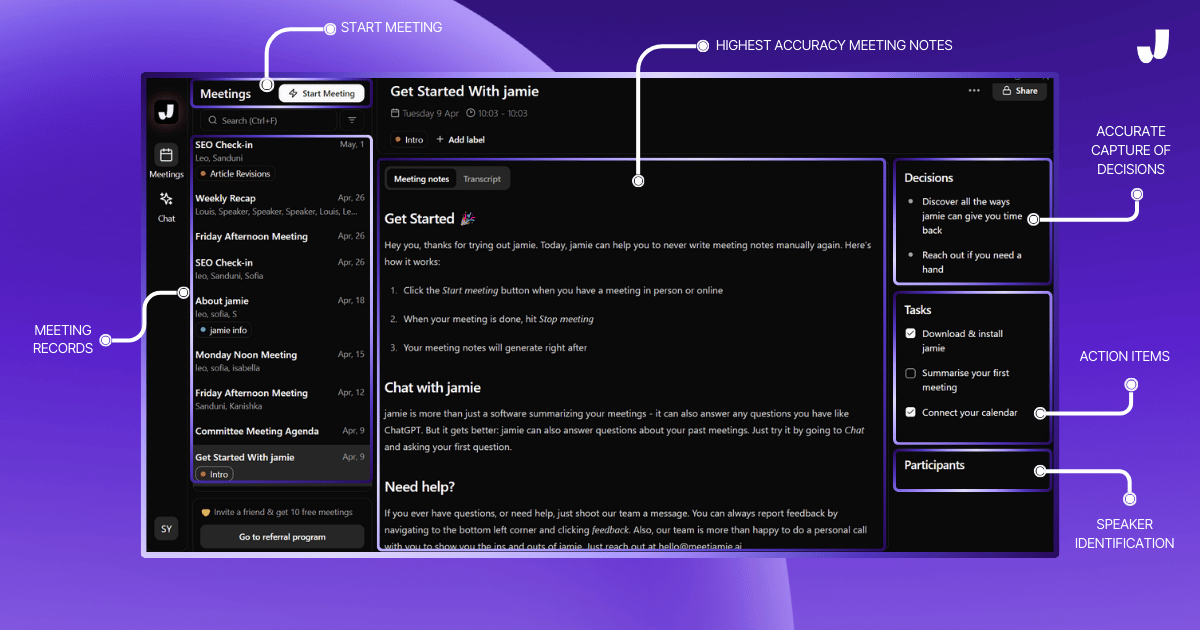
Jamie is amazing at meeting transcription and note-taking. It captures every decision, action item, and task with great accuracy. Jamie’s summaries are comprehensive and ready to use. Jamie’s topic detection allows users to quickly scan and find important information. Users say they don’t need to edit much. Meeting documentation is thorough and easy to review.
But don’t just take our word for it; let’s hear from a former Otter.ai user who made the leap to Jamie.
Hello, Team Jamie.
It’s not often that I drop a resource I use daily like a hot potato for something else. Congrats to your entire team on your Jamie platform. I found it today, reviewed a few videos, read a bit, and decided to try the Free subscription.
I listened to a webinar and decided to test Jamie against my Otter account. They both ran on my Mac desktop, recorded at the exact same time (for only 5 minutes) to see how they performed on the same video at the same time.
These screenshots speak for themselves. Now, to decide which subscription of Jamie to switch to. 😊
Eager to see the screenshots? Here they are!
Otter's Transcription

Take a look at the full meeting summary that Otter.ai provided for that same 5-minute meeting.
Now let's look at how Jamie did!
Jamie's Transcription

This snapshot clearly illustrates our dedication to delivering top-notch meeting notes. With our intelligent topic detection, your meeting notes are broken down so you can scan, skim, and locate the information you need in no time—without missing a single detail.
And if you find yourself pressed for time and in need of information at lightning speed, you’re going to adore our next feature.
Executive Assistant Sidebar (CTRL + J)
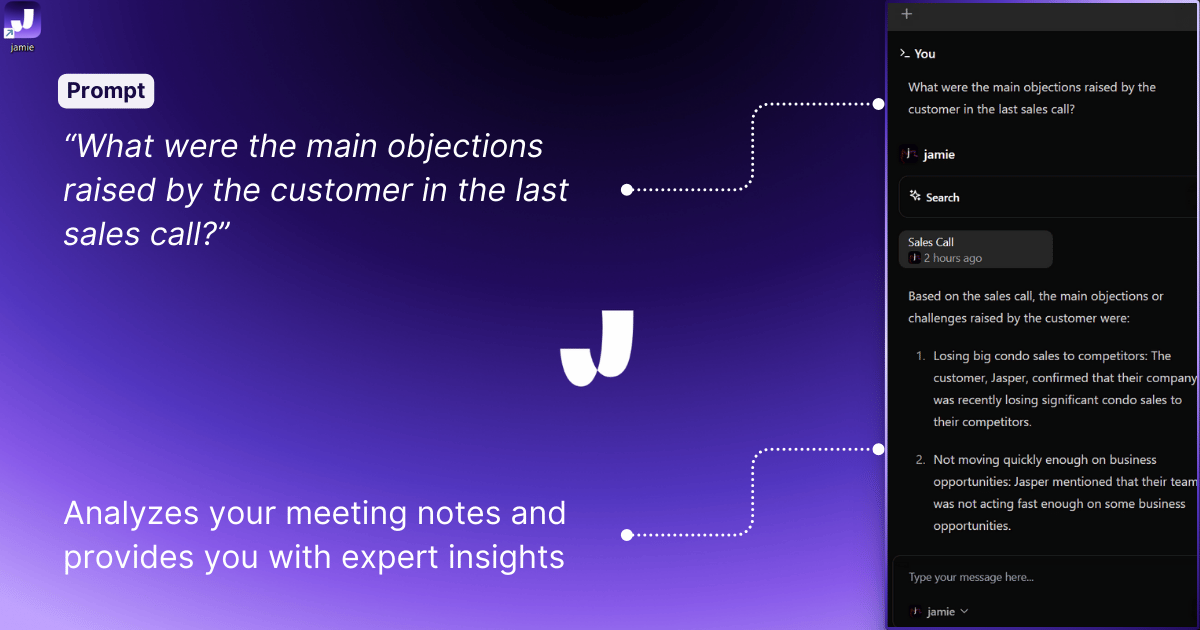
I love the Sidebar! You can use it to recall information from last week’s meeting, summarize notes, draft emails, or even brainstorm ideas. It’s a great tool that works with a variety of AI models, including GPT-4, Claude 3 Opus, and Jamie’s own LLM. Just press CTRL + J and it’s there to help.
Here's what the Sidebar can do for you;
- Need to recall past meeting information? Just ask Jamie, and it’s there.
- No disruption to your workflow! No need to open a browser like Google or ChatGPT. Just press CTRL + J, and the Sidebar appears on the right side of your screen and is ready to use. It’s as easy as using ChatGPT.
- Close the Sidebar: Just press CTRL + J again. Easy peasy.
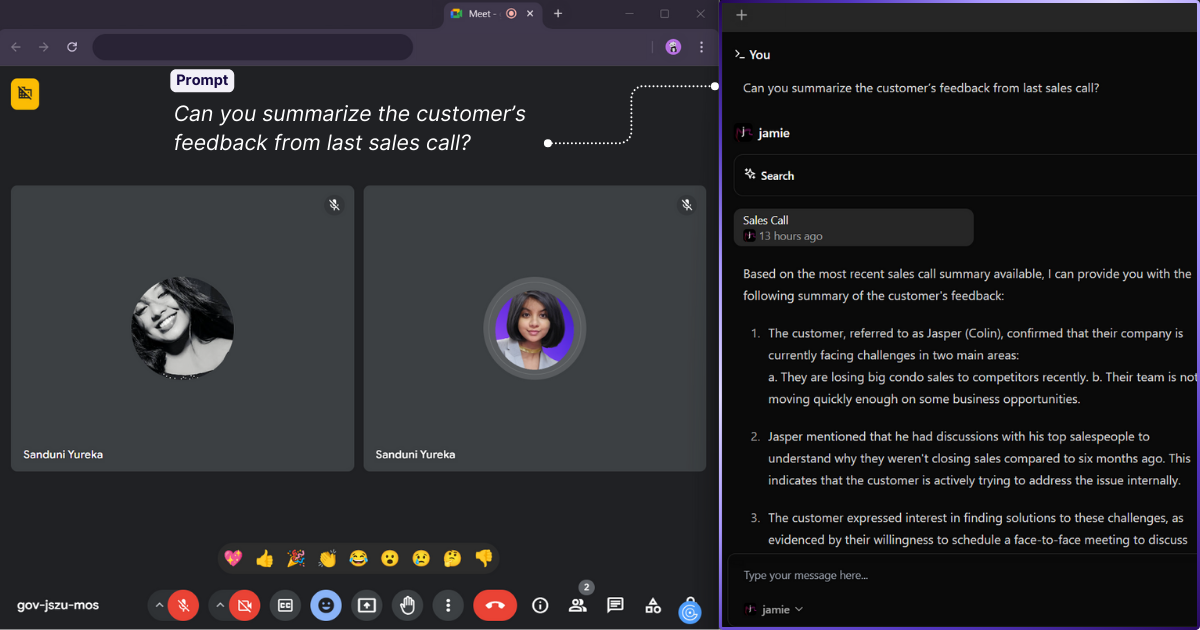
Choose from ChatGPT 4, Claude 3 Opus, to Jamie's own LLM.
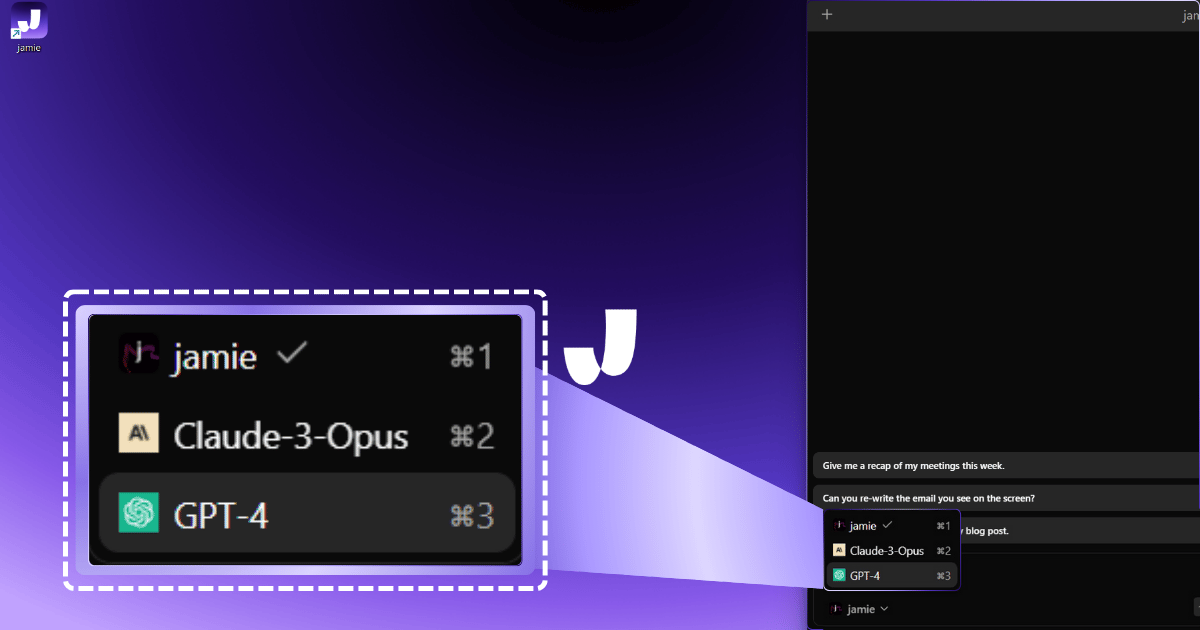
- Jamie: Great for recalling past meeting information.
- Claude 3 Opus: Good for drafting emails, brainstorming, and more.
- GPT-4: When you want the full ChatGPT experience, including web searching.
- And the best part? All of this is available in the free plan. We don’t hold back any premium features, so please give it a try!
Offline and Works With ANY Video Conferencing Platform
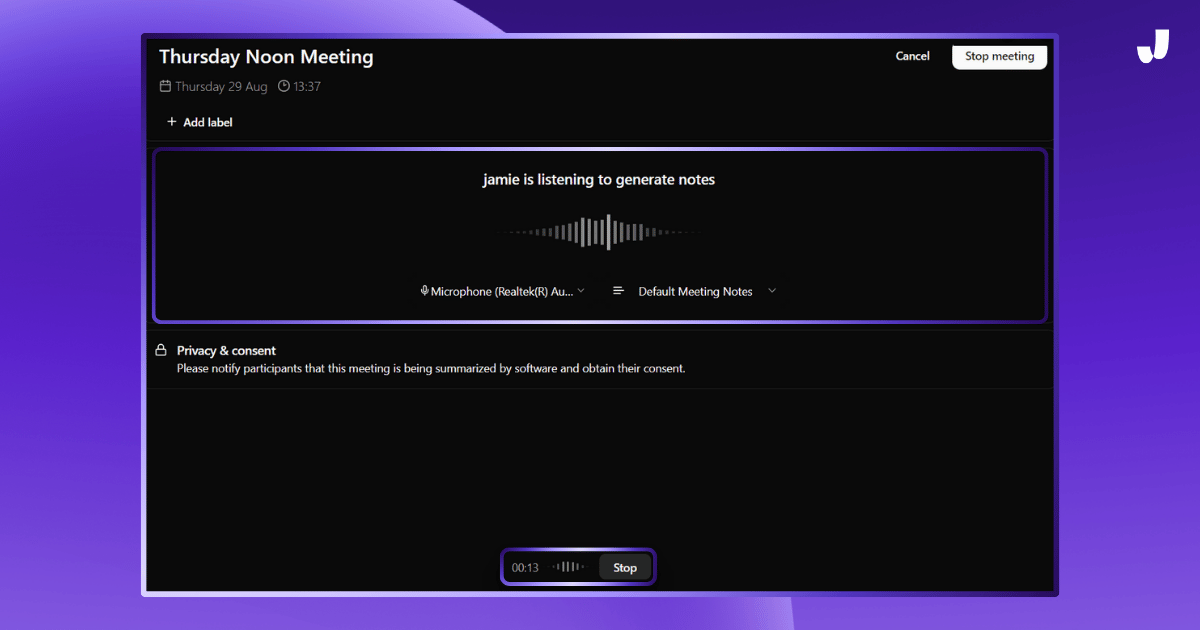
Jamie is the in-person meeting tool that works with you, whether you are in a conference room or a coffee shop with spotty Wi-Fi. Jamie works with all the major video conferencing tools, so you don’t have to worry about compatibility. And there are no bots, so your meetings are private and uninterrupted.
So, what does this all boil down to? Let’s break it down:
- Jamie transcribes meetings whether you’re online or offline.
- It captures in-person discussions, ensuring those face-to-face moments are documented.
- Jamie’s got you covered with ad hoc meeting transcriptions, no need for a pre-scheduled online gathering.
- Jamie works easily across any video conferencing platform, so you can focus on the conversation.
- And let’s not forget, that Jamie AI is a bot-free AI meeting tool. Jamie cherishes your privacy and the human touch, quietly transcribing in the background while you and your attendees dive into what truly matters.
Speaker Identification

Jamie has a speaker identification feature that can identify and label each speaker in a meeting. This feature eliminates the need to manually tag speakers in a transcription, making it easy to navigate and organize meeting records. The more Jamie is used over time, the more familiar it becomes with the speakers and their voices, making it more accurate.
Jamie is the right choice if you:
✅ You need offline transcription for in-person and remote meetings.
✅ You want a bot-free experience with best-in-class privacy, GDPR compliance, and enterprise-grade data security.
✅ You want AI tools that go beyond transcription to help you brainstorm, assign action items, and summarize meetings.
Jamie isn’t the best option if you:
❌ You need real-time transcription (Jamie transcribes audio after the meeting).
❌ You need your video files for recording in addition to your audio files.
❌ You need an AI meeting tool that also schedules meetings for you.
Otter's AI Features

Live Transcription & Captions
Otter AI provides real-time meeting transcription with speaker identification, I can see the transcription of what is being said in real-time, and who is saying it. It’s great to have a record of what was said in real-time. The live captions are a great way to keep everyone engaged.
My Action Items
My Action Items is a great way to keep all of the action items assigned in a meeting in one place. It links each action item to the meeting where it was assigned and sends a weekly reminder to anyone who has an action item that hasn’t been completed. It’s a great way to keep track of action items and keep team members accountable.
AI Chat in Channels
AI Chat in Channels is a great way to get meeting insights and asynchronous communication. You can use it to access past discussion summaries, generate new content, and foster focused collaboration with team members. It’s a great way to keep everyone on the same page and follow up on important topics.
Otter AI is the right choice if you:
✅ Need live transcription during meetings to keep the conversation going.
✅ Work with others often and need tools that are easy for team editing.
✅ Rely on video conferencing platforms and need easy integration.
Otter AI isn’t the best option if you:
❌ Need offline transcription.
❌ Want more customization or AI-driven insights.
❌ Need a bot-free private meeting platform.
So, how does Otter.ai compare to Jamie? Take a look at the comparison table I’ve prepared for you!

Notta Features
Scheduler

I love The Scheduler feature in Notta. It’s a great alternative to the back-and-forth emailing that can happen when you’re trying to schedule a meeting. It’s easy to set up and syncs with Google Calendar. You can share your availability, create a booking page with your own information, and share the link with others.
Once an appointment is scheduled, it is automatically added to your calendar and the other person’s calendar. This eliminates the possibility of scheduling a meeting with someone else at the same time. You can also create multiple booking pages for different types of appointments.
This is helpful if you have different types of meetings, or if you have different formats for different types of meetings. And you can send reminders to everyone involved.
AI Notes

AI Notes feature helps you be more productive. It creates accurate and concise notes from both live and recorded meetings. Users can also customize the notes with AI templates.
This helps you highlight important decisions, make key points, prioritize tasks, and follow up on action items without reading through a long transcript.
You can also listen to the meeting audio through the audio tray at the bottom. You can highlight certain sections for quick future reference.
The chapters are also time-stamped so you can listen directly to the exact moment the context is being spoken.
AI Transcription

Next up is the AI Transcription feature. This tool is designed to convert audio and video content into text with high accuracy, depending on the quality of the audio.
It supports 58 languages, so it’s a great tool for global teams.
Users can upload a variety of audio or video formats, including WAV, MP3, MP4, and more. They can also transcribe live conversations. The transcription process is fast, and there are a variety of export options, including Word, PDF, and SRT.
This makes it easy to incorporate the transcription into any documentation process. And with speaker identification, it’s easy to review conversations, as each speaker is clearly labeled.
Notta is the right choice if you:
✅ Need multi-language transcription and translation for your international teams.
✅ Want to integrate with Slack, Salesforce, and Zapier.
✅ Are looking for an affordable transcription solution with robust export options.
Notta isn’t the best option if you:
❌ Need advanced AI insights or offline functionality.
❌ Want a bot-free experience for privacy-sensitive meetings
❌ Need meeting management tools that go beyond transcription.

Pricing - Otter AI vs Notta vs Jamie
Pricing plays a key role in choosing the right tool, especially if you're working within a budget. Let’s see how these tools compare.
TL;DR
- Otter AI: Starts at $16.99/month with a strong free plan.
- Notta: Starts at $8.25/month for basic features.
- Jamie: Free plan available, paid plans from €24/month with flexible credits.
Jamie Pricing

- Free Plan: €0/month, 10 meeting credits, 30-minute meeting limit.
- Standard: €24/month, 20 credits, 3-hour meetings.
- Pro: €47/month, 50 credits, 3-hour meetings.
- Executive: €99/month, unlimited credits and AI messages.
Otter AI Pricing

- Free Plan: 300 monthly transcription minutes.
- Pro: $16.99/month, 6,000 monthly minutes.
- Business: $30/month/user, advanced integrations.
Notta Pricing

- Free Plan: 120 transcription minutes/month.
- Pro: $8.25/month, 1,800 monthly minutes.
- Team Plan: $12/month/user with shared credits.
What Is the Benefit of Jamie Over Notta When It Comes to the Free Plan?

For the free plans, Jamie has 300 minutes per month, AI notes, and a 30-minute meeting limit. Notta AI has 120 minutes, a 3-minute meeting limit, and no advanced chat features or AI notes.
What Are Customers Saying?
Jamie Reviews | G2 Rating 4.9/5.0
Users Love
- "It can actually transcribe, summarize, and detect action items with way more accuracy than the rest."
- "Jamie saves me the work of a human assistant (approx. 45k annual salary)."
- "Jamie does not rely on bots joining my calls and works seamlessly without any plugins."
- "The meeting notes that Jamie creates are outstanding, and the best I have seen so far."
- "The notes are sorted automatically for me, saving a lot of time when revisiting my notes."
Users Dislike
- "From a realistic point of view, it must be acknowledged that the relatively new tool certainly still has potential for optimization."
- "Jamie excels in creating precise meeting summaries, but it shines brightest once it learns your specific terminology. This initial setup requires some hands-on input."
- "Maybe they should adjust their pricing a bit, but that's my personal take."
Source: G2
Otter AI Reviews | G2 Rating 4.4/5.0
Users Love
- "Otter provides better meeting insights along with accurate and real-time transcription of meetings."
- "Otter.ai has done an outstanding job of capturing esoteric, technical jargon, making it super easy to go back to notes."
- "It takes the whole points and at the end gives you a short summary regarding the whole meeting."
- "Having one source of truth for all meeting recordings is great, with the summary of the call being available right there."
- "Conversation Intelligence is the best feature. Summaries, outlines, and action items are very accurate and to the point."
Users Dislike
- "For free features - it is very limited and sometimes in noisy environments or in slow networks it struggles a bit."
- "The least helpful feature has been its ability to collect summaries and takeaways from meetings. This has just taken a bit of trial and error."
- "If anyone is not a premium member, they will only have limited monthly minutes of the Otter.ai Notetaker, which is a drawback."
- "The user interface is scattered and confusing, there are many 'known issues,' and the permissions seem complex."
- "Having to tag endless speakers. Spending 1 hour to tag all the speakers in a 10-hour meeting only to have to do it all again."
Source: G2
Notta Reviews | G2 Rating 4.5/5.0
Users Love
- "Record and describe the memo and translate."
- "Very good quality transcription. British English is picked up well, and the model seems to understand context and retranscribe for higher accuracy."
- "The video transcription was very good, and the editing is very easy."
- "The translations are a little better than Google Translate."
- "Precision in transcription is extraordinarily accurate."
Users Dislike
- "If the cost was cheaper for users, it would be better."
- "Limited features even for paid users. There should be a way to input terms, words, and concepts, and remember speaker voices."
- "I wish there were an easy option to print the text directly."
- "It took a while to figure out how to export a transcription to Word format."
- "The system has become unusable after recent updates, frequently crashing, with previously available features removed. Users also reported poor UI and difficulty replaying specific audio segments."
Source: G2
Final Thoughts - Otter ai, Notta, or Jamie?
If you want to keep things private, value building human connections with bot interference, and want real-time assistance no matter what you would be doing on your laptop/desktop with a click of a shortcut, Jamie is your best bet.
If you want live transcription and team collaboration, then Otter AI is your best bet.
If you want multilingual transcription on a budget, and a scheduling tool at the same time then Notta is your best bet.
However, Jamie seems to have found the sweet spot for users, with a great combination of features, privacy, and flexibility. But let’s not forget the strengths of each of the other contenders. Ultimately, the choice is yours, based on your meeting, task management needs and budget.
Read More
- Krisp AI Alternatives: Check out the review of Krisp AI competitors done by our team.
- Fireflies AI Alternatives: Discover the best Fireflies AI competitors curated by our team.
- Read AI Alternatives: Find the best Read AI alternatives for your needs.
- Fathom AI Alternatives: Here are the 10 best (tested) Fathom AI Alternatives for you.
- Otter AI Alternatives: Check out how we tested and compared 10 Otter AI alternative tools.
Sanduni Yureka ist Redakteurin für Wachstumsinhalte bei Jamie. Sie ist dafür bekannt, den Website-Traffic für Kunden in Singapur, den USA und Deutschland um das Zehnfache zu steigern. Sanduni hat einen LLB Honors-Abschluss und einen juristischen Hintergrund. Während des Lockdowns 2019 wurde sie von einer angehenden Anwältin zur Expertin für digitales Marketing. Heute ist sie auf die Entwicklung wirkungsvoller SEO-Strategien für KI-gestützte SaaS-Unternehmen spezialisiert, insbesondere für solche, die große Sprachmodelle (LLMs) verwenden. Wenn sie sich keine echten Krimiserien anschaut, ist Sanduni besessen davon, alles rund um SEO zu studieren.
Read more
3 min to save 1000 hours
Download Jamie now
Start your meeting
Super-charge your workday




.png)



.-p-500.png)


