The AI Note Taker for Google Meet
With Jamie, you will get outstanding meeting summaries, transcripts, and smart action items for all your Google Meet meetings. Without annoying bots.
The only Google Meet AI Note Taker you will ever need
3 min to save 1000 hours
Download Jamie now
Start your meeting
Get outstanding meeting notes





Get outstanding meeting notes
Jamie creates meeting notes with a level of detail and context you have never seen before, ensuring you never miss a thing. With Jamie by your side, you can fully focus on the meeting, confident that every important point is being captured.
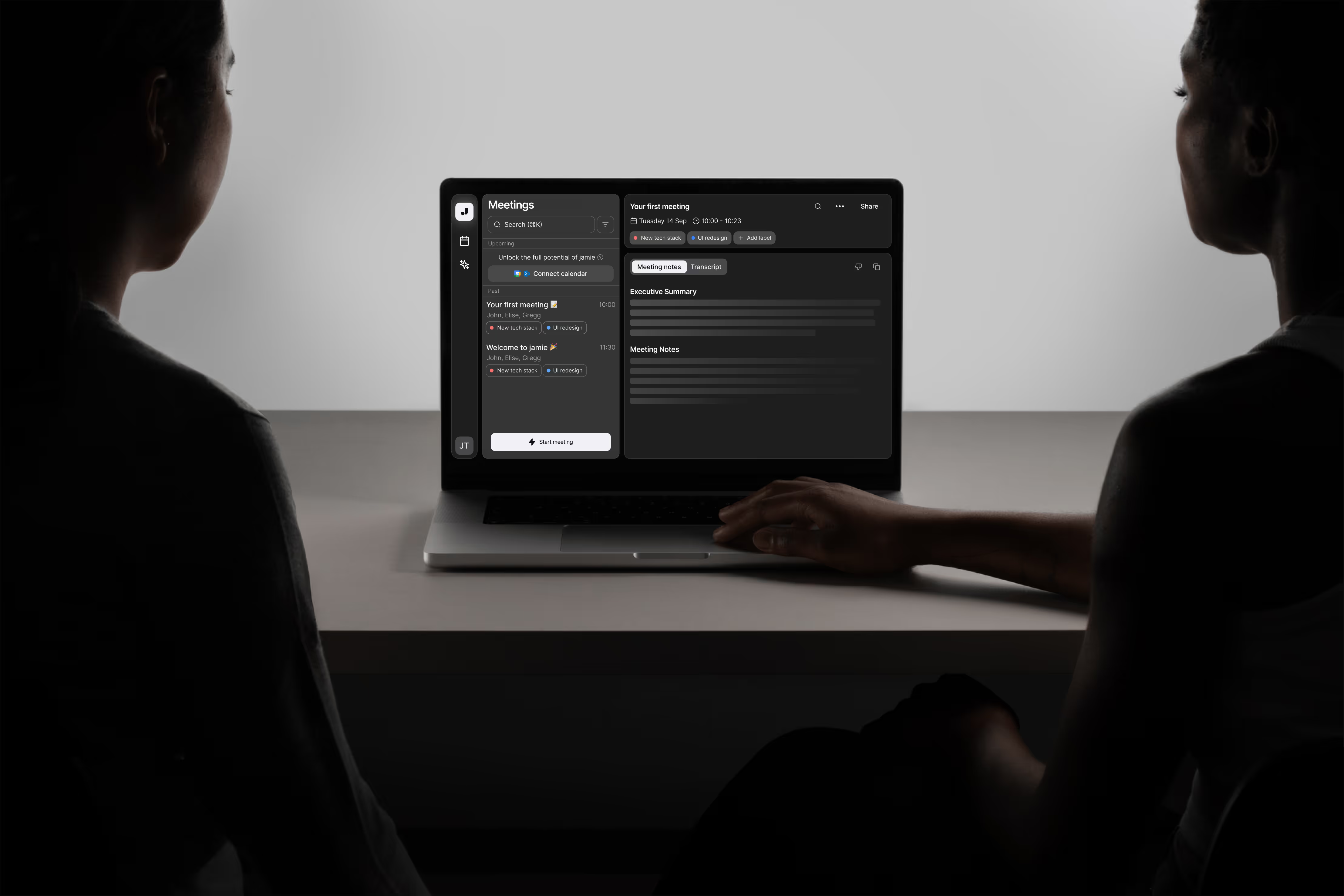

Bot-free experience
Use Jamie in any meeting, online or in-person. Works seamlessly across all your tools and never intrudes your calls with annoying bots.











Get answers across all your meetings
Looking for a specific decisions or tasks from your last Google Meet meeting? Simply ask Jamie and you will get the answers you are looking for. Jamie retrieves precise information from any past meeting, but can also help you draft follow-up emails, or brainstorm new ideas, in seconds.




Make your Google Meet calls fun again
Without Jamie



With Jamie



Note Sharing

Reminders
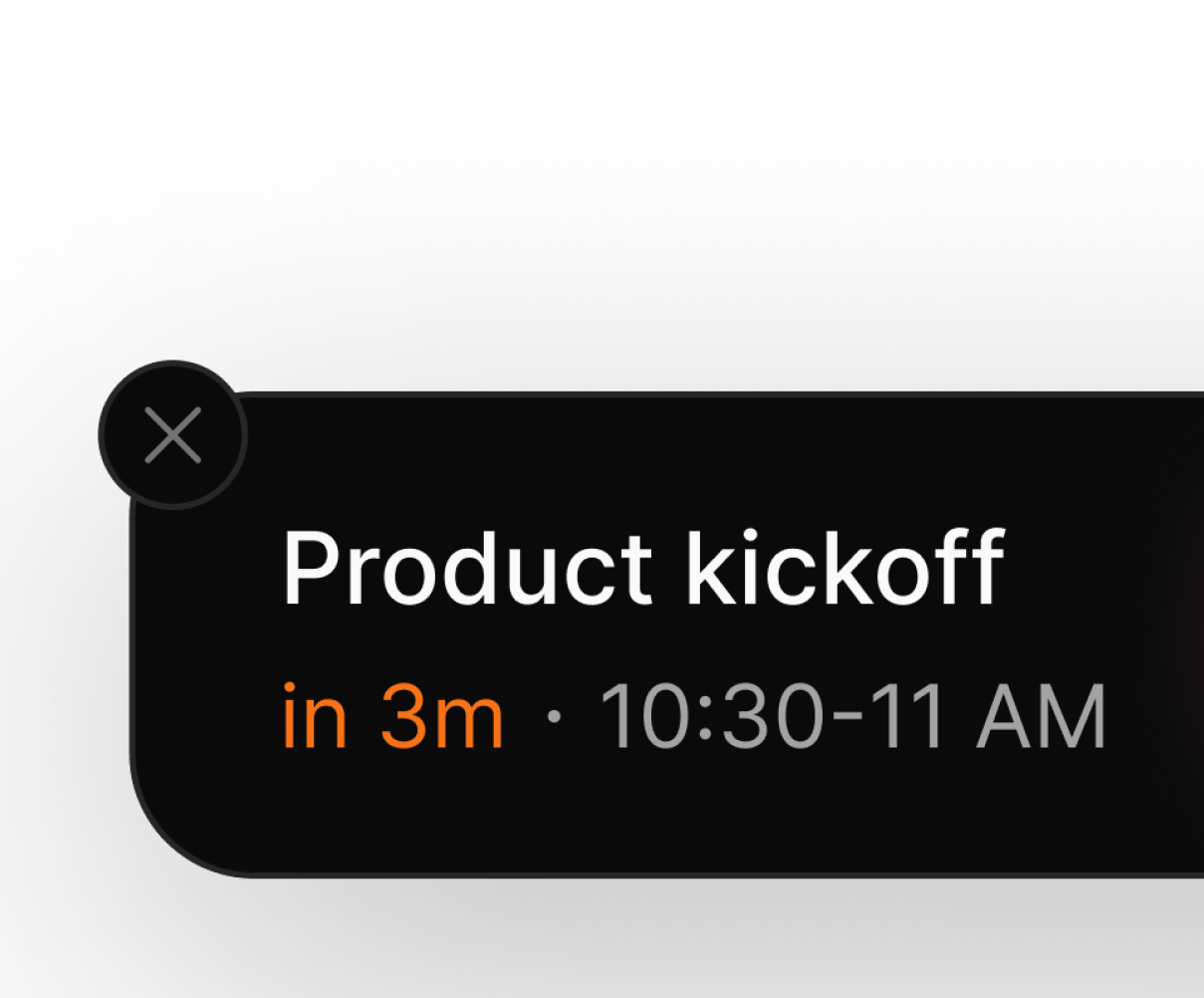
Europe

compliant

Templates

20+ languages

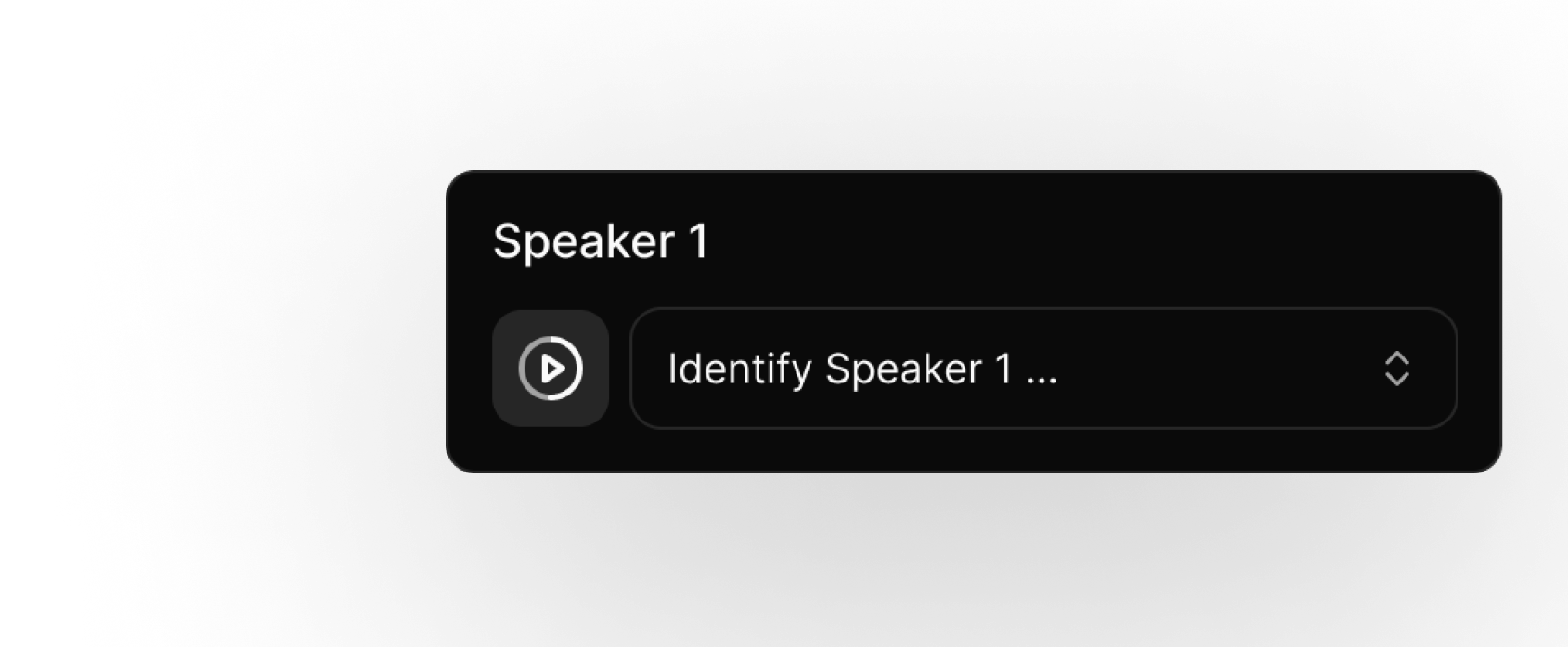
recognition

FAQ
How can I use Jamie in Google Meet?
You can use Jamie directly in Google Meet meetings by starting it alongside your call. Jamie will automatically capture your system audio and generate detailed meeting notes, working seamlessly without disrupting the flow of your meeting. Since Jamie is a native app, you only need to install it once. After that, it can record all your meetings whether you meet in Google Meet, Zoom or any other online platform and even in in-person meetings.
Do I need to install or invite Jamie into my Google Meet meetings?
You only need to download Jamie as a native app once, and from there, it works seamlessly in all your online and offline meetings without needing bots, invitations, or additional plugins. Just start Jamie before your meeting, and it will capture and summarizing your discussions without joining as an extra participant in your Google Meet calls.
How does Jamie recognize speakers?
Jamie uses smart speaker recognition to differentiate between voices and attribute contributions accurately. It even remembers names of speakers you’ve previously met with, so recurring meetings are automatically more organized and personalized. This makes your summaries clear, well-structured, and easy to follow.



.-p-500.png)


