%20(5).png)
You are in charge of hiring the best match for your company. And that's a lot on your plate.
Because one wrong match can topple your company. JUST ONE WRONG HIRE IS ALL IT TAKES.
A bad hire costs 130% of their annual salary:
- 100% is their salary.
- 30% comes from extra costs like:
- Lower team morale
- Lost productivity
- Training costs
- Missed opportunities
- Increased turnover
According to LinkedIn's 2016 Global Recruiting Trends report, 40% of large companies and 45% of small businesses consider the quality of hire to be a key performance indicator.
And yet, many organizations struggle to find the perfect hire fairly and objectively.
That's where note-taking can help, by giving you something to reference later and helping you make more objective decisions.
This is your one-stop shop for interview note-taking. I've packed it with tips, templates, and best practices to help you master taking great notes during interviews.
These tips will help you hire faster and more accurately.
What Are Interview Notes?
Interview notes are the observations and key points you record during an interview. They include information such as the candidate’s answers, candidate's qualifications, body language, and any overall impression you get from the candidate.
These notes are GOLD when it comes to comparing candidates, remembering key moments, and making hiring decisions.
Why Taking Good Notes During Interviews is Key
I know what you’re thinking... Why are great interview notes so important? It’s just taking notes during an interview, right? Well, it is and it isn’t.
It’s a simple task, but it’s so beneficial! The saying “the faintest ink is better than the best memory” is true!
With good interview notes, you’re capturing what’s important and giving yourself the ability to make fair and informed decisions.
Let me show you why interview notes are so important!
Recall Key Details
It can be hard to keep everything straight, especially when you’re interviewing multiple people. That’s where notes come in handy!
They are a great way to go back and “replay” certain moments in the conversation. If you have 10 people in, it can be hard to remember who said what and when. Your notes will be your best friend.
Score and Compare Candidates
If you have a sheet with notes on each candidate’s strengths and weaknesses, it’s much easier to see who stands out. Documenting each candidate's response accurately helps in making fair comparisons and informed decisions.
You can go back and re-read each interview and compare them side by side.
An easier approach would be to use Jamie, your AI assistant, you’ll have detailed, organized notes that you can interact with instantly.
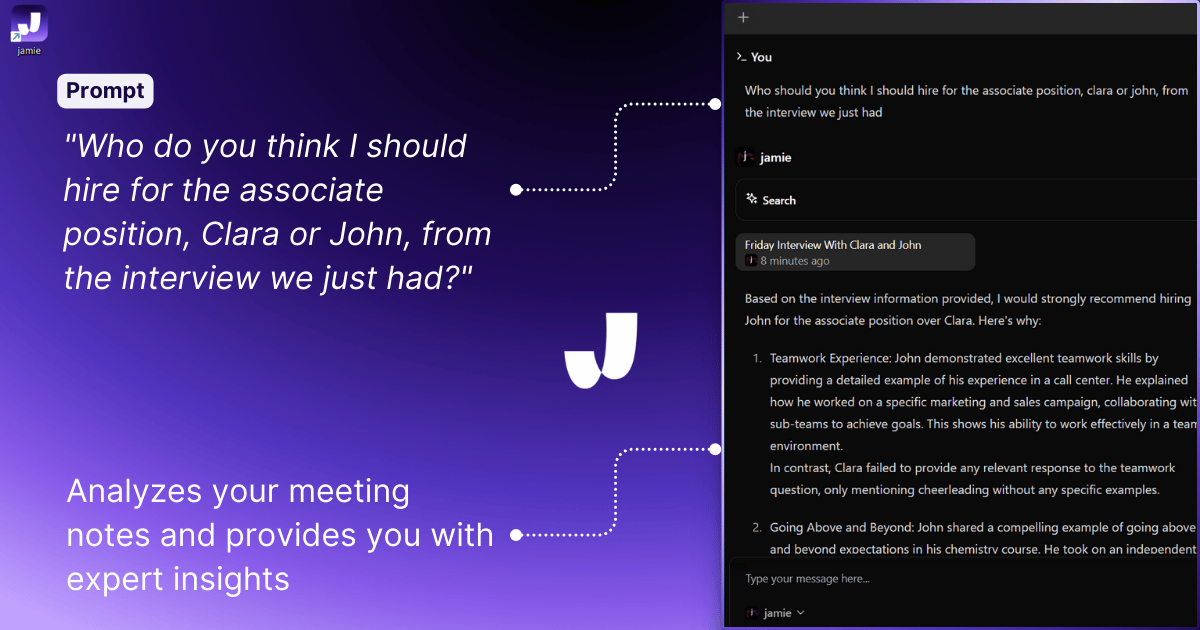
You can simply ask Jamie’s Executive Assistant: Sidebar, “Who do you think I should hire for the associate position, Clara or John, from the interview we just had?” and Jamie’s sidebar will reply to you.
You can ask more questions like;
- “Who showed better teamwork?”
- “Who shared examples of extra effort?”
- “Who solved problems well?”
- “Who explained ideas clearly?”
- “Who fits our values best?”
- “Who handled tough questions better?”
- “Who seems more adaptable?”
- “Who matches our team culture?”
- “Who has useful past experience?”
Imagine the endless conversations you can have with Jamie’s sidebar feature, when it comes to choosing the perfect candidate.
Here’s an interview note, that Jamie transcribed from a YouTube video, as an example to show you how beneficial it could be to have Jamie by your side. (Check the meeting note here)
Ensure Fairness
And it doesn’t stop there! Those interview notes also help when it comes to fairness. Instead of relying on your memory, you can make decisions based on facts!
You’ll have a record of each candidate’s answers, and you can move at your own pace. Jamie will provide you with reliable, detailed summaries so you can focus on hiring the right person. So let those notes work for you!
Preparing for Effective Interview Note-Taking
Preparing for effective interview note-taking is crucial to ensure that you capture all the necessary information during the interview process. Here are some tips to help you prepare:
Review the Job Description
Start by thoroughly reviewing the job description and requirements. This will help you understand the key qualifications and skills needed for the position, ensuring your note taking is focused on relevant areas.
Prepare Relevant Interview Questions
Draft a list of interview questions that align with the job requirements. These questions should help you assess the candidate’s qualifications and fit for the role.
Familiarize Yourself with the Candidate’s Background
Take some time to go through the candidate’s resume and application documents. This will give you a better understanding of their experience and background, allowing you to tailor your questions accordingly.
Choose Your Note-Taking Method
Decide on a note-taking method that works best for you, whether it’s a notebook, laptop, or tablet. Make sure you have all the necessary materials, such as pens, paper, or a charger, ready to go.
Use an Interview Notes Template
Consider using an interview notes template to help you organize your notes. This ensures you capture all the necessary information in a structured manner.
What Great Interview Notes Look Like
To make your interview notes truly helpful, here’s what they should look like:
Simple and Focused on Critical Skills
Your interview notes should help you focus. They should help you remember the critical skills and experiences the candidate has that are relevant to the job.
You don't need to write down every little thing that's said - just note the key moments that demonstrate if they'd be a good fit. Keep it simple!
Easy to Read and Share
Your notes should be easy to read and simple to share with your hiring managers.
Disorganized and hard-to-read notes can cause confusion and frustration when reviewing candidates.
Using a tool like Jamie keeps your notes organized and allows you to share them with just a couple of clicks.
Factual and Relevant
Great notes are based on facts, not opinions.
❌ Instead of writing "seems really nice," avoid "is very ambitious."
✔️ Focus on factual examples that demonstrate a candidate's skills and experience, such as "gave specific examples of how they worked with a team to meet a tight deadline."
Factual notes help you stay objective and make data-driven decisions instead of relying on gut feelings.
Interview Notes Template and Examples
Taking structured interview notes doesn’t just help you remember; it gives you a clear way to evaluate each candidate and make fair decisions. Here’s a simple template to guide you:

Candidate Background and Qualifications
Start by noting the candidate's relevant experience, skills, and education. I'm talking about specific examples like "5 years of project managing" or "data analysis certified".
This section should be a quick summary of the candidate's background and should be used as a guide as you evaluate their qualifications for the job.
Answers to Key Interview Questions
This section is all about the candidate's responses to your most important questions. I want you to summarize their answers and note specific phrases or examples they gave, like "My last team of 10 delivered a project on time." These details will be helpful when you're scoring their answers later.
Concerns or Red Flags
If the candidate drops any bombs - like lack of experience in an area or being super vague - note those concerns here.
Be specific, like "Limited experience with budgeting" or "Evaded on team player questions." This will help you identify areas where additional training may be needed.
Overall Impression and Recommendation
This is where you summarize your overall impression of the candidate.
Are they a good fit or not?
Any recommendations go here, like "Move forward to next interview" or "Don't schedule until they gain more experience." This is where you'll conclude your notes and make a decision.
Ta-da! We hope you like our expertly curated way of taking notes during interviews that helps your memory and your decision-making.
How to Take Interview Note-Taking
Taking notes during interviews can be very easy if you follow these simple steps!
Here’s a fun little guide to help you capture all the important info while still being able to have a conversation with your candidate:
#1 Create a Scorecard or Rubric Before Hand

Before the interview, create a scorecard based on the absolute must-haves for the job. This will help you stay focused and give you a quick reference to grade the candidate by at the end of the interview.
#2 Welcome the Candidate and Explain the Process
Start by welcoming the candidate and explaining the interview process. This will not only set a friendly tone but also give you a moment to grab those notes before you forget what you want to ask!
Example:
- Welcome: "Hi, John! Thanks for coming in today. We're excited to learn more about you."
- Explain the Process: "Let me quickly go over what we’ll do today. First, I’ll ask you a few questions about your background and experience. Then, we’ll go through some role-specific questions. Finally, you’ll have a chance to ask any questions you have about the team or the position."
- Set a Friendly Tone: "This is a relaxed conversation, so feel free to take your time with the answers. We're here to get to know you better."
#3 Be Friendly and Engaged
This is where your people skills come in! While it’s easy to get caught up in taking notes, remember that the candidate can’t tell their story if you don’t let them talk!
Make eye contact, nod, and respond with thoughtful sounds. You’ll be able to reference your notes later when you can actually read what you wrote!
#4 Ask Clarifying Questions and For Specific Examples
If you don’t understand something, ask! And ask for examples! You want to be able to reference specific situations in the candidate’s past or how they handled a certain scenario, so make sure you’re asking for details whenever possible!
#5 Use a Separate Evaluation Form, Not the Application
Keep the candidate’s application clutter-free! Or use Jamie for clean, organized interview notes.
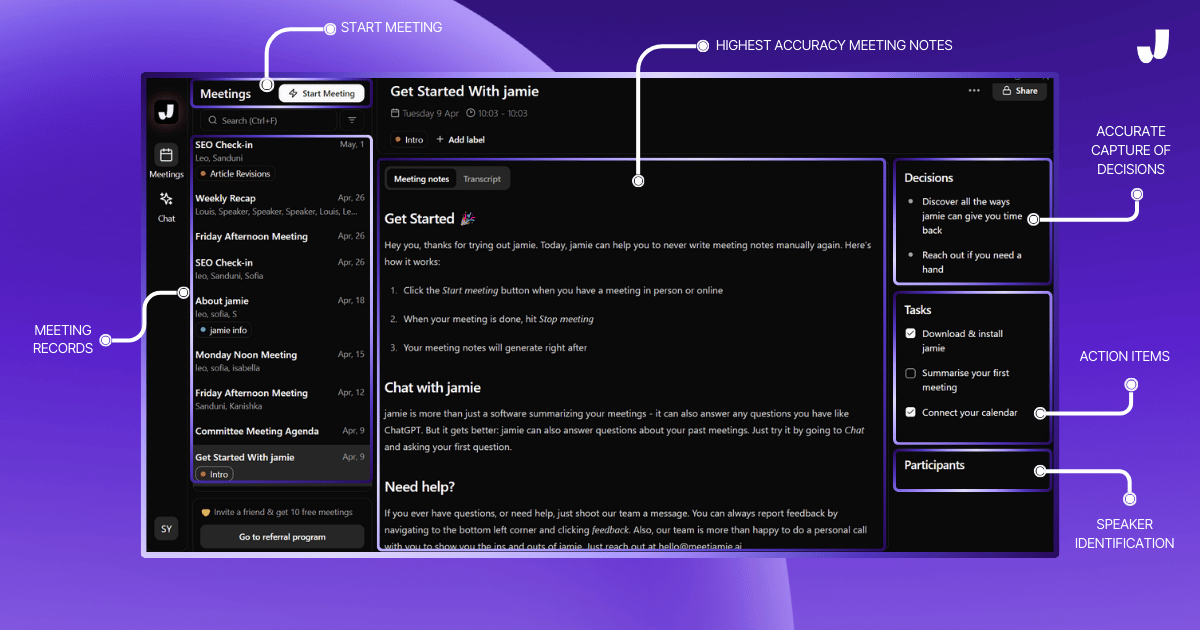
Don’t write in it and avoid circling or marking boxes. Instead, use a separate evaluation form or notebook. I like using a notebook because it allows me to bullet points and notes instead of trying to fit everything on a worksheet.
#6 Find a Balance Between Listening and Taking Notes
This is where practice comes in for effective note-taking! Find a rhythm that works for you, whether it’s taking every other note or focusing on key phrases and words.
Try to zero in on specific examples that relate directly to the job, and don’t be afraid to let Jamie capture all the extra goodies so you can focus on the must-haves!
Reviewing and Organizing Your Interview Notes
After the interview, it’s essential to review and organize your notes to ensure that you have captured all the necessary information. Here are some tips to help you review and organize your notes:
Review Your Notes Promptly
Go over your notes as soon as possible after the interview while the conversation is still fresh in your mind. This helps you recall key points and details more accurately.
Organize by Categories
Categorize your notes into different sections, such as introduction, job qualifications, skills, and fit for the role. This makes it easier to find and compare information later.
Use Headings and Subheadings
Structure your notes with clear headings and subheadings. This makes your notes easy to scan and understand, especially when sharing with other team members involved in the hiring process.
Highlight Key Points
Use highlighting or underlining to emphasize key points and quotes that are relevant to the job requirements and the candidate’s qualifications.
Consider Digital Tools
Use a note-taking app or software to help you organize and analyze your notes. Digital tools can make it easier to store, search, and share your notes with the hiring team.
Tools and Techniques to Create Interview Notes
There are so many ways to capture information from the interviews that are going to help you find the perfect hire, and it really depends on your learning style and what tools you have available.
Typing on Your Laptop
First up, we've got the ol' laptop. Typing on your keyboard is a great idea! It's fast, it's organized, and if you're a quick typer, you can keep up with just about anyone. Plus, who doesn't love digital notes? They're so easy to share and file away for later!
AI Meeting Assistants

Next up, we've got our favorite AI meeting assistants, like Jamie. Jamie is a virtual meeting assistant that listens in and captures all the key points for you.
Jamie takes the pressure off of you, so you can focus on the conversation while still keeping everything nice and organized.
Pen and Paper
And then there's the classic combo: pen and paper! There's something to be said about putting pen to paper and capturing those fleeting thoughts.
Just keep in mind that if you want to share those pretty handwritten notes later, you'll need to take the time to digitize them or even have the patience to write them nicely. Because at the end of the day, the notes must be readable.
Applicant Tracking Systems (ATS)
If you're part of a larger team, an Applicant Tracking System (ATS) is a great way to store all your interview notes and keep candidate info organized in one place. No more trying to remember who said what!
You can mix and match these options to find which method works best for your learning or note taking style.
But if you're looking for a hands-off solution, Jamie is your go-to AI tool for accurate and detailed notes with zero effort on your part.
Final Tips for Effective Interview Note-Taking
Here are some final tips for effective interview note-taking:
Practice Active Listening
During the interview, focus on actively listening to the candidate’s responses and qualifications. This helps you capture more accurate and relevant information.
Use a Consistent Notation System
Develop a consistent notation system to ensure your notes are easy to understand and analyze. This could include symbols, abbreviations, or color-coding.
Avoid Distractions
Refrain from taking notes on your phone or other devices that might be distracting. This ensures you remain engaged and the candidate feels comfortable.
Leverage AI Tools
Consider using AI interview notes tools, such as Jamie AI, to help you take notes and analyze the conversation. These tools can capture detailed notes, allowing you to focus more on the interaction.
Review and Organize Promptly
Make sure to review and organize your notes as soon as possible after the interview. Use them to inform your decision-making process and ensure you don’t miss any critical details.
Final Thoughts
Taking great notes helps you remember key details, compare candidates fairly, and stay objective in choosing the best fit for your company.
Whether you use pen and paper, type on your laptop, or rely on an AI assistant like Jamie, the main goal is to capture accurate data for informed hiring decisions.
By following these tips you’ll have clear, organized notes to guide your decisions.
And remember, with Jamie’s help you can focus on the conversation Jamie will take care of the details so nothing important slips through the cracks, and you will onboard the perfect hire.
Happy interviewing!
FAQs on Interview notes
What Are Interview Notes?
Interview notes are the observations and insights you jot down during an interview. They capture important details like the candidate's skills, responses, and how they align with the role. Think of them as a memory aid for when you need to make decisions or compare candidates.
How Do You Write an Interview Note?
Focus on key points related to the job, like specific skills, strengths, and any examples the candidate shares. Write clearly and keep it concise—no need for every word, just the highlights.
What Not to Write in Interview Notes?
Avoid personal opinions, unrelated details, or any comments that could show bias (like "seemed nervous" or "nice smile"). Stick to objective details that relate directly to the role.
How to Use Notes in an Interview?
Use your notes to stay focused on each candidate’s strengths and weaknesses. They help you ask follow-up questions during the interview and make fair comparisons afterward.
Can You Bring Notes to an Interview?
Yes! Bringing a notepad or using a tool like Jamie’s AI note-taking feature can help you keep track of important points. Just make sure you’re still engaged and listening actively. Jamie can even handle the notes for you, so you can focus on the conversation itself.
Sanduni Yureka is a Growth Content Editor at Jamie, known for driving a 10x increase in website traffic for clients across Singapore, the U.S., and Germany. With an LLB Honors degree and a background in law, Sanduni transitioned from aspiring lawyer to digital marketing expert during the 2019 lockdown. She now specializes in crafting high-impact SEO strategies for AI-powered SaaS companies, particularly those using large language models (LLMs). When she’s not binge-watching true crime shows, Sanduni is obsessed with studying everything SEO.
3 min to save 1000 hours
Download Jamie now
Start your meeting
Super-charge your workday




.png)


.-p-500.png)


